編輯:關於Android編程
使用SlidingTabLayout需要准備2個類,分別是 SlidingTabLayout,與SlidingTabStrip,,放進項目中時只用修改下包名即可。
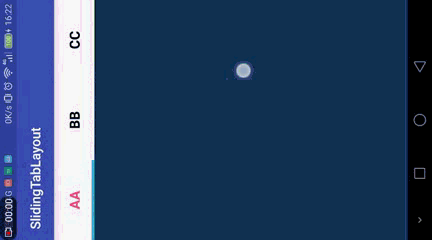
效果制作的不是很好。
這篇文章,也是在網上搜了很多資源參考,對 SlidingTabLayout.java和SlidingTabStrip.java進行了修改。大家可以更改他的格式字體大小、選中狀態,分割線調整等等。先上傳這兩個文件,改動支出都做了注釋。
SlidingTabLayout.java
/*
* Copyright (C) 2013 The Android Open Source Project
*
* Licensed under the Apache License, Version 2.0 (the "License");
* you may not use this file except in compliance with the License.
* You may obtain a copy of the License at
*
* http://www.apache.org/licenses/LICENSE-2.0
*
* Unless required by applicable law or agreed to in writing, software
* distributed under the License is distributed on an "AS IS" BASIS,
* WITHOUT WARRANTIES OR CONDITIONS OF ANY KIND, either express or implied.
* See the License for the specific language governing permissions and
* limitations under the License.
*/
package com.example.my.slidingtablayout;
import android.R;
import android.content.Context;
import android.graphics.Canvas;
import android.graphics.Color;
import android.graphics.Paint;
import android.util.AttributeSet;
import android.util.TypedValue;
import android.view.View;
import android.widget.LinearLayout;
class SlidingTabStrip extends LinearLayout {
private static final int DEFAULT_BOTTOM_BORDER_THICKNESS_DIPS = 0; //去除陰影
private static final byte DEFAULT_BOTTOM_BORDER_COLOR_ALPHA = 0x26;
private static final int SELECTED_INDICATOR_THICKNESS_DIPS = 4; //設置滾動條的高度
private static final int DEFAULT_SELECTED_INDICATOR_COLOR = 0xFF33B5E5;
private static final int DEFAULT_DIVIDER_THICKNESS_DIPS = 1;
private static final byte DEFAULT_DIVIDER_COLOR_ALPHA = 0x20;
private static final float DEFAULT_DIVIDER_HEIGHT = 0.5f;
private final int mBottomBorderThickness;
private final Paint mBottomBorderPaint;
private final int mSelectedIndicatorThickness;
private final Paint mSelectedIndicatorPaint;
private final int mDefaultBottomBorderColor;
private final Paint mDividerPaint;
private final float mDividerHeight;
private int mSelectedPosition;
private float mSelectionOffset;
private SlidingTabLayout.TabColorizer mCustomTabColorizer;
private final SimpleTabColorizer mDefaultTabColorizer;
SlidingTabStrip(Context context) {
this(context, null);
}
SlidingTabStrip(Context context, AttributeSet attrs) {
super(context, attrs);
setWillNotDraw(false);
final float density = getResources().getDisplayMetrics().density;
TypedValue outValue = new TypedValue();
context.getTheme().resolveAttribute(R.attr.colorForeground, outValue, true);
final int themeForegroundColor = outValue.data;
mDefaultBottomBorderColor = setColorAlpha(themeForegroundColor,
DEFAULT_BOTTOM_BORDER_COLOR_ALPHA);
mDefaultTabColorizer = new SimpleTabColorizer();
mDefaultTabColorizer.setIndicatorColors(DEFAULT_SELECTED_INDICATOR_COLOR);
mDefaultTabColorizer.setDividerColors(setColorAlpha(themeForegroundColor,
DEFAULT_DIVIDER_COLOR_ALPHA));
mBottomBorderThickness = (int) (DEFAULT_BOTTOM_BORDER_THICKNESS_DIPS * density);
mBottomBorderPaint = new Paint();
mBottomBorderPaint.setColor(mDefaultBottomBorderColor);
mSelectedIndicatorThickness = (int) (SELECTED_INDICATOR_THICKNESS_DIPS * density);
mSelectedIndicatorPaint = new Paint();
mDividerHeight = DEFAULT_DIVIDER_HEIGHT;
mDividerPaint = new Paint();
mDividerPaint.setStrokeWidth((int) (DEFAULT_DIVIDER_THICKNESS_DIPS * density));
}
void setCustomTabColorizer(SlidingTabLayout.TabColorizer customTabColorizer) {
mCustomTabColorizer = customTabColorizer;
invalidate();
}
void setSelectedIndicatorColors(int... colors) {
// Make sure that the custom colorizer is removed
mCustomTabColorizer = null;
mDefaultTabColorizer.setIndicatorColors(colors);
invalidate();
}
void setDividerColors(int... colors) {
// Make sure that the custom colorizer is removed
mCustomTabColorizer = null;
mDefaultTabColorizer.setDividerColors(colors);
invalidate();
}
void onViewPagerPageChanged(int position, float positionOffset) {
mSelectedPosition = position;
mSelectionOffset = positionOffset;
invalidate();
}
@Override
protected void onDraw(Canvas canvas) {
final int height = getHeight();
final int childCount = getChildCount();
final int dividerHeightPx = (int) (Math.min(Math.max(0f, mDividerHeight), 1f) * height);
final SlidingTabLayout.TabColorizer tabColorizer = mCustomTabColorizer != null
? mCustomTabColorizer
: mDefaultTabColorizer;
// Thick colored underline below the current selection
if (childCount > 0) {
View selectedTitle = getChildAt(mSelectedPosition);
int left = selectedTitle.getLeft();
int right = selectedTitle.getRight();
int color = tabColorizer.getIndicatorColor(mSelectedPosition);
if (mSelectionOffset > 0f && mSelectedPosition < (getChildCount() - 1)) {
int nextColor = tabColorizer.getIndicatorColor(mSelectedPosition + 1);
if (color != nextColor) {
color = blendColors(nextColor, color, mSelectionOffset);
}
// Draw the selection partway between the tabs
View nextTitle = getChildAt(mSelectedPosition + 1);
left = (int) (mSelectionOffset * nextTitle.getLeft() +
(1.0f - mSelectionOffset) * left);
right = (int) (mSelectionOffset * nextTitle.getRight() +
(1.0f - mSelectionOffset) * right);
}
mSelectedIndicatorPaint.setColor(color);
canvas.drawRect(left, height - mSelectedIndicatorThickness, right,
height, mSelectedIndicatorPaint);
}
// Thin underline along the entire bottom edge
canvas.drawRect(0, height - mBottomBorderThickness, getWidth(), height, mBottomBorderPaint);
// Vertical separators between the titles
int separatorTop = (height - dividerHeightPx) / 2;
for (int i = 0; i < childCount - 1; i++) {
View child = getChildAt(i);
mDividerPaint.setColor(tabColorizer.getDividerColor(i));
canvas.drawLine(child.getRight(), separatorTop, child.getRight(),
separatorTop + dividerHeightPx, mDividerPaint);
}
}
/**
* Set the alpha value of the {@code color} to be the given {@code alpha} value.
*/
private static int setColorAlpha(int color, byte alpha) {
return Color.argb(alpha, Color.red(color), Color.green(color), Color.blue(color));
}
/**
* Blend {@code color1} and {@code color2} using the given ratio.
*
* @param ratio of which to blend. 1.0 will return {@code color1}, 0.5 will give an even blend,
* 0.0 will return {@code color2}.
*/
private static int blendColors(int color1, int color2, float ratio) {
final float inverseRation = 1f - ratio;
float r = (Color.red(color1) * ratio) + (Color.red(color2) * inverseRation);
float g = (Color.green(color1) * ratio) + (Color.green(color2) * inverseRation);
float b = (Color.blue(color1) * ratio) + (Color.blue(color2) * inverseRation);
return Color.rgb((int) r, (int) g, (int) b);
}
private static class SimpleTabColorizer implements SlidingTabLayout.TabColorizer {
private int[] mIndicatorColors; //
private int[] mDividerColors; //
@Override
public final int getIndicatorColor(int position) {
return mIndicatorColors[position % mIndicatorColors.length];
}
@Override
public final int getDividerColor(int position) {
return mDividerColors[position % mDividerColors.length];
}
void setIndicatorColors(int... colors) {
mIndicatorColors = colors;
}
void setDividerColors(int... colors) {
mDividerColors = colors;
}
}
}
上邊因為使用了自定義的顏色,所以這裡要在attrs.xml聲明一下,不然找不到:
布局文件也要用到自定義:
最後一道就是在你的Activity運用這種開源:可以調整之處也做了說明
package com.example.my.slidingtablayout;
import android.graphics.Color;
import android.os.Bundle;
import android.support.v4.view.PagerAdapter;
import android.support.v4.view.ViewPager;
import android.support.v7.app.AppCompatActivity;
import android.view.View;
import android.view.ViewGroup;
import android.widget.LinearLayout;
import java.util.ArrayList;
public class MainActivity extends AppCompatActivity {
//創建 顏色數組 用來做viewpager的背景
@Override
protected void onCreate(Bundle savedInstanceState) {
super.onCreate(savedInstanceState);
setContentView(R.layout.activity_main);
ViewPager pager = (ViewPager) findViewById(R.id.view_pager);
SlidingTabLayout tab = (SlidingTabLayout) findViewById(R.id.sliding);
tab.setDividerColors(Color.TRANSPARENT); //設置標題的分割線
tab.setSelectedIndicatorColors(Color.rgb(51, 181, 229)); //設置滾動條的顏色
tab.setTitleSize(18); //...設置字體的顏色,默認16
MyAdapte adapter = new MyAdapte();
pager.setAdapter(adapter);
tab.setViewPager(pager);
}
int[] colors = {0xFF123456, 0xFF654321, 0xFF336699};
class MyAdapte extends PagerAdapter {
//可以考慮把這個數組添加到集合裡面
String[] titles = {"AA", "BB", "CC"};
ArrayList layouts = new ArrayList();
MyAdapte() {
for (int i = 0; i < 3; i++) {
LinearLayout l = new LinearLayout(MainActivity.this);
l.setBackgroundColor(colors[i]);
l.setLayoutParams(new ViewGroup.LayoutParams(ViewGroup.LayoutParams.MATCH_PARENT, ViewGroup.LayoutParams.MATCH_PARENT));
layouts.add(l);
}
}
@Override
public int getCount() {
return layouts.size();
}
@Override
public boolean isViewFromObject(View view, Object o) {
return view == o;
}
@Override
public Object instantiateItem(ViewGroup container, int position) {
LinearLayout l = layouts.get(position);
container.addView(l);
return l;
}
@Override
public void destroyItem(ViewGroup container, int position, Object object) {
container.removeView(layouts.get(position));
}
@Override
public CharSequence getPageTitle(int position) {
//...可以返回集合list.get(position);
return titles[position];
}
}
}
 android 仿小米icon處理,加陰影和邊框
android 仿小米icon處理,加陰影和邊框
本人自己在做一個launcher,所以需要處理icon,加陰影和邊框等。這只是一種處理方法,其他的處理方法類似。 效果圖: &
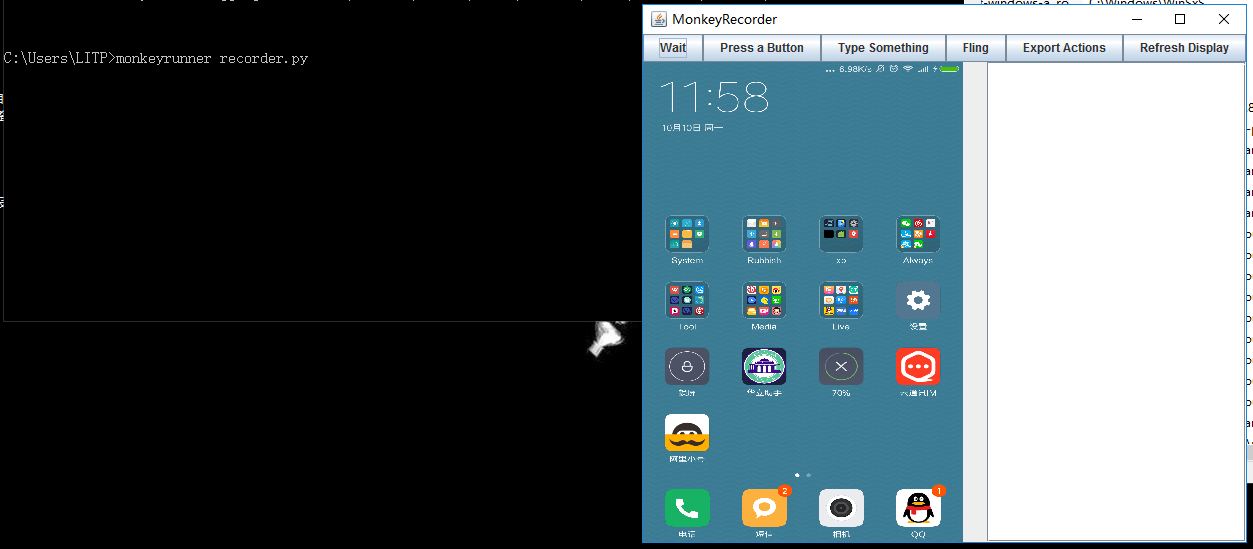 [Android 測試] 性能回歸測試之 MonkeyRunner使用、插件擴展、結合批處理
[Android 測試] 性能回歸測試之 MonkeyRunner使用、插件擴展、結合批處理
一、 MonkeyRunner簡介monkeyrunner也是一款安卓sdk自有的測試工具,開源,位於\sdk\tools下面,它主要做性能測試,回歸測試,並且可以自定義
 Android基礎入門教程——10.8 LayoutInflater(布局服務)
Android基礎入門教程——10.8 LayoutInflater(布局服務)
Android基礎入門教程——10.8 LayoutInflater(布局服務)標簽(空格分隔): Android基礎入門教程本節引言: 本節繼
 Android中常見Intent習慣用法-上篇(附源碼下載)
Android中常見Intent習慣用法-上篇(附源碼下載)
發送短信 發送短信的時候,我們要使用的action是Intent.ACTION_SENDTO,並且要指定其URI是smsto:協議,這樣能保證是短信應用接