編輯:關於Android編程
首先明確流程
獲取版本號-》》比較版本號-》》更新版本->>
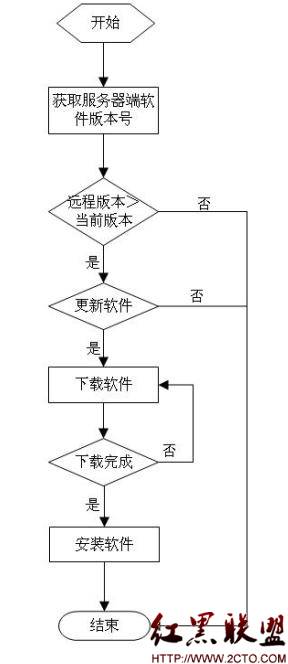
既然實現自動更新,我們首先必須讓我們的應用知道是否存在新版本的軟件,因此我們可以在自己的網站上放置配置文件,存放軟件的版本信息:
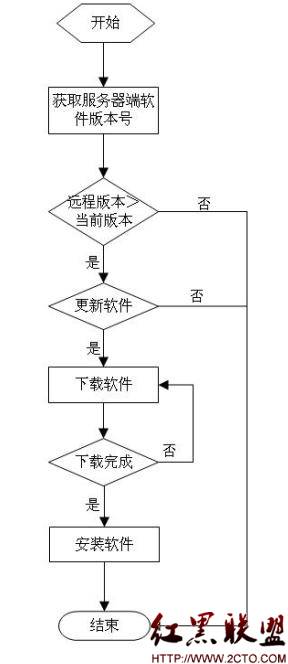
處理代碼
package com.szy.update;
import java.io.File;
import java.io.FileOutputStream;
import java.io.IOException;
import java.io.InputStream;
import java.net.HttpURLConnection;
import java.net.MalformedURLException;
import java.net.URL;
import java.util.HashMap;
import android.app.AlertDialog;
import android.app.Dialog;
import android.app.AlertDialog.Builder;
import android.content.Context;
import android.content.DialogInterface;
import android.content.Intent;
import android.content.DialogInterface.OnClickListener;
import android.content.pm.PackageManager.NameNotFoundException;
import android.net.Uri;
import android.os.Environment;
import android.os.Handler;
import android.os.Message;
import android.view.LayoutInflater;
import android.view.View;
import android.widget.ProgressBar;
import android.widget.Toast;
/**
*@author coolszy
*@date 2012-4-26
*@blog http://blog.92coding.com
*/
public class UpdateManager
{
/* 下載中 */
private static final int DOWNLOAD = 1;
/* 下載結束 */
private static final int DOWNLOAD_FINISH = 2;
/* 保存解析的XML信息 */
HashMap
/* 下載保存路徑 */
private String mSavePath;
/* 記錄進度條數量 */
private int progress;
/* 是否取消更新 */
private boolean cancelUpdate = false;
private Context mContext;
/* 更新進度條 */
private ProgressBar mProgress;
private Dialog mDownloadDialog;
private Handler mHandler = new Handler()
{
public void handleMessage(Message msg)
{
switch (msg.what)
{
// 正在下載
case DOWNLOAD:
// 設置進度條位置
mProgress.setProgress(progress);
break;
case DOWNLOAD_FINISH:
// 安裝文件
installApk();
break;
default:
break;
}
};
};
public UpdateManager(Context context)
{
this.mContext = context;
}
/**
* 檢測軟件更新
*/
public void checkUpdate()
{
if (isUpdate())
{
// 顯示提示對話框
showNoticeDialog();
} else
{
Toast.makeText(mContext, R.string.soft_update_no, Toast.LENGTH_LONG).show();
}
}
/**
* 檢查軟件是否有更新版本
*
* @return
*/
private boolean isUpdate()
{
// 獲取當前軟件版本
int versionCode = getVersionCode(mContext);
// 把version.xml放到網絡上,然後獲取文件信息
InputStream inStream = ParseXmlService.class.getClassLoader().getResourceAsStream("version.xml");
// 解析XML文件。 由於XML文件比較小,因此使用DOM方式進行解析
ParseXmlService service = new ParseXmlService();
try
{
mHashMap = service.parseXml(inStream);
} catch (Exception e)
{
e.printStackTrace();
}
if (null != mHashMap)
{
int serviceCode = Integer.valueOf(mHashMap.get("version"));
// 版本判斷
if (serviceCode > versionCode)
{
return true;
}
}
return false;
}
/**
* 獲取軟件版本號
*
* @param context
* @return
*/
private int getVersionCode(Context context)
{
int versionCode = 0;
try
{
// 獲取軟件版本號,對應AndroidManifest.xml下android:versionCode
versionCode = context.getPackageManager().getPackageInfo("com.szy.update", 0).versionCode;
} catch (NameNotFoundException e)
{
e.printStackTrace();
}
return versionCode;
}
/**
* 顯示軟件更新對話框
*/
private void showNoticeDialog()
{
// 構造對話框
AlertDialog.Builder builder = new Builder(mContext);
builder.setTitle(R.string.soft_update_title);
builder.setMessage(R.string.soft_update_info);
// 更新
builder.setPositiveButton(R.string.soft_update_updatebtn, new OnClickListener()
{
@Override
public void onClick(DialogInterface dialog, int which)
{
dialog.dismiss();
// 顯示下載對話框
showDownloadDialog();
}
});
// 稍後更新
builder.setNegativeButton(R.string.soft_update_later, new OnClickListener()
{
@Override
public void onClick(DialogInterface dialog, int which)
{
dialog.dismiss();
}
});
Dialog noticeDialog = builder.create();
noticeDialog.show();
}
/**
* 顯示軟件下載對話框
*/
private void showDownloadDialog()
{
// 構造軟件下載對話框
AlertDialog.Builder builder = new Builder(mContext);
builder.setTitle(R.string.soft_updating);
// 給下載對話框增加進度條
final LayoutInflater inflater = LayoutInflater.from(mContext);
View v = inflater.inflate(R.layout.softupdate_progress, null);
mProgress = (ProgressBar) v.findViewById(R.id.update_progress);
builder.setView(v);
// 取消更新
builder.setNegativeButton(R.string.soft_update_cancel, new OnClickListener()
{
@Override
public void onClick(DialogInterface dialog, int which)
{
dialog.dismiss();
// 設置取消狀態
cancelUpdate = true;
}
});
mDownloadDialog = builder.create();
mDownloadDialog.show();
// 現在文件
downloadApk();
}
/**
* 下載apk文件
*/
private void downloadApk()
{
// 啟動新線程下載軟件
new downloadApkThread().start();
}
/**
* 下載文件線程
*
* @author coolszy
*@date 2012-4-26
*@blog http://blog.92coding.com
*/
private class downloadApkThread extends Thread
{
@Override
public void run()
{
try
{
// 判斷SD卡是否存在,並且是否具有讀寫權限
if (Environment.getExternalStorageState().equals(Environment.MEDIA_MOUNTED))
{
// 獲得存儲卡的路徑
String sdpath = Environment.getExternalStorageDirectory() + "/";
mSavePath = sdpath + "download";
URL url = new URL(mHashMap.get("url"));
// 創建連接
HttpURLConnection conn = (HttpURLConnection) url.openConnection();
conn.connect();
// 獲取文件大小
int length = conn.getContentLength();
// 創建輸入流
InputStream is = conn.getInputStream();
File file = new File(mSavePath);
// 判斷文件目錄是否存在
if (!file.exists())
{
file.mkdir();
}
File apkFile = new File(mSavePath, mHashMap.get("name"));
FileOutputStream fos = new FileOutputStream(apkFile);
int count = 0;
// 緩存
byte buf[] = new byte[1024];
// 寫入到文件中
do
{
int numread = is.read(buf);
count += numread;
// 計算進度條位置
progress = (int) (((float) count / length) * 100);
// 更新進度
mHandler.sendEmptyMessage(DOWNLOAD);
if (numread <= 0)
{
// 下載完成
mHandler.sendEmptyMessage(DOWNLOAD_FINISH);
break;
}
// 寫入文件
fos.write(buf, 0, numread);
} while (!cancelUpdate);// 點擊取消就停止下載.
fos.close();
is.close();
}
} catch (MalformedURLException e)
{
e.printStackTrace();
} catch (IOException e)
{
e.printStackTrace();
}
// 取消下載對話框顯示
mDownloadDialog.dismiss();
}
};
/**
* 安裝APK文件
*/
private void installApk()
{
File apkfile = new File(mSavePath, mHashMap.get("name"));
if (!apkfile.exists())
{
return;
}
// 通過Intent安裝APK文件
Intent i = new Intent(Intent.ACTION_VIEW);
i.setDataAndType(Uri.parse("file://" + apkfile.toString()), "application/vnd.android.package-archive");
mContext.startActivity(i);
}
}
效果圖
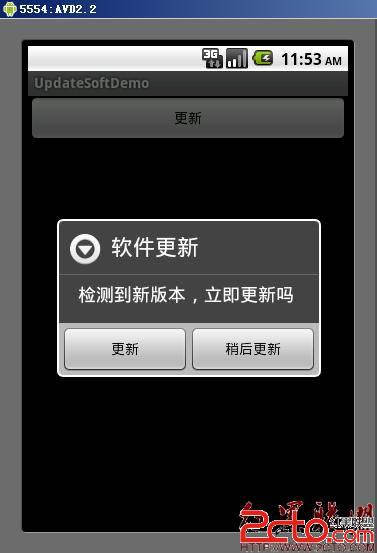

檢查模擬器SDCARD是否存在下載文件:
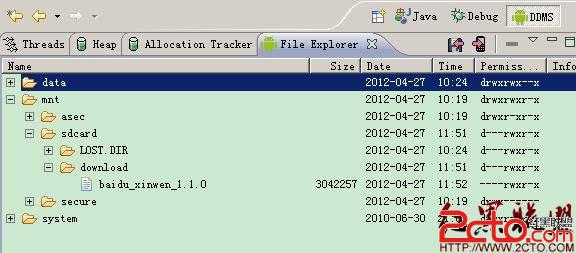
參考代碼下載:http://up.2cto.com/2012/0428/20120428093115909.rar
摘自 coolszy
 華為榮耀5x和5c哪個好 華為榮耀5x和5c區別 榮耀5c和5X對比評測
華為榮耀5x和5c哪個好 華為榮耀5x和5c區別 榮耀5c和5X對比評測
華為榮耀暢玩5x於去年10月份上市至今,是華為的中低端手機中口碑較好的一款,而華為榮耀5c是今年4月份剛剛上市的,剛上市就有花粉在問華為榮耀5x和5c哪個好
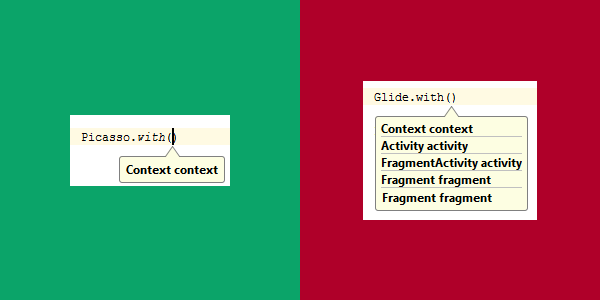 谷歌推薦的Android圖片加載庫(Glide)介紹
谷歌推薦的Android圖片加載庫(Glide)介紹
在過去的谷歌開發者峰會,谷歌給我們介紹了一個圖片加載庫,bumptech開發的一個名字叫Glide 的Android圖像加載庫。它已被用於許多谷歌開源項目,到現在為止,包
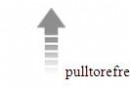 Android 下拉刷新上拉加載效果功能
Android 下拉刷新上拉加載效果功能
應用場景: 在App開發中,對於信息的獲取與演示,不可能全部將其獲取與演示,為了在用戶使用中,給予用戶以友好、方便的用戶體驗,以滑動、下拉的效果動態加載數據的要求就會出現
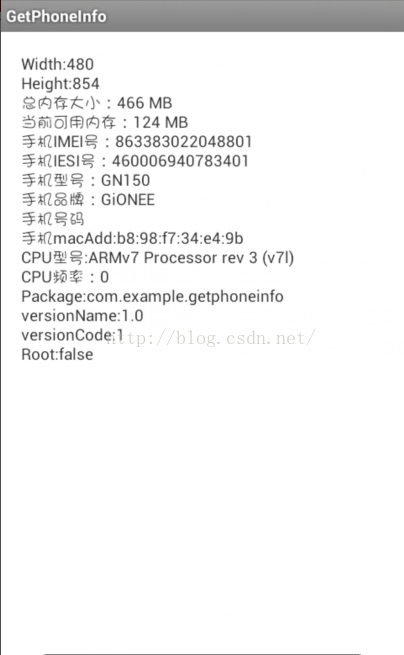 Android 獲取手機信息實例詳解
Android 獲取手機信息實例詳解
Android 獲取手機信息應用信息:包名、版本號、版本名,手機是否有Root權限手機信息:手機屏幕寬和高、當前可用內存大小、總內存大小、IMEI號、IESI號、手機型號