編輯:關於Android編程
package cc.c;
import android.os.Bundle;
import android.view.View;
import android.view.View.OnClickListener;
import android.view.inputmethod.InputMethodManager;
import android.widget.Button;
import android.widget.EditText;
import android.app.Activity;
import android.content.Context;
/**
* Demo描述:
* 1 軟鍵盤狀態的切換
* 2 強制隱藏輸入法鍵盤
*/
public class MainActivity extends Activity {
private EditText mEditText;
private Button mButton;
private Context mContext;
@Override
protected void onCreate(Bundle savedInstanceState) {
super.onCreate(savedInstanceState);
setContentView(R.layout.main);
init();
}
private void init(){
mContext=this;
mEditText=(EditText) findViewById(R.id.editText);
mButton=(Button) findViewById(R.id.button);
mButton.setOnClickListener(new OnClickListener() {
@Override
public void onClick(View v) {
//toggleInput(mContext);
hideInput(mContext,mEditText);
}
});
}
/**
* 切換軟鍵盤的狀態
* 如當前為收起變為彈出,若當前為彈出變為收起
*/
private void toggleInput(Context context){
InputMethodManager inputMethodManager =
(InputMethodManager)context.getSystemService(Context.INPUT_METHOD_SERVICE);
inputMethodManager.toggleSoftInput(0, InputMethodManager.HIDE_NOT_ALWAYS);
}
/**
* 強制隱藏輸入法鍵盤
*/
private void hideInput(Context context,View view){
InputMethodManager inputMethodManager =
(InputMethodManager)context.getSystemService(Context.INPUT_METHOD_SERVICE);
inputMethodManager.hideSoftInputFromWindow(view.getWindowToken(), 0);
}
}
 Android成長之路(7)——關於隱式Intent的用法
Android成長之路(7)——關於隱式Intent的用法
Android其中最重要的特性之一,就是一個應用可以基於“action”來切換到另一個應用。比如,你的應用想要查找地方,在地圖上顯示。但是不一定要
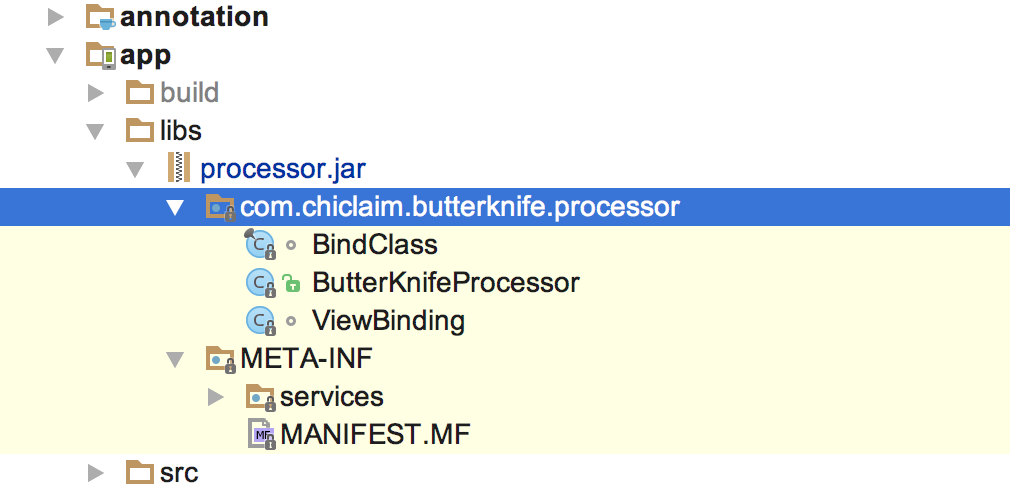 Android開發之手把手教你寫ButterKnife框架(二)
Android開發之手把手教你寫ButterKnife框架(二)
一、新建個項目, 然後創建一個module名叫processor新建module的時候一定要選擇 Java Library 否則在後面會找不到AbstractProces
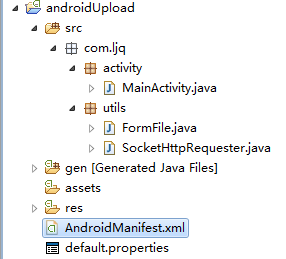 Android實現上傳文件到服務器實例詳解
Android實現上傳文件到服務器實例詳解
本實例實現每隔5秒上傳一次,通過服務器端獲取手機上傳過來的文件信息並做相應處理;采用Android+Struts2技術。一、Android端實現文件上傳1)、新建一個An
 Android實現繞球心旋轉的引導頁效果
Android實現繞球心旋轉的引導頁效果
現在很多APP都會出現Android實現繞球心旋轉的引導頁效果,一個類似小車一直在往前開的旋轉式動畫效果。先看一下預覽效果:嗯,整體效果還算理想,基本實現了頁面繞屏幕底部
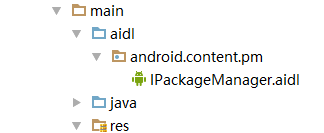 非ROOT實現靜默安裝的一些思考與體會,AIDL獲取IPackageManager,反射ServiceManager,系統簽名
非ROOT實現靜默安裝的一些思考與體會,AIDL獲取IPackageManager,反射ServiceManager,系統簽名
最近自家的系統要做一個升級服務,裡面有三個功能,第一個是系統升級,也就是