一直對layout_weight屬性感到比較困惑,今天學習一下,來深入了解layout_weight屬性和它的用法。
定義
首先,看看Android官方文檔是怎麼說的,畢竟人家才是權威嘛。
官方文檔的意思是:
layout_weight屬性用於分配LinearLayout中的的額外空間(extra space)。
如果View不想拉伸的話,layout_weight值設置為0。否則的話這些像素會按比例分配到
這些weight值大於0的所有View。
換句話說,也就是android:layout_weight屬性告知LinearLayout如何進行子組件的布置安排。
例子
說這麼多,不如用幾個例子來形象的描述它:
1.首先設置一個Linear_Layout布局,方向設置為水平,放置兩個TextView,不設置Layout_weight值。可以看到
空余的白色部分就是官方文檔中所說的extra space(額外空間)。
復制代碼
1 <LinearLayout xmlns:android="http://schemas.android.com/apk/res/android"
2 xmlns:tools="http://schemas.android.com/tools"
3 android:layout_width="match_parent"
4 android:layout_height="wrap_content"
5 android:orientation="horizontal" >
6
7 <TextView
8 android:layout_width="wrap_content"
9 android:layout_height="wrap_content"
10 android:background="#f00"
11 android:text="TextView1" />
12 <TextView
13 android:layout_width="wrap_content"
14 android:layout_height="wrap_content"
15 android:background="#0f0"
16 android:text="ThisIsTextView2"
17 />
18 </LinearLayout>
2.設置兩個TextView的Layout_weight的值都為1。
在上面的xml文件中,給每個TextView增加一個"android:layout_weight=1"屬性。
TextView1,TextView2的layout_weight值分別設置為2和1,1和2,看運行的效果:
相信通過以上例子和圖片,大家應該對layout_weight屬性的用法已經非常理解了。
那麼,問題又來了。如果我想要將兩個子組件分配相同的寬度或高度,那該怎麼設置layout_weight呢?
只需要將各子組件的layout_width值設置為0,這樣就避開了第一步的空間分配。
這樣LinearLayout就只會考慮使用layout_weight值來完成空間的分配了。
復制代碼
1 <LinearLayout xmlns:android="http://schemas.android.com/apk/res/android"
2 xmlns:tools="http://schemas.android.com/tools"
3 android:layout_width="match_parent"
4 android:layout_height="wrap_content"
5 android:orientation="horizontal" >
6
7 <TextView
8 android:layout_width="0dp"<!--將layout_width值設置為0dp以避開第一步的空間分配-->
9 android:layout_height="wrap_content"
10 android:background="#f00"
11 android:layout_weight="1"<!--LinearLayout將會按此值分配空間-->
12 android:text="TextView1" />
13 <TextView
14 android:layout_width="0dp"
15 android:layout_height="wrap_content"
16 android:background="#0f0"
17 android:layout_weight="1"
18 android:text="ThisIsTextView2"
19 />
20 </LinearLayout>
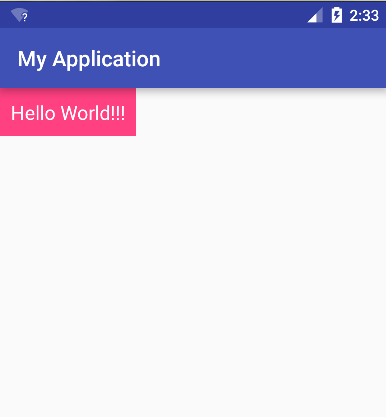 android 自定義View 三 ---- LayoutInflater
android 自定義View 三 ---- LayoutInflater
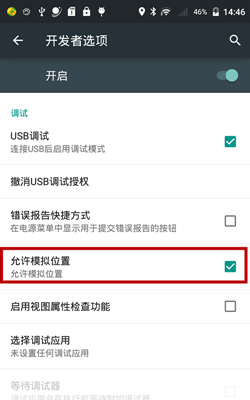 Android 使用模擬位置(支持Android 6.0)
Android 使用模擬位置(支持Android 6.0)
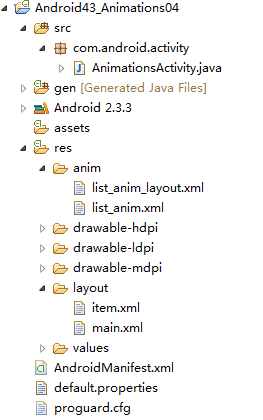 Android編程之Animation動畫詳解
Android編程之Animation動畫詳解
 Android自定義View實現拖動選擇按鈕
Android自定義View實現拖動選擇按鈕