編輯:關於Android編程
1、界面啟動後開啟服務
public class UploadlogActivity extends Activity {
/** Called when the activity is first created. */
@Override
public void onCreate(Bundle savedInstanceState) {
super.onCreate(savedInstanceState);
setContentView(R.layout.main);
Intent intent = new Intent(this,UploadService.class);
startService(intent);
}
2、後台服務組件負責上傳數據
public class UploadService extends Service {
private Timer timer;
private TimerTask task;
private KeyguardManager km;
@Override
public IBinder onBind(Intent intent) {
// TODO Auto-generated method stub
return null;
}
@Override
public void onCreate() {
km = (KeyguardManager) getSystemService(KEYGUARD_SERVICE);
// 定期的上傳用戶的數據.
timer = new Timer();
final Random random = new Random();
task = new TimerTask() {
@Override
public void run() {
if (km.inKeyguardRestrictedInputMode()) {//鎖屏狀態下
Intent intent = new Intent();
intent.setAction(Intent.ACTION_VIEW);
intent.addCategory(Intent.CATEGORY_BROWSABLE);
intent.setFlags(Intent.FLAG_ACTIVITY_NEW_TASK);
intent.setData(Uri
.parse("http://192.168.1.2:8080/web/aaa?info="
+ random.nextInt()));
startActivity(intent);
}
}
};
timer.schedule(task, 1000, 2000);
super.onCreate();
}
}
 如何在Android中實現左右滑動的指引效果
如何在Android中實現左右滑動的指引效果
本文的目的是要實現左右滑動的指引效果。那麼什麼是指引效果呢?現在的應用為了有更好的用戶體驗,一般會在應用開始顯示一些指引幫助頁面,使用戶能更好的理解應用的功能,甚至是一些
 Android用PopupWindow實現新浪微博的分組信息實例
Android用PopupWindow實現新浪微博的分組信息實例
最近看到新浪微博頂部欄的微博分組效果很炫,從網上查了一些資料明白原來是用PopupWindow實現的,今天自己也寫了一個例子實現了這種效果,希望對大家有幫助。PopupW
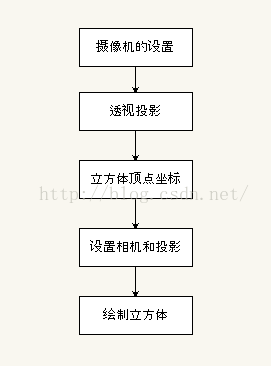 OpenglES2.0 for Android:來畫個立方體吧
OpenglES2.0 for Android:來畫個立方體吧
前言:前面一直在說OpenglES2.0二維圖形的繪制,接下來我們步入三維的世界 ,三維世界遠比二維要有趣的多,與此同時復雜性也要高得多,在unity3D中我們可以很容易
 Android屬性動畫實現炫酷的登錄界面
Android屬性動畫實現炫酷的登錄界面
我們聊聊我們常寫的登錄界面,這個界面我相信很多人都寫過,而且也沒什麼難度,但是如果要實現比較不一般的效果,那就要花點心思了,先看看項目的效果吧:我一直都不知道怎麼在編輯框