編輯:關於Android編程
//1.采用NV21格式 YuvImage類進行保存 效率很高
String fileName = "IMG_"
+ String.valueOf(index) + ".jpg";
File sdRoot = Environment.getExternalStorageDirectory();
String dir = "/picture/";
File mkDir = new File(sdRoot, dir);
if (!mkDir.exists())
{
mkDir.mkdirs();
}
File pictureFile = new File(sdRoot, dir + fileName);
if (!pictureFile.exists()) {
try {
pictureFile.createNewFile();
FileOutputStream filecon = new FileOutputStream(pictureFile);
YuvImage image = new YuvImage(data,
ImageFormat.NV21, size.width, size.height,
null);
image.compressToJpeg(
new Rect(0, 0, image.getWidth(), image.getHeight()),
70, filecon); // 將NV21格式圖片,以質量70壓縮成Jpeg,並得到JPEG數據流
}catch (IOException e)
{
e.printStackTrace();
}
}
//2.采用Bitmap類
Bitmap bmp = BitmapFactory.decodeFile(pictureFile.getPath());
FileOutputStream fileOutStream = null;
fileOutStream = new FileOutputStream(file);
bmp.compress(Bitmap.CompressFormat.JPEG, 100, fileOutStream); //把位圖輸出到指定的文件中
fileOutStream.flush();
fileOutStream.close();
//3.直接采用保存byte[]數據
FileOutputStream fos = new FileOutputStream(pictureFile.getPath()); // Get file output stream
fos.write(bytes); // Written to the file
fos.close();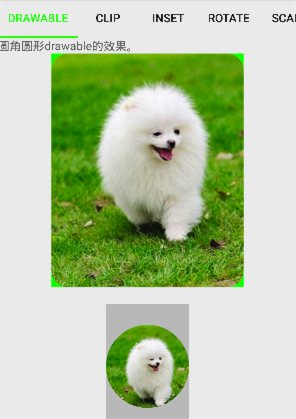 Android開發——Color/Drawable
Android開發——Color/Drawable
Android開發中,我們經常會用到Color或Drawable,有時他們是可以混用的,有時卻有嚴格的區別。Drawable體系結構Drawable是可繪制物件的一般抽象
 Android自定義EditText右側帶圖片控件
Android自定義EditText右側帶圖片控件
前言 最近項目做用戶登錄模塊需要一個右邊帶圖片的EditText,圖片可以設置點擊效果,所以就查資料做了一個自定義EditText出來,方便以後復用。原理 下面是自定
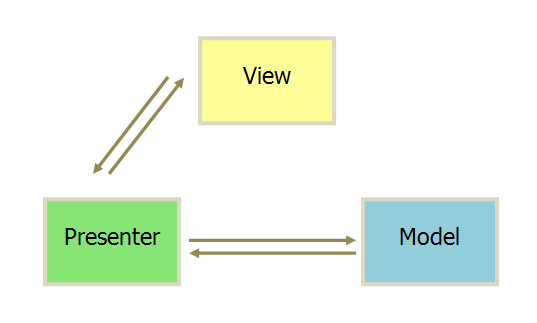 智能廚房重構-MVP架構
智能廚房重構-MVP架構
上一篇博客,我們介紹了項目分包的結構,這一篇我們重點來介紹一下MVP架構在項目中的應用,MVP可以說是MVC模式的一種升級,在MVP出現之前,一般都是用MVC,但是使用M
 常用的自定義控件四(QuickBarView)
常用的自定義控件四(QuickBarView)
自定義View通訊錄字母快速索引在Android日常開發中,我們經常在聯系人界面看到一些字母導航欄,點擊字母的時候,會根據漢字的首拼音來查找是否存在相應的item,這種效