編輯:關於Android編程
 Android Mms之:短信發送流程(圖文詳解)
Android Mms之:短信發送流程(圖文詳解)
信息的發送,對於Mms應用程序來講主要就是在信息數據庫中創建並維護一條信息記錄,真正的發送過程交由底層(Frameworks層)函數來處理。總體的來講,當信息創建完成後,
 android官方技術文檔翻譯——Android Lint
android官方技術文檔翻譯——Android Lint
Android Lint Android Lint是在ADT 16(和 Tools 16)引入的一個新工具,可以掃描Android 項目源碼中潛在的bug
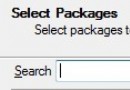 Android提高之使用NDK把彩圖轉換灰度圖的方法
Android提高之使用NDK把彩圖轉換灰度圖的方法
一般而言在Android上使用JAVA實現彩圖轉換為灰度圖,與J2ME上的實現方法類似,不過遇到頻繁地轉換或者是大圖轉換時,就必須使用NDK來提高速度了。本文主要通過JA
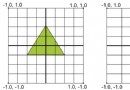 Android OpenGLES2.0繪制三角形(二)
Android OpenGLES2.0繪制三角形(二)
選擇繪制三角形作為OpenGL ES 2.0的第一個實例,是因為前文中提到的,點、線、三角形是OpenGL ES世界的圖形基礎。無論多麼復雜的幾何物體,在OpenGL E