這幾天面試的時候,反復被問到一個關於Service的問題。
之前做了一個APP。有一個應用場景是,需要開機啟動一個Service,在Service中另開一個線程,去對比用戶配置中的時間,作出及時提醒。
然後面試的時候在描述該做法時就被問到一個問題,如果Service被系統或者其他應用kill了怎麼辦?我當時的回答是,在onDestroy中去處理。面試官說,onDestroy並不會被調用。
面試的詳情暫且不表,在後期會專門寫面經。現在討論這個問題,Service被kill後生命周期是怎樣的。
OK,用代碼說話。
1,新建一個項目,項目中有一個Activity,一個Service。在Activity的button的監聽處理中去開啟這個Service
MainActivity.java
package com.zhenghuiy.killedservicelifecycletest;
import android.os.Bundle;
import android.app.Activity;
import android.content.Intent;
import android.view.Menu;
import android.view.View;
import android.view.View.OnClickListener;
import android.widget.Button;
public class MainActivity extends Activity implements OnClickListener{
private Button startServiceBtn;
@Override
protected void onCreate(Bundle savedInstanceState) {
super.onCreate(savedInstanceState);
setContentView(R.layout.activity_main);
initViews();
}
private void initViews() {
startServiceBtn = (Button) findViewById(R.id.startService);
startServiceBtn.setOnClickListener(this);
}
@Override
public void onClick(View view) {
if(view.getId() == R.id.startService){
Intent intent = new Intent();
intent.setClass(this, MyService.class);
this.startService(intent);
}
}
}
2,重寫Service的大部分函數,具體看注釋
MyService.java
package com.zhenghuiy.killedservicelifecycletest;
import android.app.Service;
import android.content.Intent;
import android.os.IBinder;
import android.util.Log;
public class MyService extends Service implements Runnable{
/*
* Service當以bindService的形式調用時,會調用onBind
* 當以startService,則調用onStartCommand
* 另外,onBind是一個抽象函數,必須重寫
* */
@Override
public int onStartCommand(Intent intent, int flags, int startId) {
showLog("onStartCommand is called");
//Service運行在UI主線程,為了避免因堵塞而被關閉,另開一個線程
new Thread(this).start();
return super.onStartCommand(intent, flags, startId);
}
@Override
public IBinder onBind(Intent itent) {
showLog("onBind is called");
return null;
}
@Override
public void onCreate() {
super.onCreate();
showLog("onCreate is called");
}
@Override
public void onDestroy() {
super.onDestroy();
showLog("onDestroy is called");
}
/*
* onStart方法已經過時
* 在2.0之後的版本使用onStartCommand
* */
@Override
@Deprecated
public void onStart(Intent intent, int startId) {
super.onStart(intent, startId);
showLog("onStart is called,the Intent action is"+intent.getAction());
}
@Override
public void onTaskRemoved(Intent rootIntent) {
super.onTaskRemoved(rootIntent);
showLog("onTaskRemoved is called,the Intent action is"+rootIntent.getAction());
}
@Override
public void onTrimMemory(int level) {
super.onTrimMemory(level);
showLog("onTrimMemory is called,the level is"+level);
}
private void showLog(String text){
Log.v(this.getClass().getName(),text);
}
@Override
public void run() {
while(true){}
}
}
 Android Activity之間傳遞圖片(Bitmap)的方法
Android Activity之間傳遞圖片(Bitmap)的方法
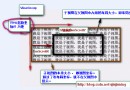 詳解Android應用開發中Scroller類的屏幕滑動功能運用
詳解Android應用開發中Scroller類的屏幕滑動功能運用
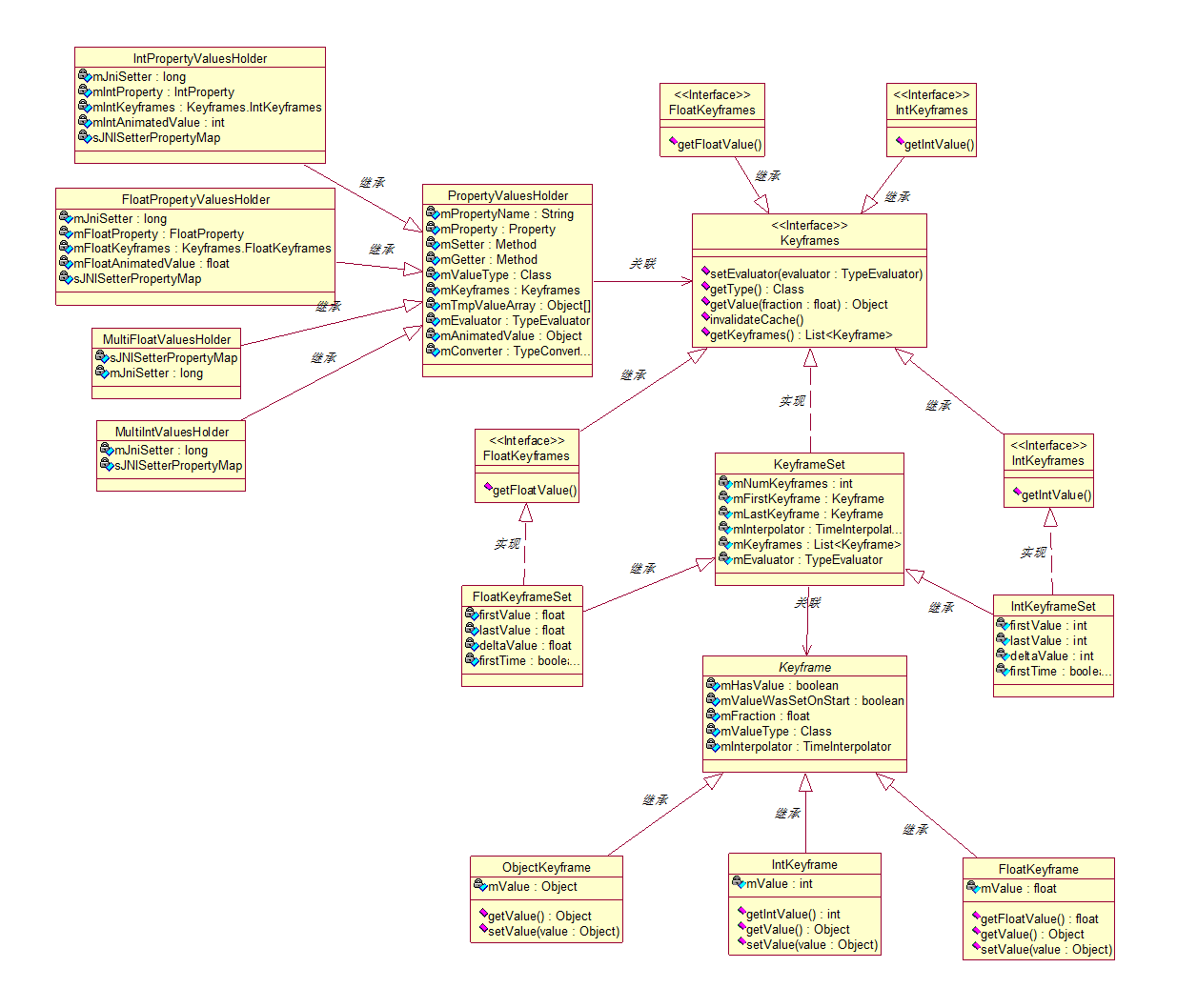 Android屬性動畫ValueAnimator源碼簡單分析
Android屬性動畫ValueAnimator源碼簡單分析
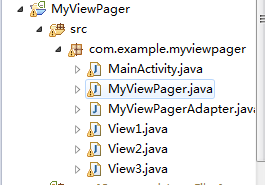 Android ViewPager 的使用總結
Android ViewPager 的使用總結