編輯:關於Android編程
右轉
private void right() {
// TODO Auto-generated method stub
int bmpW = bm.getWidth() ;
int bmpH = bm.getHeight() ;
double scale =1 ;
scaleW = (float)(scaleW*scale);
scaleH = (float)(scaleH*scale);
Matrix mt =new Matrix ();
mt .postScale(scaleW, scaleH);
mt.setRotate(curDegrees=curDegrees+5);
Bitmap bitmap= Bitmap.createBitmap(bm, 0, 0, bmpW, bmpH, mt, true);
iv.setImageBitmap(bitmap);
}左轉
private void left() {
int bmpW = bm.getWidth() ;
int bmpH = bm.getHeight() ;
double scale =1 ;
scaleW = (float)(scaleW*scale);
scaleH = (float)(scaleH*scale);
Matrix mt =new Matrix ();
mt .postScale(scaleW, scaleH);
mt.setRotate(curDegrees=curDegrees-5);
Bitmap bitmap= Bitmap.createBitmap(bm, 0, 0, bmpW, bmpH, mt, true);
iv.setImageBitmap(bitmap);
}縮小
private void small() {
int width =bm.getWidth() ;
int height = bm.getHeight() ;
double scale = 0.8;
scaleW= (float) (scale*scaleW) ;
scaleH = (float) (scaleH*scale) ;
Matrix mt =new Matrix ();
mt.postScale(scaleW, scaleH);
Bitmap resizebmp = Bitmap.createBitmap(bm,0,0,width,height,mt,true);
iv.setImageBitmap(resizebmp);
}private void big() {
int bmpW = bm.getWidth() ;
int bmpH = bm.getHeight() ;
double scale =1.25 ;
scaleW = (float) (scaleW*scale) ;
scaleH = (float) (scaleH * scale) ;
Matrix mt = new Matrix () ;
mt.postScale(scaleW, scaleH) ;
Bitmap bmp = Bitmap.createBitmap(bm, 0, 0, bmpW, bmpH, mt, true) ;
iv.setImageBitmap(bmp);
} Android小米推送簡單使用方法
Android小米推送簡單使用方法
公司項目需要做推送,我們選擇用小米推送,經過一段時間的摸索,終於可以簡單的使用小米推送了。1.創建賬號登入後 登入後選擇消息推送:2.進入後創建項目,按照步驟創建完後如下
 android學習筆記之ImageView的scaleType屬性
android學習筆記之ImageView的scaleType屬性
我們知道,ImageView有一個屬性叫做scaleType,它的取值一共有八種,分別是:matrix,fitXY,fitStart,fitCenter,fitEnd,c
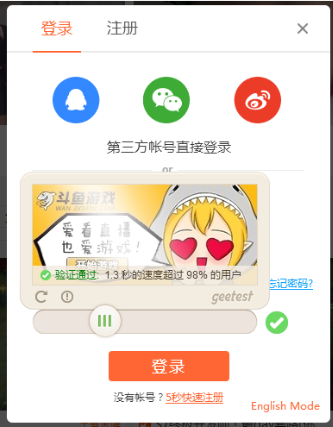 Android 高仿斗魚滑動驗證碼
Android 高仿斗魚滑動驗證碼
如下圖。在Android上實現起來就不太容易,有些效果還是不如web端酷炫。)我們的Demo,Ac娘鎮樓(圖很渣,也忽略底下的SeekBar,這不是重點)一些動畫,效果錄
 android apk獲取root權限執行相應的操作
android apk獲取root權限執行相應的操作
在apk中,有時候需要root權限,例如通過apk更新系統庫等system的文件等,避免升級固件,或者在apk中需要直接訪問某些設備等。下面是在apk中獲取root權限的