編輯:關於Android編程
代碼如下:
/**
* 根據參數生成KEY
*/
public String getKey(String strKey) {
try {
byte[] keyByte = strKey.getBytes();
// 創建一個空的八位數組,默認情況下為0
byte[] byteTemp = new byte[8];
// 將用戶指定的規則轉換成八位數組
for (int i = 0; i < byteTemp.length && i < keyByte.length; i++) {
byteTemp[i] = keyByte[i];
}
return new SecretKeySpec(byteTemp, "DES");
} catch (Exception e) {
throw new RuntimeException(
"Error initializing SqlMap class. Cause: " + e);
}
} // 加密文件
public void encrypt(String file, String destFile) throws Exception {
Cipher cipher = Cipher.getInstance("DES");
// cipher.init(Cipher.ENCRYPT_MODE, getKey());
cipher.init(Cipher.ENCRYPT_MODE, this.key);
InputStream is = new FileInputStream(file);
OutputStream out = new FileOutputStream(destFile);
CipherInputStream cis = new CipherInputStream(is, cipher);
byte[] buffer = new byte[1024];
int r;
while ((r = cis.read(buffer)) > 0) {
out.write(buffer, 0, r);
}
cis.close();
is.close();
out.close();
File img2 = new File(file);
CommUtil.delete(img2);
}// 解密文件,此為Android端的,web端加密手段也一樣
public Bitmap decrypt(String file, String dest) throws Exception { Bitmap bitmapOriginal = null; Cipher cipher = Cipher.getInstance("DES"); cipher.init(Cipher.DECRYPT_MODE, this.key); InputStream is = new FileInputStream(file); OutputStream out = new FileOutputStream(dest); CipherOutputStream cos = new CipherOutputStream(out, cipher); byte[] buffer = new byte[1024]; int r; while ((r = is.read(buffer)) >= 0) { cos.write(buffer, 0, r); } cos.close(); out.close(); is.close(); InputStream openis = new FileInputStream(dest); bitmapOriginal = BitmapFactory.decodeStream(openis); openis.close(); File img2 = new File(dest); CommUtil.delete(img2); return bitmapOriginal; }
strKey是我們自己配置的,用於生成加密和解密的key,strkey為了安全起見和配置靈活,項目中是放在服務器中的,每當登陸Android客戶端,strKey就被發送至客戶端。有些文件操作方式不需要和服務器一致的,這些strkey可以使用jni的方式寫在c代碼中。
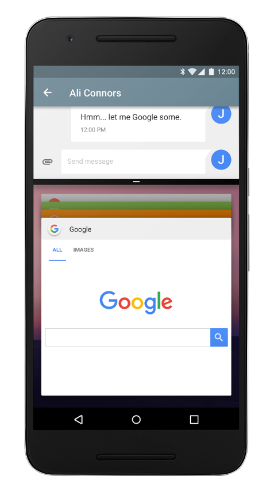 Android N 之 重要的開發者功能
Android N 之 重要的開發者功能
FrameMetricsListener APIAndroid N 仍處於活動的開發狀態,但現在您可以將其作為 N Developer Preview 的一部分進行試用。
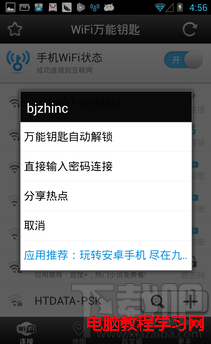 wifi萬能鑰匙手機版怎樣使用
wifi萬能鑰匙手機版怎樣使用
WiFi萬能鑰匙手機版是一款搜索連接管理Wi-Fi熱點的工具。WiFi萬能鑰匙已經內置逾千萬條的Wi-Fi熱點數據,用戶可分享使用已知的Wi-Fi熱點信息。
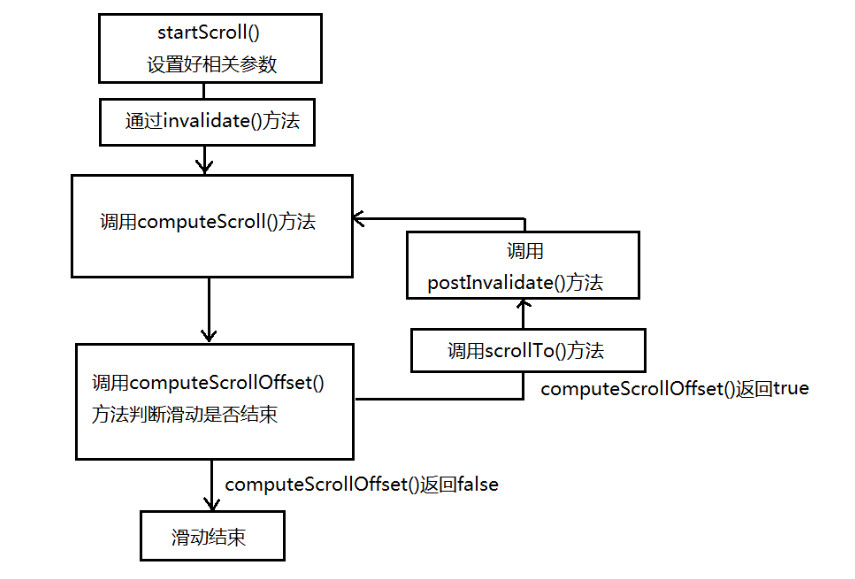 深入理解Android中Scroller的滾動原理
深入理解Android中Scroller的滾動原理
View的平滑滾動效果什麼是實現View的平滑滾動效果呢,舉個簡單的例子,一個View從在我們指定的時間內從一個位置滾動到另外一個位置,我們利用Scroller類可以實現
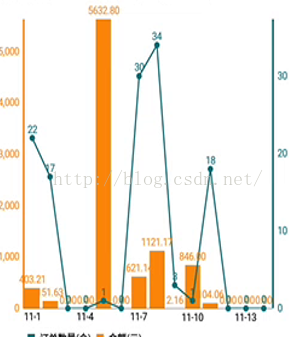 android柱狀圖和餅狀圖的的實現
android柱狀圖和餅狀圖的的實現
還是先看看效果圖,免得浪費大家的時間 1.第三方框架有很多,這裡采用的是MPAndroidChart,github鏈接下