編輯:關於Android編程
Handler機制算是我入門源碼的第一節。看得比較仔細。體會較多。mark一下。
順序:先科普一下Handler基本功,然後再細講下源碼
目的:Handler機制來處理了子線程去更新UI線程控件問題。
其實各種書籍上都有這麼一張圖。但是主要是學習源碼,所以還是自己手畫一張“流程圖”。
1)handler、Looper、Messagequeue初始化總結:在主UI實例化Looper或者子線程手工實例化looper。在Looper中實例化Messagequeue。在handler初始化在主線程或者子線程中,且handler初始化只獲取looper對象,獲取Messagequeue對象,因此必須先有Looper實例再有handler實例,否則handler無法獲取looper、Messagequeue。
2)hanlder中寫了操作主UI線程的handlemessage空方法、使用handler實例在子線程中發送消息Message
3)Looper初始化:一個線程只有一個Looper,Looper管理Messagequeue
4)主UI線程(ActivityThread)創建Looper對象,而Looper創建了Messagequeue對象(可通過其他方式創建looper)
5)在handler裡使用queue(Messagequeue對象),equeueMessage插入消息到Messagequeue,在Looper的loop()方法裡調用handler對象的dispatchMessage()分發消息。並通過handler的handlerMessage()方法使主UI改變。
6)Messagequeue對象和Message對象
1)handler、Looper、Messagequeue初始化:
由於初始化順序必然是Looper ==> Messagequeue ==> handler。所以我也按照此順序分析源碼。
當我啟動一個程序。按照如下順序:
ActivityManager的startActivity()==>ActivityThread的main()==》Looper.prepareMainLooper()實例化主UI線程Looper
以上實例源碼,部分如下:
/**
* Start an activity in this task. Brings the task to the foreground. If this task
* is not currently active (that is, its id < 0), then a new activity for the given
* Intent will be launched as the root of the task and the task brought to the
* foreground. Otherwise, if this task is currently active and the Intent does not specify
* an activity to launch in a new task, then a new activity for the given Intent will
* be launched on top of the task and the task brought to the foreground. If this
* task is currently active and the Intent specifies {@link Intent#FLAG_ACTIVITY_NEW_TASK}
* or would otherwise be launched in to a new task, then the activity not launched but
* this task be brought to the foreground and a new intent delivered to the top
* activity if appropriate.
*
*
In other words, you generally want to use an Intent here that does not specify * {@link Intent#FLAG_ACTIVITY_NEW_TASK} or {@link Intent#FLAG_ACTIVITY_NEW_DOCUMENT}, * and let the system do the right thing.
* * @param intent The Intent describing the new activity to be launched on the task. * @param options Optional launch options. * * @see Activity#startActivity(android.content.Intent, android.os.Bundle) */ public void startActivity(Context context, Intent intent, Bundle options) { ActivityThread thread = ActivityThread.currentActivityThread(); thread.getInstrumentation().execStartActivityFromAppTask(context, thread.getApplicationThread(), mAppTaskImpl, intent, options); }此處ActivityThread.currentActivityThread();
public static ActivityThread currentActivityThread() {
return sCurrentActivityThread;
}
一個單例模式的ActivityThread,簡單看下定義。
/** Reference to singleton {@link ActivityThread} */
private static ActivityThread sCurrentActivityThread;
public static void main(String[] args) {
Trace.traceBegin(Trace.TRACE_TAG_ACTIVITY_MANAGER, "ActivityThreadMain");
SamplingProfilerIntegration.start();
// CloseGuard defaults to true and can be quite spammy. We
// disable it here, but selectively enable it later (via
// StrictMode) on debug builds, but using DropBox, not logs.
CloseGuard.setEnabled(false);
Environment.initForCurrentUser();
// Set the reporter for event logging in libcore
EventLogger.setReporter(new EventLoggingReporter());
AndroidKeyStoreProvider.install();
// Make sure TrustedCertificateStore looks in the right place for CA certificates
final File configDir = Environment.getUserConfigDirectory(UserHandle.myUserId());
TrustedCertificateStore.setDefaultUserDirectory(configDir);
Process.setArgV0("");
Looper.prepareMainLooper();
ActivityThread thread = new ActivityThread();
thread.attach(false);
if (sMainThreadHandler == null) {
sMainThreadHandler = thread.getHandler();
}
if (false) {
Looper.myLooper().setMessageLogging(new
LogPrinter(Log.DEBUG, "ActivityThread"));
}
// End of event ActivityThreadMain.
Trace.traceEnd(Trace.TRACE_TAG_ACTIVITY_MANAGER);
Looper.loop();
throw new RuntimeException("Main thread loop unexpectedly exited");
}
上面是整個main方法
細心可以發現這麼一條主UI線程Looper初始化實例的語句:(這個代碼待會兒講Looper時一起講,此處知道在這初始化即可)
Looper.prepareMainLooper();當然有實例,還得開啟主UI線程Looper的輪詢方法。看這句就知道。(這個也一會兒講Looper講)
Looper.loop();講到這兒我們主線程的Looper已經初始化完事了。接下來講講重中之重Looper。
private Looper(boolean quitAllowed) {
mQueue = new MessageQueue(quitAllowed);
mThread = Thread.currentThread();
}
直接上源碼可見是個private的構造方法。可見單例模式痕跡明顯。肯定有對外的實例方法。接著看:private static Looper sMainLooper; // guarded by Looper.class實例在類初始化的時候初始化了。只需要獲取即可。看看有哪些能獲取實例的方法:
/**
* Initialize the current thread as a looper, marking it as an
* application's main looper. The main looper for your application
* is created by the Android environment, so you should never need
* to call this function yourself. See also: {@link #prepare()}
*///主線程用來實例化Looper的,你應該永遠也用不到它。
public static void prepareMainLooper() {
prepare(false);
synchronized (Looper.class) {
if (sMainLooper != null) {
throw new IllegalStateException("The main Looper has already been prepared.");
}
sMainLooper = myLooper();
}
}
prepareMainLooper很熟悉吧。對,就是它。主方法裡面用的就是它。當然注釋裡面說了,主線程用來實例化Looper的,你應該永遠也用不到它。然後提示你看prepare()
這裡第一句代碼看看。
prepare(false)這菊花雖然短,但是千萬不要忽略了。它就是那個萬惡的深藏著的Looper實例所在。
private static void prepare(boolean quitAllowed) {
if (sThreadLocal.get() != null) {
throw new RuntimeException("Only one Looper may be created per thread");
}
sThreadLocal.set(new Looper(quitAllowed));
}
如果ThreadLocal.get()不為空,可能你會有疑問sThreadLocal究竟是什麼。後面我會認真考慮寫關於ThreadLocal的技術博客的。現在只需要立即為一個存儲數據的對象,對外公開了set,get方法即可。
sThreadLocal.set(new Looper(quitAllowed));這裡的quitallowed參數明顯一直沒變,是false會到最開始的私有的初始化函數private looper(boolean quitallowed)。發現其實到這兒我們的Looper實例化已經完事了。quitallowed是給Messagequeue對象實例化傳遞的一個參數罷了。既然這樣子,那就先放放,交給後面的Messagequeue去講它的實例化方法再提。
繞了一圈,再來談談輪詢loop()方法。
/**
* Run the message queue in this thread. Be sure to call
* {@link #quit()} to end the loop.
*/
public static void loop() {
final Looper me = myLooper();
if (me == null) {
throw new RuntimeException("No Looper; Looper.prepare() wasn't called on this thread.");
}
final MessageQueue queue = me.mQueue;
// Make sure the identity of this thread is that of the local process,
// and keep track of what that identity token actually is.
Binder.clearCallingIdentity();
final long ident = Binder.clearCallingIdentity();
for (;;) {
Message msg = queue.next(); // might block
if (msg == null) {
// No message indicates that the message queue is quitting.
return;
}
// This must be in a local variable, in case a UI event sets the logger
Printer logging = me.mLogging;
if (logging != null) {
logging.println(">>>>> Dispatching to " + msg.target + " " +
msg.callback + ": " + msg.what);
}
msg.target.dispatchMessage(msg);
if (logging != null) {
logging.println("<<<<< Finished to " + msg.target + " " + msg.callback);
}
// Make sure that during the course of dispatching the
// identity of the thread wasn't corrupted.
final long newIdent = Binder.clearCallingIdentity();
if (ident != newIdent) {
Log.wtf(TAG, "Thread identity changed from 0x"
+ Long.toHexString(ident) + " to 0x"
+ Long.toHexString(newIdent) + " while dispatching to "
+ msg.target.getClass().getName() + " "
+ msg.callback + " what=" + msg.what);
}
msg.recycleUnchecked();
}
}
現在可以一行行看代碼了,先判斷看看有沒有輪訓器?有則繼續,沒有就拋異常。所以,當你看到下面這個異常的時候,你就知道,你肯定沒寫輪訓器。
final Looper me = myLooper();
if (me == null) {
throw new RuntimeException("No Looper; Looper.prepare() wasn't called on this thread.");
}
不要問我me是什麼,me就是Looper實例。
見myLooper()源碼:一目了然。
public static @Nullable Looper myLooper() {
return sThreadLocal.get();
}
獲取Looper實例全部靠它,然後再看看這一行:簡單明了,之前Looper已經實例化了Messagequeue,那麼現在拿來用。
final MessageQueue queue = me.mQueue;
看看下面這幾行。翻譯很明確,確保當前binder調用是否為遠程調用。調用這個clear方法,在當前進程中。將會清除之前進程的PID和UID,
重置成當前進程UID,PID。好吧,以後寫個IPC文章。
// Make sure the identity of this thread is that of the local process,
// and keep track of what that identity token actually is.
Binder.clearCallingIdentity();
final long ident = Binder.clearCallingIdentity();
總算到了輪詢的偉大時刻了。一看就知道是個死循環。
for (;;) {
}
裡面的內容雖然涉及到Messagequeue這個對象和Message對象。但是其實從源碼很好看出來。首先我們簡化掉這些打日志的代碼,
再看如下:
for (;;) {
Message msg = queue.next(); // might block
if (msg == null) {
// No message indicates that the message queue is quitting.
return;
}
msg.target.dispatchMessage(msg);
// Make sure that during the course of dispatching the
// identity of the thread wasn't corrupted.
final long newIdent = Binder.clearCallingIdentity();
msg.recycleUnchecked();
}
這麼一看。居然只剩下三條。但是,我很無恥,我只打算在這個篇章裡面講上面兩條。其它都留給messagequeue和message。
Message msg = queue.next(); // might block一條是從“隊列”中取出一條消息。
msg.target.dispatchMessage(msg);另一條是,是講這個消息分發出去。其中msg.target就是指向我們主線程中的handler對象。問我為什麼知道的。一會兒我打算講Message就知道了。
到這,很明顯的每次從“隊列”中取出一條,然後分發出去。我們輪詢就干了這麼間完全無技術含量的事。
先講Messagequeue吧:我估計我寫的挺累,大家看的也挺累。再忍一忍。成功一大半了!最難的都看完了。就剩下一個操作類handler,
兩個對象Messagequeue、Message對象。
先把遺留問題講講:
mQuitAllowed:這個參數傳遞過來做什麼?看源碼吧。
PS:以下都是Messagequeue的部分源碼:
// True if the message queue can be quit.
private final boolean mQuitAllowed;
源碼注釋寫的太明白了:就是判斷Messagequeue能不能退出的。再深入一點。
void quit(boolean safe) {
if (!mQuitAllowed) {
throw new IllegalStateException("Main thread not allowed to quit.");
}
synchronized (this) {
if (mQuitting) {
return;
}
mQuitting = true;
if (safe) {
removeAllFutureMessagesLocked();
} else {
removeAllMessagesLocked();
}
// We can assume mPtr != 0 because mQuitting was previously false.
nativeWake(mPtr);
}
}
Messagequeue自帶退出方法。為什麼不能退出?因為我們剛剛傳遞參數一直都是從主UI線程的Looper給的。主線程不允許Messagequeue退出,就是這麼任性!既然都看到了,就簡單講講吧。mQuitting這個標志:
If the loop is quitting then it must not be idling.簡單來說就是一個loop空轉的標志。這個參數從哪來的?從Looper類的方法過來的: PS:如果Looper是自己實例化的,必須跟這Looper.loop(),之前我們已經說過,而且使用完Looper對象後通過Looper.quit()方法退出。 這個可不是我總結的:SDK說的,原文在Looper源碼的prepare方法中:
/** Initialize the current thread as a looper.
* This gives you a chance to create handlers that then reference
* this looper, before actually starting the loop. Be sure to call
* {@link #loop()} after calling this method, and end it by calling
* {@link #quit()}.
*/
public static void prepare() {
prepare(true);
}
其實也就是說我們自己新建的Looper對象都是可以退出,且需要退出的。而主線程是不允許的。
public void quit() {
mQueue.quit(false);
}
還有一個quitSafely()
public void quitSafely() {
mQueue.quit(true);
}
涉及到一個是否安全退出的問題。Looper安全退出究竟是什麼?回到Messagequeue源碼中來:繼續看removeAllFutureMessagesLocked及removeAllMessagesLocked方法。
private void removeAllFutureMessagesLocked() {
final long now = SystemClock.uptimeMillis();
Message p = mMessages;
if (p != null) {
if (p.when > now) {
removeAllMessagesLocked();
} else {
Message n;
for (;;) {
n = p.next;
if (n == null) {
return;
}
if (n.when > now) {
break;
}
p = n;
}
p.next = null;
do {
p = n;
n = p.next;
p.recycleUnchecked();
} while (n != null);
}
}
}
大概看一眼則知道:
那麼我就安全退出 方法,具體分析如:
如果p.when>now,即隊首的消息執行時間大於當前時間,則表明隊首的消息還沒分發。等同於刪除所有的消息隊列的消息:那麼就調用removeAllMessageLocked。刪除所有。
否則刪除消息執行時間大於當前時間的消息。
private void removeAllMessagesLocked() {
Message p = mMessages;
while (p != null) {
Message n = p.next;
p.recycleUnchecked();
p = n;
}
mMessages = null;
}
雖然比較麻煩,可還是簡單要講下MessageQueue的next()方法:主要是一些算法用來取得下一條要執行的Message對象。不打算在此處花費大量篇幅寫。下一篇,會優先考慮寫下這個算法。有興趣的可以看看。
之前留下的還剩下一個dispatchMessage方法。這個方法在下面的Message中將提到。
public final class Message implements Parcelable關鍵字what用得最多的:描述很清楚的寫著每個handler都有自己的獨立命名空間。不用擔心命名沖突問題。
/**
* User-defined message code so that the recipient can identify
* what this message is about. Each {@link Handler} has its own name-space
* for message codes, so you do not need to worry about yours conflicting
* with other handlers.
*/
public int what;
看看構造方法:官方不推薦直接調用,推薦使用obtain獲取handler 對象。性能問題。具體原因:也就是一個新建對象的開銷問題。參考這篇文章:http://blog.csdn.net/h3c4lenovo/article/details/7914902
/** Constructor (but the preferred way to get a Message is to call {@link #obtain() Message.obtain()}).
*/
public Message() {
}
其實講到這,Message日常用到可能也就是what,這兒補充一點內容。關於message對象的target。
/*package*/ Handler target;這個target是個handler對象,主要目的是用來指向當前使用的handler。從obtain方法可見:
/**
* Same as {@link #obtain()}, but copies the values of an existing
* message (including its target) into the new one.
* @param orig Original message to copy.
* @return A Message object from the global pool.
*/
public static Message obtain(Message orig) {
Message m = obtain();
m.what = orig.what;
m.arg1 = orig.arg1;
m.arg2 = orig.arg2;
m.obj = orig.obj;
m.replyTo = orig.replyTo;
m.sendingUid = orig.sendingUid;
if (orig.data != null) {
m.data = new Bundle(orig.data);
}
m.target = orig.target;
m.callback = orig.callback;
return m;
}
可能看到這兒大家都看到了m.target = orig.trget。
突然間可能有種懵的感覺?忘了orig這個參數?沒關系,溫習一下。handler實例的時候我們如何用target就知道了。
----------------此處為分割線------------------------------
講了這麼多總算到了handler機制,前面都是鋪墊,是不是簡直令人發指。
---此處是基礎:-------
Handler有個Callback接口,i m p liments接口,實現方法handleMessage,用來處理子線程發的消息的響應。
/**
* Callback interface you can use when instantiating a Handler to avoid
* having to implement your own subclass of Handler.
*
* @param msg A {@link android.os.Message Message} object
* @return True if no further handling is desired
*/
public interface Callback {
public boolean handleMessage(Message msg);
}
/**
* Subclasses must implement this to receive messages.
*/
public void handleMessage(Message msg) {
}
new一個handler實例。直接上源碼:
public Handler() {
this(null, false);
}
指向多參數的handler構造方法
public Handler(Callback callback, boolean async) {
if (FIND_POTENTIAL_LEAKS) {
final Class klass = getClass();
if ((klass.isAnonymousClass() || klass.isMemberClass() || klass.isLocalClass()) &&
(klass.getModifiers() & Modifier.STATIC) == 0) {
Log.w(TAG, "The following Handler class should be static or leaks might occur: " +
klass.getCanonicalName());
}
}
mLooper = Looper.myLooper();
if (mLooper == null) {
throw new RuntimeException(
"Can't create handler inside thread that has not called Looper.prepare()");
}
mQueue = mLooper.mQueue;
mCallback = callback;
mAsynchronous = async;
}
通過Looper.myLooper()獲取實例。myLooper()方法我前面講沒講?自己翻一翻。
通過前面去獲得Looper實例獲取queue實例。
拿到所有可以用的東西了。至於Message,那是通過handler的方法obtainMessage方法獲得的。
准備工作做好。發送消息====》handler.sendMessage()
public final boolean sendMessage(Message msg)
{
return sendMessageDelayed(msg, 0);
}
可見雖然我沒有傳入參數最終都是要進入===》sendMessageDelayed(Message msg, long delayMillis)
public final boolean sendMessageDelayed(Message msg, long delayMillis)
{
if (delayMillis < 0) {
delayMillis = 0;
}
return sendMessageAtTime(msg, SystemClock.uptimeMillis() + delayMillis);
}
進入===》sendMessageAtTime(Message msg, long uptimeMillis)下面方法為發送消息的唯一方法。所有方法均調用它。
public boolean sendMessageAtTime(Message msg, long uptimeMillis) {
MessageQueue queue = mQueue;
if (queue == null) {
RuntimeException e = new RuntimeException(
this + " sendMessageAtTime() called with no mQueue");
Log.w("Looper", e.getMessage(), e);
return false;
}
return enqueueMessage(queue, msg, uptimeMillis);
}
調用handler自己的插入消息方法。其實這是一個偽方法。真正調用的Messagequeue的該同名方法。
private boolean enqueueMessage(MessageQueue queue, Message msg, long uptimeMillis) {
msg.target = this;
if (mAsynchronous) {
msg.setAsynchronous(true);
}
return queue.enqueueMessage(msg, uptimeMillis);
}
說到這,消息也就發送出去了。
當然光發出去還不行,還得由主UI線程或者當前handler接收回來。
當輪詢器Looper實例的Looper.loop方法調用msg.target.dispatchMessage(之前我已經講過,msg.target指向就是當前handler)來,看下handler源碼中的該方法:
/**
* Handle system messages here.
*/
public void dispatchMessage(Message msg) {
if (msg.callback != null) {
handleCallback(msg);
} else {
if (mCallback != null) {
if (mCallback.handleMessage(msg)) {
return;
}
}
handleMessage(msg);
}
}
好了,總算到了handleMessage(msg)方法了。此方法,我們實現接口的時候已然重寫。那麼只需調用該方法即可。
主UI響應,over。
PS:寫到這,感謝大家看完。如有錯誤,歡迎指正。 Android移動APP開發筆記——最新版Cordova 5.3.1(PhoneGap)搭建開發環境
Android移動APP開發筆記——最新版Cordova 5.3.1(PhoneGap)搭建開發環境
引言 簡單介紹一下Cordova的來歷,Cordova的前身叫PhoneGap,自被Adobe收購後交由Apache管理,並將其核心功能開源改名為Cordova。它能讓你
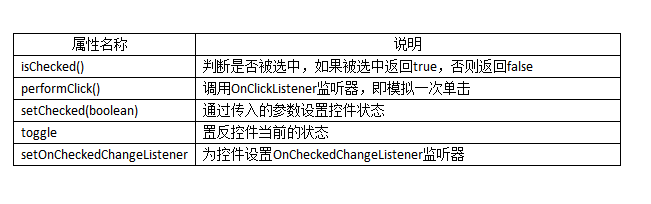 Android控件之CheckBox、RadioButton用法實例分析
Android控件之CheckBox、RadioButton用法實例分析
本文實例講述了Android控件之CheckBox、RadioButton用法。分享給大家供大家參考。具體如下:CheckBox和RadioButton控件都只有選中和未
 Android開發實例之登錄界面的實現
Android開發實例之登錄界面的實現
本文要演示的Android開發實例是如何完成一個Android中的miniTwitter登錄界面,下面將分步驟講解怎樣實現圖中的界面效果,讓大家都能輕松的做出美觀的登錄界
 Android Studio小技巧之多行編輯
Android Studio小技巧之多行編輯
Android Studio 大家應該都很熟悉了,但是可能很多人都僅限基本的功能使用,而 Android Studio 非常強大,有很多非常實用卻又鮮為人知的小技巧,熟練
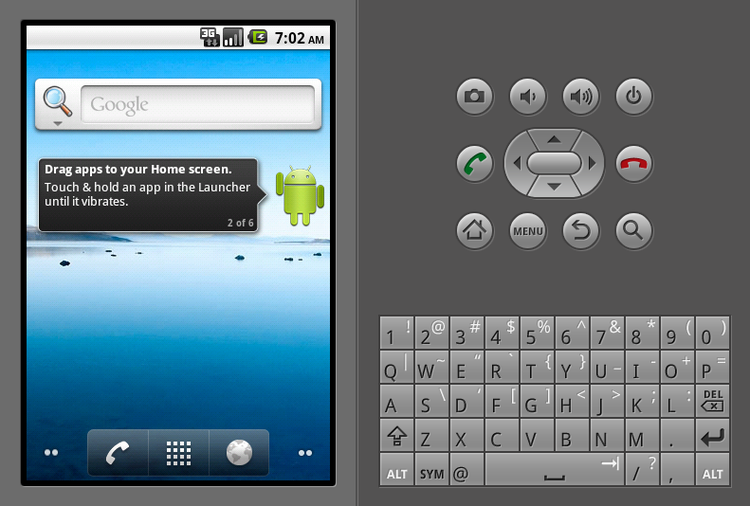 Android 編譯錯誤/usr/bin/ld: skipping incompatible /usr/lib/gcc/x86_64-linux-gnu/4.4.5/../
Android 編譯錯誤/usr/bin/ld: skipping incompatible /usr/lib/gcc/x86_64-linux-gnu/4.4.5/../
編譯時出現/usr/bin/ld: skipping incompat