編輯:關於Android編程
我們知道,在Activity#setContentView()中會調用PhoneWindow#setContentView()。而在PhoneWindow#setContentView()中有這麼一句mLayoutInflater.inflate(layoutResID, mContentParent)。這行代碼的作用是將我們的activity_main.xml填充到mContentParent中去。在寫adapter的時候,也經常寫mInflater.inflate(layoutResID, null)。那麼,這行代碼怎麼就將xml文件轉換成了View或者ViewGroup了呢?
獲取LayoutInflater對象無非以下兩種方式:
LayoutInflater.from(Context context); LayoutInflater LayoutInflater = (LayoutInflater) context.getSystemService(Context.LAYOUT_INFLATER_SERVICE); 其實這倆是同一種方式,首先看下LayoutInflater#from()
源碼位置:frameworks/base/core/java/android/view/LayoutInflater.java
LayoutInflater#from()
public static LayoutInflater from(Context context) {
LayoutInflater LayoutInflater =
(LayoutInflater) context.getSystemService(Context.LAYOUT_INFLATER_SERVICE);
if (LayoutInflater == null) {
throw new AssertionError("LayoutInflater not found.");
}
return LayoutInflater;
}
第一種獲取LayoutInflater對象的方式,不過就是對第二種方式的一個簡單封裝。實際上還是一回事。Context的實現類是ContextImpl,跟進。
源碼位置:frameworks/base/core/java/android/app/ContextImpl.java
ContextImpl#getSystemService()
@Override
public Object getSystemService(String name) {
return SystemServiceRegistry.getSystemService(this, name);
}
跟進。
源碼位置:frameworks/base/core/java/android/app/SystemServiceRegistry.java
SystemServiceRegistry#getSystemService()
public static Object getSystemService(ContextImpl ctx, String name) {
ServiceFetcher fetcher = SYSTEM_SERVICE_FETCHERS.get(name);
return fetcher != null ? fetcher.getService(ctx) : null;
}
直接從全局變量SYSTEM_SERVICE_FETCHERS中依據名字就get到了fetcher,之後依據fetcher直接get到了LayoutInflater對象。大寫的懵B~原來啊,在SystemServiceRegistry中有個靜態代碼塊,先看下這部分。
static {
...
registerService(Context.LAYOUT_INFLATER_SERVICE, LayoutInflater.class,
new CachedServiceFetcher() {
@Override
public LayoutInflater createService(ContextImpl ctx) {
return new PhoneLayoutInflater(ctx.getOuterContext());
}});
...
}
private static void registerService(String serviceName, Class serviceClass,
ServiceFetcher serviceFetcher) {
SYSTEM_SERVICE_NAMES.put(serviceClass, serviceName);
SYSTEM_SERVICE_FETCHERS.put(serviceName, serviceFetcher);
}
static abstract class CachedServiceFetcher implements ServiceFetcher {
private final int mCacheIndex;
public CachedServiceFetcher() {
mCacheIndex = sServiceCacheSize++;
}
@Override
@SuppressWarnings("unchecked")
public final T getService(ContextImpl ctx) {
final Object[] cache = ctx.mServiceCache;
synchronized (cache) {
// Fetch or create the service.
Object service = cache[mCacheIndex];
if (service == null) {
service = createService(ctx);
cache[mCacheIndex] = service;
}
return (T)service;
}
}
public abstract T createService(ContextImpl ctx);
}
這裡連續貼了兩個方法和一個抽象內部類CachedServiceFetcher。由於在抽象方法CachedServiceFetcher#createService()的具體實現中返回的是PhoneLayoutInflater,所以後文中使用的一直是PhoneLayoutInflater的對象。獲取LayoutInflater對象(其實是其子類PhoneLayoutInflater對象)之後,調用LayoutInflater#inflate()。跟進。
源碼位置:frameworks/base/core/java/android/view/LayoutInflater.java
LayoutInflater#inflate()
public View inflate(@LayoutRes int resource, @Nullable ViewGroup root) {
return inflate(resource, root, root != null);
}
這裡以setContentView中的mLayoutInflater.inflate(layoutResID, mContentParent)為例,順帶也會講解adapter中mInflater.inflate(layoutResID,null)這種情況。也就是root參數為null和不為null兩種情況。root==null,則第三個參數為false.root!=null,則第三個參數為true。跟進。
LayoutInflater#inflate()
public View inflate(@LayoutRes int resource, @Nullable ViewGroup root, boolean attachToRoot) {
final Resources res = getContext().getResources();
final XmlResourceParser parser = res.getLayout(resource);
try {
return inflate(parser, root, attachToRoot);
} finally {
parser.close();
}
}
跟進。
LayoutInflater#inflate()
public View inflate(XmlPullParser parser, @Nullable ViewGroup root, boolean attachToRoot) {
synchronized (mConstructorArgs) {
...
View result = root;
try {
...
// 獲取根節點的字符串,例如LinearLayout
final String name = parser.getName();
// 根節點merge開頭
if (TAG_MERGE.equals(name)) {
...
} else {
// 創建根視圖View
final View temp = createViewFromTag(root, name, inflaterContext, attrs);
ViewGroup.LayoutParams params = null;
if (root != null) {
// 獲取LayoutParams
params = root.generateLayoutParams(attrs);
if (!attachToRoot) {
// 應用LayoutParams到根節點View
temp.setLayoutParams(params);
}
}
// 遍歷解析子View,並添加到根節點temp中
rInflateChildren(parser, temp, attrs, true);
// root不為空,直接將根節點View添加到root中
if (root != null && attachToRoot) {
root.addView(temp, params);
}
// root等於null,直接返回根節點temp
if (root == null || !attachToRoot) {
result = temp;
}
}
}catch (Exception e) {
...
}
return result;
}
}
上面每一步都有注釋,下面重點看下生成根節點View的createViewFromTag()和遍歷生成子View的rInflateChildren()方法。
LayoutInflater#createViewFromTag()
private View createViewFromTag(View parent, String name, Context context, AttributeSet attrs) {
return createViewFromTag(parent, name, context, attrs, false);
}
View createViewFromTag(View parent, String name, Context context, AttributeSet attrs,
boolean ignoreThemeAttr) {
...
if (-1 == name.indexOf('.')) {
view = onCreateView(parent, name, attrs);
} else {
view = createView(name, null, attrs);
}
...
return view;
}
跟進。
LayoutInflater#createView()
public final View createView(String name, String prefix, AttributeSet attrs)
throws ClassNotFoundException, InflateException {
Constructor constructor = sConstructorMap.get(name);
Class clazz = null;
try {
if (constructor == null) {
clazz = mContext.getClassLoader().loadClass(
prefix != null ? (prefix + name) : name).asSubclass(View.class);
...
constructor = clazz.getConstructor(mConstructorSignature);
constructor.setAccessible(true);
sConstructorMap.put(name, constructor);
} else {
...
}
final View view = constructor.newInstance(args);
return view;
} catch (Exception e) {
...
}
}
sConstructorMap是個HashMapLinearLayout去查找緩存的構造器,如果是第一次執行,肯定返回null。如果返回為null,則通過反射出構造方法,並強制設置可訪問,之後存進sConstructorMap中。如果緩存中有構造器,那麼直接取出。最後調用newInstance反射出根節點View實例。得到根節點View實例之後,接著設置屬性,最後調用rInflateChildren()遍歷創建子View。跟進。
LayoutInflater#rInflateChildren()
final void rInflateChildren(XmlPullParser parser, View parent, AttributeSet attrs,
boolean finishInflate) throws XmlPullParserException, IOException {
rInflate(parser, parent, parent.getContext(), attrs, finishInflate);
}
parent參數是根節點View。這裡只是簡單轉發給rInflate()方法處理。跟進。
LayoutInflater#rInflateChildren()
void rInflate(XmlPullParser parser, View parent, Context context,
AttributeSet attrs, boolean finishInflate) throws XmlPullParserException, IOException {
final int depth = parser.getDepth();
int type;
while (((type = parser.next()) != XmlPullParser.END_TAG ||
parser.getDepth() > depth) && type != XmlPullParser.END_DOCUMENT) {
if (type != XmlPullParser.START_TAG) {
continue;
}
final String name = parser.getName();
if (TAG_REQUEST_FOCUS.equals(name)) {
...
}
...
} else {
final View view = createViewFromTag(parent, name, context, attrs);
final ViewGroup viewGroup = (ViewGroup) parent;
final ViewGroup.LayoutParams params = viewGroup.generateLayoutParams(attrs);
rInflateChildren(parser, view, attrs, true);
viewGroup.addView(view, params);
}
}
if (finishInflate) {
parent.onFinishInflate();
}
}
遍歷體現在While循環上,name為子節點View的名稱,例如:TextView,RelativeLayout等。幾個以tag、include等開頭的子節點走最上面幾個if的邏輯,我們的重點在於尋常View走的else邏輯。可以看到:首先,和創建根節點View調用同一個方法createViewFromTag()創建子View,緊接著設置子View的參數,然後調用遞歸調用rInflateChildren()方法再去測量子節點的所有View,最後才將子節點添加到父布局,這個父布局可能是根節點,也可能是某個子節點。遍歷結束之後,所有子View也添加到布局當中並設置好相應的布局參數。
至此,LayoutInflater.from().inflate()源碼解析結束~
 Android 仿QQ分組管理可拖動Item的ListView(附源碼)
Android 仿QQ分組管理可拖動Item的ListView(附源碼)
趁著周一休息,更新一下博客。最近項目中使用到了分組管理,需要實現Listview的Item拖動處理。查略一下資料和借鑒了別人的代碼將功能實現了。現在整理一下代碼,方便自己
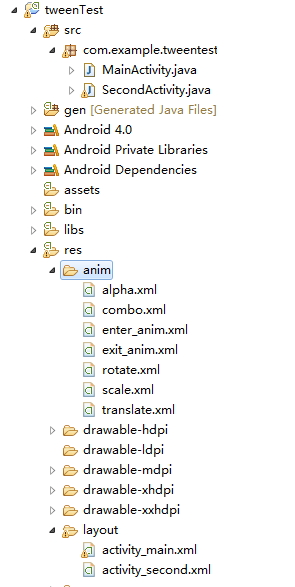 Android基礎知識之tween動畫效果
Android基礎知識之tween動畫效果
Android中一共提供了兩種動畫,其一便是tween動畫,tween動畫通過對view的內容進行一系列的圖像變換(包括平移,縮放,旋轉,改變透明度)來實現動畫效果,動畫
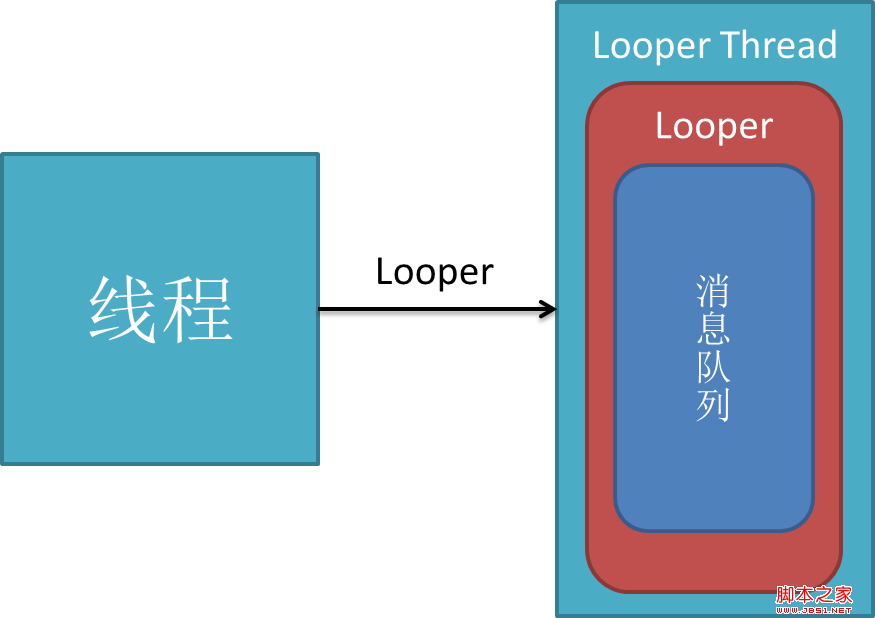 android的消息處理機制(圖文+源碼分析)—Looper/Handler/Message
android的消息處理機制(圖文+源碼分析)—Looper/Handler/Message
這篇文章寫的非常好,深入淺出,關鍵還是一位大三學生自己剖析的心得。這是我喜歡此文的原因。下面請看正文:作為一個大三的預備程序員,我學習android的一大樂趣是可以通過源
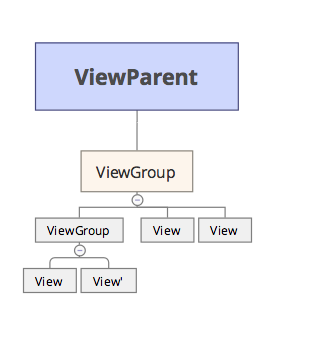 Android進階之事件攔截處理機制
Android進階之事件攔截處理機制
1 Android控件架構1 簡單的總結(1)父View優先攔截當前事件,攔截不成功就讓子View對當前事件進行攔截。(2)如果攔截成功的話,就會沿著子view到父Vie