編輯:關於Android編程
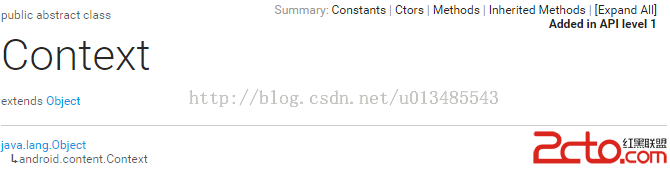
package com.example.learncontext;
import android.os.Bundle;
import android.app.Activity;
import android.view.Menu;
import android.widget.ImageView;
import android.widget.TextView;
public class MainActivity extends Activity {
// private TextView textView;
@Override
protected void onCreate(Bundle savedInstanceState) {
super.onCreate(savedInstanceState);
/* 示例① */
/* TextView(Context context), 傳入參數至少是一個Context, 便於訪問資源、全局信息 */
// textView = new TextView(this);
//// textView.setText("Hello Android!");
/* setText(int resid), 傳入資源ID
* Android 訪問全局信息必須使用Context
* */
// textView.setText(R.string.hello_world);
// setContentView(textView);
// System.out.println(getResources().getText(R.string.hello_world));
/* 示例②: 獲取圖標資源 */
ImageView imageView = new ImageView(this);
imageView.setImageResource(R.drawable.ic_launcher);
setContentView(imageView);
}
@Override
public boolean onCreateOptionsMenu(Menu menu) {
// Inflate the menu; this adds items to the action bar if it is present.
getMenuInflater().inflate(R.menu.main, menu);
return true;
}
}
解除相應部分注釋,運行示例工程進一步體驗Context訪問全局信息的功能。版權聲明:本文為博主原創文章,未經博主允許不得轉載。
 詳解Android 教你打造高效的圖片加載框架
詳解Android 教你打造高效的圖片加載框架
1、概述優秀的圖片加載框架不要太多,什麼UIL , Volley ,Picasso,Imageloader等等。但是作為一名合格的程序猿,必須懂其中的實現原理,於是乎,今
 急速開發系列——Retrofit實現持久化Cookie的三種方案
急速開發系列——Retrofit實現持久化Cookie的三種方案
在上一文中,我們提到retrofit 2.0中如何實現非持久化cookie的兩種方案,但並未做過深的解釋。現在我們重點關注JavaNetCookieJar實現非持久化co
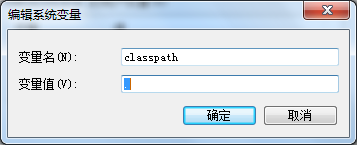 Java4Android開發教程(三)java基本概念
Java4Android開發教程(三)java基本概念
什麼是環境變量?環境變量通常是指在操作系統當中,用來指定操作系統運行時需要的一些參數。通常為一系列的鍵值對。path環境變量的作用path環境變量是操作系統外部命令搜索路
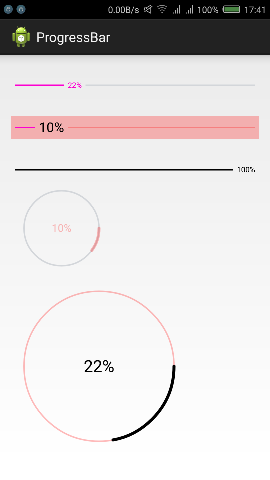 自定義進度條控件
自定義進度條控件
最近在慕課網,學習了關於進度條的自定義,有直線型和圓形進度條兩種:需要的文件value目錄下的attrs.xml: