編輯:關於Android編程
穿插一篇自定義view 的動畫效果,偶然看到的一個gif刷新齒輪效果圖片,原圖如下:
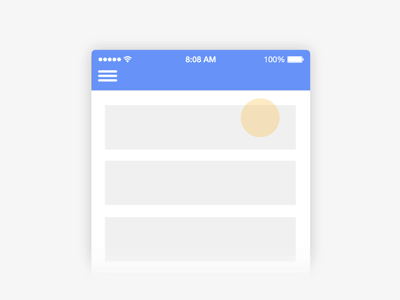
感覺挺有意思的,就想自己也做一個,發費了一番功夫,算是做出了基本效果,但原諒我使其美觀盡毀,做出的效果如下:
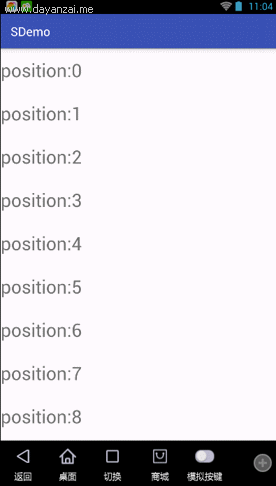
gif錄制有些掉幀
好了,放源碼了:
public class GearView extends View {
private Context context;
private Paint paint;
private float PI = 3.1415926f;
private int circleGrade = 1;//圓的齒輪個數 9+circleGrade 個
private float gearWidth = 40;
private float gearHeight = 50;
private float length = 60;//弧長
private List circles;//存儲圓的參數
private Map bitmaps;//把已經繪制好的bitmap存儲起來,循環利用
private int speedArgu = 20;//旋轉速度參數
private int viewWidth;//所在view 的寬度
private int viewHeight;//所在view 的高度
private boolean startRotato = true;//是否開始動畫
private int r1;
private int r2;
private int r3;
private int r4;
private int r5;
private float fTran = 0;//平移基本數
private float translationArgu = 4.0f;//平移乘數
private float fRotate = 0;//平移後中心旋轉基本數
private float transientRotate = 70.0f;//平移後中心旋轉乘數
private float scale = 0.001f;//平移後中心縮放 程度
private float scaleBase = 1.0f;//平移後中心縮放基本數
public boolean isStartRotato() {
return startRotato;
}
public void setStartRotato(boolean startRotato) {
this.startRotato = startRotato;
}
public int getSpeedArgu() {
return speedArgu;
}
public void setSpeedArgu(int speedArgu) {
if(speedArgu > 70){
speedArgu = 70;
}
if(speedArgu < 5 && speedArgu > 0){
speedArgu = 5;
}
if(speedArgu < -70){
speedArgu = -70;
}
if(speedArgu <0 && speedArgu > -5){
speedArgu = -5;
}
this.speedArgu = speedArgu;
}
public GearView(Context context) {
super(context);
this.context = context;
init();
}
public GearView(Context context, AttributeSet attrs) {
super(context, attrs);
context = context;
init();
}
public GearView(Context context, AttributeSet attrs, int defStyleAttr) {
super(context, attrs, defStyleAttr);
context = context;
init();
}
private void init() {
paint = new Paint();
paint.setAntiAlias(false);
bitmaps = new HashMap();
circles = new ArrayList();
}
@Override
protected void onSizeChanged(int w, int h, int oldw, int oldh) {
super.onSizeChanged(w, h, oldw, oldh);
this.viewHeight = h;
this.viewWidth = w;
initCircle();
}
private void initCircle() {
float centerX = viewWidth/2;
float centerY = viewHeight/2;
//添加圓和設置位置,在此處添加和修改即可
r1 = 3;
// float c1Top = centerY-getRaidus(r1) * 2;
float c1Top = centerY-getRaidus(r1) -20;
float c1Left = centerX-getRaidus(r1) * 2;
int color1 = getResources().getColor(R.color.colorGear1);
Circle circle = new Circle(c1Top,c1Left,getRaidus(r1), false,0,0,color1);
circles.add(circle);
r2 = 8;
updataHeight(r2);
float c2Top = c1Top + getRaidus(r2) + gearHeight;
float c2Left = c1Left - getRaidus(r2) - gearHeight;
int color2 = getResources().getColor(R.color.colorGear2);
circle = new Circle(c2Top ,c2Left, getRaidus(r2), true,0,3, color2);
circles.add(circle);
r3 = 18;
updataHeight(r3);
float c3Top = c2Top - getRaidus(r3) -getRaidus(r2) - gearHeight + 5;
float c3Left = c2Left - getRaidus(r3) - getRaidus(r2)- gearHeight + 5;
int color3 = getResources().getColor(R.color.colorGear3);
circle = new Circle(c3Top ,c3Left, getRaidus(r3), false,0,6, color3);
circles.add(circle);
r4 = 11;
updataHeight(r4);
float c4Top = c1Top - getRaidus(r4) - gearHeight - getRaidus(r1);
float c4Left = c1Left + getRaidus(r4) + gearHeight - getRaidus(r1);
int color4 = getResources().getColor(R.color.colorGear4);
circle = new Circle(c4Top ,c4Left, getRaidus(r4), true,0,-5, color4);
circles.add(circle);
r5 = 16;
updataHeight(r5);
float c5Top = c4Top +getRaidus(r5) + gearHeight + 10 ;
float c5Left = c4Left + getRaidus(r5)+ gearHeight +10 ;
int color5 = getResources().getColor(R.color.colorGear5);
circle = new Circle(c5Top ,c5Left, getRaidus(r5), false,0,2, color5);
circles.add(circle);
}
/**
* 供外部調用旋轉
* */
public void startRotato(float dy){
int speed = (int) (dy * 4);
setSpeedArgu(speed);
startRotato = true;
isTranslation = false;
if((speed < 20 && speed >0) || (speed < 0 && speed > -20)){
speed = 20;
}
if(speed <= -20){
speed = Math.abs(speed);
}
if(speed > 100 || speed < -100){
speed = 100;
}
for(int i = 0;i0.01f && scale <0.03f){
scaleBase = scaleBase -scale +0.01f;
}
matrix.postScale(scaleBase,scaleBase);
matrix.postTranslate(circle.getLeft() + offsetX, circle.getTop() + offsetY);
canvas.drawBitmap(bitmap,matrix,null);
fTran+=1.0f * translationArgu;
Bitmap bitmap1 = bitmaps.get(getRaidus(r2));
Matrix matrix1 = new Matrix();
Circle circle1 = circles.get(1);
matrix1.postTranslate(circle1.getLeft()-fTran,circle1.getTop()+fTran);
canvas.drawBitmap(bitmap1,matrix1,null);
Bitmap bitmap2 = bitmaps.get(getRaidus(r3));
Matrix matrix2 = new Matrix();
Circle circle2 = circles.get(2);
matrix2.postTranslate(circle2.getLeft()-fTran,circle2.getTop()-fTran);
canvas.drawBitmap(bitmap2,matrix2,null);
Bitmap bitmap3 = bitmaps.get(getRaidus(r4));
Matrix matrix3 = new Matrix();
Circle circle3 = circles.get(3);
matrix3.postTranslate(circle3.getLeft()+fTran,circle3.getTop()-fTran);
canvas.drawBitmap(bitmap3,matrix3,null);
Bitmap bitmap4 = bitmaps.get(getRaidus(r5));
Matrix matrix4 = new Matrix();
Circle circle4 = circles.get(4);
matrix4.postTranslate(circle4.getLeft()+fTran,circle4.getTop()+fTran);
canvas.drawBitmap(bitmap4,matrix4,null);
}
/*繪制圓的動畫效果*/
private void drawCircle(Canvas canvas, Circle circle) {
float top = circle.getTop();
float left = circle.getLeft();
float radius = circle.getRaidus();
boolean isClockwise = circle.isClockwise();
float speed = circle.getSpeed();
canvas.drawColor(Color.TRANSPARENT);
Paint paint = new Paint(this.paint);
paint.setColor(Color.YELLOW);
Bitmap trapezoidBitmap = getTrapezoidBitmap(circle, paint);
Matrix matrix = new Matrix();
int offsetX = trapezoidBitmap.getWidth() / 2;
int offsetY = trapezoidBitmap.getHeight() / 2;
matrix.postTranslate(-offsetX, -offsetY);
if (isClockwise) {
matrix.postRotate(speed+circle.getStartDegree());
} else {
matrix.postRotate(-speed+circle.getStartDegree());
}
float degree = getDegree(0.1f * speedArgu, radius);
speed += degree;
circle.setSpeed(speed);
matrix.postTranslate(left + offsetX, top + offsetY);
canvas.drawBitmap(trapezoidBitmap, matrix, null);
}
/*繪制圓*/
private Bitmap getTrapezoidBitmap(Circle circle, Paint paint) {
float radius = circle.getRaidus();
if(bitmaps == null){
bitmaps = new HashMap();
}
Bitmap bitmap = bitmaps.get(radius);
if (bitmap != null) {
return bitmap;
}
Bitmap bitmapTmp = Bitmap.createBitmap((int) (radius * 2 + gearHeight * 2), (int) (radius * 2 + gearHeight * 2), Bitmap.Config.ARGB_8888);
Canvas canvas = new Canvas(bitmapTmp);
canvas.drawColor(Color.TRANSPARENT);
canvas.translate(bitmapTmp.getWidth() / 2, bitmapTmp.getHeight() / 2);
/* 設置漸變色 */
/*Shader mShader = new LinearGradient(0, 0, 100, 100,
new int[]{Color.RED, Color.GREEN, Color.BLUE, Color.YELLOW,
Color.LTGRAY}, null, Shader.TileMode.REPEAT); // 一個材質,打造出一個線性梯度沿著一條線。
paint.setShader(mShader);*/
paint.setColor(circle.getColor());
canvas.drawCircle(0, 0, radius, paint);
drawGear(canvas,circle, paint);
bitmaps.put(radius,bitmapTmp);
return bitmapTmp;
}
/*在圓上畫齒輪*/
private void drawGear(Canvas canvas, Circle circle, Paint paint) {
updataHeight(circle.getRaidus());
float radius = circle.getRaidus();
Path path = new Path();
path.moveTo(-(gearWidth / 2), -radius + 5);
path.lineTo(gearWidth / 2, -radius + 5);
path.lineTo(gearWidth / 2 - 10, -radius - gearHeight + 10);
path.lineTo(-(gearWidth / 2 - 10), -radius - gearHeight + 10);
path.lineTo(-(gearWidth / 2), -radius + 5);
int num = (int) (360 / getDegree(length, radius));
Paint p = new Paint(paint);
p.setColor(circle.getColor());
for (int i = 0; i <= num; i++) {
canvas.drawPath(path, p);
canvas.rotate(getDegree(length, radius));
}
canvas.save();
}
private void updataHeight(float radius) {
gearHeight = radius/4f;
if(gearHeight<35){
gearHeight = 35;
} else if(gearHeight > 50){
gearHeight = 50;
}
}
/**
* 由弧長獲取度數
*/
public float getDegree(float length, float r) {
float degree = 360 * length / (2 * PI * r);
return degree;
}
public float getPerimeter(float r) {
float perimeter = 2 * PI * r;
return perimeter;
}
/**
* 對圓的半徑有要求
*
* @param multiple
* @return
*/
public float getRaidus(int multiple) {
int gearNum = 5;
gearNum += multiple;//gearNum代表圓上齒輪的個數
float f1 = length * gearNum;
float f = f1 / (2 * PI);
return f;
}
public void setGear(int gear) {
gearHeight = gearHeight + gear*3;
}
class Circle {
float top;//頂部坐標
float left;//左側坐標
float raidus;//半徑
float speed;//旋轉速度
boolean clockwise;//旋轉方向
float gearWidth;
float gearHeight;
float startDegree;//起始角度
private int color;
public int getColor() {
return color;
}
public void setColor(int color) {
this.color = color;
}
public float getStartDegree() {
return startDegree;
}
public void setStartDegree(float startDegree) {
this.startDegree = startDegree;
}
public float getGearWidth() {
return gearWidth;
}
public void setGearWidth(float gearWidth) {
this.gearWidth = gearWidth;
}
public float getGearHeight() {
return gearHeight;
}
public void setGearHeight(float gearHeight) {
this.gearHeight = gearHeight;
}
public Circle(float top, float left, float raidus, boolean clockwise, float speed, float startDegree, int color) {
this.left = left;
this.top = top;
this.raidus = raidus;
this.clockwise = clockwise;
this.speed = speed;
this.startDegree = startDegree;
this.color = color;
}
public boolean isClockwise() {
return clockwise;
}
public void setClockwise(boolean clockwise) {
this.clockwise = clockwise;
}
public float getTop() {
return top;
}
public void setTop(float top) {
this.top = top;
}
public float getLeft() {
return left;
}
public void setLeft(float left) {
this.left = left;
}
public float getRaidus() {
return raidus;
}
public void setRaidus(float raidus) {
this.raidus = raidus;
}
public float getSpeed() {
return speed;
}
public void setSpeed(float speed) {
this.speed = speed;
}
}
}
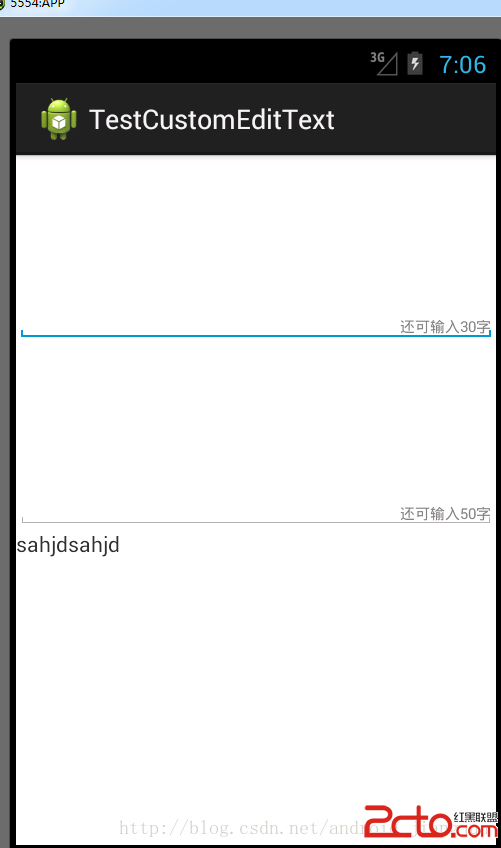 Android 中自定義控件之判斷還剩多少可輸入字符的EditText
Android 中自定義控件之判斷還剩多少可輸入字符的EditText
最近做的項目有個需求就是判斷一下還 剩多少字符可輸入,也就是對EditText 的文本變化做監聽 ,功能實現了,但是感覺使用組合方式,每次都要編寫,還不如寫
 android 5.X Toolbar+DrawerLayout實現抽屜菜單
android 5.X Toolbar+DrawerLayout實現抽屜菜單
前言?android5.X新增的一個控件Toolbar,這個控件比ActionBar更加自由,可控,由於以前的ActionBar的靈活性比較差,所以google逐漸使用T
 android GridView多選效果的實例代碼
android GridView多選效果的實例代碼
具體代碼如下:main.xml復制代碼 代碼如下:<LinearLayout xmlns:android=http://schemas.android.com/ap
 Android的Launcher啟動器中添加快捷方式及小部件實例
Android的Launcher啟動器中添加快捷方式及小部件實例
前言: 最近一直在看Launcher模塊,經過差不多兩個月學習,終於摸透了Launcher的一些主要功能實現,目前繼續還處於摸索狀態。未看Launcher時,於我而言,只