編輯:關於Android編程
概述:
之前有個需求是寫一個公告,需要無限輪詢效果,第一時間想到的是用viewpager實現。網上一看,幾乎都是用viewpager實現的。於是我也手動實現了一下,發現其實效果也沒那麼好。實現無限輪詢,網上一般有兩種做法,1.給予viewpager的頁數一個很大的值,比如Integer.MAX_VALUE。這樣做的話不知道為什麼總是不大流暢,有時還出現空白頁,再者切換到下一頁是可以的,但是切換回上一頁有可能回到第一頁再也不能切換了,解決的方法是一開始跳到中間去。 2.是緩存幾頁,等切換到最後一頁時,下一頁是緩存的第一頁,切換到下一頁後馬上跳到第一頁,實現一個循環。由於很快,看不出變化,這樣的做法是去掉了切換頁的效果。 總之也是蠻多問題,勉強實現了效果,在我看來不是一個比較好的解決的辦法。在我思考了好一陣,決定寫這個控件,也當作練習自定義控件吧。
基本需求:
1.實現自動無限輪詢切換。
2.支持滑動切換。
3.支持滑動改變切換方向。
4.為了方便拓展,支持存放任何view。
5.支持點擊事件監聽,以便知道點擊了那個控件。
最終效果:
實現原理:
為了實現能向上或者向下輪詢,可以采用咬尾蛇的方式,就是view之間聯系起來,最開始與最後的view也關聯起來,形成一個真正的循環的圈子。如下圖顯示:
為了好處理,將其封裝在一個結構體裡面,如我寫的這樣:
public class BannerViewdata {
private int index;
private BannerViewdata previewdata;
private BannerViewdata nextviewdata;
private View view;
private Boolean isfirst = false;
private Boolean islast = false;}
當在滑動的時候,由於只會看到兩個view,通過判斷到底是執行滑動上一頁還是執行滑動下一頁,然後在這個咬尾蛇圈裡面獲取對應的三個view就可以了。由於它是一個循環圈,所以真正實現了只需要緩存幾個view就能無限循環下去了。
代碼實現邏輯:
1.封裝BannerViewdata,為了將各個要輪詢顯示的view關聯起來。
2.自定義BannerViewGroup,繼承viewgroup,基本邏輯是:
2.1將所有BannerViewdata的view添加進去。
2.2 顯示的話總共有三個view,前一個,中間一個,下一個,通過leftdividerxposition 與rightdividerxposition位 置分隔開。
2.3根據滑動的leftdividerxposition與位置rightdividerxposition,調用onlayout方法刷新顯示的三個view的位置。
2.4完成了前一頁或者下一頁移動後,中間頁數據也相應的向後或者向前移動,這樣完成一次切換。
代碼:
BannerViewdata:
/**
* @author huangwei
* 2016年9月1日下午5:09:16
*
*/
public class BannerViewdata {
private int index;
private BannerViewdata previewdata;
private BannerViewdata nextviewdata;
private View view;
private Boolean isfirst = false;
private Boolean islast = false;
/**
* @param context
* @param index 下標
* @param previewdata 前一個數據
* @param nextviewdata 後一個數據
* @param view view,不運行為空
* @param isfirst 用於標識是否是第一個view
* @param islast 用於標識是否是最後一個view
*/
public BannerViewdata(Context context, int index, BannerViewdata previewdata, BannerViewdata nextviewdata,
View view, Boolean isfirst, Boolean islast) {
this.index = index;
this.previewdata = previewdata;
this.nextviewdata = nextviewdata;
this.isfirst = isfirst;
this.islast = islast;
setView(view, context);
if (view == null) {
throw new NullPointerException();
}
}
public int getIndex() {
return index;
}
public void setIndex(int index) {
this.index = index;
}
public BannerViewdata getPreviewdata() {
return previewdata;
}
public void setPreviewdata(BannerViewdata previewdata) {
this.previewdata = previewdata;
}
public BannerViewdata getNextviewdata() {
return nextviewdata;
}
public void setNextviewdata(BannerViewdata nextviewdata) {
this.nextviewdata = nextviewdata;
}
public View getView() {
return view;
}
public void setView(View view, Context context) {
RelativeLayout relativeLayout = new RelativeLayout(context);
relativeLayout.setLayoutParams(new LayoutParams(LayoutParams.MATCH_PARENT, LayoutParams.MATCH_PARENT));
relativeLayout.addView(view);
this.view = relativeLayout;
}
public Boolean istheFirst() {
return isfirst;
}
public Boolean istheLast() {
return islast;
}
public int getLength() {
BannerViewdata first = findtheFirstViewdata();
if (first == null)
return 0;
BannerViewdata next = first.getNextviewdata();
if (next == null) {
return 1;
}
if (next.islast) {
return 2;
}
int length = 1;
while (next != null) {
length++;
next = next.getNextviewdata();
if (next.islast) {
return ++length;
}
}
return length;
}
/**
* @return 返回最開始的 BannerViewdata,也就是下標為0的,如果沒有那麼就返回null
*/
public BannerViewdata findtheFirstViewdata() {
if (istheFirst()) {// 當前為0,那麼就是最開始的值了
return this;
}
BannerViewdata bannerViewdata = previewdata;
while (bannerViewdata != null && !bannerViewdata.istheFirst()) {
bannerViewdata = bannerViewdata.getPreviewdata();
}
return bannerViewdata;
}
}
/**
* @author huangwei 2016年8月31日下午5:24:02
*
*/
public class BannerViewGroup extends ViewGroup {
private static final int PAGE_UP = 0X04, PAGE_DOWN = 0X05;
private int movestate = PAGE_DOWN;
private int automsiwtchtime = 3000;// 自動切換時間
private int leftdividerxposition, rightdividerxposition;
private int x0, actiondownx0;
private BannerViewdata mBannerViewdata;
private BannerViewdata prepagedata;
private BannerViewdata nextpagedata;
private Boolean onAimation = false;
private Boolean startupautomswitch = true;// 啟動自動切換
private Handler handler;
private BannerClickListenr bannerClickListenr;
private long downtime;// action down時的時間,用於判斷是不是點擊事件
public BannerViewGroup(Context context) {
super(context);
}
public BannerViewGroup(Context context, AttributeSet attrs) {
super(context, attrs, 0);
init();
}
public BannerViewGroup(Context context, AttributeSet attrs, int defStyleAttr) {
super(context, attrs, defStyleAttr);
init();
}
@SuppressLint("NewApi")
public BannerViewGroup(Context context, AttributeSet attrs, int defStyleAttr, int defStyleRes) {
super(context, attrs, defStyleAttr, defStyleRes);
init();
}
private TimerTask timetask = new TimerTask() {
@Override
public void run() {
if (movestate == PAGE_DOWN) {
handler.sendEmptyMessage(PAGE_DOWN);
} else {
handler.sendEmptyMessage(PAGE_UP);
}
}
};
private void init() {
handler = new Handler() {
@Override
public void handleMessage(Message msg) {
switch (msg.what) {
case PAGE_DOWN:
if (!onAimation) {
doPagedownAnimation();
}
break;
case PAGE_UP:
if (!onAimation) {
doPageUpAnimation();
}
break;
default:
break;
}
}
};
}
public void startupautomswitch() {
startupautomswitch = true;
Timer timer = new Timer();
if (mBannerViewdata.getLength() > 1) {
timer.schedule(timetask, 1000, automsiwtchtime);
}
}
@Override
protected void onLayout(boolean changed, int l, int t, int r, int b) {
int cWidth = 0;
int cHeight = 0;
cWidth = getMeasuredWidth();
cHeight = getMeasuredHeight();
int childcount = getChildCount();
// 隱藏所有可見view,這是為了清除可能出現重疊的情況
for (int i = 0; i < childcount; i++) {
View childview = getChildAt(i);
childview.layout(-cWidth, 0, 0, 0);
}
if (prepagedata != null) {
View childView1 = prepagedata.getView();
if (childView1 != null) {
int cl1 = 0, ct1 = 0, cr1 = 0, cb1 = 0;
cl1 = leftdividerxposition - cWidth;
cr1 = leftdividerxposition;
cb1 = cHeight + ct1;
childView1.layout(cl1, ct1, cr1, cb1);
}
}
if (mBannerViewdata != null) {
View childView2 = mBannerViewdata.getView();
if (childView2 != null) {
int cl1 = 0, ct1 = 0, cr1 = 0, cb1 = 0;
cl1 = leftdividerxposition;
cr1 = rightdividerxposition;
cb1 = cHeight + ct1;
childView2.layout(cl1, ct1, cr1, cb1);
}
}
if (nextpagedata != null) {
View childView3 = nextpagedata.getView();
if (childView3 != null) {
int cl2 = rightdividerxposition, ct2 = 0, cr2 = rightdividerxposition, cb2 = 0;
cr2 = cl2 + cWidth;
cb2 = cHeight + ct2;
childView3.layout(cl2, ct2, cr2, cb2);
}
}
}
@Override
protected void onMeasure(int widthMeasureSpec, int heightMeasureSpec) {
super.onMeasure(widthMeasureSpec, heightMeasureSpec);
/**
* 獲得此ViewGroup上級容器為其推薦的寬和高,以及計算模式
*/
int sizeWidth = MeasureSpec.getSize(widthMeasureSpec);
int sizeHeight = MeasureSpec.getSize(heightMeasureSpec);
// 計算出所有的childView的寬和高
measureChildren(MeasureSpec.makeMeasureSpec(sizeWidth, MeasureSpec.AT_MOST),
MeasureSpec.makeMeasureSpec(sizeHeight, MeasureSpec.AT_MOST));
leftdividerxposition = 0;
rightdividerxposition = sizeWidth + leftdividerxposition;
/**
* 直接設置為父容器計算的值
*/
setMeasuredDimension(sizeWidth, sizeHeight);
}
/**
* 添加數據
*
* @param bannerViewdata
*/
public void setBannerViewData(BannerViewdata bannerViewdata) {
if (!checkBannersecurity(bannerViewdata)) {
return;
}
mBannerViewdata = bannerViewdata;
mBannerViewdata = mBannerViewdata.findtheFirstViewdata();
if (!checkBannersecurity(bannerViewdata)) {
return;
}
prepagedata = mBannerViewdata.getPreviewdata();
nextpagedata = mBannerViewdata.getNextviewdata();
addview();
if (startupautomswitch) {
startupautomswitch();
}
}
private void addview() {
BannerViewdata viewdata = mBannerViewdata;
while (checkBannersecurity(viewdata)) {
addView(viewdata.getView());
viewdata = viewdata.getNextviewdata();
if (checkBannersecurity(viewdata) && viewdata.istheLast()) {
addView(viewdata.getView());
return;
}
}
}
@Override
public boolean onInterceptTouchEvent(MotionEvent ev) {
// 將事件攔截掉
return true;
}
@SuppressLint("ClickableViewAccessibility")
@Override
public boolean onTouchEvent(MotionEvent event) {
int x = (int) event.getX();
if (onAimation) {
return true;
}
switch (event.getAction()) {
case MotionEvent.ACTION_DOWN:
downtime = System.currentTimeMillis();
x0 = x;
actiondownx0 = x0;
break;
case MotionEvent.ACTION_MOVE:
int offsetx = x - x0;
x0 = x;
leftdividerxposition = leftdividerxposition + offsetx;
rightdividerxposition = leftdividerxposition + getWidth();
if (x < actiondownx0) {
movestate = PAGE_DOWN;
} else {
movestate = PAGE_UP;
}
onLayout(true, getLeft() + offsetx, getTop(), getRight() + offsetx, getBottom());
break;
case MotionEvent.ACTION_UP:
doclickListener(x);
Boolean hasmoved = Math.abs(x - actiondownx0) > 5;
if (hasmoved) {
if (x < actiondownx0) {
movestate = PAGE_DOWN;
doPagedownAnimation();
} else {
movestate = PAGE_UP;
doPageUpAnimation();
}
} else {
if (x > getWidth() / 2) {
movestate = PAGE_DOWN;
doPagedownAnimation();
} else {
movestate = PAGE_UP;
doPageUpAnimation();
}
}
break;
default:
break;
}
return true;
}
/**
* 點擊事件監聽
*
* @param x
*/
private void doclickListener(int x) {
if (isckickeven()) {
if (bannerClickListenr == null)
return;
if (x < leftdividerxposition) {
if (prepagedata != null) {
bannerClickListenr.onckick(prepagedata.getIndex(), prepagedata);
}
} else {
if (nextpagedata != null) {
bannerClickListenr.onckick(nextpagedata.getIndex(), nextpagedata);
}
}
}
}
/**
* 用於判斷是否是執行了點擊事件
*
* @return
*/
private Boolean isckickeven() {
long timeoffset = System.currentTimeMillis() - downtime;
downtime = 0;
return timeoffset > 30 && timeoffset < 100;
}
/**
* 執行上翻動畫
*/
private void doPageUpAnimation() {
final ValueAnimator valueAnimator = getValueAnimator();
valueAnimator.setDuration(1000);
final int startposition = leftdividerxposition;
final int distance = getWidth() - startposition;
valueAnimator.addUpdateListener(new AnimatorUpdateListener() {
@Override
public void onAnimationUpdate(ValueAnimator animation) {
float value = (Float) animation.getAnimatedValue();
leftdividerxposition = (int) (startposition + distance * value);
rightdividerxposition = leftdividerxposition + getWidth();
if (leftdividerxposition >= getWidth()) {
valueAnimator.cancel();
mBannerViewdata = mBannerViewdata.getPreviewdata();
committchange();
onAimation = false;
return;
}
onLayout(true, 0, 0, 0, 0);
}
});
valueAnimator.start();
}
private void committchange() {
if (mBannerViewdata != null) {
prepagedata = mBannerViewdata.getPreviewdata();
nextpagedata = mBannerViewdata.getNextviewdata();
leftdividerxposition = 0;
rightdividerxposition = leftdividerxposition + getWidth();
}
}
/**
* 執行下翻動畫
*/
private void doPagedownAnimation() {
final ValueAnimator valueAnimator = getValueAnimator();
valueAnimator.addUpdateListener(new AnimatorUpdateListener() {
@Override
public void onAnimationUpdate(ValueAnimator animation) {
float value = (Float) animation.getAnimatedValue();
rightdividerxposition = (int) (rightdividerxposition * (1 - value));
leftdividerxposition = rightdividerxposition - getWidth();
if (rightdividerxposition <= 0) {
valueAnimator.cancel();
mBannerViewdata = mBannerViewdata.getNextviewdata();
committchange();
onAimation = false;
return;
}
onLayout(true, 0, 0, 0, 0);
}
});
valueAnimator.start();
}
private ValueAnimator getValueAnimator() {
final ValueAnimator valueAnimator = ValueAnimator.ofFloat(0, 1);
valueAnimator.setDuration(3000);
valueAnimator.addListener(new AnimatorListener() {
@Override
public void onAnimationStart(Animator animation) {
}
@Override
public void onAnimationRepeat(Animator animation) {
}
@Override
public void onAnimationEnd(Animator animation) {
}
@Override
public void onAnimationCancel(Animator animation) {
}
});
onAimation = true;
return valueAnimator;
}
private Boolean checkBannersecurity(BannerViewdata bannerViewdata) {
return bannerViewdata != null;
}
@Override
public void addView(View child) {
super.addView(child);
}
@Override
protected void onDetachedFromWindow() {
super.onDetachedFromWindow();
timetask.cancel();
handler = null;
}
/**
* 設置點擊事件監聽
*
* @param bannerClickListenr
*/
public void setOnBannerClickListenr(BannerClickListenr bannerClickListenr) {
this.bannerClickListenr = bannerClickListenr;
}
public interface BannerClickListenr {
/**
* @param index
* 這個其實是點擊的bannerViewdata的index
* @param bannerViewdata
* 這個其實是點擊的bannerViewdata
*/
public void onckick(int index, BannerViewdata bannerViewdata);
}
}
代碼下載地址:github
 Android開發筆記之:用Enum(枚舉類型)取代整數集的應用詳解
Android開發筆記之:用Enum(枚舉類型)取代整數集的應用詳解
在Android的API中可以發現有很多用整數集來作為參數的地方,先來看一下實例。LinearLayout是大家所熟知的一個UI基本元素,它裡面有一個方向的屬性,可以通過
 Android控件Gallery3D效果實例代碼
Android控件Gallery3D效果實例代碼
貼上代碼: 1.擴展Gallery: 復制代碼 代碼如下: public class GalleryFlow extends Gallery { private Came
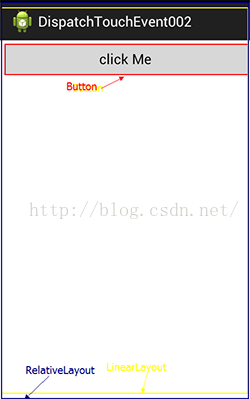 Android事件分發淺談
Android事件分發淺談
前言:可能Android的事件分發對於剛學Android的童鞋來說接觸得不多,這樣不奇怪。因為剛學的時候,一般人很難注意到或是會選擇主動去了解。那麼究竟什麼是Androi
 安卓弧形ListView 開發手記解析
安卓弧形ListView 開發手記解析
目前正在做的一個小項目中遇到了需要制作弧形listview的需求,要求是listview向右變為弧形,在空白部分顯示一定的內容。具體顯示如下: 以屏幕左上角或者