編輯:關於Android編程
前言:
最近准備研究一下圖片緩存框架,基於這個想法覺得還是先了解有關圖片緩存的基礎知識,今天重點學習一下Bitmap、BitmapFactory這兩個類。
Bitmap:
Bitmap是Android系統中的圖像處理的最重要類之一。用它可以獲取圖像文件信息,進行圖像剪切、旋轉、縮放等操作,並可以指定格式保存圖像文件。
重要函數
•public void recycle() // 回收位圖占用的內存空間,把位圖標記為Dead
•public final boolean isRecycled() //判斷位圖內存是否已釋放
•public final int getWidth()//獲取位圖的寬度
•public final int getHeight()//獲取位圖的高度
•public final boolean isMutable()//圖片是否可修改
•public int getScaledWidth(Canvas canvas)//獲取指定密度轉換後的圖像的寬度
•public int getScaledHeight(Canvas canvas)//獲取指定密度轉換後的圖像的高度
•public boolean compress(CompressFormat format, int quality, OutputStream stream)//按指定的圖片格式以及畫質,將圖片轉換為輸出流。
format:Bitmap.CompressFormat.PNG或Bitmap.CompressFormat.JPEG
quality:畫質,0-100.0表示最低畫質壓縮,100以最高畫質壓縮。對於PNG等無損格式的圖片,會忽略此項設置。
•public static Bitmap createBitmap(Bitmap src) //以src為原圖生成不可變得新圖像
•public static Bitmap createScaledBitmap(Bitmap src, int dstWidth, int dstHeight, boolean filter)//以src為原圖,創建新的圖像,指定新圖像的高寬以及是否可變。
•public static Bitmap createBitmap(int width, int height, Config config)——創建指定格式、大小的位圖
•public static Bitmap createBitmap(Bitmap source, int x, int y, int width, int height)以source為原圖,創建新的圖片,指定起始坐標以及新圖像的高寬。
BitmapFactory工廠類:
Option 參數類:
•public boolean inJustDecodeBounds//如果設置為true,不獲取圖片,不分配內存,但會返回圖片的高度寬度信息。
•public int inSampleSize//圖片縮放的倍數
•public int outWidth//獲取圖片的寬度值
•public int outHeight//獲取圖片的高度值
•public int inDensity//用於位圖的像素壓縮比
•public int inTargetDensity//用於目標位圖的像素壓縮比(要生成的位圖)
•public byte[] inTempStorage //創建臨時文件,將圖片存儲
•public boolean inScaled//設置為true時進行圖片壓縮,從inDensity到inTargetDensity
•public boolean inDither //如果為true,解碼器嘗試抖動解碼
•public Bitmap.Config inPreferredConfig //設置解碼器
•public String outMimeType //設置解碼圖像
•public boolean inPurgeable//當存儲Pixel的內存空間在系統內存不足時是否可以被回收
•public boolean inInputShareable //inPurgeable為true情況下才生效,是否可以共享一個InputStream
•public boolean inPreferQualityOverSpeed //為true則優先保證Bitmap質量其次是解碼速度
•public boolean inMutable //配置Bitmap是否可以更改,比如:在Bitmap上隔幾個像素加一條線段
•public int inScreenDensity //當前屏幕的像素密度
工廠方法:
•public static Bitmap decodeFile(String pathName, Options opts) //從文件讀取圖片
•public static Bitmap decodeFile(String pathName)
•public static Bitmap decodeStream(InputStream is) //從輸入流讀取圖片
•public static Bitmap decodeStream(InputStream is, Rect outPadding, Options opts)
•public static Bitmap decodeResource(Resources res, int id) //從資源文件讀取圖片
•public static Bitmap decodeResource(Resources res, int id, Options opts)
•public static Bitmap decodeByteArray(byte[] data, int offset, int length) //從數組讀取圖片
•public static Bitmap decodeByteArray(byte[] data, int offset, int length, Options opts)
•public static Bitmap decodeFileDescriptor(FileDescriptor fd)//從文件讀取文件 與decodeFile不同的是這個直接調用JNI函數進行讀取 效率比較高
•public static Bitmap decodeFileDescriptor(FileDescriptor fd, Rect outPadding, Options opts)
Bitmap.Config inPreferredConfig :
枚舉變量 (位圖位數越高代表其可以存儲的顏色信息越多,圖像越逼真,占用內存越大)
•public static final Bitmap.Config ALPHA_8 //代表8位Alpha位圖 每個像素占用1byte內存
•public static final Bitmap.Config ARGB_4444 //代表16位ARGB位圖 每個像素占用2byte內存
•public static final Bitmap.Config ARGB_8888 //代表32位ARGB位圖 每個像素占用4byte內存
•public static final Bitmap.Config RGB_565 //代表8位RGB位圖 每個像素占用2byte內存
Android中一張圖片(BitMap)占用的內存主要和以下幾個因數有關:圖片長度,圖片寬度,單位像素占用的字節數。
一張圖片(BitMap)占用的內存=圖片長度*圖片寬度*單位像素占用的字節數
圖片讀取實例:
1.)從文件讀取方式一
/**
* 獲取縮放後的本地圖片
*
* @param filePath 文件路徑
* @param width 寬
* @param height 高
* @return
*/
public static Bitmap readBitmapFromFile(String filePath, int width, int height) {
BitmapFactory.Options options = new BitmapFactory.Options();
options.inJustDecodeBounds = true;
BitmapFactory.decodeFile(filePath, options);
float srcWidth = options.outWidth;
float srcHeight = options.outHeight;
int inSampleSize = 1;
if (srcHeight > height || srcWidth > width) {
if (srcWidth > srcHeight) {
inSampleSize = Math.round(srcHeight / height);
} else {
inSampleSize = Math.round(srcWidth / width);
}
}
options.inJustDecodeBounds = false;
options.inSampleSize = inSampleSize;
return BitmapFactory.decodeFile(filePath, options);
}
2.)從文件讀取方式二 效率高於方式一
/**
* 獲取縮放後的本地圖片
*
* @param filePath 文件路徑
* @param width 寬
* @param height 高
* @return
*/
public static Bitmap readBitmapFromFileDescriptor(String filePath, int width, int height) {
try {
FileInputStream fis = new FileInputStream(filePath);
BitmapFactory.Options options = new BitmapFactory.Options();
options.inJustDecodeBounds = true;
BitmapFactory.decodeFileDescriptor(fis.getFD(), null, options);
float srcWidth = options.outWidth;
float srcHeight = options.outHeight;
int inSampleSize = 1;
if (srcHeight > height || srcWidth > width) {
if (srcWidth > srcHeight) {
inSampleSize = Math.round(srcHeight / height);
} else {
inSampleSize = Math.round(srcWidth / width);
}
}
options.inJustDecodeBounds = false;
options.inSampleSize = inSampleSize;
return BitmapFactory.decodeFileDescriptor(fis.getFD(), null, options);
} catch (Exception ex) {
}
return null;
}
測試同樣生成10張圖片兩種方式耗時比較 cpu使用以及內存占用兩者相差無幾 第二種方式效率高一點 所以建議優先采用第二種方式
start = System.currentTimeMillis();
for (int i = 0; i < testMaxCount; i++) {
BitmapUtils.readBitmapFromFile(filePath, 400, 400);
}
end = System.currentTimeMillis();
Log.e(TAG, "BitmapFactory decodeFile--time-->" + (end - start));
start = System.currentTimeMillis();
for (int i = 0; i < testMaxCount; i++) {
BitmapUtils.readBitmapFromFileDescriptor(filePath, 400, 400);
}
end = System.currentTimeMillis();
Log.e(TAG, "BitmapFactory decodeFileDescriptor--time-->" + (end - start));
3.)從輸入流中讀取文件
/**
* 獲取縮放後的本地圖片
*
* @param ins 輸入流
* @param width 寬
* @param height 高
* @return
*/
public static Bitmap readBitmapFromInputStream(InputStream ins, int width, int height) {
BitmapFactory.Options options = new BitmapFactory.Options();
options.inJustDecodeBounds = true;
BitmapFactory.decodeStream(ins, null, options);
float srcWidth = options.outWidth;
float srcHeight = options.outHeight;
int inSampleSize = 1;
if (srcHeight > height || srcWidth > width) {
if (srcWidth > srcHeight) {
inSampleSize = Math.round(srcHeight / height);
} else {
inSampleSize = Math.round(srcWidth / width);
}
}
options.inJustDecodeBounds = false;
options.inSampleSize = inSampleSize;
return BitmapFactory.decodeStream(ins, null, options);
}
4.)從資源文件中讀取文件
public static Bitmap readBitmapFromResource(Resources resources, int resourcesId, int width, int height) {
BitmapFactory.Options options = new BitmapFactory.Options();
options.inJustDecodeBounds = true;
BitmapFactory.decodeResource(resources, resourcesId, options);
float srcWidth = options.outWidth;
float srcHeight = options.outHeight;
int inSampleSize = 1;
if (srcHeight > height || srcWidth > width) {
if (srcWidth > srcHeight) {
inSampleSize = Math.round(srcHeight / height);
} else {
inSampleSize = Math.round(srcWidth / width);
}
}
options.inJustDecodeBounds = false;
options.inSampleSize = inSampleSize;
return BitmapFactory.decodeResource(resources, resourcesId, options);
}
此種方式相當的耗費內存 建議采用decodeStream代替decodeResource 可以如下形式
public static Bitmap readBitmapFromResource(Resources resources, int resourcesId, int width, int height) {
InputStream ins = resources.openRawResource(resourcesId);
BitmapFactory.Options options = new BitmapFactory.Options();
options.inJustDecodeBounds = true;
BitmapFactory.decodeStream(ins, null, options);
float srcWidth = options.outWidth;
float srcHeight = options.outHeight;
int inSampleSize = 1;
if (srcHeight > height || srcWidth > width) {
if (srcWidth > srcHeight) {
inSampleSize = Math.round(srcHeight / height);
} else {
inSampleSize = Math.round(srcWidth / width);
}
}
options.inJustDecodeBounds = false;
options.inSampleSize = inSampleSize;
return BitmapFactory.decodeStream(ins, null, options);
}
decodeStream、decodeResource占用內存對比:
start = System.currentTimeMillis();
for (int i = 0; i < testMaxCount; i++) {
BitmapUtils.readBitmapFromResource(getResources(), R.mipmap.ic_app_center_banner, 400, 400);
Log.e(TAG, "BitmapFactory decodeResource--num-->" + i);
}
end = System.currentTimeMillis();
Log.e(TAG, "BitmapFactory decodeResource--time-->" + (end - start));
start = System.currentTimeMillis();
for (int i = 0; i < testMaxCount; i++) {
BitmapUtils.readBitmapFromResource1(getResources(), R.mipmap.ic_app_center_banner, 400, 400);
Log.e(TAG, "BitmapFactory decodeStream--num-->" + i);
}
end = System.currentTimeMillis();
Log.e(TAG, "BitmapFactory decodeStream--time-->" + (end - start));
BitmapFactory.decodeResource 加載的圖片可能會經過縮放,該縮放目前是放在 java 層做的,效率比較低,而且需要消耗 java 層的內存。因此,如果大量使用該接口加載圖片,容易導致OOM錯誤。
BitmapFactory.decodeStream 不會對所加載的圖片進行縮放,相比之下占用內存少,效率更高。
這兩個接口各有用處,如果對性能要求較高,則應該使用 decodeStream;如果對性能要求不高,且需要 Android 自帶的圖片自適應縮放功能,則可以使用 decodeResource。
5. )從二進制數據讀取圖片
public static Bitmap readBitmapFromByteArray(byte[] data, int width, int height) {
BitmapFactory.Options options = new BitmapFactory.Options();
options.inJustDecodeBounds = true;
BitmapFactory.decodeByteArray(data, 0, data.length, options);
float srcWidth = options.outWidth;
float srcHeight = options.outHeight;
int inSampleSize = 1;
if (srcHeight > height || srcWidth > width) {
if (srcWidth > srcHeight) {
inSampleSize = Math.round(srcHeight / height);
} else {
inSampleSize = Math.round(srcWidth / width);
}
}
options.inJustDecodeBounds = false;
options.inSampleSize = inSampleSize;
return BitmapFactory.decodeByteArray(data, 0, data.length, options);
}
6.)從assets文件讀取圖片
/**
* 獲取縮放後的本地圖片
*
* @param filePath 文件路徑
* @return
*/
public static Bitmap readBitmapFromAssetsFile(Context context, String filePath) {
Bitmap image = null;
AssetManager am = context.getResources().getAssets();
try {
InputStream is = am.open(filePath);
image = BitmapFactory.decodeStream(is);
is.close();
} catch (IOException e) {
e.printStackTrace();
}
return image;
}
圖片保存文件:
public static void writeBitmapToFile(String filePath, Bitmap b, int quality) {
try {
File desFile = new File(filePath);
FileOutputStream fos = new FileOutputStream(desFile);
BufferedOutputStream bos = new BufferedOutputStream(fos);
b.compress(Bitmap.CompressFormat.JPEG, quality, bos);
bos.flush();
bos.close();
} catch (IOException e) {
e.printStackTrace();
}
}
圖片壓縮:
private static Bitmap compressImage(Bitmap image) {
if (image == null) {
return null;
}
ByteArrayOutputStream baos = null;
try {
baos = new ByteArrayOutputStream();
image.compress(Bitmap.CompressFormat.JPEG, 100, baos);
byte[] bytes = baos.toByteArray();
ByteArrayInputStream isBm = new ByteArrayInputStream(bytes);
Bitmap bitmap = BitmapFactory.decodeStream(isBm);
return bitmap;
} catch (OutOfMemoryError e) {
} finally {
try {
if (baos != null) {
baos.close();
}
} catch (IOException e) {
}
}
return null;
}
圖片縮放:
/**
* 根據scale生成一張圖片
*
* @param bitmap
* @param scale 等比縮放值
* @return
*/
public static Bitmap bitmapScale(Bitmap bitmap, float scale) {
Matrix matrix = new Matrix();
matrix.postScale(scale, scale); // 長和寬放大縮小的比例
Bitmap resizeBmp = Bitmap.createBitmap(bitmap, 0, 0, bitmap.getWidth(), bitmap.getHeight(), matrix, true);
return resizeBmp;
}
獲取圖片旋轉角度:
/**
* 讀取照片exif信息中的旋轉角度
*
* @param path 照片路徑
* @return角度
*/
private static int readPictureDegree(String path) {
if (TextUtils.isEmpty(path)) {
return 0;
}
int degree = 0;
try {
ExifInterface exifInterface = new ExifInterface(path);
int orientation = exifInterface.getAttributeInt(ExifInterface.TAG_ORIENTATION, ExifInterface.ORIENTATION_NORMAL);
switch (orientation) {
case ExifInterface.ORIENTATION_ROTATE_90:
degree = 90;
break;
case ExifInterface.ORIENTATION_ROTATE_180:
degree = 180;
break;
case ExifInterface.ORIENTATION_ROTATE_270:
degree = 270;
break;
}
} catch (Exception e) {
}
return degree;
}
圖片旋轉角度:
private static Bitmap rotateBitmap(Bitmap b, float rotateDegree) {
if (b == null) {
return null;
}
Matrix matrix = new Matrix();
matrix.postRotate(rotateDegree);
Bitmap rotaBitmap = Bitmap.createBitmap(b, 0, 0, b.getWidth(), b.getHeight(), matrix, true);
return rotaBitmap;
}
圖片轉二進制:
public byte[] bitmap2Bytes(Bitmap bm) {
ByteArrayOutputStream baos = new ByteArrayOutputStream();
bm.compress(Bitmap.CompressFormat.PNG, 100, baos);
return baos.toByteArray();
}
Bitmap轉Drawable
public static Drawable bitmapToDrawable(Resources resources, Bitmap bm) {
Drawable drawable = new BitmapDrawable(resources, bm);
return drawable;
}
Drawable轉Bitmap
public static Bitmap drawableToBitmap(Drawable drawable) {
Bitmap bitmap = Bitmap.createBitmap(drawable.getIntrinsicWidth(), drawable.getIntrinsicHeight(), drawable.getOpacity() != PixelFormat.OPAQUE ? Bitmap.Config.ARGB_8888 : Bitmap.Config.RGB_565);
Canvas canvas = new Canvas(bitmap);
drawable.setBounds(0, 0, drawable.getIntrinsicWidth(), drawable.getIntrinsicHeight());
drawable.draw(canvas);
return bitmap;
}
Drawable、Bitmap占用內存探討
之前一直使用過Afinal 和Xutils 熟悉這兩框架的都知道,兩者出自同一人,Xutils是Afina的升級版,AFinal中的圖片內存緩存使用的是Bitmap 而後來為何Xutils將內存緩存的對象改成了Drawable了呢?我們一探究竟
寫個測試程序:
List<Bitmap> bitmaps = new ArrayList<>();
start = System.currentTimeMillis();
for (int i = 0; i < testMaxCount; i++) {
Bitmap bitmap = BitmapUtils.readBitMap(this, R.mipmap.ic_app_center_banner);
bitmaps.add(bitmap);
Log.e(TAG, "BitmapFactory Bitmap--num-->" + i);
}
end = System.currentTimeMillis();
Log.e(TAG, "BitmapFactory Bitmap--time-->" + (end - start));
List<Drawable> drawables = new ArrayList<>();
start = System.currentTimeMillis();
for (int i = 0; i < testMaxCount; i++) {
Drawable drawable = getResources().getDrawable(R.mipmap.ic_app_center_banner);
drawables.add(drawable);
Log.e(TAG, "BitmapFactory Drawable--num-->" + i);
}
end = System.currentTimeMillis();
Log.e(TAG, "BitmapFactory Drawable--time-->" + (end - start));
測試數據1000 同一張圖片
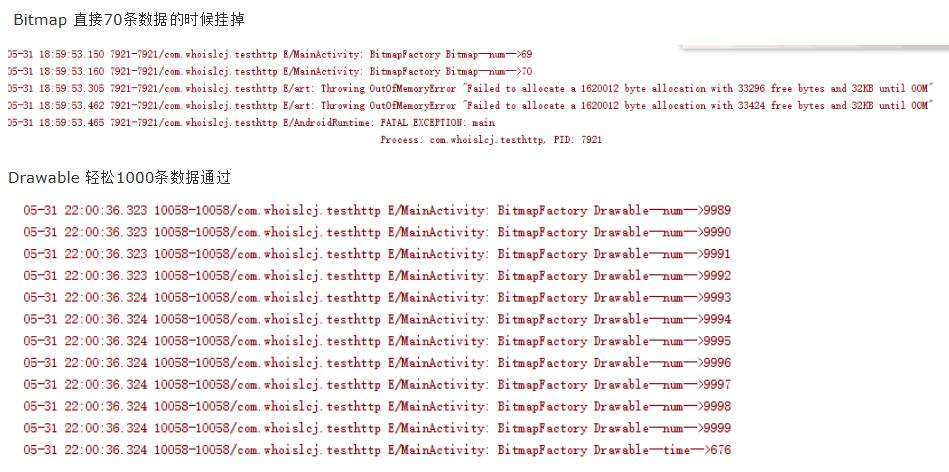
從測試說明Drawable 相對Bitmap有很大的內存占用優勢。這也是為啥現在主流的圖片緩存框架內存緩存那一層采用Drawable作為緩存對象的原因。
小結:圖片處理就暫時學習到這裡,以後再做補充。
以上就是本文的全部內容,希望對大家的學習有所幫助,也希望大家多多支持本站。
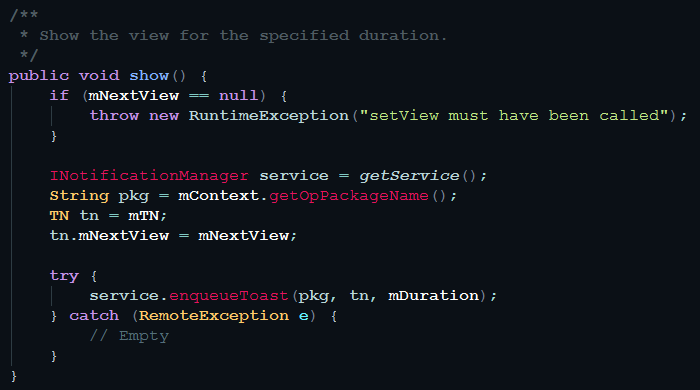 Android 5.0以上Toast不顯示的解決方法
Android 5.0以上Toast不顯示的解決方法
原因分析用戶使用android 5.0以上的系統在安裝APP時,將消息通知的權限關閉掉了。實際上用戶本意只是想關閉Notification,但是Toast的show方法中
 數據在不同手機操作系統轉移辦法
數據在不同手機操作系統轉移辦法
目前,手機的更新換代實在太快,安卓和蘋果占據了手機市場的絕大部分份額。作為手機發燒友,第一次使用蘋果的用戶怎樣才能將數據遷移到蘋果呢。或許你知道怎麼轉移通訊
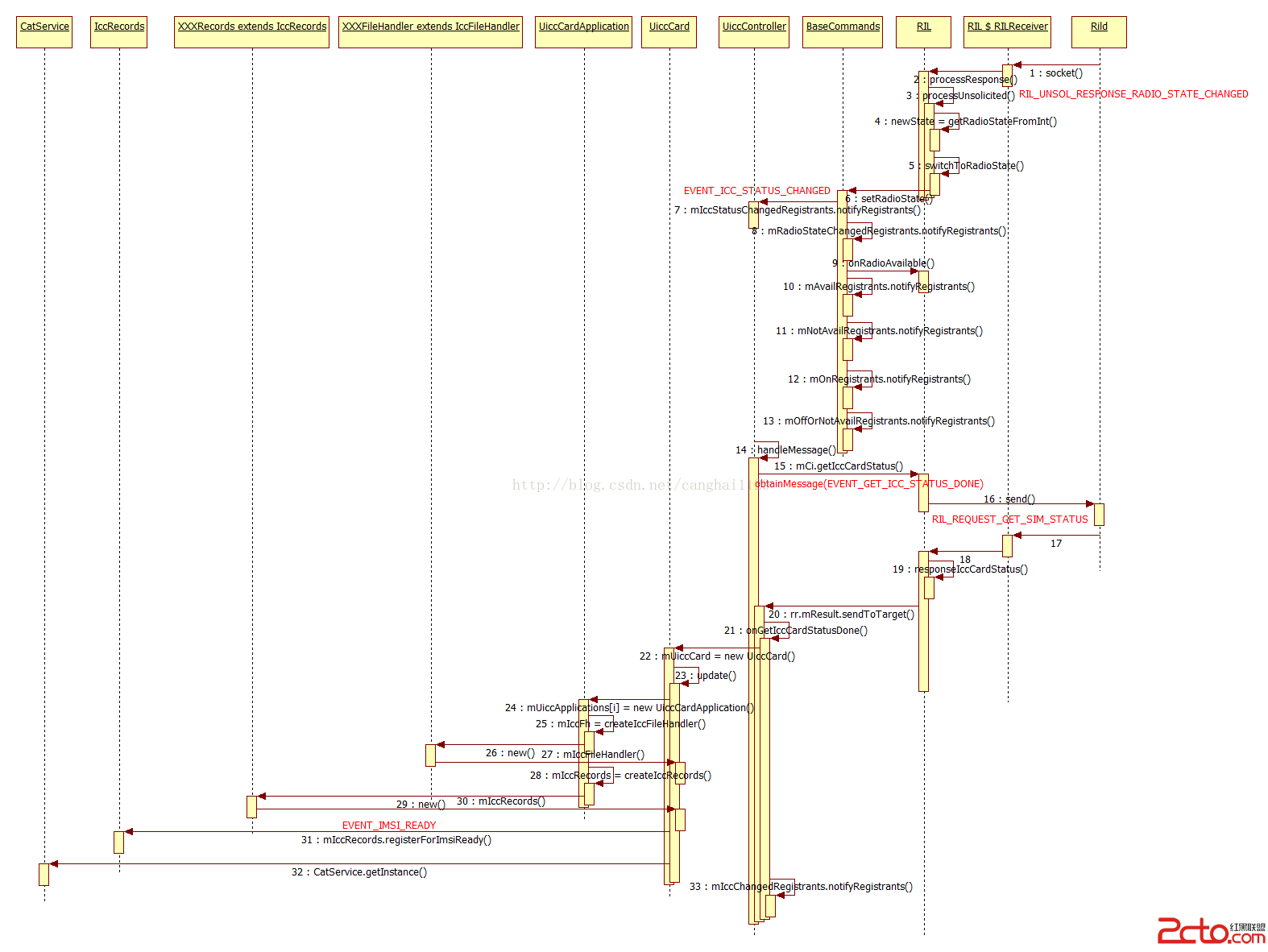 Android4.4 Telephony流程分析——SIM卡開機時的初始化
Android4.4 Telephony流程分析——SIM卡開機時的初始化
本文代碼以MTK平台Android 4.4為分析對象,與Google原生AOSP有些許差異,請讀者知悉。 本文主要介紹MTK Android開機時,SIM卡的Fram
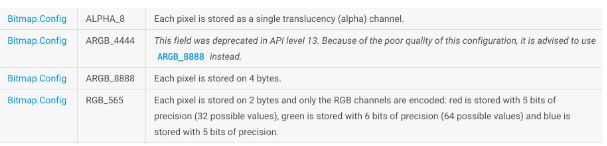 Android實現圖片壓縮(bitmap的六種壓縮方式)
Android實現圖片壓縮(bitmap的六種壓縮方式)
Android中圖片是以bitmap形式存在的,那麼bitmap所占內存,直接影響到了應用所占內存大小,首先要知道bitmap所占內存大小計算方式:圖片長度 x 圖片寬度