編輯:關於Android編程
代碼:
Main:
package com.example.arjun02;
import android.content.Intent;
import android.graphics.Bitmap;
import android.graphics.BitmapFactory;
import android.media.ExifInterface;
import android.net.Uri;
import android.os.Environment;
import android.os.Message;
import android.provider.MediaStore;
import android.provider.SyncStateContract;
import android.support.v7.app.AppCompatActivity;
import android.os.Bundle;
import android.util.Log;
import android.view.View;
import android.widget.Button;
import android.widget.TextView;
import android.widget.Toast;
import com.amap.api.location.AMapLocation;
import com.amap.api.location.AMapLocationClient;
import com.amap.api.location.AMapLocationClientOption;
import com.amap.api.location.AMapLocationListener;
import com.amap.api.maps2d.AMap;
import com.amap.api.maps2d.MapView;
import com.amap.api.maps2d.model.BitmapDescriptor;
import com.amap.api.maps2d.model.BitmapDescriptorFactory;
import com.amap.api.maps2d.model.LatLng;
import com.amap.api.maps2d.model.Marker;
import com.amap.api.maps2d.model.MarkerOptions;
import java.io.File;
import java.io.IOException;
import java.text.SimpleDateFormat;
import java.util.Date;
import java.util.logging.Handler;
import static com.example.arjun02.R.id.mapView;
import static com.example.arjun02.R.id.textView;
public class MainActivity extends AppCompatActivity {
private static final String TAG = "Arjun";
private static final int MEDIA_TYPE_IMAGE = 0x001;
private static final int CAPTURE_IMAGE_REQUEST_CODE = 0x100;
private Button button;
private static String path;
private TextView txt;
private float lat, lng;
private MapView mMapView = null;
private AMap aMap;
private MarkerOptions markerOption;
private Button btnLocation;
//聲明mLocationOption對象
public AMapLocationClientOption mLocationOption = null;
private AMapLocationClient mlocationClient;
@Override
protected void onCreate(Bundle savedInstanceState) {
super.onCreate(savedInstanceState);
setContentView(R.layout.activity_main);
initView(savedInstanceState);
initLocation();
}
private void initView(Bundle savedInstanceState) {
button = (Button) findViewById(R.id.button);
btnLocation = (Button) findViewById(R.id.btn_location);
txt = (TextView) findViewById(R.id.textView);
//獲取地圖控件引用
mMapView = (MapView) findViewById(R.id.mapView);
//在activity執行onCreate時執行mMapView.onCreate(savedInstanceState),實現地圖生命周期管理
mMapView.onCreate(savedInstanceState);
button.setOnClickListener(new View.OnClickListener() {
@Override
public void onClick(View v) {
takePic();
}
});
btnLocation.setOnClickListener(new View.OnClickListener() {
@Override
public void onClick(View v) {
takeGPS();
}
});
}
/**
* 定位
*/
private void takeGPS() {
////啟動定位
mlocationClient.startLocation();
}
android.os.Handler handler = new android.os.Handler() {
@Override
public void handleMessage(Message msg) {
super.handleMessage(msg);
String info = String.valueOf(msg.obj);
txt.setText(info);
}
};
private void initLocation() {
mlocationClient = new AMapLocationClient(this);
////初始化定位參數
mLocationOption = new AMapLocationClientOption();
////設置定位監聽
mlocationClient.setLocationListener(new AMapLocationListener() {
@Override
public void onLocationChanged(AMapLocation amapLocation) {
StringBuilder stringBuilder = new StringBuilder();
if (amapLocation != null) {
if (amapLocation.getErrorCode() == 0) {
//定位成功回調信息,設置相關消息
stringBuilder.append("\n類型:" + amapLocation.getLocationType());//獲取當前定位結果來源,如網絡定位結果,詳見定位類型表
stringBuilder.append("\n緯度:" + amapLocation.getLatitude());//獲取緯度
stringBuilder.append("\n經度:" + amapLocation.getLongitude());//獲取經度
stringBuilder.append("\n精度:" + amapLocation.getAccuracy());//獲取精度信息
stringBuilder.append("\n地址:" + amapLocation.getAddress());//獲取地址信息
SimpleDateFormat df = new SimpleDateFormat("yyyy-MM-dd HH:mm:ss");
Date date = new Date(amapLocation.getTime());
stringBuilder.append("\n" + "時間:").append(df.format(date));//定位時間
if (aMap == null) {
aMap = mMapView.getMap();
}
aMap.clear();
LatLng latLng = new LatLng(amapLocation.getLatitude(), amapLocation.getLongitude());
final Marker marker = aMap.addMarker(new MarkerOptions().
position(latLng).
title("詳細地址:").
snippet(amapLocation.getAddress()));
} else {
//顯示錯誤信息ErrCode是錯誤碼,errInfo是錯誤信息,詳見錯誤碼表。
Log.e("AmapError", "location Error, ErrCode:"
+ amapLocation.getErrorCode() + ", errInfo:"
+ amapLocation.getErrorInfo());
stringBuilder.append("定位錯誤:" + amapLocation.getErrorInfo());
}
} else {
stringBuilder.append("定位失敗");
}
Message msg = Message.obtain();
msg.obj = stringBuilder.toString();
handler.sendMessage(msg);
}
});
////設置定位模式為高精度模式,Battery_Saving為低功耗模式,Device_Sensors是僅設備模式
mLocationOption.setLocationMode(AMapLocationClientOption.AMapLocationMode.Hight_Accuracy);
////設置定位間隔,單位毫秒,默認為2000ms
// mLocationOption.setInterval(2000);
////設置定位參數
mlocationClient.setLocationOption(mLocationOption);
// /設置是否返回地址信息(默認返回地址信息)
mLocationOption.setNeedAddress(true);
}
/*
拍照
*/
private void takePic() {
Intent intent = new Intent(MediaStore.ACTION_IMAGE_CAPTURE);
Uri uri = Uri.fromFile(getOutputMediaFile(MEDIA_TYPE_IMAGE));
intent.putExtra(MediaStore.EXTRA_OUTPUT, uri);
startActivityForResult(intent, CAPTURE_IMAGE_REQUEST_CODE);
}
private static File getOutputMediaFile(int type) {
File mediaStorageDir = new File(Environment.getExternalStoragePublicDirectory(
Environment.DIRECTORY_PICTURES), "arjun_app");
if (!mediaStorageDir.exists()) {
if (!mediaStorageDir.mkdirs()) {
Log.d(TAG, "目錄創建失敗");
return null;
}
}
String timeStamp = new SimpleDateFormat("yyyyMMdd_HHmmss").format(new Date());
File mediaFile = null;
if (type == MEDIA_TYPE_IMAGE) {
mediaFile = new File(mediaStorageDir.getPath() + File.separator +
"IMG_" + timeStamp + ".jpg");
}
path = mediaFile.getPath();
return mediaFile;
}
@Override
protected void onActivityResult(int requestCode, int resultCode, Intent data) {
super.onActivityResult(requestCode, resultCode, data);
if (requestCode == CAPTURE_IMAGE_REQUEST_CODE) {
if (resultCode == RESULT_OK) {
Toast.makeText(this, path, Toast.LENGTH_LONG).show();
setPicInfo();
} else if (resultCode == RESULT_CANCELED) {
Toast.makeText(this, "capture image canceled.",
Toast.LENGTH_LONG).show();
} else {
Toast.makeText(this, "Image capture failed.",
Toast.LENGTH_LONG).show();
}
}
}
private void setPicInfo() {
try {
ExifInterface exifInterface = new ExifInterface(path);
String datetime = exifInterface.getAttribute(ExifInterface.TAG_DATETIME);// 拍攝時間
String deviceName = exifInterface.getAttribute(ExifInterface.TAG_MAKE);// 設備品牌
String deviceModel = exifInterface.getAttribute(ExifInterface.TAG_MODEL); // 設備型號
String latValue = exifInterface.getAttribute(ExifInterface.TAG_GPS_LATITUDE);
String lngValue = exifInterface.getAttribute(ExifInterface.TAG_GPS_LONGITUDE);
String latRef = exifInterface.getAttribute(ExifInterface.TAG_GPS_LATITUDE_REF);
String lngRef = exifInterface.getAttribute
(ExifInterface.TAG_GPS_LONGITUDE_REF);
if (latValue != null && latRef != null && lngValue != null && lngRef != null) {
try {
lat = convertRationalLatLonToFloat(latValue, latRef);
lng = convertRationalLatLonToFloat(lngValue, lngRef);
txt.setText(" " + lat + "\n" + lng);
LatLng latLng = new LatLng(lat, lng);
aMap = mMapView.getMap();
aMap.clear();
final Marker marker = aMap.addMarker(new MarkerOptions().
position(latLng).
title("北京").
snippet("自己的位置自己的位置自己的位置"));
// markerOption = new MarkerOptions();
// markerOption.position(latLng);
// markerOption.title("自己的位置").snippet("自己的位置自己的位置自己的位置自己的位置");
//
// markerOption.draggable(true);
// Bitmap bitmap = BitmapFactory.decodeResource(getResources(), R.mipmap.ic_launcher);
// BitmapFactory.Options options = new BitmapFactory.Options();
// options.inJustDecodeBounds = true;
// Bitmap bitmap = BitmapFactory.decodeFile(path,options);
// int height = options.outHeight * 200 / options.outWidth;
// options.outWidth = 200;
// options.outHeight = 200;
BitmapDescriptor var1 = BitmapDescriptorFactory.fromBitmap(decodeFile(path, 100));
// markerOption.icon(var1);
// markerOption.icon( BitmapDescriptorFactory.fromBitmap());
// 將Marker設置為貼地顯示,可以雙指下拉看效果
// markerOption.setGps(true);
marker.setIcon(var1);
} catch (IllegalArgumentException e) {
e.printStackTrace();
}
}
} catch (IOException e) {
e.printStackTrace();
}
}
public static Bitmap decodeFile(String pathName, int reqWidth) {
final BitmapFactory.Options options = new BitmapFactory.Options();
options.inJustDecodeBounds = true;
BitmapFactory.decodeFile(pathName, options);
// 源圖片的寬度
final int width = options.outWidth;
// 調用上面定義的方法計算inSampleSize值(inSampleSize值為圖片壓縮比例)
options.inSampleSize = calculateInSampleSize(options, reqWidth);
/**
* 第二輪解析,負責具體壓縮
*/
// 使用獲取到的inSampleSize值再次解析圖片
options.inJustDecodeBounds = false;
return BitmapFactory.decodeFile(pathName, options);
}
public static int calculateInSampleSize(BitmapFactory.Options options,
int reqWidth) {
// 源圖片的寬度
final int width = options.outWidth;
int inSampleSize = 1;
if (width > reqWidth) {
// 計算出實際寬度和目標寬度的比率
final int widthRatio = Math.round((float) width / (float) reqWidth);
inSampleSize = widthRatio;
}
return inSampleSize;
}
private static float convertRationalLatLonToFloat(
String rationalString, String ref) {
String[] parts = rationalString.split(",");
String[] pair;
pair = parts[0].split("/");
double degrees = Double.parseDouble(pair[0].trim())
/ Double.parseDouble(pair[1].trim());
pair = parts[1].split("/");
double minutes = Double.parseDouble(pair[0].trim())
/ Double.parseDouble(pair[1].trim());
pair = parts[2].split("/");
double seconds = Double.parseDouble(pair[0].trim())
/ Double.parseDouble(pair[1].trim());
double result = degrees + (minutes / 60.0) + (seconds / 3600.0);
if ((ref.equals("S") || ref.equals("W"))) {
return (float) -result;
}
return (float) result;
}
@Override
protected void onDestroy() {
super.onDestroy();
//在activity執行onDestroy時執行mMapView.onDestroy(),實現地圖生命周期管理
mMapView.onDestroy();
}
@Override
protected void onResume() {
super.onResume();
//在activity執行onResume時執行mMapView.onResume (),實現地圖生命周期管理
mMapView.onResume();
}
@Override
protected void onPause() {
super.onPause();
//在activity執行onPause時執行mMapView.onPause (),實現地圖生命周期管理
mMapView.onPause();
}
@Override
protected void onSaveInstanceState(Bundle outState) {
super.onSaveInstanceState(outState);
//在activity執行onSaveInstanceState時執行mMapView.onSaveInstanceState (outState),實現地圖生命周期管理
mMapView.onSaveInstanceState(outState);
}
}
build.gradle
compile files('libs/AMap_Location_V3.00_20160922.jar')
compile files('libs/Amap_2DMap_V2.9.1_20160825.jar')
AndroidManifest.xml
 Android實現屏蔽微信拉黑和刪除聯系人功能示例
Android實現屏蔽微信拉黑和刪除聯系人功能示例
Android實現屏蔽微信拉黑和刪除聯系人功能,廢話不多說,具體如下:實現效果:讓微信永遠彈不出那個刪除的對話框不就相當於屏蔽掉該功能了嗎?哈哈效果如圖:實現原理:1.我
 android NinePatch圖片制做
android NinePatch圖片制做
NinePatch圖片以*.9.png結尾,和普通圖片的區別是四周多了一個邊框如上圖所示,左邊那條黑色線代表圖片垂直拉伸的區域,上邊的那條黑色線代表水平拉伸區域,右邊的黑
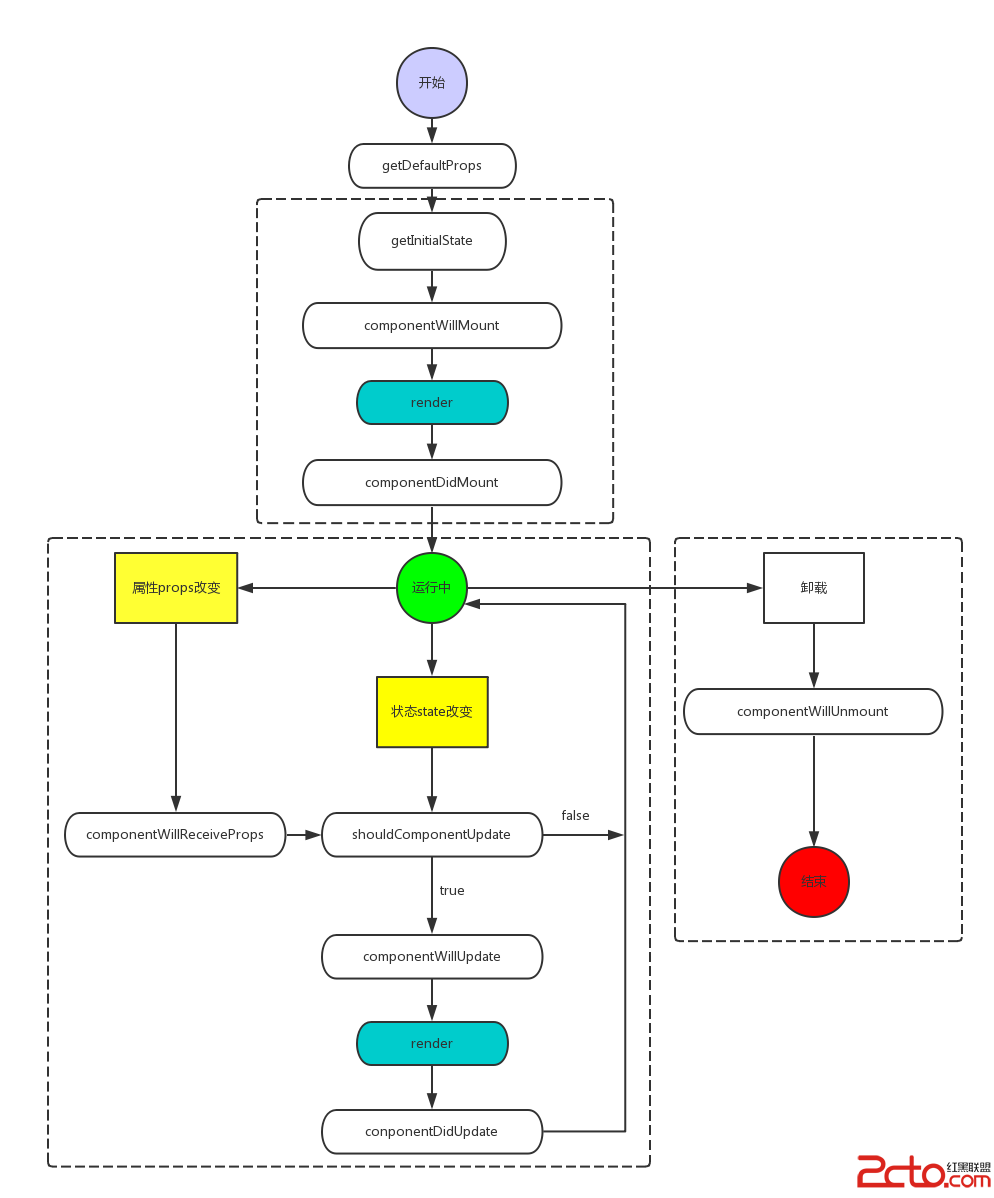 Android React Native組件的生命周期
Android React Native組件的生命周期
和Android一樣,React的組件也有對應的生命周期。Android React Native組件的生命周期可以總的概括為下面這一張圖。可以把組件生命周期大致分為三個
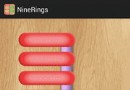 Android版九連環NingRings
Android版九連環NingRings
喜歡九連環以及想玩九連環的小伙伴們,送福利了,Android版本的九連環小游戲上線了!!!快來嘗鮮吧,如果覺得好玩,請幫忙轉發。游戲演示及下載地址http://onest