編輯:關於Android編程
在當今4G網路的時代中,浏覽網頁的越來越快,隨之而來的就是流量不夠用,那麼各種app都在往省流量的方向上走著,如果你的app沒有緩存,那麼用戶往回浏覽信息又會再刷新一次數據,這樣就背道而馳了。所以有了三級緩存的機制了。 安卓有一個解決的方法,就是使用LRUCache。 什麼是LRUCache?意思為最近最少使用算法的緩存
三級緩存幫助類及其詳解1、首先得理解什麼是三級緩存? 我們希望的程序打開一個app加載圖片的方法為: 內存--->磁盤-->網絡 存入內存的方法有,使用LruCache,而磁盤存儲安卓沒有專門的類可以使用,但是在github上,google公司也默認的可行的方法類,今天我們將用到這個類:DiskLruCache 我這裡有兩個鏈接:一個是源碼,一個是jar
2、前期准備工作已完成,那麼開始寫我們的幫助類吧
package com.sdp.panda.pictrueapp;
import android.app.ActivityManager;
import android.content.Context;
import android.content.pm.PackageManager;
import android.content.res.Resources;
import android.graphics.Bitmap;
import android.graphics.BitmapFactory;
import android.os.AsyncTask;
import android.os.Environment;
import android.util.LruCache;
import com.jakewharton.disklrucache.DiskLruCache;
import java.io.BufferedInputStream;
import java.io.ByteArrayOutputStream;
import java.io.File;
import java.io.IOException;
import java.io.InputStream;
import java.net.HttpURLConnection;
import java.net.URL;
import java.security.MessageDigest;
import java.security.NoSuchAlgorithmException;
/**
* Created by 80926 on 2016/10/19.
* 包涵內存和磁盤緩存
*/
public class LruCacheUtils {
private static LruCacheUtils instance;//單例模式
private LruCache lruCache;
private Context context;
private DiskLruCache diskLruCache;
private LruCacheUtils() {}
public static LruCacheUtils getInstance() {
if (instance == null) {
instance = new LruCacheUtils();
}
return instance;
}
//打開磁盤緩存
public void open(Context context, String disk_cache_subdir, int dis_cache_size) {
try {
this.context = context;
ActivityManager manager = (ActivityManager) context.getSystemService(Context.ACTIVITY_SERVICE);
int memoryClass = manager.getMemoryClass();
lruCache = new LruCache<>((memoryClass / 8) * 1024 * 1024);//獲得內存緩存空間為給定的內存的1/8,
/**
* getAppVersion():獲取版本的時候,就會清除緩存
* 1:為一個key存多少個類型的緩存,磁盤的大小
* dis_cache_size:自己存儲的大小,通常為10M
*/
diskLruCache = DiskLruCache.open(getCacheDir(disk_cache_subdir), getAppVersion(), 1, dis_cache_size);
} catch (IOException e) {
e.printStackTrace();
}
}
//緩存文件
private File getCacheDir(String name) {
//如果有sd卡,那麼創建在外部儲存mnt/android/data/packageame/cache/name ,
// 否則創建在內部儲存dada/data/package/cache/name中(最好為1m)
String cachePath = (Environment.getExternalStorageState() == Environment.MEDIA_MOUNTED || !Environment.isExternalStorageRemovable() ?
context.getExternalCacheDir().getPath() : context.getCacheDir().getPath());
return new File(cachePath + File.separator + name);
}
//版本信息
private int getAppVersion() {
try {
return context.getPackageManager().getPackageInfo(context.getPackageName(), 0).versionCode;
} catch (PackageManager.NameNotFoundException e) {
e.printStackTrace();
}
return 1;
}
//根據MD5計算出來的字符串,根據下載的地址轉換成MD5的新字符串
public String hashKeyForDisk(String url){
String cacheKey;
try {
MessageDigest digest = MessageDigest.getInstance("MD5");//計算摘要 16進制的符號
digest.update(url.getBytes());
cacheKey = bytesToHexString(digest.digest());
}catch (NoSuchAlgorithmException e){
cacheKey = String.valueOf(url.hashCode());
}
return cacheKey;
}
public String bytesToHexString(byte[] digests){
StringBuilder sb = new StringBuilder();
for(int i = 0 ; i < digests.length ; i ++){
String hex = Integer.toHexString(0xFF&digests[i]);
if (hex.length() ==1){
sb.append("0");
}
sb.append(hex);
}
return sb.toString();
}
/**
* 下載圖片到內存和磁盤
* 使用到下載就需要異步任務完成
*/
public void fromNetToCache(String url, final int reqWidth, final int reqHeight, final Callback callback){
new AsyncTask(){
@Override
protected Bitmap doInBackground(String... params) {
String key = hashKeyForDisk(params[0]);
System.out.println("key:::::"+key);
DiskLruCache.Editor editor = null;
Bitmap bitmap = null;
try {
URL url = new URL(params[0]);
HttpURLConnection conn = (HttpURLConnection) url.openConnection();
conn.setReadTimeout(1000*30);
conn.setConnectTimeout(1000*30);
ByteArrayOutputStream baos = null;
if (conn.getResponseCode()==HttpURLConnection.HTTP_OK&&conn!=null){
BufferedInputStream bis = new BufferedInputStream(conn.getInputStream());
baos = new ByteArrayOutputStream();
byte[] buffer = new byte[1024];
int len = -1;
while ((len = bis.read(buffer))!=-1){
baos.write(buffer,0,len);
baos.flush();
}
bis.close();
baos.close();
conn.disconnect();
}
if (baos!=null){
bitmap = decodeSampleBitmapFromStream(baos.toByteArray(),reqWidth,reqHeight);//縮小以後的位圖
addBitmapToCache(params[0],bitmap);//添加到緩存種
editor = diskLruCache.edit(key);//添加到磁盤
System.out.println(url.getFile());
//這個方法是將文件存在輸出流當中,並且可以壓縮,這裡只是操作一張圖片所以為 0
//這裡的100為不壓縮,70的話是壓縮30%
bitmap.compress(Bitmap.CompressFormat.JPEG,100,editor.newOutputStream(0));
editor.commit();
}
}catch (IOException e){
try {
editor.abort();
}catch (IOException ie){
ie.printStackTrace();
}
}
return bitmap;
}
@Override
protected void onPostExecute(Bitmap bitmap) {
super.onPostExecute(bitmap);
callback.response(bitmap);
}
}.execute(url);
}
//從磁盤中取
public InputStream getDiskCache(final String url){
String key = hashKeyForDisk(url);
System.out.println("diskKey::::"+key);
try {
DiskLruCache.Snapshot snapshot = diskLruCache.get(key);
if (snapshot!=null){
InputStream is = snapshot.getInputStream(0);
return snapshot.getInputStream(0);
}
}catch (IOException e){
e.printStackTrace();
}
return null;
}
//關閉磁盤緩存的方法
public void close(){
if (diskLruCache!=null && !diskLruCache.isClosed()){
try {
diskLruCache.close();
} catch (IOException e) {
e.printStackTrace();
}
}
}
//刷新的磁盤緩存的方法
public void flush() {
if (diskLruCache!=null){
try {
diskLruCache.flush();
} catch (IOException e) {
e.printStackTrace();
}
}
}
//回掉接口
public interface Callback{
void response(Bitmap entity);
}
/**
* 以下的是往內存中存儲
*/
//計算所有變換的比例,采樣率
public int calculateInSampleSize(BitmapFactory.Options options,int reqWidth,int reqHeight){
int height = options.outHeight;
int width = options.outWidth;
int inSampleSize = 1;
if (height>reqHeight||width>reqWidth){
if (width>height){
inSampleSize = Math.round((float)height/(float)reqHeight);
}else {
inSampleSize = Math.round((float)width/(float)reqWidth);
}
}
return inSampleSize;
}
//從網路中得到的字節流,得到需求的bitmap
public Bitmap decodeSampleBitmapFromStream(byte[] bytes,int reqWidth, int reqHeight){
BitmapFactory.Options options = new BitmapFactory.Options();
options.inJustDecodeBounds = true;//只是獲取它的屬性不顯示圖片
BitmapFactory.decodeByteArray(bytes,0,bytes.length,options);
options.inSampleSize = calculateInSampleSize(options,reqWidth,reqHeight);
options.inJustDecodeBounds = false;//不獲取屬性,
return BitmapFactory.decodeByteArray(bytes,0,bytes.length,options);
}
//從本地圖片中得到得到最新位圖
public Bitmap decodeSampleBitmapFromResource(Resources resources, int resId, int reqWidth, int reqHeight){
BitmapFactory.Options options = new BitmapFactory.Options();
options.inJustDecodeBounds = true;//只是獲取它的屬性不顯示圖片
BitmapFactory.decodeResource(resources,resId,options);
options.inSampleSize = calculateInSampleSize(options,reqWidth,reqHeight);
options.inJustDecodeBounds = false;//不獲取屬性,
return BitmapFactory.decodeResource(resources,resId,options);
}
//LRU緩存,往內存中添加位圖
public void addBitmapToCache(String url,Bitmap bitmap){
String key = hashKeyForDisk(url);
if (getBitmapFromCache(key)==null){
lruCache.put(key,bitmap);
}
}
//從LRU內存中取出要用的key對應的bitmap
public Bitmap getBitmapFromCache(String url){
String key = hashKeyForDisk(url);
return lruCache.get(key);
}
}
3.封裝類已完成,那麼接下來就是怎麼使用了
由於測試的界面簡單,就大概講一下,就是在布局文件中創建一個ImageView和一個Button;
private String url = "http://www.xxx.xxx.png";
LruCacheUtils instance = LruCacheUtils.getInstance();//獲取類
Button btn = (Button)findViewById(R.id.btn_test);
ImageView iv = (Button)findViewById(R.id.btn_test);
btn.setOnClickListener(new OnClickListener()){
@override
public void click(View v){
//300,200為想要的圖片尺寸
loadBitmap(url,300,200);
}
};
private void loadBitmap(String url,int reqWidth,int reqHeight){
//1、先從內存中獲取
Bitmap bitmap = instance.getBitmapFromCache();
if(bitmap==null){
//2、再從磁盤中獲取
InputStream is = instance.getDiskCache(url);
if(is==null){
//3、最後從網路中下載並保存內存中
instance.fromNetToCache(url,,reqWidth,reqHeight,new LruCacheUtils.Callback() {
@Override
public void response(Bitmap entity) {
iv.setImageBitmap(entity);
}
});)
}else{
bitmap = BitmapFactory.decodeStream(is);
//需要將磁盤中保存的文件添加到內存中
instance.addBitmapToCache(url,bitmap);
iv.setImageBitmap(bitmap);
}
}else{
iv.setImageBitmap(bitmap);
}
}
結束了,自己一定要研究一下幫助類中的方法啊。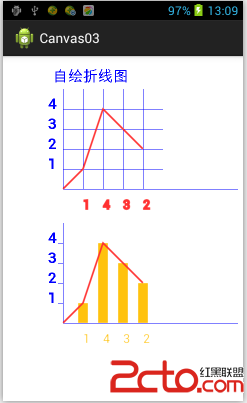 Android Canvas練習(4)自已繪折線圖
Android Canvas練習(4)自已繪折線圖
弄完柱形圖後,忽然發現,做折線圖變得很容易了。馬上 就弄了張折線圖和折線與柱形圖出來。 效果圖: 主要是利用了Android的Path,這個在這種情況下真很有用
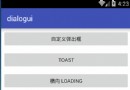 Android 多種簡單的彈出框樣式設置代碼
Android 多種簡單的彈出框樣式設置代碼
簡介這是一個基於AlertDialog和Dialog這兩個類封裝的多種彈出框樣式,其中提供各種簡單樣式的彈出框使用說明。同時也可自定義彈出框。項目地址:http://ww
 Android5.0控件-RecyclerView
Android5.0控件-RecyclerView
Android 5.0引入了一個全新的列表控件-RecyclerView,這個控件更為靈活,同時也擁有比ListView和GridView控件較多的優點:例如Item V
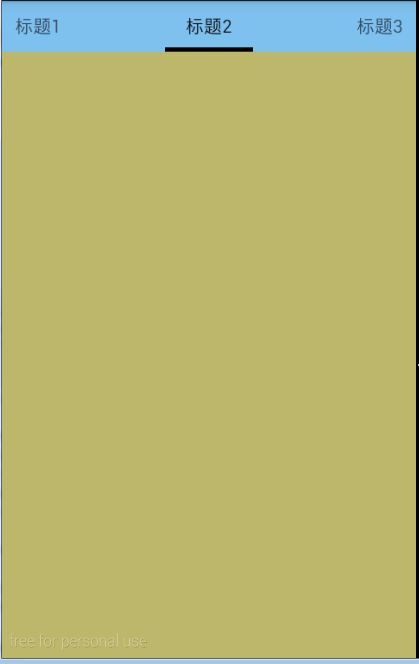 Android Tab -- 使用ViewPager、PagerTitleStrip/PagerTabStrip來實現
Android Tab -- 使用ViewPager、PagerTitleStrip/PagerTabStrip來實現
效果:滑動切換;點擊標簽切換。 代碼:https://github.com/ldb-github/Layout_Tab1、使用ViewPager和PagerTa