編輯:關於Android編程
本文實例為大家分享了安卓Button按鈕的四種點擊事件,供大家參考,具體內容如下
第一種:內部類實現
1.xml裡面先設置Button屬性
<Button android:id="+@id/button1"; android:layout_width="wrap_parent"; android:layout_height="wrap_parent" android:text="按鈕"/>
2.找到按鈕
Button btn =(Button)findViewById(R.layout.button1)
3.給Button設置一個點擊事件
btn.setOnClickListener(new MyClickListener()) //傳入的是ClickListener參數所以我們必須去定義一個參數接口
4.定義一個類去實現 按鈕需要的接口類型
public MianActivity extend Activity(){
...
...
private class MyClickListener()implent OnclickListener{
//當按鈕被點擊的時候調用
public void Onclick (View v){
//這裡寫點擊事件方法
System.out.printLn("被點擊了")
}
}
}
第二種:利用匿名內部類來實現
1.xml裡面先設置Button屬性
<Button android:id="+@id/button1"; android:layout_width="wrap_parent"; android:layout_height="wrap_parent" android:text="按鈕"/>
2.找到按鈕
Button btn =(Button)findViewById(R.layout.button1);
3.給Button設置一個點擊事件
//匿名內部類
public MianActivity extend Activity(){
...
...
btn.setOnClickListener(new OnClickListener(){
public void Onclick (View v){
//這裡寫點擊事件方法
System.out.printLn("被點擊了")
}
} )
};
第三種:Activity實現OnclickListener接口適用於多個按鈕情況
1.xml裡面先設置Button屬性
<Button android:id="+@id/button1"; android:layout_width="wrap_parent"; android:layout_height="wrap_parent" android:text="按鈕"/> <Button android:id="+@id/button2"; android:layout_width="wrap_parent"; android:layout_height="wrap_parent" android:text="按鈕2"/> <Button android:id="+@id/button1"; android:layout_width="wrap_parent"; android:layout_height="wrap_parent" android:text="按鈕3"/>
2.找到按鈕
Button btn =(Button)findViewById(R.layout.button1) Button btn2 =(Button)findViewById(R.layout.button2) Button btn3 =(Button)findViewById(R.layout.button3)
3.給Button設置一個點擊事件
public MianActivity extend Activity implement OnClickListener(){
...
...
Button btn =(Button)findViewById(this);//this代表MainActivity
Button btn2 =(Button)findViewById(this)
Button btn3 =(Button)findViewById(this)
public void Onclick (View v){
//具體判斷點擊的是哪個按鈕
switch(v.getId()){
case.R.id.button1://代表點擊第一個按鈕
TODO();//實現具體方法
break;
case.R.id.button2:
TODO();//實現具體方法
break;
case.R.id.button3:
TODO();//實現具體方法
break;
default:
break;
}
}
private void TODO(){
//具體方法
}
}
第四種:在xml裡面聲明onclick
1.xml裡面先設置Button屬性
<Button android:id="+@id/*button1*"; android:layout_width="wrap_parent"; android:layout_height="wrap_parent" android:text="按鈕" android:onClick="click"/>
2.找到按鈕
Button btn =(Button)findViewById(R.layout.button1)
3.聲明一個方法,方法名和你要點擊的這個按鈕在xml布局中聲明的Onclick屬性一樣
public void **click**(View v){
TODO();//實現具體方法
}
以上就是本文的全部內容,希望對大家的學習有所幫助,也希望大家多多支持本站。
 手機qq討論組怎麼建 手機qq討論組怎麼刪人
手機qq討論組怎麼建 手機qq討論組怎麼刪人
電腦版qq能夠創建討論組,那手機qq呢?答案是肯定的,手機qq討論組怎麼建?手機qq討論組怎麼刪人?下面我們就來看看相關的操作吧!手機qq討論組怎麼建1、首
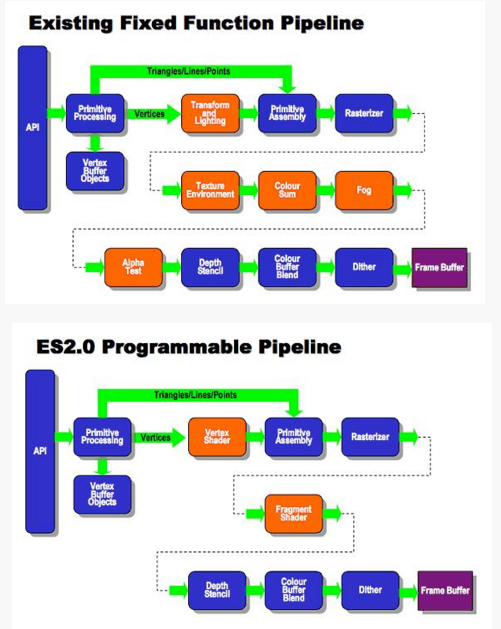 Android OpenGLES2.0(一)——了解OpenGLES2.0
Android OpenGLES2.0(一)——了解OpenGLES2.0
什麼是OpenGL ES? OpenGL(全寫Open Graphics Library)是指定義了一個跨編程語言、跨平台的編程接口規格的專業的圖形程序接口。它用於三維圖
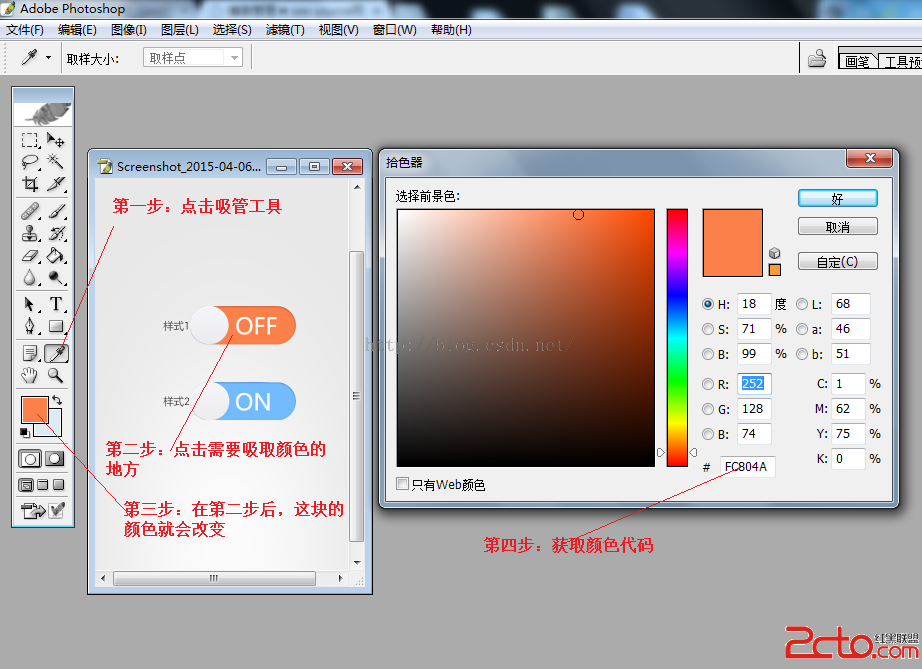 Android自定義控件系列三:如何畫畫
Android自定義控件系列三:如何畫畫
前面章節我們說了如何定義屬性、如何定義寬高,這樣之後組件的簡單外形或輪廓就已經出來,或者說已經定義出了畫布的大小,解下來就是如何在畫布上揮毫潑墨了。組件(除了容器組件)實
 Android重寫View並自定義屬性實例分析
Android重寫View並自定義屬性實例分析
本文實例分析了Android重寫View並自定義屬性的方法。分享給大家供大家參考,具體如下:這裡通過自定義屬性 實現如下圖所示效果:第一步:在res\values的目錄下