編輯:關於Android編程
本文實例講述了Android編程防止進程被第三方軟件殺死的方法。分享給大家供大家參考,具體如下:
項目測試的時候發現,按home鍵回到桌面,再用360清理內存,軟件被結束,再次進入的時候報錯,看了下log,以為是有的地方沒有控制好,但是又不知道360結束的是什麼(這個現在還沒弄明白)。使用小米系統的進程管理優化內存就不報錯。
後來想到用Service防止軟件被kill掉,查了下資料,發現google 管方就有,ForegroundService 前台服務,讓服務一直以前台任務的方式運行,可以在service 的oncreate來實現前台服務, 通過這個方法必須發送一個通知欄,讓用戶知道服務在運行。
Notification notification = new Notification(R.drawable.icon, "服務開啟", System.currentTimeMillis()); notification.flags|= Notification.FLAG_NO_CLEAR; notification.flags=Notification.FLAG_ONGOING_EVENT; Intent notificationIntent = new Intent(this, MainActivity.class); PendingIntent pendingIntent = PendingIntent.getActivity(this, 0, notificationIntent, 0); notification.setLatestEventInfo(this, "service", "防止服務被任務管理器所殺", pendingIntent); startForeground(ONGOING_NOTIFICATION, notification);
這樣就能保持service 運行,可是通知欄不能清除 ,一清除就會被kill。
後來一次 做自定義Notification的時候,通知欄沒有顯示通知,查看後發現 service 也沒被kill 。所以就進一步去研究了下 最後發現 只用兩行代碼就能保持服務不會被kill,並且不會有通知欄通知代碼如下:
Notification notification = new Notification(); startForeground(1, notification);
完整代碼如下:
public class TestService extends Service {
private static final Class[] mStartForegroundSignature = new Class[] {
int.class, Notification.class };
private static final Class[] mStopForegroundSignature = new Class[] { boolean.class };
private NotificationManager mNM;
private Method mStartForeground;
private Method mStopForeground;
private Object[] mStartForegroundArgs = new Object[2];
private Object[] mStopForegroundArgs = new Object[1];
@Override
public IBinder onBind(Intent intent) {
return null;
}
@Override
public void onCreate() {
super.onCreate();
mNM = (NotificationManager) getSystemService(Context.NOTIFICATION_SERVICE);
try {
mStartForeground = TestService.class.getMethod("startForeground",
mStartForegroundSignature);
mStopForeground = TestService.class.getMethod("stopForeground",
mStopForegroundSignature);
} catch (NoSuchMethodException e) {
mStartForeground = mStopForeground = null;
}
// 我們並不需要為 notification.flags 設置 FLAG_ONGOING_EVENT,因為
// 前台服務的 notification.flags 總是默認包含了那個標志位
Notification notification =new Notification();
// 注意使用 startForeground ,id 為 0 將不會顯示 notification
startForegroundCompat(1, notification);
}
@Override
public void onDestroy() {
super.onDestroy();
stopForegroundCompat(1);
}
// 以兼容性方式開始前台服務
private void startForegroundCompat(int id, Notification n) {
if (mStartForeground != null) {
mStartForegroundArgs[0] = id;
mStartForegroundArgs[1] = n;
try {
mStartForeground.invoke(this, mStartForegroundArgs);
} catch (IllegalArgumentException e) {
e.printStackTrace();
} catch (IllegalAccessException e) {
e.printStackTrace();
} catch (InvocationTargetException e) {
e.printStackTrace();
}
return;
}
mNM.notify(id, n);
}
// 以兼容性方式停止前台服務
private void stopForegroundCompat(int id) {
if (mStopForeground != null) {
mStopForegroundArgs[0] = Boolean.TRUE;
try {
mStopForeground.invoke(this, mStopForegroundArgs);
} catch (IllegalArgumentException e) {
e.printStackTrace();
} catch (IllegalAccessException e) {
e.printStackTrace();
} catch (InvocationTargetException e) {
e.printStackTrace();
}
return;
}
// 在 setForeground 之前調用 cancel,因為我們有可能在取消前台服務之後
// 的那一瞬間被kill掉。這個時候 notification 便永遠不會從通知一欄移除
mNM.cancel(id);
}
}
經測試,360手機助手,騰訊手機管家都不能kill這個service,但是手動結束後,再次打開發現音頻還在播放(跟音頻有關的客戶端),感覺有點小別扭
希望本文所述對大家Android程序設計有所幫助。
 Android實戰教程第十篇仿騰訊手機助手小火箭發射效果
Android實戰教程第十篇仿騰訊手機助手小火箭發射效果
之前對系統自帶的土司的源碼做了簡要分析,見博客:點擊打開鏈接這一篇給一個小案例,自定義土司,模擬騰訊衛士的小火箭發射。如果想要迅速看懂代碼,建議先去看一下上篇介紹點擊打開
 基於Android的英文詞典的實現方法
基於Android的英文詞典的實現方法
英文詞典是手機中經常使用的應用。因此,在本文將結合Android來討論如何實現一個Android版的英文詞典。實現英文詞典的方法很多。在本文使用了SQLite數據庫來保存
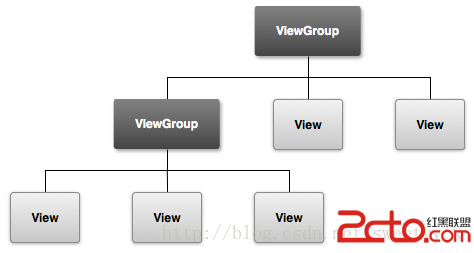 Android學習路線(四)構建一個簡單的UI
Android學習路線(四)構建一個簡單的UI
Android應用的圖形化用戶界面的構建使用的是View 和 ViewGroup 對象的層次嵌套。 View 對象通常是UI部件,例如 buttons 或者 text
 Android 開發中 iBeacon的使用
Android 開發中 iBeacon的使用
iBeacon的工作原理是基於Bluetooth Low Energy(BLE)低功耗藍牙傳輸技術,iBeacon基站不斷向四周發送藍牙信號,當智