編輯:關於Android編程
獲取數據用GET請求 ??
增刪改查修改數據用POST請求
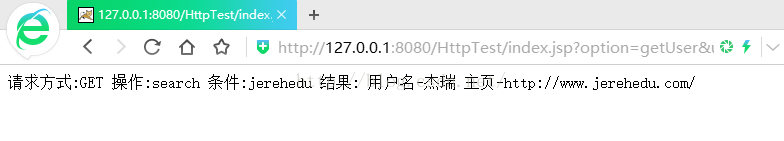
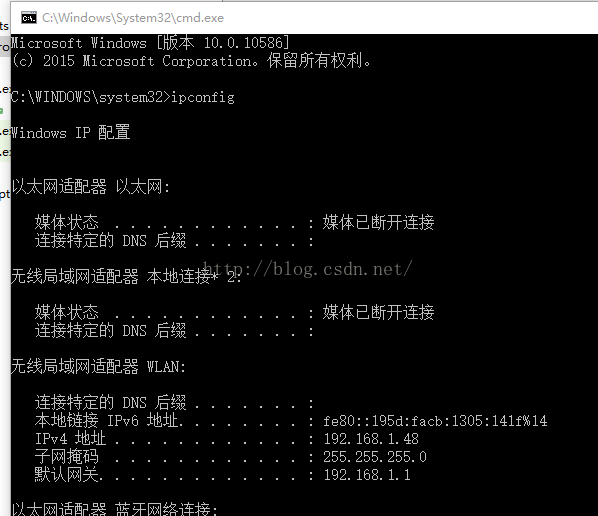
package com.example.jreduch07;
import android.os.AsyncTask;
import android.os.Bundle;
import android.support.v7.app.AppCompatActivity;
import android.view.View;
import android.widget.Button;
import android.widget.EditText;
import android.widget.TextView;
import java.io.IOException;
import java.io.InputStream;
import java.io.OutputStream;
import java.net.HttpURLConnection;
import java.net.MalformedURLException;
import java.net.URL;
public class HttpActivity extends AppCompatActivity {
public EditText et;
private Button search;
private Button search1;
private TextView show;
@Override
protected void onCreate(Bundle savedInstanceState) {
super.onCreate(savedInstanceState);
setContentView(R.layout.activity_http);
et=(EditText)findViewById(R.id.et);
search=(Button)findViewById(R.id.search);
search1=(Button)findViewById(R.id.search1);
show=(TextView)findViewById(R.id.show);
search.setOnClickListener(new View.OnClickListener() {
@Override
public void onClick(View view) {
String url="http://192.168.1.48:8080/HttpTest/index.jsp?option=getUser&uName=jerehedu";
new MyGetJob().execute(url);
}
});
search1.setOnClickListener(new View.OnClickListener() {
@Override
public void onClick(View v) {
String[] arg=new String[2];
arg[0]="http://192.168.1.48:8080/HttpTest/index.jsp";
arg[1]="option=getUser&uName=jerehedu";
new MyPostJob1().execute(arg);
}
});
}
private class MyPostJob1 extends AsyncTask{
@Override
protected String doInBackground(String... strings) {
HttpURLConnection con=null;
InputStream is=null;
StringBuilder sbd=new StringBuilder();
try {
URL url=new URL(strings[0]);
con= (HttpURLConnection) url.openConnection();
con.setConnectTimeout(5*1000);
con.setReadTimeout(5*1000);
con.setRequestMethod("POST");
con.setDoInput(true);
con.setDoOutput(true);
con.setUseCaches(false);
con.setRequestProperty("Charset","UTF-8");
con.setRequestProperty("Content-type","application/x-www-form-urlencoded");
// con.setRequestProperty("Charset","UTF-8");
// con.setRequestProperty("Content-type","application/x-www-from-urlencoded");
//params應該是這樣的=》option=getUser&uName=jerehedu
String params=strings[1];
OutputStream os=con.getOutputStream(); //數據傳輸 流
os.write(params.getBytes());
os.flush();
os.close();
if (con.getResponseCode()==200) {
is=con.getInputStream();
int next = 0;
byte[] b = new byte[1024];
while ((next = is.read(b)) > 0) {
sbd.append(new String(b, 0, next));
}
}
} catch (MalformedURLException e) {
e.printStackTrace();
} catch (IOException e) {
e.printStackTrace();
}finally {
if (is!=null){
try {
is.close();
} catch (IOException e) {
e.printStackTrace();
}
if (con!=null){
con.disconnect(); //斷開連接
}
}
}
return sbd.toString();
}
@Override
protected void onPostExecute(String s) {
super.onPostExecute(s);
show.setText("POST請求結果:"+s);
}
}
/*
AsyncTask異步任務類
異步任務類的第一個參數會傳到doInBackground方法中
第三個參數
#指定doINBackground方法的返回值
#doINBackground方法的返回值會被OnPostExecute接收
*/
private class MyGetJob extends AsyncTask {
//onPreExecute在主線程中執行命令
//進度條的初始化
@Override
protected void onPreExecute() {
super.onPreExecute();
}
//doInBackground在子線程中執行名命令
@Override
protected String doInBackground(String... strings) {
HttpURLConnection con = null;
InputStream is = null;
StringBuilder sbd = new StringBuilder();
try {
URL url = new URL(strings[0]);
con = (HttpURLConnection) url.openConnection();
con.setConnectTimeout(5 * 1000);
con.setReadTimeout(5 * 1000);
/*
*http相應200:成功
* 404未找到
* 500發生錯誤
*/
if (con.getResponseCode() == 200) {
is = con.getInputStream();
int next = 0;
byte[] bt = new byte[1024];
while ((next = is.read(bt)) > 0) {
sbd.append(new String(bt, 0, next));
}
}
} catch (MalformedURLException e) {
e.printStackTrace();
} catch (IOException e) {
e.printStackTrace();
} finally {
if (is != null) {
try {
is.close();
} catch (IOException e) {
e.printStackTrace();
}
if (con != null) {
con.disconnect(); //斷開連接
}
}
}
return sbd.toString();
}
//onPostExecute在UI線程中執行命令 主線程
@Override
protected void onPostExecute(String s) {
super.onPostExecute(s);
show.setText(s);
}
}
}
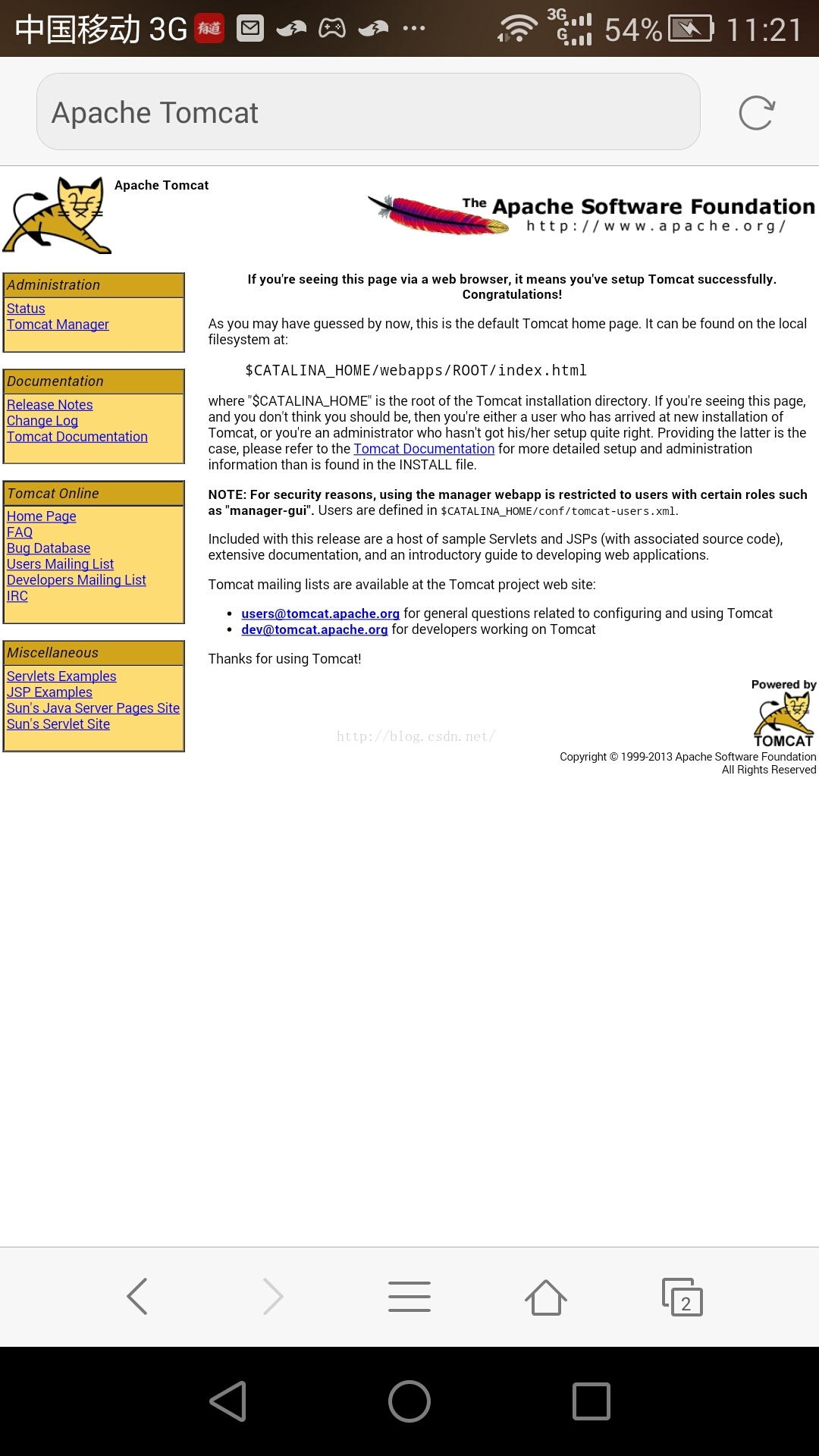
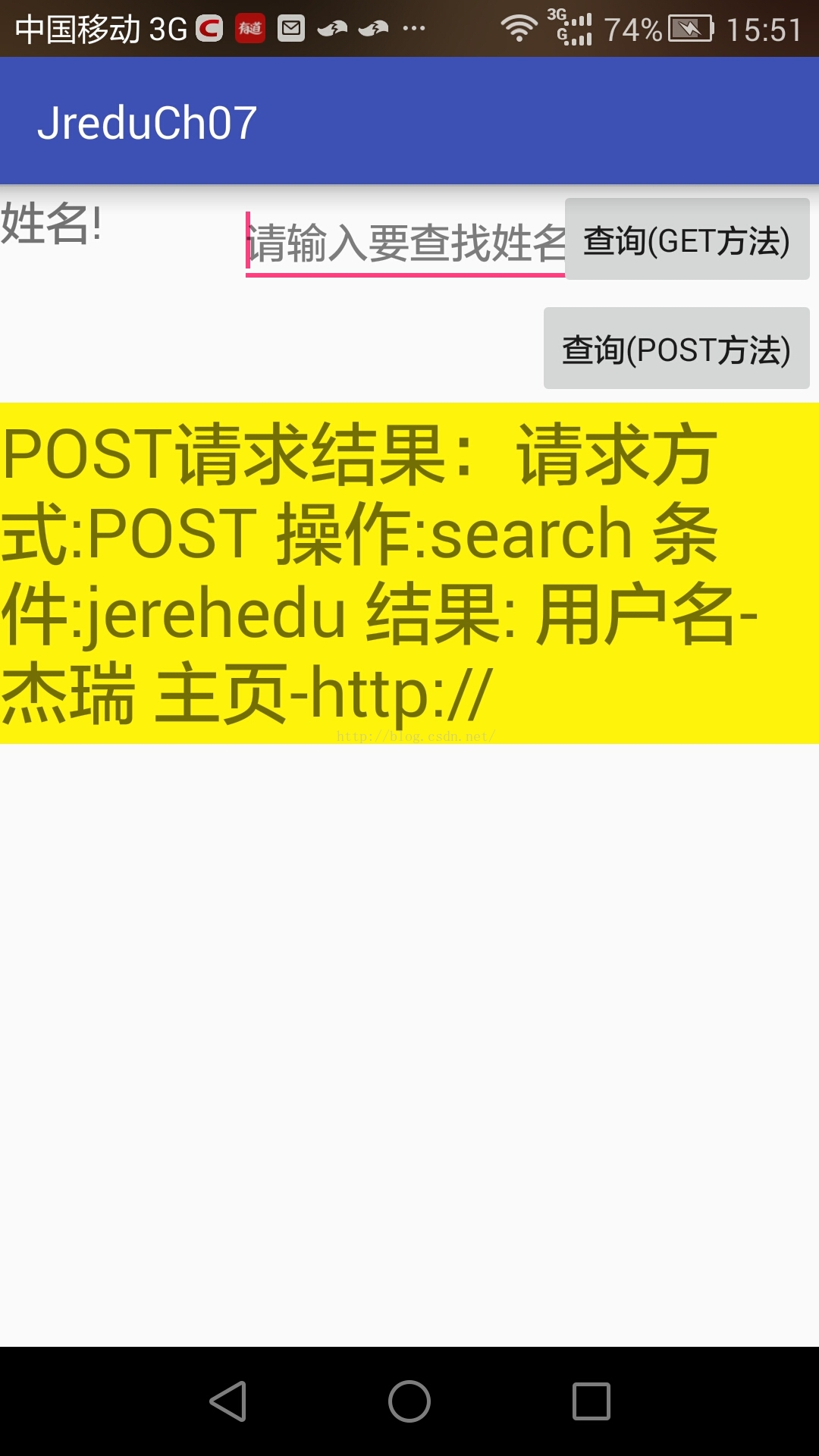
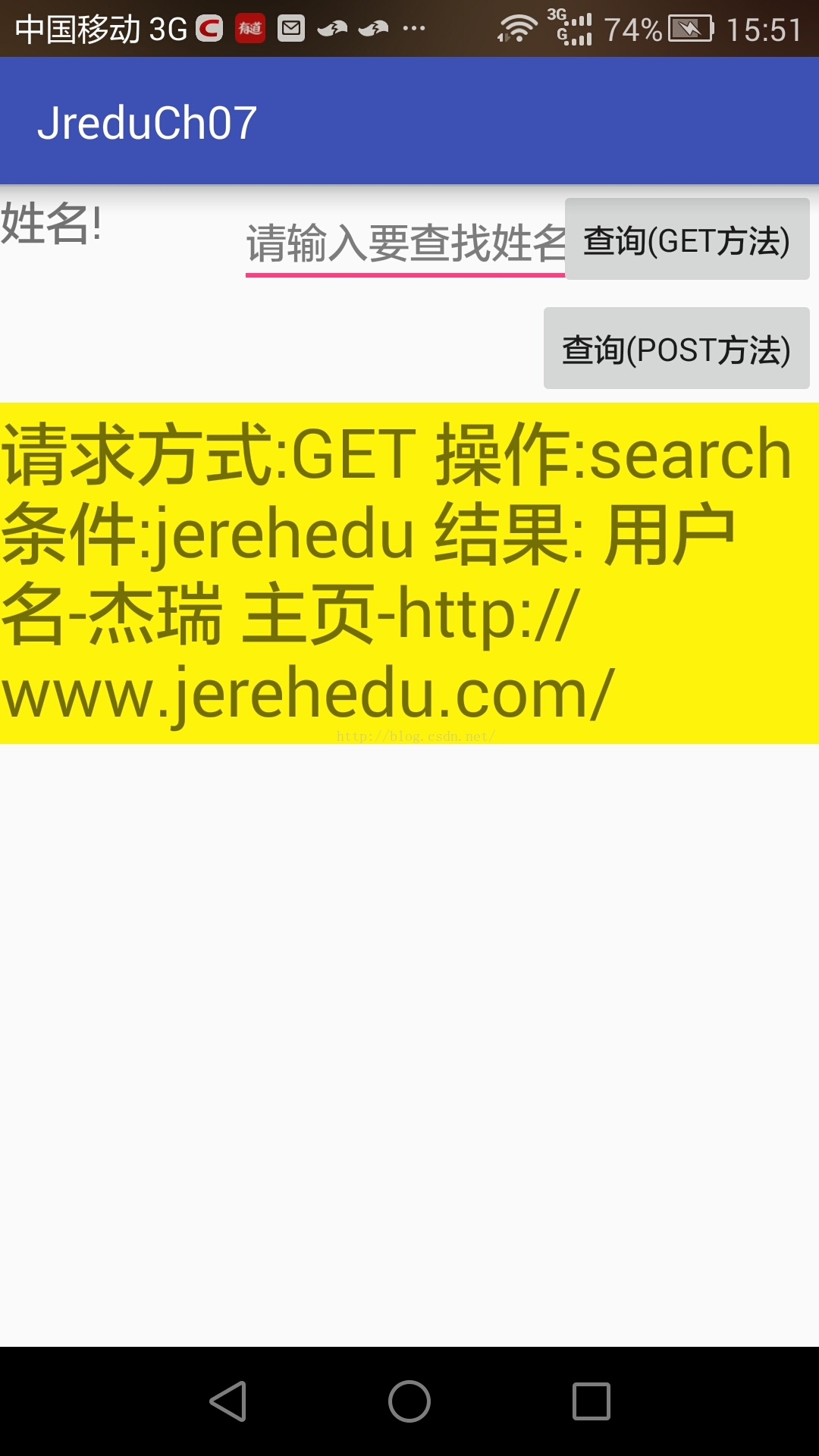
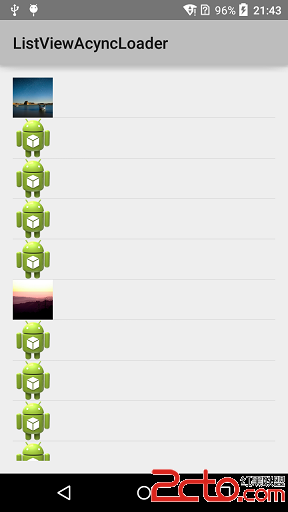 Android異步加載全解析之使用多線程
Android異步加載全解析之使用多線程
異步加載之使用多線程初次嘗試異步、異步,其實說白了就是多任務處理,也就是多線程執行,多線程那就會有各種問題,我們一步步來看,首先,我們創建一個class—&m
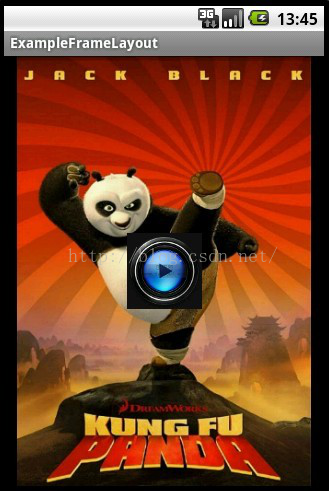 跟我學Android之六 布局
跟我學Android之六 布局
本章內容第1節 線性布局第2節 相對布局第3節 幀布局第4節 表格布局第5節 網格布局 線性布局線性布局使用標簽進行配置,對應代碼中的類是android.wid
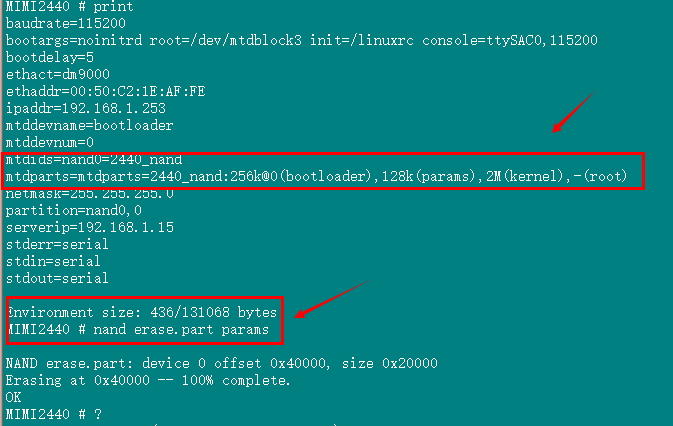 移植u-boot2012.04.1 -》2440 (五)支持 nand nor 兩種啟動方式(完結)
移植u-boot2012.04.1 -》2440 (五)支持 nand nor 兩種啟動方式(完結)
前邊4篇文章,成功將 u-boot2012 移植到了 2440 開發板上,但是它僅僅支持 norflash 啟動並不夠完善,下面我們設法讓它支持兩種啟動方式。首先,我們得
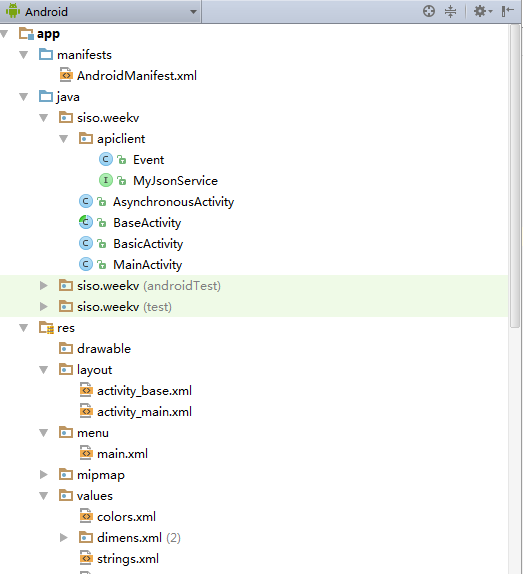 Android學習教程之日歷庫使用(15)
Android學習教程之日歷庫使用(15)
本教程為大家分享了Android日歷庫的使用方法,供大家參考,具體內容如下MainActivity.java代碼:package siso.weekv;import an