編輯:關於Android編程
在Android系統API中,有兩個Camera類:
第二個應用於手機硬件中的相機相關的操作,本文講述的是利用第一個Camera類實現中軸3D轉換的卡牌翻轉效果,開始之前,先看一下Android系統中的坐標系:

對應於三維坐標系中的三個方向,Camera提供了三種旋轉方法:
調用這三種方法,傳入旋轉角度參數,即可實現視圖沿著坐標軸旋轉的功能。本文的中軸3D旋轉效果就是讓視圖沿著Y軸旋轉的。
系統API Demos中已經為我們提供了一個非常好用的3D旋轉動畫的工具類:
Rotate3dAnimation.java:
package com.feng.androidtest;
import android.graphics.Camera;
import android.graphics.Matrix;
import android.util.Log;
import android.view.animation.Animation;
import android.view.animation.Transformation;
/**
* An animation that rotates the view on the Y axis between two specified angles.
* This animation also adds a translation on the Z axis (depth) to improve the effect.
*/
public class Rotate3dAnimation extends Animation {
private final float mFromDegrees;
private final float mToDegrees;
private final float mCenterX;
private final float mCenterY;
private final float mDepthZ;
private final boolean mReverse;
private Camera mCamera;
/**
* Creates a new 3D rotation on the Y axis. The rotation is defined by its
* start angle and its end angle. Both angles are in degrees. The rotation
* is performed around a center point on the 2D space, definied by a pair
* of X and Y coordinates, called centerX and centerY. When the animation
* starts, a translation on the Z axis (depth) is performed. The length
* of the translation can be specified, as well as whether the translation
* should be reversed in time.
*
* @param fromDegrees the start angle of the 3D rotation
* @param toDegrees the end angle of the 3D rotation
* @param centerX the X center of the 3D rotation
* @param centerY the Y center of the 3D rotation
* @param reverse true if the translation should be reversed, false otherwise
*/
public Rotate3dAnimation(float fromDegrees, float toDegrees,
float centerX, float centerY, float depthZ, boolean reverse) {
mFromDegrees = fromDegrees;
mToDegrees = toDegrees;
mCenterX = centerX;
mCenterY = centerY;
mDepthZ = depthZ;
mReverse = reverse;
}
@Override
public void initialize(int width, int height, int parentWidth, int parentHeight) {
super.initialize(width, height, parentWidth, parentHeight);
mCamera = new Camera();
}
@Override
protected void applyTransformation(float interpolatedTime, Transformation t) {
final float fromDegrees = mFromDegrees;
float degrees = fromDegrees + ((mToDegrees - fromDegrees) * interpolatedTime);
final float centerX = mCenterX;
final float centerY = mCenterY;
final Camera camera = mCamera;
final Matrix matrix = t.getMatrix();
Log.i("interpolatedTime", interpolatedTime+"");
camera.save();
if (mReverse) {
camera.translate(0.0f, 0.0f, mDepthZ * interpolatedTime);
} else {
camera.translate(0.0f, 0.0f, mDepthZ * (1.0f - interpolatedTime));
}
camera.rotateY(degrees);
camera.getMatrix(matrix);
camera.restore();
matrix.preTranslate(-centerX, -centerY);
matrix.postTranslate(centerX, centerY);
}
}
可以看出, Rotate3dAnimation 總共做了兩件事:在構造函數中賦值了旋轉動畫所需要的參數,以及重寫(override)父類Animation中的applyTransformation()方法,下面分類闡述一下:
activity_main.xml布局文件:
<?xml version="1.0" encoding="utf-8"?> <RelativeLayout xmlns:android="http://schemas.android.com/apk/res/android" xmlns:tools="http://schemas.android.com/tools" android:layout_width="fill_parent" android:layout_height="fill_parent" android:background="@android:color/white" > <Button android:id="@+id/btn_open" android:layout_width="match_parent" android:layout_height="wrap_content" android:layout_margin="16dp" android:onClick="onClickView" android:text="打開" android:textColor="@android:color/black" android:textSize="16sp" /> <RelativeLayout android:id="@+id/rl_content" android:layout_width="match_parent" android:layout_height="match_parent" android:layout_below="@id/btn_open" android:layout_marginTop="16dp" android:background="@android:color/black"> <ImageView android:id="@+id/iv_logo" android:layout_width="match_parent" android:layout_height="match_parent" android:contentDescription="@null" android:src="@drawable/ic_qrcode" android:scaleType="centerInside"/> <TextView android:id="@+id/tv_desc" android:layout_width="wrap_content" android:layout_height="wrap_content" android:padding="16dp" android:text="本站。" android:textColor="@android:color/white" android:textSize="18sp" android:visibility="gone"/> </RelativeLayout> </RelativeLayout>
布局中配置了卡牌正面的圖片控件,卡牌背面的文本控件,以及他們的parent容器,也就是本文中的旋轉動畫的執行對象。
MainActivity.java文件:
package com.feng.androidtest;
import android.app.Activity;
import android.os.Bundle;
import android.view.View;
import android.view.animation.AccelerateInterpolator;
import android.view.animation.Animation;
import android.view.animation.Animation.AnimationListener;
import android.view.animation.DecelerateInterpolator;
import android.widget.Button;
import android.widget.ImageView;
import android.widget.RelativeLayout;
import android.widget.TextView;
import com.example.androidtest.R;
public class MainActivity extends Activity {
private RelativeLayout mContentRl;
private ImageView mLogoIv;
private TextView mDescTv;
private Button mOpenBtn;
private int centerX;
private int centerY;
private int depthZ = 400;
private int duration = 600;
private Rotate3dAnimation openAnimation;
private Rotate3dAnimation closeAnimation;
private boolean isOpen = false;
@Override
protected void onCreate(Bundle savedInstanceState) {
super.onCreate(savedInstanceState);
setContentView(R.layout.activity_main);
mContentRl = (RelativeLayout) findViewById(R.id.rl_content);
mLogoIv = (ImageView) findViewById(R.id.iv_logo);
mDescTv = (TextView) findViewById(R.id.tv_desc);
mOpenBtn = (Button) findViewById(R.id.btn_open);
}
/**
* 卡牌文本介紹打開效果:注意旋轉角度
*/
private void initOpenAnim() {
//從0到90度,順時針旋轉視圖,此時reverse參數為true,達到90度時動畫結束時視圖變得不可見,
openAnimation = new Rotate3dAnimation(0, 90, centerX, centerY, depthZ, true);
openAnimation.setDuration(duration);
openAnimation.setFillAfter(true);
openAnimation.setInterpolator(new AccelerateInterpolator());
openAnimation.setAnimationListener(new AnimationListener() {
@Override
public void onAnimationStart(Animation animation) {
}
@Override
public void onAnimationRepeat(Animation animation) {
}
@Override
public void onAnimationEnd(Animation animation) {
mLogoIv.setVisibility(View.GONE);
mDescTv.setVisibility(View.VISIBLE);
//從270到360度,順時針旋轉視圖,此時reverse參數為false,達到360度動畫結束時視圖變得可見
Rotate3dAnimation rotateAnimation = new Rotate3dAnimation(270, 360, centerX, centerY, depthZ, false);
rotateAnimation.setDuration(duration);
rotateAnimation.setFillAfter(true);
rotateAnimation.setInterpolator(new DecelerateInterpolator());
mContentRl.startAnimation(rotateAnimation);
}
});
}
/**
* 卡牌文本介紹關閉效果:旋轉角度與打開時逆行即可
*/
private void initCloseAnim() {
closeAnimation = new Rotate3dAnimation(360, 270, centerX, centerY, depthZ, true);
closeAnimation.setDuration(duration);
closeAnimation.setFillAfter(true);
closeAnimation.setInterpolator(new AccelerateInterpolator());
closeAnimation.setAnimationListener(new AnimationListener() {
@Override
public void onAnimationStart(Animation animation) {
}
@Override
public void onAnimationRepeat(Animation animation) {
}
@Override
public void onAnimationEnd(Animation animation) {
mLogoIv.setVisibility(View.VISIBLE);
mDescTv.setVisibility(View.GONE);
Rotate3dAnimation rotateAnimation = new Rotate3dAnimation(90, 0, centerX, centerY, depthZ, false);
rotateAnimation.setDuration(duration);
rotateAnimation.setFillAfter(true);
rotateAnimation.setInterpolator(new DecelerateInterpolator());
mContentRl.startAnimation(rotateAnimation);
}
});
}
public void onClickView(View v) {
//以旋轉對象的中心點為旋轉中心點,這裡主要不要再onCreate方法中獲取,因為視圖初始繪制時,獲取的寬高為0
centerX = mContentRl.getWidth()/2;
centerY = mContentRl.getHeight()/2;
if (openAnimation == null) {
initOpenAnim();
initCloseAnim();
}
//用作判斷當前點擊事件發生時動畫是否正在執行
if (openAnimation.hasStarted() && !openAnimation.hasEnded()) {
return;
}
if (closeAnimation.hasStarted() && !closeAnimation.hasEnded()) {
return;
}
//判斷動畫執行
if (isOpen) {
mContentRl.startAnimation(closeAnimation);
}else {
mContentRl.startAnimation(openAnimation);
}
isOpen = !isOpen;
mOpenBtn.setText(isOpen ? "關閉" : "打開");
}
}
代碼中已對核心的地方做了注釋解釋,主要弄清楚 rotate3dAnimation構造參數中的 fromDegrees和toDegrees、depthZ、reverse參數,同時在動畫中設置了速度插播器,如動畫的前半程使用加速器 AccelerateInterpolator,後半程使用減速器 DecelerateInterpolator,使動畫體驗更加人性化。
以上就是本文的全部內容,希望對大家的學習Android軟件編程有所幫助。
 Android Studio應用開發集成百度語音合成使用方法實例講解
Android Studio應用開發集成百度語音合成使用方法實例講解
首先,語音合成是指將文本信息轉換成聲音。意思就是將文本轉化為聲音,讓你的應用開口說話。國內在業內比較有名的第三方語音合成平台有百度語音和科大訊飛。本文集成的是百度語音合成
 小米sim卡怎麼激活 米sim卡激活方法介紹
小米sim卡怎麼激活 米sim卡激活方法介紹
小米sim卡怎麼激活?相信很多用戶對於“米SIM”還不是很清楚,更不用說去開通激活了,下文介紹小米sim卡激活圖文教程,一起和小編來
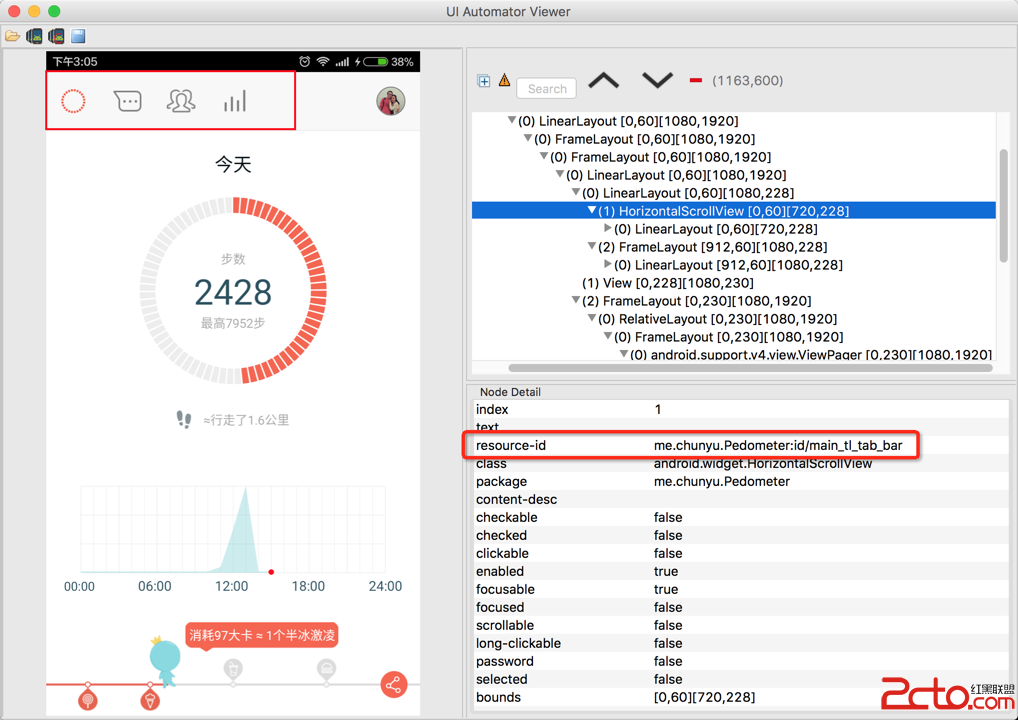 Android開發Tips(3)
Android開發Tips(3)
1. UIAutomatorViewer自動化測試是Android測試的趨勢, 穩定\復用, 最常用的工具就是Espresso.使用UIAutomatorViewer獲取
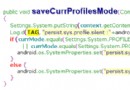 android系統在靜音模式下關閉camera拍照聲音的方法
android系統在靜音模式下關閉camera拍照聲音的方法
話說為了防止偷拍,業內有不成文規定,手機公司在做camera時,點擊拍照和錄像鍵的時候,必須要有提示音。因此,google也就非常人性化的將播放拍照聲音的函數,放到了ca