編輯:關於Android編程
本文實例講述了Android中ProgressBar用法。分享給大家供大家參考,具體如下:
在android中會經常用到ProgressBar,下面通過舉例來說明如何使用ProgressBar。
import android.app.Activity;
import android.os.Bundle;
import android.os.Handler;
import android.os.Message;
import android.view.View;
import android.view.View.OnClickListener;
import android.widget.Button;
import android.widget.ProgressBar;
public class A03Activity extends Activity {
private ProgressBar rectangle,circle;
private Button showProgressBar;
private final static int STOP=0x10000;
private final static int NEXT=0x10001;
private int count=0;
/** Called when the activity is first created. */
@Override
public void onCreate(Bundle savedInstanceState) {
super.onCreate(savedInstanceState);
setContentView(R.layout.main);
rectangle=(ProgressBar)findViewById(R.id.rectangle);
circle=(ProgressBar)findViewById(R.id.circle);
showProgressBar=(Button)findViewById(R.id.showProgressBar);
rectangle.setIndeterminate(false);
circle.setIndeterminate(false);
showProgressBar.setOnClickListener(new OnClickListener(){
@Override
public void onClick(View v) {
// TODO Auto-generated method stub
rectangle.setVisibility(View.VISIBLE);
circle.setVisibility(View.VISIBLE);
rectangle.setMax(100);
rectangle.setProgress(0);
circle.setProgress(0);
Thread t=new Thread(new Runnable(){
@Override
public void run() {
// TODO Auto-generated method stub
for(int i=0;i<20;i++){
try {
count=(i+1)*5;
Thread.sleep(1000);
if(count==19){
Message msg=new Message();
msg.what=STOP;
handler.sendMessage(msg);
break;
}
else{
Message msg=new Message();
msg.what=NEXT;
handler.sendMessage(msg);
}
} catch (InterruptedException e) {
// TODO Auto-generated catch block
e.printStackTrace();
}
}
}
});
t.start();
}
});
}
private Handler handler=new Handler(){
@SuppressWarnings("static-access")
public void handleMessage(Message msg){
switch(msg.what){
case STOP:
rectangle.setVisibility(View.GONE);
circle.setVisibility(View.GONE);
Thread.currentThread().interrupt();
break;
case NEXT:
if(!Thread.currentThread().interrupted()){
rectangle.setProgress(count);
circle.setProgress(count);
}
break;
}
}
};
}
res/layout/main.xml如下所示:
<?xml version="1.0" encoding="utf-8"?>
<LinearLayout xmlns:android="http://schemas.android.com/apk/res/android"
android:layout_width="fill_parent"
android:layout_height="fill_parent"
android:orientation="vertical" >
<TextView
android:layout_width="fill_parent"
android:layout_height="wrap_content"
android:text="@string/hello" />
<ProgressBar
android:id="@+id/rectangle"
android:layout_width="fill_parent"
android:layout_height="wrap_content"
mce_
android:visibility="gone"
/>
<ProgressBar
android:id="@+id/circle"
android:layout_width="wrap_content"
android:layout_height="wrap_content"
mce_
android:visibility="gone"
/>
<Button
android:id="@+id/showProgressBar"
android:layout_width="wrap_content"
android:layout_height="wrap_content"
android:text="show ProgressBar"
/>
</LinearLayout>
更多關於Android控件相關內容感興趣的讀者可查看本站專題:《Android控件用法總結》
希望本文所述對大家Android程序設計有所幫助。
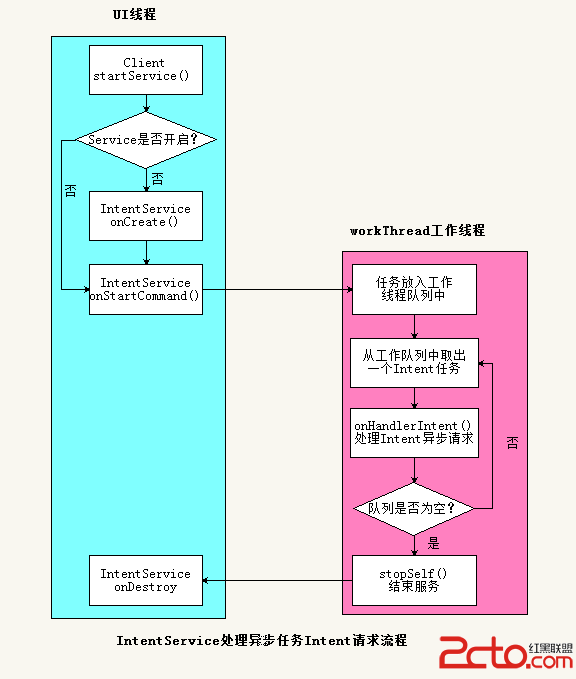 Android IntentService的使用和源碼分析
Android IntentService的使用和源碼分析
引言Service服務是Android四大組件之一,在Android中有著舉足重輕的作用。Service服務是工作的UI線程中,當你的應用需要下載一個文件或者播放音樂等長
 android:GLSurfaceView繪制bitmap圖片及glViewport調整的效果
android:GLSurfaceView繪制bitmap圖片及glViewport調整的效果
首先看一下GLSurfaceView是如何繪制的。正如android開發文檔中描述的那樣,我們需要new一個GLSurfaceView對象,然後設置一個實現了Render
 Android中關於Adapter的使用(中)SimpleAdapter
Android中關於Adapter的使用(中)SimpleAdapter
在前面的兩篇文章中,我們講到了關於ArrayAdapter的使用。用ArrayAdapter來在ListView中展示數據是很不錯的,但是很多時候,我們的ListView
 微信支付開發(7) 刷卡支付
微信支付開發(7) 刷卡支付
本文介紹微信支付下的刷卡支付的開發過程。微信刷卡支付是指用戶打開微信錢包的刷卡的界面,商戶掃碼後提交完成支付的支付過程。 一、刷卡支付API接口地址https: