編輯:關於Android編程
注解是我們經常接觸的技術,Java有注解,Android也有注解,本文將試圖介紹Android中的注解,以及ButterKnife和Otto這些基於注解的庫的一些工作原理.
歸納而言,Android中的注解大概有以下好處
准備工作
默認情況下,Android中的注解包並沒有包括在framework中,它獨立成一個單獨的包,通常我們需要引入這個包.
dependencies {
compile 'com.android.support:support-annotations:22.2.0'
}
但是如果我們已經引入了appcompat則沒有必要再次引用support-annotations,因為appcompat默認包含了對其引用.
替代枚舉
在最早的時候,當我們想要做一些值得限定實現枚舉的效果,通常是
1.定義幾個常量用於限定
2.從上面的常量選取值進行使用
一個比較描述上面問題的示例代碼如下
public static final int COLOR_RED = 0;
public static final int COLOR_GREEN = 1;
public static final int COLOR_YELLOW = 2;
public void setColor(int color) {
//some code here
}
//調用
setColor(COLOR_RED)
然而上面的還是有不盡完美的地方
setColor(COLOR_RED)與setColor(0)效果一樣,而後者可讀性很差,但卻可以正常運行
setColor方法可以接受枚舉之外的值,比如setColor(3),這種情況下程序可能出問題
一個相對較優的解決方法就是使用Java中的Enum.使用枚舉實現的效果如下
// ColorEnum.java
public enum ColorEmun {
RED,
GREEN,
YELLOW
}
public void setColorEnum(ColorEmun colorEnum) {
//some code here
}
setColorEnum(ColorEmun.GREEN);
然而Enum也並非最佳,Enum因為其相比方案一的常量來說,占用內存相對大很多而受到曾經被Google列為不建議使用,為此Google特意引入了一些相關的注解來替代枚舉.
Android中新引入的替代枚舉的注解有IntDef和StringDef,這裡以IntDef做例子說明一下.
public class Colors {
@IntDef({RED, GREEN, YELLOW})
@Retention(RetentionPolicy.SOURCE)
public @interface LightColors{}
public static final int RED = 0;
public static final int GREEN = 1;
public static final int YELLOW = 2;
}
Null相關的注解
和Null相關的注解有兩個
@Nullable 注解的元素可以是Null
@NonNull 注解的元素不能是Null
上面的兩個可以修飾如下的元素
成員屬性
方法參數
方法的返回值
@Nullable
private String obtainReferrerFromIntent(@NonNull Intent intent) {
return intent.getStringExtra("apps_referrer");
}
NonNull檢測生效的條件
顯式傳入null
在調用方法之前已經判斷了參數為null時
setReferrer(null);//提示警告
//不提示警告
String referrer = getIntent().getStringExtra("apps_referrer");
setReferrer(referrer);
//提示警告
String referrer = getIntent().getStringExtra("apps_referrer");
if (referrer == null) {
setReferrer(referrer);
}
private void setReferrer(@NonNull String referrer) {
//some code here
}
區間范圍注解
Android中的IntRange和FloatRange是兩個用來限定區間范圍的注解,
float currentProgress;
public void setCurrentProgress(@FloatRange(from=0.0f, to=1.0f) float progress) {
currentProgress = progress;
}
如果我們傳入非法的值,如下所示
setCurrentProgress(11);
就會得到這樣的錯誤
Value must be >=0.0 and <= 1.0(was 11)
長度以及數組大小限制
限制字符串的長度
private void setKey(@Size(6) String key) {
}
限定數組集合的大小
private void setData(@Size(max = 1) String[] data) {
}
setData(new String[]{"b", "a"});//error occurs
限定特殊的數組長度,比如3的倍數
private void setItemData(@Size(multiple = 3) String[] data) {
}
權限相關
在Android中,有很多場景都需要使用權限,無論是Marshmallow之前還是之後的動態權限管理.都需要在manifest中進行聲明,如果忘記了,則會導致程序崩潰. 好在有一個注解能輔助我們避免這個問題.使用RequiresPermission注解即可.
@RequiresPermission(Manifest.permission.SET_WALLPAPER)
public void changeWallpaper(Bitmap bitmap) throws IOException {
}
資源注解
在Android中幾乎所有的資源都可以有對應的資源id.比如獲取定義的字符串,我們可以通過下面的方法
public String getStringById(int stringResId) {
return getResources().getString(stringResId);
}
使用這個方法,我們可以很容易的獲取到定義的字符串,但是這樣的寫法也存在著風險.
getStringById(R.mipmap.ic_launcher)
如果我們在不知情或者疏忽情況下,傳入這樣的值,就會出現問題. 但是如果我們使用資源相關的注解修飾了參數,就能很大程度上避免錯誤的情況.
public String getStringById(@StringRes int stringResId) {
return getResources().getString(stringResId);
}
在Android中資源注解如下所示
Color值限定
上面部分提到了ColorRes,用來限定顏色資源id,這裡我們將使用ColorInt,一個用來限定Color值的注解. 在較早的TextView的setTextColor是這樣實現的.
public void setTextColor(int color) {
mTextColor = ColorStateList.valueOf(color);
updateTextColors();
}
然而上面的方法在調用時常常會出現這種情況
myTextView.setTextColor(R.color.colorAccent);
如上,如果傳遞過去的參數為color的資源id就會出現顏色取錯誤的問題,這個問題在過去還是比較嚴重的.好在ColorInt出現了,改變了這一問題.
public void setTextColor(@ColorInt int color) {
mTextColor = ColorStateList.valueOf(color);
updateTextColors();
}
當我們再次傳入Color資源值時,就會得到錯誤的提示.
CheckResult
這是一個關於返回結果的注解,用來注解方法,如果一個方法得到了結果,卻沒有使用這個結果,就會有錯誤出現,一旦出現這種錯誤,就說明你沒有正確使用該方法。
@CheckResult
public String trim(String s) {
return s.trim();
}
線程相關
Android中提供了四個與線程相關的注解
一些示例
new AsyncTask<Void, Void, Void>() {
//doInBackground is already annotated with @WorkerThread
@Override
protected Void doInBackground(Void... params) {
return null;
updateViews();//error
}
};
@UiThread
public void updateViews() {
Log.i(LOGTAG, "updateViews ThreadInfo=" + Thread.currentThread());
}
注意,這種情況下不會出現錯誤提示
new Thread(){
@Override
public void run() {
super.run();
updateViews();
}
}.start();
雖然updateViews會在一個新的工作者線程中執行,但是在compile時沒有錯誤提示.
因為它的判斷依據是,如果updateView的線程注解(這裡為@UiThread)和run(沒有線程注解)不一致才會錯誤提示.如果run方法沒有線程注解,則不提示.
CallSuper
重寫的方法必須要調用super方法
使用這個注解,我們可以強制方法在重寫時必須調用父類的方法 比如Application的onCreate,onConfigurationChanged等.
Keep
在Android編譯生成APK的環節,我們通常需要設置minifyEnabled為true實現下面的兩個效果
混淆代碼
刪除沒有用的代碼
但是出於某一些目的,我們需要不混淆某部分代碼或者不刪除某處代碼,除了配置復雜的Proguard文件之外,我們還可以使用@Keep注解 .
@Keep
public static int getBitmapWidth(Bitmap bitmap) {
return bitmap.getWidth();
}
ButterKnife
ButterKnife是一個用來綁定View,資源和回調的提高效率的工具.作者為Jake Wharton. ButterKnife的好處
一個摘自GIthub 的示例
class ExampleActivity extends Activity {
@BindView(R.id.user) EditText username;
@BindView(R.id.pass) EditText password;
@BindString(R.string.login_error) String loginErrorMessage;
@OnClick(R.id.submit) void submit() {
// TODO call server...
}
@Override public void onCreate(Bundle savedInstanceState) {
super.onCreate(savedInstanceState);
setContentView(R.layout.simple_activity);
ButterKnife.bind(this);
// TODO Use fields...
}
}
ButterKnife工作原理
以BindView注解使用為例,示例代碼為
public class MainActivity extends AppCompatActivity {
@BindView(R.id.myTextView)
TextView myTextView;
@Override
protected void onCreate(Bundle savedInstanceState) {
super.onCreate(savedInstanceState);
setContentView(R.layout.activity_main);
ButterKnife.bind(this);
}
}
1.程序在compile時,會根據注解自動生成兩個類,這裡為MainActivity_ViewBinder.class和MainActivity_ViewBinding.class
2.當我們調用ButterKnife.bind(this);時,會查找當前類對應的ViewBinder類,並調用bind方法,這裡會調用到MainActiivty_ViewBinder.bind方法.
3.MainActiivty_ViewBinder.bind方法實際上是調用了findViewById然後在進行類型轉換,賦值給MainActivity的myTextView屬性
ButterKnife的bind方法
public static Unbinder bind(@NonNull Activity target) {
return getViewBinder(target).bind(Finder.ACTIVITY, target, target);
}
ButterKnife的getViewBinder和findViewBinderForClass
@NonNull @CheckResult @UiThread
static ViewBinder<Object> getViewBinder(@NonNull Object target) {
Class<?> targetClass = target.getClass();
if (debug) Log.d(TAG, "Looking up view binder for " + targetClass.getName());
return findViewBinderForClass(targetClass);
}
@NonNull @CheckResult @UiThread
private static ViewBinder<Object> findViewBinderForClass(Class<?> cls) {
//如果內存集合BINDERS中包含,則不再查找
ViewBinder<Object> viewBinder = BINDERS.get(cls);
if (viewBinder != null) {
if (debug) Log.d(TAG, "HIT: Cached in view binder map.");
return viewBinder;
}
String clsName = cls.getName();
if (clsName.startsWith("android.") || clsName.startsWith("java.")) {
if (debug) Log.d(TAG, "MISS: Reached framework class. Abandoning search.");
return NOP_VIEW_BINDER;
}
//noinspection TryWithIdenticalCatches Resolves to API 19+ only type.
try {
//使用反射創建實例
Class<?> viewBindingClass = Class.forName(clsName + "_ViewBinder");
//noinspection unchecked
viewBinder = (ViewBinder<Object>) viewBindingClass.newInstance();
if (debug) Log.d(TAG, "HIT: Loaded view binder class.");
} catch (ClassNotFoundException e) {
//如果沒有找到,對父類進行查找
if (debug) Log.d(TAG, "Not found. Trying superclass " + cls.getSuperclass().getName());
viewBinder = findViewBinderForClass(cls.getSuperclass());
} catch (InstantiationException e) {
throw new RuntimeException("Unable to create view binder for " + clsName, e);
} catch (IllegalAccessException e) {
throw new RuntimeException("Unable to create view binder for " + clsName, e);
}
//加入內存集合,便於後續的查找
BINDERS.put(cls, viewBinder);
return viewBinder;
}
MainActivity_ViewBinder的反編譯源碼
➜ androidannotationsample javap -c MainActivity_ViewBinder
Warning: Binary file MainActivity_ViewBinder contains com.example.admin.androidannotationsample.MainActivity_ViewBinder
Compiled from "MainActivity_ViewBinder.java"
public final class com.example.admin.androidannotationsample.MainActivity_ViewBinder implements butterknife.internal.ViewBinder<com.example.admin.androidannotationsample.MainActivity> {
public com.example.admin.androidannotationsample.MainActivity_ViewBinder();
Code:
0: aload_0
1: invokespecial #1 // Method java/lang/Object."<init>":()V
4: return
public butterknife.Unbinder bind(butterknife.internal.Finder, com.example.admin.androidannotationsample.MainActivity, java.lang.Object);
Code:
0: new #2 // class com/example/admin/androidannotationsample/MainActivity_ViewBinding
3: dup
4: aload_2
5: aload_1
6: aload_3 // 創建ViewBinding實例
7: invokespecial #3 // Method com/example/admin/androidannotationsample/MainActivity_ViewBinding."<init>":(Lcom/example/admin/androidannotationsample/MainActivity;Lbutterknife/internal/Finder;Ljava/lang/Object;)V
10: areturn
public butterknife.Unbinder bind(butterknife.internal.Finder, java.lang.Object, java.lang.Object);
Code:
0: aload_0
1: aload_1
2: aload_2
3: checkcast #4 // class com/example/admin/androidannotationsample/MainActivity
6: aload_3 //調用上面的重載方法
7: invokevirtual #5 // Method bind:(Lbutterknife/internal/Finder;Lcom/example/admin/androidannotationsample/MainActivity;Ljava/lang/Object;)Lbutterknife/Unbinder;
10: areturn
}
MainActivity_ViewBinding的反編譯源碼
➜ androidannotationsample javap -c MainActivity_ViewBinding
Warning: Binary file MainActivity_ViewBinding contains com.example.admin.androidannotationsample.MainActivity_ViewBinding
Compiled from "MainActivity_ViewBinding.java"
public class com.example.admin.androidannotationsample.MainActivity_ViewBinding<T extends com.example.admin.androidannotationsample.MainActivity> implements butterknife.Unbinder {
protected T target;
public com.example.admin.androidannotationsample.MainActivity_ViewBinding(T, butterknife.internal.Finder, java.lang.Object);
Code:
0: aload_0
1: invokespecial #1 // Method java/lang/Object."<init>":()V
4: aload_0
5: aload_1
6: putfield #2 // Field target:Lcom/example/admin/androidannotationsample/MainActivity;
9: aload_1
10: aload_2
11: aload_3 //調用Finder.findRequireViewAsType找到View,並進行類型轉換,並復制給MainActivity中對一個的變量
12: ldc #4 // int 2131427412
14: ldc #5 // String field 'myTextView'
16: ldc #6 // class android/widget/TextView
// 內部實際調用了findViewById
18: invokevirtual #7 // Method butterknife/internal/Finder.findRequiredViewAsType:(Ljava/lang/Object;ILjava/lang/String;Ljava/lang/Class;)Ljava/lang/Object;
21: checkcast #6 // class android/widget/TextView
24: putfield #8 // Field com/example/admin/androidannotationsample/MainActivity.myTextView:Landroid/widget/TextView;
27: return
public void unbind();
Code:
0: aload_0
1: getfield #2 // Field target:Lcom/example/admin/androidannotationsample/MainActivity;
4: astore_1
5: aload_1
6: ifnonnull 19
9: new #9 // class java/lang/IllegalStateException
12: dup
13: ldc #10 // String Bindings already cleared.
15: invokespecial #11 // Method java/lang/IllegalStateException."<init>":(Ljava/lang/String;)V
18: athrow
19: aload_1
20: aconst_null // 解除綁定,設置對應的變量為null
21: putfield #8 // Field com/example/admin/androidannotationsample/MainActivity.myTextView:Landroid/widget/TextView;
24: aload_0
25: aconst_null
26: putfield #2 // Field target:Lcom/example/admin/androidannotationsample/MainActivity;
29: return
}
Finder的源碼
package butterknife.internal;
import android.app.Activity;
import android.app.Dialog;
import android.content.Context;
import android.support.annotation.IdRes;
import android.view.View;
@SuppressWarnings("UnusedDeclaration") // Used by generated code.
public enum Finder {
VIEW {
@Override public View findOptionalView(Object source, @IdRes int id) {
return ((View) source).findViewById(id);
}
@Override public Context getContext(Object source) {
return ((View) source).getContext();
}
@Override protected String getResourceEntryName(Object source, @IdRes int id) {
final View view = (View) source;
// In edit mode, getResourceEntryName() is unsupported due to use of BridgeResources
if (view.isInEditMode()) {
return "<unavailable while editing>";
}
return super.getResourceEntryName(source, id);
}
},
ACTIVITY {
@Override public View findOptionalView(Object source, @IdRes int id) {
return ((Activity) source).findViewById(id);
}
@Override public Context getContext(Object source) {
return (Activity) source;
}
},
DIALOG {
@Override public View findOptionalView(Object source, @IdRes int id) {
return ((Dialog) source).findViewById(id);
}
@Override public Context getContext(Object source) {
return ((Dialog) source).getContext();
}
};
//查找對應的Finder,如上面的ACTIVITY, DIALOG, VIEW
public abstract View findOptionalView(Object source, @IdRes int id);
public final <T> T findOptionalViewAsType(Object source, @IdRes int id, String who,
Class<T> cls) {
View view = findOptionalView(source, id);
return castView(view, id, who, cls);
}
public final View findRequiredView(Object source, @IdRes int id, String who) {
View view = findOptionalView(source, id);
if (view != null) {
return view;
}
String name = getResourceEntryName(source, id);
throw new IllegalStateException("Required view '"
+ name
+ "' with ID "
+ id
+ " for "
+ who
+ " was not found. If this view is optional add '@Nullable' (fields) or '@Optional'"
+ " (methods) annotation.");
}
//來自ViewBinding的調用
public final <T> T findRequiredViewAsType(Object source, @IdRes int id, String who,
Class<T> cls) {
View view = findRequiredView(source, id, who);
return castView(view, id, who, cls);
}
public final <T> T castView(View view, @IdRes int id, String who, Class<T> cls) {
try {
return cls.cast(view);
} catch (ClassCastException e) {
String name = getResourceEntryName(view, id);
throw new IllegalStateException("View '"
+ name
+ "' with ID "
+ id
+ " for "
+ who
+ " was of the wrong type. See cause for more info.", e);
}
}
@SuppressWarnings("unchecked") // That's the point.
public final <T> T castParam(Object value, String from, int fromPos, String to, int toPos) {
try {
return (T) value;
} catch (ClassCastException e) {
throw new IllegalStateException("Parameter #"
+ (fromPos + 1)
+ " of method '"
+ from
+ "' was of the wrong type for parameter #"
+ (toPos + 1)
+ " of method '"
+ to
+ "'. See cause for more info.", e);
}
}
protected String getResourceEntryName(Object source, @IdRes int id) {
return getContext(source).getResources().getResourceEntryName(id);
}
public abstract Context getContext(Object source);
}
Otto
Otto Bus 是一個專為Android改裝的Event Bus,在很多項目中都有應用.由Square開源共享.
public class EventBusTest {
private static final String LOGTAG = "EventBusTest";
Bus mBus = new Bus();
public void test() {
mBus.register(this);
}
class NetworkChangedEvent {
}
@Produce
public NetworkChangedEvent sendNetworkChangedEvent() {
return new NetworkChangedEvent();
}
@Subscribe
public void onNetworkChanged(NetworkChangedEvent event) {
Log.i(LOGTAG, "onNetworkChanged event=" + event);
}
}
Otto 的工作原理
如下為對Otto如何利用注解的分析
register的源碼
public void register(Object object) {
if (object == null) {
throw new NullPointerException("Object to register must not be null.");
}
enforcer.enforce(this);
//查找object中的Subscriber
Map<Class<?>, Set<EventHandler>> foundHandlersMap = handlerFinder.findAllSubscribers(object);
for (Class<?> type : foundHandlersMap.keySet()) {
Set<EventHandler> handlers = handlersByType.get(type);
if (handlers == null) {
//concurrent put if absent
Set<EventHandler> handlersCreation = new CopyOnWriteArraySet<EventHandler>();
handlers = handlersByType.putIfAbsent(type, handlersCreation);
if (handlers == null) {
handlers = handlersCreation;
}
}
final Set<EventHandler> foundHandlers = foundHandlersMap.get(type);
if (!handlers.addAll(foundHandlers)) {
throw new IllegalArgumentException("Object already registered.");
}
}
for (Map.Entry<Class<?>, Set<EventHandler>> entry : foundHandlersMap.entrySet()) {
Class<?> type = entry.getKey();
EventProducer producer = producersByType.get(type);
if (producer != null && producer.isValid()) {
Set<EventHandler> foundHandlers = entry.getValue();
for (EventHandler foundHandler : foundHandlers) {
if (!producer.isValid()) {
break;
}
if (foundHandler.isValid()) {
dispatchProducerResultToHandler(foundHandler, producer);
}
}
}
}
}
HandlerFinder源碼
interface HandlerFinder {
Map<Class<?>, EventProducer> findAllProducers(Object listener);
Map<Class<?>, Set<EventHandler>> findAllSubscribers(Object listener);
//Otto注解查找器
HandlerFinder ANNOTATED = new HandlerFinder() {
@Override
public Map<Class<?>, EventProducer> findAllProducers(Object listener) {
return AnnotatedHandlerFinder.findAllProducers(listener);
}
@Override
public Map<Class<?>, Set<EventHandler>> findAllSubscribers(Object listener) {
return AnnotatedHandlerFinder.findAllSubscribers(listener);
}
};
具體查找實現
/** This implementation finds all methods marked with a {@link Subscribe} annotation. */
static Map<Class<?>, Set<EventHandler>> findAllSubscribers(Object listener) {
Class<?> listenerClass = listener.getClass();
Map<Class<?>, Set<EventHandler>> handlersInMethod = new HashMap<Class<?>, Set<EventHandler>>();
Map<Class<?>, Set<Method>> methods = SUBSCRIBERS_CACHE.get(listenerClass);
if (null == methods) {
methods = new HashMap<Class<?>, Set<Method>>();
loadAnnotatedSubscriberMethods(listenerClass, methods);
}
if (!methods.isEmpty()) {
for (Map.Entry<Class<?>, Set<Method>> e : methods.entrySet()) {
Set<EventHandler> handlers = new HashSet<EventHandler>();
for (Method m : e.getValue()) {
handlers.add(new EventHandler(listener, m));
}
handlersInMethod.put(e.getKey(), handlers);
}
}
return handlersInMethod;
}
以上就是關於Android中注解的一些總結,文章部分內容參考自 Support Annotations ,希望能幫助大家對注解有基礎的認識,並運用到實際的日常開發之中.
以上就對Android 注解資料的整理,後續繼續補充,謝謝大家對本站的支持!
 Android實現捕獲TextView超鏈接的方法
Android實現捕獲TextView超鏈接的方法
本文實例講述了Android實現捕獲TextView超鏈接的方法。分享給大家供大家參考,具體如下:這裡分享一篇捕獲TextView超鏈接的文章,希望對大家有所幫助,我終於
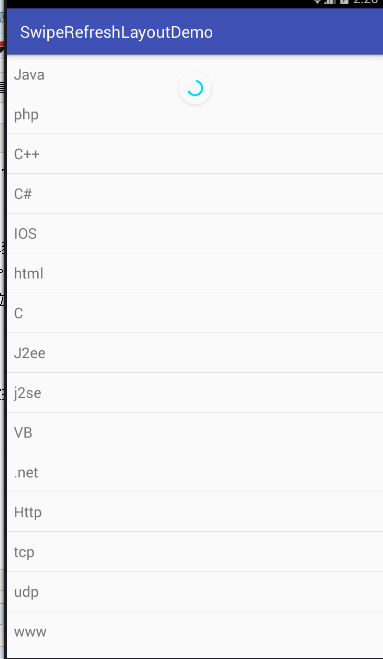 Android官方下拉刷新控件SwipeRefreshLayout使用詳解
Android官方下拉刷新控件SwipeRefreshLayout使用詳解
可能開發安卓的人大多數都用過很多下拉刷新的開源組件,但是今天用了官方v4支持包的SwipeRefreshLayout覺得效果也蠻不錯的,特拿出來分享。簡介:SwipeRe
 微信讀書APP關閉自動鎖屏方法
微信讀書APP關閉自動鎖屏方法
在常用的手機閱讀軟件中,我們已經習慣了閱讀時不會鎖屏,那麼在最新出來的手機閱讀APP-微信讀書中怎麼實現APP運行時自動鎖屏關閉的呢?1、打開微信讀書進入應
 android 音樂播放器總結
android 音樂播放器總結
學習從模仿開始一個星期完成的音樂播放器基本功能,具有下一首,上一首,暫停和隨機、順序和單曲等播放,以及保存上一次播放的狀態,缺少了歌詞顯示功能。使用了andbase框架的