編輯:關於Android編程
本文給大家講解下Android文件選擇器的使用。實際上就是獲取用戶在SD卡中選擇的文件或文件夾的路徑,這很像C#中的OpenFileDialog控件。
此實例的實現過程很簡單,這樣可以讓大家快速的熟悉Android文件選擇器,提高開發效率。
網上曾經見到過一個關於文件選擇器的實例,很多人都看過,本實例是根據它修改而成的,但更容易理解,效率也更高,另外,本實例有自己的特點:
1、監聽了用戶按下Back鍵的事件,使其返回上一層目錄。
2、針對不同的文件類型(文件vs文件夾 , 目標文件vs其他文件)做了特殊處理。
知識點一、 File 類的使用
文件選擇器的主要功能是:浏覽文件\文件夾、文件類型等;都是通過Java File類來實現的。
知識點二、調用方法說明
使用了startActivityForResult()發起調用以及onActivityResult()方法接收回調後的信息。
先貼上效果圖如下:

其他的也沒什麼好說了,大家看看代碼注釋吧,很簡單。
FileChooserActivity.java 實現文件選擇的類 。
Java代碼
public class CopyOfFileChooserActivity extends Activity {
private String mSdcardRootPath ; //sdcard 根路徑
private String mLastFilePath ; //當前顯示的路徑
private ArrayList<FileInfo> mFileLists ;
private FileChooserAdapter mAdatper ;
//配置適配器
private void setGridViewAdapter(String filePath) {
updateFileItems(filePath);
mAdatper = new FileChooserAdapter(this , mFileLists);
mGridView.setAdapter(mAdatper);
}
//根據路徑更新數據,並且通知Adatper數據改變
private void updateFileItems(String filePath) {
mLastFilePath = filePath ;
mTvPath.setText(mLastFilePath);
if(mFileLists == null)
mFileLists = new ArrayList<FileInfo>() ;
if(!mFileLists.isEmpty())
mFileLists.clear() ;
File[] files = folderScan(filePath);
if(files == null)
return ;
for (int i = 0; i < files.length; i++) {
if(files[i].isHidden()) // 不顯示隱藏文件
continue ;
String fileAbsolutePath = files[i].getAbsolutePath() ;
String fileName = files[i].getName();
boolean isDirectory = false ;
if (files[i].isDirectory()){
isDirectory = true ;
}
FileInfo fileInfo = new FileInfo(fileAbsolutePath , fileName , isDirectory) ;
//添加至列表
mFileLists.add(fileInfo);
}
//When first enter , the object of mAdatper don't initialized
if(mAdatper != null)
mAdatper.notifyDataSetChanged(); //重新刷新
}
//獲得當前路徑的所有文件
private File[] folderScan(String path) {
File file = new File(path);
File[] files = file.listFiles();
return files;
}
private AdapterView.OnItemClickListener mItemClickListener = new OnItemClickListener() {
public void onItemClick(AdapterView<?> adapterView, View view, int position,
long id) {
FileInfo fileInfo = (FileInfo)(((FileChooserAdapter)adapterView.getAdapter()).getItem(position));
if(fileInfo.isDirectory()) //點擊項為文件夾, 顯示該文件夾下所有文件
updateFileItems(fileInfo.getFilePath()) ;
else if(fileInfo.isPPTFile()){ //是ppt文件 , 則將該路徑通知給調用者
Intent intent = new Intent();
intent.putExtra(EXTRA_FILE_CHOOSER, fileInfo.getFilePath());
setResult(RESULT_OK , intent);
finish();
}
else { //其他文件.....
toast(getText(R.string.open_file_error_format));
}
}
};
public boolean onKeyDown(int keyCode , KeyEvent event){
if(event.getAction() == KeyEvent.ACTION_DOWN && event.getKeyCode()
== KeyEvent.KEYCODE_BACK){
backProcess();
return true ;
}
return super.onKeyDown(keyCode, event);
}
//返回上一層目錄的操作
public void backProcess(){
//判斷當前路徑是不是sdcard路徑 , 如果不是,則返回到上一層。
if (!mLastFilePath.equals(mSdcardRootPath)) {
File thisFile = new File(mLastFilePath);
String parentFilePath = thisFile.getParent();
updateFileItems(parentFilePath);
}
else { //是sdcard路徑 ,直接結束
setResult(RESULT_CANCELED);
finish();
}
}
}
此實例的界面稍顯簡陋,不過大家可以在此基礎上完善,添加其他功能。本實例代碼下載地址:
http://download.csdn.net/detail/qinjuning/4825392。
感謝閱讀,希望能幫助到大家,謝謝大家對本站的支持!
 Android框架學習筆記01Okhttp框架
Android框架學習筆記01Okhttp框架
Google在Android6.0之後就刪除了HttpClient相關的API,使用HttpUrlConnection代替,在Android開發中,網絡訪問是必不可少的,
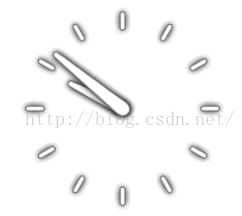 跟我學Android之九 日期時間組件
跟我學Android之九 日期時間組件
本章內容 第1節 AnalogClock和DigitalClock 第2節 CalendarView 第3節 DatePicker和TimerPicker 第4節 Chr
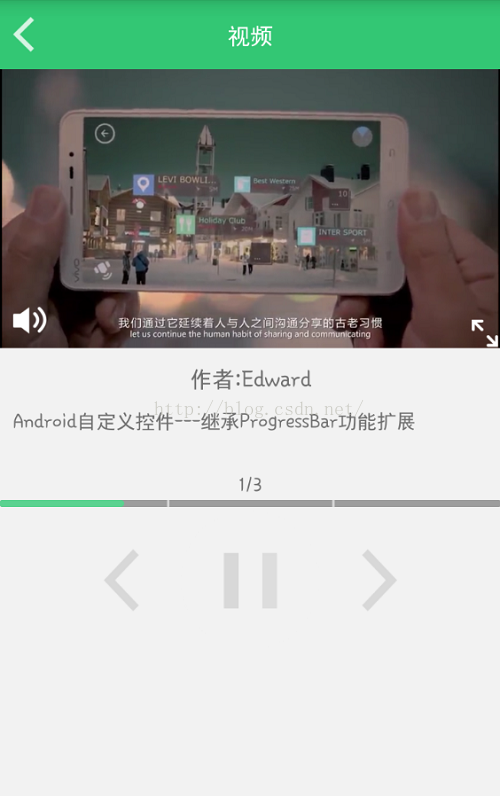 Android自定義控件---繼承ProgressBar功能擴展
Android自定義控件---繼承ProgressBar功能擴展
一、前言前一段時間在做視頻開發,由於本人剛接觸視頻開發這塊,所以領導沒有對我提很高的要求,僅僅要求能夠播放本地視頻即可。我想怎麼簡單怎麼做。於是選擇用Android Vi
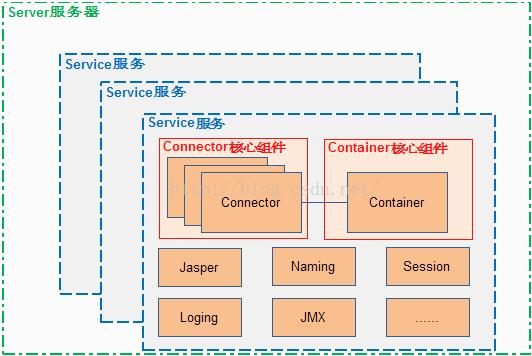 粗淺看 Tomcat系統架構分析
粗淺看 Tomcat系統架構分析
Tomcat的結構很復雜,但是Tomcat也非常的模塊化,找到了Tomcat最核心的模塊,就抓住了Tomcat的“七寸”。整體結構Tomcat 總