編輯:關於Android編程
本文實例為大家分享了Android錄制音頻文件的具體代碼,供大家參考,具體內容如下
1、這個demo中沒有對多次點擊同一個聲音文件做詳細處理,偶爾會有崩潰,用的時候需要注意。
2、按住錄音按鈕錄音過程中,只對豎直方向處理了一下,水平方向沒寫;
3、沒有做刪除某個聲音文件的操作,但是測試的時候實現了功能,需要用到的話,在MainActivity—>onItemClick中的TODO中有詳細說明;
4、這只是個demo,如果要在項目中使用,先寫出demo,沒問題了,再引入項目,在寫成demo後,在真機上運行的時候,如果出現獲取錄音權限,最好選擇“允許”,如果拒絕,可能會崩潰。
記得打開手機運行錄音的權限
先來效果圖:
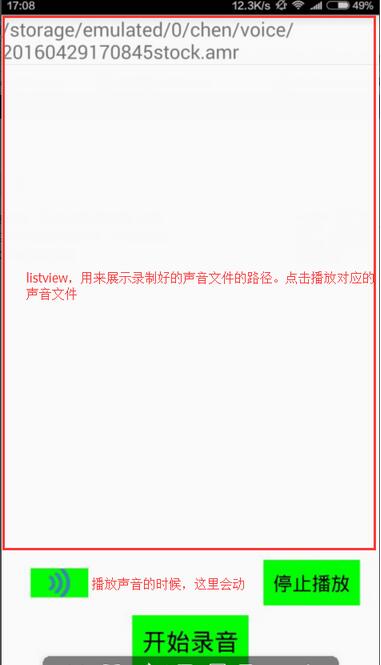
目錄結構:

1、添加權限:
<uses-permission android:name="android.permission.RECORD_AUDIO"/> <uses-permission android:name="android.permission.WAKE_LOCK"/> <uses-permission android:name="android.permission.MODIFY_AUDIO_SETTINGS"/> <uses-permission android:name="android.permission.VIBRATE"/> <uses-permission android:name="android.permission.WRITE_SETTINGS"/> <uses-permission android:name="android.permission.INTERACT_ACROSS_USERS_FULL"/> <uses-permission android:name="android.permission.RECEIVE_BOOT_COMPLETED"/> <uses-permission android:name="android.permission.ACCESS_FINE_LOCATION"/> <uses-permission android:name="android.permission.CALL_PHONE"/> <uses-permission android:name="android.permission.READ_EXTERNAL_STORAGE"/> <uses-permission android:name="android.permission.INTERNET" /> <uses-permission android:name="android.permission.WRITE_EXTERNAL_STORAGE" /> <uses-permission android:name="android.permission.MOUNT_UNMOUNT_FILESYSTEMS" />
2、新建MediaRecorderUtils,復制以下源碼:
package com.chen.voicedemo;
import android.media.MediaRecorder;
import android.os.Handler;
import android.util.Log;
import android.widget.ImageView;
import java.io.File;
/**
* 錄音工具類
*/
public class MediaRecorderUtils {
private static MediaRecorder recorder;
static MediaRecorderUtils mediaRecorderUtils;
static ImageView mimageView;
private String path;
/**
* 獲得單例對象,傳入一個顯示音量大小的imageview對象,如不需要顯示可以傳null
*/
public static MediaRecorderUtils getInstence(ImageView imageView) {
if (mediaRecorderUtils == null) {
mediaRecorderUtils = new MediaRecorderUtils();
}
mimageView = imageView;
return mediaRecorderUtils;
}
/**
* 獲得音頻路徑
*/
public String getPath() {
return path;
}
/**
* 初始化
*/
private void init() {
recorder = new MediaRecorder();// new出MediaRecorder對象
recorder.setAudioSource(MediaRecorder.AudioSource.MIC);
// 設置MediaRecorder的音頻源為麥克風
recorder.setOutputFormat(MediaRecorder.OutputFormat.RAW_AMR);
// 設置MediaRecorder錄制的音頻格式
recorder.setAudioEncoder(MediaRecorder.AudioEncoder.AMR_NB);
// 設置MediaRecorder錄制音頻的編碼為amr.
File file = new File(Utils.IMAGE_SDCARD_MADER);
if (!file.exists()) {
file.mkdirs();
}
path = Utils.IMAGE_SDCARD_MADER + Utils.getVoiceFileName() + "stock.amr";
recorder.setOutputFile(path);
// 設置錄制好的音頻文件保存路徑
try {
recorder.prepare();// 准備錄制
} catch (Exception e) {
e.printStackTrace();
}
}
/**
* 開始錄音
*/
public void MediaRecorderStart() {
init();
try {
recorder.start();
flag = true;
if (mimageView != null) {
updateMicStatus();
}
} catch (Exception e) {
e.printStackTrace();
Log.e("chen", "錄制失敗");
}
}
/**
* 停止錄音
*/
public void MediaRecorderStop() {
try {
recorder.stop();
recorder.release(); //釋放資源
flag = false;
mimageView = null;
recorder = null;
} catch (Exception e) {
e.toString();
}
}
/**
* 刪除已錄制的音頻
*/
public void MediaRecorderDelete() {
File file = new File(path);
if (file.isFile()) {
file.delete();
}
file.exists();
}
;
private final Handler mHandler = new Handler();
private Runnable mUpdateMicStatusTimer = new Runnable() {
public void run() {
updateMicStatus();
}
};
private int BASE = 1;
private int SPACE = 1000;// 間隔取樣時間
private boolean flag = true;
/**
* 更新話筒狀態
*/
private void updateMicStatus() {
if (recorder != null) {
double ratio = (double) recorder.getMaxAmplitude() / BASE;
double db = 0;// 分貝
if (ratio > 1) {
db = 20 * Math.log10(ratio);
}
int i = (int) db / 10;
switch (i) {
case 1:
mimageView.setImageResource(R.drawable.rc_ic_volume_1);
break;
case 2:
mimageView.setImageResource(R.drawable.rc_ic_volume_2);
break;
case 3:
mimageView.setImageResource(R.drawable.rc_ic_volume_3);
break;
case 4:
mimageView.setImageResource(R.drawable.rc_ic_volume_4);
break;
case 5:
mimageView.setImageResource(R.drawable.rc_ic_volume_5);
break;
case 6:
mimageView.setImageResource(R.drawable.rc_ic_volume_6);
break;
case 7:
mimageView.setImageResource(R.drawable.rc_ic_volume_7);
break;
case 8:
mimageView.setImageResource(R.drawable.rc_ic_volume_8);
break;
}
if (flag) {
mHandler.postDelayed(mUpdateMicStatusTimer, SPACE);
}
}
}
}
3、創建MyChronometer,復制以下代碼
package com.chen.voicedemo;
import android.annotation.SuppressLint;
import android.content.Context;
import android.os.Handler;
import android.os.Message;
import android.os.SystemClock;
import android.util.AttributeSet;
import android.view.accessibility.AccessibilityEvent;
import android.view.accessibility.AccessibilityNodeInfo;
import android.widget.TextView;
public class MyChronometer extends TextView {
private static final String TAG = "MyChronometer";
/**
* A callback that notifies when the MyChronometer has incremented on its
* own.
*/
public interface OnMyChronometerTickListener {
/**
* Notification that the MyChronometer has changed.
*/
void onMyChronometerTick(int time);
}
public interface OnMyChronometerTimeListener {
/**
* Notification that the MyChronometer has changed.
*/
void OnMyChronometerTimeListener(int time);
}
private OnMyChronometerTimeListener OnMyChronometerTimeListener;
private long mBase;
private boolean mVisible;
private boolean mStarted;
private boolean mRunning;
private OnMyChronometerTickListener mOnMyChronometerTickListener;
private long now_time;
private static final int TICK_WHAT = 2;
/**
* Initialize this MyChronometer object. Sets the base to the current time.
*/
public MyChronometer(Context context) {
this(context, null, 0);
}
/**
* Initialize with standard view layout information. Sets the base to the
* current time.
*/
public MyChronometer(Context context, AttributeSet attrs) {
this(context, attrs, 0);
}
/**
* Initialize with standard view layout information and style. Sets the base
* to the current time.
*/
public MyChronometer(Context context, AttributeSet attrs, int defStyle) {
super(context, attrs, defStyle);
init();
}
private void init() {
mBase = SystemClock.elapsedRealtime();
updateText(mBase);
}
/**
* Set the time that the count-up timer is in reference to.
*
* @param base Use the {@link SystemClock#elapsedRealtime} time base.
*/
public void setBase(long base) {
mBase = base;
updateText(SystemClock.elapsedRealtime());
}
/**
* Sets the listener to be called when the MyChronometer changes.
*
* @param listener The listener.
*/
public void setOnMyChronometerTickListener(OnMyChronometerTickListener listener) {
mOnMyChronometerTickListener = listener;
}
public void setOnMyChronometerTimeListener(OnMyChronometerTimeListener listener) {
OnMyChronometerTimeListener = listener;
}
/**
* Start counting up. This does not affect the base as set from
* {@link #setBase}, just the view display.
* <p/>
* MyChronometer works by regularly scheduling messages to the handler, even
* when the Widget is not visible. To make sure resource leaks do not occur,
* the user should make sure that each start() call has a reciprocal call to
* {@link #stop}.
*/
public void start() {
mStarted = true;
updateRunning();
}
/**
* Stop counting up. This does not affect the base as set from
* {@link #setBase}, just the view display.
* <p/>
* This stops the messages to the handler, effectively releasing resources
* that would be held as the MyChronometer is running, via {@link #start}.
*/
public void stop() {
mStarted = false;
updateRunning();
now_time /= 10;
if (OnMyChronometerTimeListener != null) {
OnMyChronometerTimeListener.OnMyChronometerTimeListener((int) now_time);
}
}
@Override
protected void onDetachedFromWindow() {
super.onDetachedFromWindow();
mVisible = false;
updateRunning();
}
@Override
protected void onWindowVisibilityChanged(int visibility) {
super.onWindowVisibilityChanged(visibility);
mVisible = visibility == VISIBLE;
updateRunning();
}
private synchronized void updateText(long now) {
long seconds = now - mBase;
seconds /= 10;
now_time = seconds;
int time_m = (int) (seconds / 100);
if (mOnMyChronometerTickListener != null) {
mOnMyChronometerTickListener.onMyChronometerTick(time_m);
}
int time_s = (int) (seconds % 100);
setText(time_m + "");
}
private void updateRunning() {
boolean running = mVisible && mStarted;
if (running != mRunning) {
if (running) {
updateText(SystemClock.elapsedRealtime());
mHandler.sendMessageDelayed(Message.obtain(mHandler, TICK_WHAT), 1000);
} else {
mHandler.removeMessages(TICK_WHAT);
}
mRunning = running;
}
}
private Handler mHandler = new Handler() {
public void handleMessage(Message m) {
if (mRunning) {
updateText(SystemClock.elapsedRealtime());
sendMessageDelayed(Message.obtain(this, TICK_WHAT), 1000);
}
}
};
@SuppressLint("NewApi")
@Override
public void onInitializeAccessibilityEvent(AccessibilityEvent event) {
super.onInitializeAccessibilityEvent(event);
event.setClassName(MyChronometer.class.getName());
}
@SuppressLint("NewApi")
@Override
public void onInitializeAccessibilityNodeInfo(AccessibilityNodeInfo info) {
super.onInitializeAccessibilityNodeInfo(info);
info.setClassName(MyChronometer.class.getName());
}
}
4、創建工具類
package com.chen.voicedemo;
import android.Manifest;
import android.content.Context;
import android.content.pm.PackageManager;
import android.os.Environment;
import android.support.v4.content.ContextCompat;
import android.widget.Toast;
import java.io.File;
import java.text.SimpleDateFormat;
import java.util.ArrayList;
/**
* 工具
*/
public class Utils {
/**
* SD卡下語音目錄
*/
public static final String IMAGE_SDCARD_MADER = Environment
.getExternalStorageDirectory()
+ "/chen/voice/";
/**
* 檢查錄音權限6.0
*/
public static boolean checkVoice(Context context) {
try {
if (ContextCompat.checkSelfPermission(context, Manifest.permission.RECORD_AUDIO) != PackageManager.PERMISSION_GRANTED) {
return false;
} else {
return true;
}
} catch (Exception e) {
return true;
}
}
private static Toast toast;
/**
* 單例吐司
*/
public static void showToast(Context context, String msg) {
if (toast == null) {
toast = Toast.makeText(context, msg, Toast.LENGTH_SHORT);
}
toast.setText(msg);
toast.show();
}
/**
* 獲取指定文件夾下的所有文件路徑
*
* @param root 指定文件夾路徑
* @return 指定文件夾下的所有文件
*/
public static ArrayList<String> getVideoFiles(String root) {
if (root == null || root == "")
return null;
ArrayList<String> list = new ArrayList<>();
File file = new File(root);
File[] fileList = file.listFiles();
for (File f : fileList) {
list.add(f.getPath());
}
return list;
}
/**
* 獲取聲音文件名字
*
* @return 假如當前錄制聲音時間是2016年4月29號14點30分30秒。得到的文件名字就是20160429143030.這樣保證文件名的唯一性
*/
public static String getVoiceFileName() {
long getNowTimeLong = System.currentTimeMillis();
SimpleDateFormat time = new SimpleDateFormat("yyyyMMddHHmmss");
String result = time.format(getNowTimeLong);
return result;
}
}
5、MainActivity
package com.chen.voicedemo;
import android.app.Activity;
import android.graphics.drawable.AnimationDrawable;
import android.graphics.drawable.ColorDrawable;
import android.media.MediaPlayer;
import android.os.Bundle;
import android.os.SystemClock;
import android.util.Log;
import android.view.LayoutInflater;
import android.view.MotionEvent;
import android.view.View;
import android.view.ViewGroup;
import android.view.Window;
import android.view.WindowManager;
import android.widget.AdapterView;
import android.widget.BaseAdapter;
import android.widget.ImageView;
import android.widget.ListView;
import android.widget.PopupWindow;
import android.widget.TextView;
import java.io.File;
import java.util.ArrayList;
import java.util.List;
public class MainActivity extends Activity implements View.OnTouchListener, AdapterView.OnItemClickListener {
/**
* 開始錄音按鈕
*/
private TextView voice;
/**
* 用於定位。使錄音時展示的popupwindow,展示在該控件 的下面
*/
private TextView voice_popup;
/**
* 展示指定文件夾下所有錄制的聲音文件
*/
private TextView show_voice_list;
/**
* 展示目標文件夾下,所有已錄制的聲音路徑
*/
private ListView show_voices_listview;
private List<String> voiceList;
/**
* 停止播放聲音
*/
private TextView stop_show_voice;
/**
* 播放聲音時,動的圖片
*/
private ImageView voice_anim;
/**
* 系統播放器
*/
private MediaPlayer mediaPlayer;
private Boolean flag = true;
private float int_x = 0;
private float int_y = 0;
/**
* 用於限制最大錄音時常。單位是秒。意義是:最大錄60秒的音頻,到了60秒的是,自動停止
*/
private int maxRecordTime = 60;
/**
* 用於顯示頻繁操作時間間隔。單位是毫秒。意義是:500毫秒內再次操作,就算是頻頻操作,做相應處理
*/
private int oftenOperationTime = 500;
private MyAdapter myAdapter;
private AnimationDrawable animation;
/**
* 錄音popup
*/
private PopupWindow voice_popupWindow;
/**
* 錄音時聲音變化
*/
private ImageView voice_shengyin;
/**
* 錄音計時器
*/
private MyChronometer mychronometer;
@Override
protected void onCreate(Bundle savedInstanceState) {
super.onCreate(savedInstanceState);
requestWindowFeature(Window.FEATURE_NO_TITLE);
setContentView(R.layout.activity_main);
voiceList = new ArrayList<String>();
voice = (TextView) findViewById(R.id.voice);
voice_popup = (TextView) findViewById(R.id.voice_popup);
voice_anim = (ImageView) findViewById(R.id.voice_anim);
voice_anim.setImageResource(R.drawable.lcs_voice_receive);
show_voice_list = (TextView) findViewById(R.id.show_voice_list);
show_voice_list.setOnClickListener(new View.OnClickListener() {
@Override
public void onClick(View v) {
voiceList = Utils.getVideoFiles(Utils.IMAGE_SDCARD_MADER);
if (voiceList.size()>0){
myAdapter.notifyDataSetChanged();
}else{
Utils.showToast(MainActivity.this, "沒有文件");
}
}
});
show_voices_listview = (ListView) findViewById(R.id.show_voices);
show_voices_listview.setOnItemClickListener(this);
myAdapter = new MyAdapter();
stop_show_voice = (TextView) findViewById(R.id.stop_show_voice);
/**
* 停止播放的監聽器
*/
stop_show_voice.setOnClickListener(new View.OnClickListener() {
@Override
public void onClick(View v) {
Log.e("chen", "點擊了停止播放按鈕");
if (mediaPlayer != null) {
if (mediaPlayer.isPlaying()) {
mediaPlayer.release();// 釋放資源
}
mediaPlayer = null;
}
if (animation != null && animation.isRunning()) {
animation.stop();
}
voice_anim.setImageResource(R.drawable.lcs_voice_receive);
}
});
show_voices_listview.setAdapter(myAdapter);
voice.setOnTouchListener(this);
}
/**
* 聲音文件列表的item點擊事件,播放對應聲音文件
*
* @param parent
* @param view
* @param position
* @param id
*/
@Override
public void onItemClick(AdapterView<?> parent, View view, int position, long id) {
//TODO 以下4行,是用來做測試,點擊item,手機SD卡上對應路徑下的聲音文件就會被刪除。如果錄制聲音失敗,或者不滿足條件,可以把以下4行寫成一個工具方法調用,刪除不滿意的文件。這裡不做詳細演示
//File f_delete=new File(voiceList.get(position));
//f_delete.delete();
//voiceList.remove(voiceList.get(position));
//myAdapter.notifyDataSetChanged();
//TODO 以上4行,是用來做測試,點擊item,手機SD卡上對應路徑下的聲音文件就會被刪除。
try {
mediaPlayer = new MediaPlayer();
/**
* 播放過程中展示的動畫
*/
mediaPlayer.setOnPreparedListener(new MediaPlayer.OnPreparedListener() {
@Override
public void onPrepared(MediaPlayer mp) {
if (mp != null) {
mp.start();
voice_anim.setImageResource(R.drawable.voice_anim);
}
}
});
/**
* 播放完成監聽
*/
mediaPlayer.setOnCompletionListener(new MediaPlayer.OnCompletionListener() {
@Override
public void onCompletion(MediaPlayer mp) {
if (mp.isPlaying()) {
mp.release();// 釋放資源
}
animation = (AnimationDrawable) voice_anim.getDrawable();
if (animation != null && animation.isRunning()) {
animation.stop();
}
voice_anim.setImageResource(R.drawable.lcs_voice_receive);
}
});
mediaPlayer.setDataSource(voiceList.get(position));
// 緩沖
mediaPlayer.prepare();
} catch (Exception e) {
Utils.showToast(MainActivity.this, "語音異常,加載失敗");
}
}
/**
* 展示聲音列表的adapter
*/
class MyAdapter extends BaseAdapter {
@Override
public int getCount() {
return voiceList.size() == 0 ? 0 : voiceList.size();
}
@Override
public Object getItem(int position) {
return null;
}
@Override
public long getItemId(int position) {
return 0;
}
@Override
public View getView(int position, View convertView, ViewGroup parent) {
TextView tv = new TextView(MainActivity.this);
tv.setText(voiceList.get(position));
tv.setTextSize(20);
return tv;
}
}
/**
* 開始錄制按鈕的onTouch事件
*
* @param v
* @param event
* @return
*/
@Override
public boolean onTouch(View v, MotionEvent event) {
if (v.getId() == R.id.voice) {
//檢查權限
if (!Utils.checkVoice(this)) {
if (event.getAction() == MotionEvent.ACTION_DOWN) {
Utils.showToast(this, "錄音權限未打開,請打開錄音權限!");
}
return true;
}
//避免短時間裡頻繁操作
if (!getTimeTF(SystemClock.elapsedRealtime()) && event.getAction() == MotionEvent.ACTION_DOWN) {
Utils.showToast(this, "操作過於頻繁");
return true;
}
if (event.getAction() == MotionEvent.ACTION_DOWN) {
setTime(SystemClock.elapsedRealtime());
}
switch (event.getAction()) {
case MotionEvent.ACTION_DOWN:
int_x = event.getRawX();
int_y = event.getRawY();
VoicePopupWindow();
mychronometer.setBase(SystemClock.elapsedRealtime());
mychronometer.start();
MediaRecorderUtils.getInstence(voice_shengyin).MediaRecorderStart();
flag = true;
mychronometer.setOnMyChronometerTickListener(new MyChronometer.OnMyChronometerTickListener() {
@Override
public void onMyChronometerTick(int time) {
if (time == maxRecordTime || time > maxRecordTime) {
mychronometer.setText("60");
setVoiceToUp();
}
}
});
break;
case MotionEvent.ACTION_MOVE:
if (flag) {
if (Math.abs(int_y) - Math.abs(event.getRawY()) > 100.0 && flag) {
voice_popupWindow.dismiss();
mychronometer.stop();
MediaRecorderUtils.getInstence(voice_shengyin).MediaRecorderStop();
MediaRecorderUtils.getInstence(voice_shengyin).MediaRecorderDelete();
flag = false;
}
}
break;
case MotionEvent.ACTION_CANCEL:
if (flag) {
voice_popupWindow.dismiss();
mychronometer.stop();
MediaRecorderUtils.getInstence(voice_shengyin).MediaRecorderStop();
}
break;
case MotionEvent.ACTION_UP:
if (flag) {
setVoiceToUp();
}
break;
}
return true;
}
return false;
}
private long base_time = 0;
private void setTime(long time) {
base_time = time;
}
private boolean getTimeTF(long time) {
int data = (int) (time - base_time) / oftenOperationTime;
if (data > 1) {
return true;
} else {
return false;
}
}
/**
* 聲音popupwindow
*/
public void VoicePopupWindow() {
View view = LayoutInflater.from(this).inflate(R.layout.voice_popupwindow, null);
voice_popupWindow = new PopupWindow(this);
voice_popupWindow.setWidth(WindowManager.LayoutParams.MATCH_PARENT);
voice_popupWindow.setHeight(WindowManager.LayoutParams.MATCH_PARENT);
voice_shengyin = (ImageView) view.findViewById(R.id.voice_shengyin);
mychronometer = (MyChronometer) view.findViewById(R.id.mychronometer);
voice_popupWindow.setContentView(view);
voice_popupWindow.setFocusable(true);
ColorDrawable dw = new ColorDrawable(0x00000000);
voice_popupWindow.setBackgroundDrawable(dw);
voice_popupWindow.showAsDropDown(voice_popup);
}
private void setVoiceToUp() {
flag = false;
voice_popupWindow.dismiss();
mychronometer.stop();
MediaRecorderUtils.getInstence(voice_shengyin).MediaRecorderStop();
int time = Integer.parseInt(mychronometer.getText().toString());
if (time != 0) {
File file = new File(MediaRecorderUtils.getInstence(voice_shengyin).getPath());
if (file.length() > 0) {
voiceList = Utils.getVideoFiles(Utils.IMAGE_SDCARD_MADER);
myAdapter.notifyDataSetChanged();
} else {
Utils.showToast(this, "錄音失敗,請檢查權限");
}
} else {
Utils.showToast(this, "錄音時間太短");
}
}
}
6、activity_main布局
<?xml version="1.0" encoding="utf-8"?> <LinearLayout xmlns:android="http://schemas.android.com/apk/res/android" android:layout_width="match_parent" android:layout_height="match_parent" android:orientation="vertical" > <TextView android:id="@+id/voice_popup" android:layout_width="match_parent" android:layout_height="1dip"/> <ListView android:id="@+id/show_voices" android:layout_width="match_parent" android:layout_height="0dp" android:layout_weight="1"/> <RelativeLayout android:layout_width="match_parent" android:layout_height="wrap_content" android:orientation="horizontal"> <ImageView android:id="@+id/voice_anim" android:layout_width="60dp" android:layout_height="30dp" android:layout_centerVertical="true" android:layout_marginLeft="30dp" android:background="#00ff00"/> <TextView android:id="@+id/stop_show_voice" android:layout_width="wrap_content" android:layout_height="wrap_content" android:layout_alignParentRight="true" android:layout_centerVertical="true" android:layout_gravity="center_horizontal" android:layout_marginBottom="20dp" android:layout_marginRight="20dp" android:background="#00ff00" android:padding="10dp" android:text="停止播放" android:textColor="#000000" android:textSize="20sp" /> <TextView android:id="@+id/show_voice_list" android:layout_width="wrap_content" android:layout_height="wrap_content" android:layout_centerVertical="true" android:layout_gravity="center_horizontal" android:layout_marginBottom="20dp" android:layout_marginRight="20dp" android:layout_toLeftOf="@id/stop_show_voice" android:background="#00ff00" android:padding="10dp" android:text="列表" android:textColor="#000000" android:textSize="20sp" /> </RelativeLayout> <TextView android:id="@+id/voice" android:layout_width="wrap_content" android:layout_height="wrap_content" android:layout_gravity="center_horizontal" android:background="#00ff00" android:padding="10dp" android:text="開始錄音" android:textColor="#000000" android:textSize="25sp"/> </LinearLayout>
7、voice_popupwindow布局代碼:錄音的時候,會出現以下圖片中的popupwindow

<?xml version="1.0" encoding="utf-8"?>
<RelativeLayout xmlns:android="http://schemas.android.com/apk/res/android"
android:layout_width="match_parent"
android:layout_height="match_parent">
<LinearLayout
android:layout_width="wrap_content"
android:layout_height="wrap_content"
android:layout_centerInParent="true"
android:background="@android:color/black"
android:orientation="vertical"
android:paddingBottom="40dip"
android:paddingLeft="60dip"
android:paddingRight="60dip"
android:paddingTop="40dip">
<ImageView
android:id="@+id/voice_shengyin"
android:layout_width="wrap_content"
android:layout_height="wrap_content"
android:layout_gravity="center_horizontal"
android:src="@drawable/rc_ic_volume_1"/>
<com.chen.voicedemo.MyChronometer
android:id="@+id/mychronometer"
android:layout_width="wrap_content"
android:layout_height="wrap_content"
android:layout_centerHorizontal="true"
android:layout_gravity="center_horizontal"
android:textColor="@android:color/white"/>
</LinearLayout>
</RelativeLayout>
8、還有一個動畫布局,播放聲音的時候,有個動畫效果

<?xml version="1.0" encoding="utf-8"?>
<animation-list xmlns:android="http://schemas.android.com/apk/res/android"
android:id="@+id/volume_animation"
android:oneshot="false" >
<item
android:drawable="@drawable/rc_ic_voice_receive_play1"
android:duration="100"/>
<item
android:drawable="@drawable/rc_ic_voice_receive_play2"
android:duration="200"/>
<item
android:drawable="@drawable/rc_ic_voice_receive_play3"
android:duration="300"/>
</animation-list>
附錄:用到的圖片資源說明:如果手上沒有這樣的圖片,可以隨便用其他圖片代替,有效果,就算成功


以上就是本文的全部內容,希望對大家的學習有所幫助,也希望大家多多支持本站。
 android電池管理系統
android電池管理系統
1、概述 隨著移動智能設備的快速發屏,電池的續航能力在很大情況下誘導了大眾消費者的購買選擇,android系統對電源管理的合理與否直接影響到電池的續航能力,
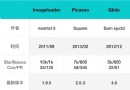 Android 三大圖片緩存原理、特性對比
Android 三大圖片緩存原理、特性對比
這是我在 MDCC 上分享的內容(略微改動),也是源碼解析第一期發布時介紹的源碼解析後續會慢慢做的事。從總體設計和原理上對幾個圖片緩存進行對比,沒用到他們的朋友也可以了解
 Android相冊效果(使用C#和Java分別實現)
Android相冊效果(使用C#和Java分別實現)
運行效果C#實現using Android.App;using Android.OS;using Android.Widget;namespace ImageDemo{
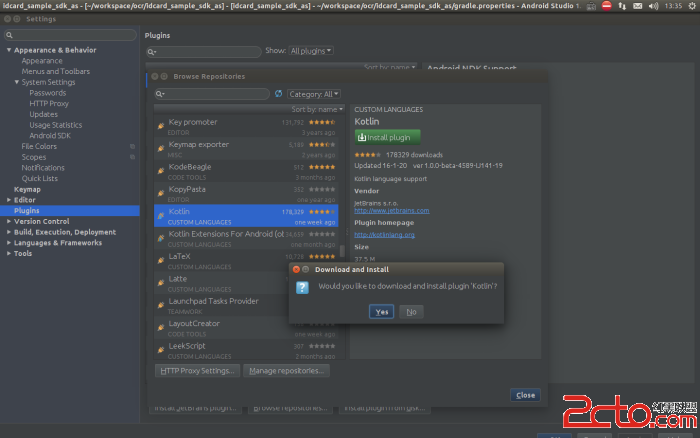 Android實戰技巧之四十八:Android上的Java8和kotlin
Android實戰技巧之四十八:Android上的Java8和kotlin
Java和Android這對搭檔目前也在風雨飄搖中。技術圈子的事,往往被商業利益牽著鼻子走。世事莫過於此。Java8目前Android應用開發已經使用到Java7,但對J