編輯:關於Android編程
播放一般較大內存的音樂,可以用MediaPlayer,但實際中,那些小型的音頻或(如:提示音)或者對響應速度要求較高的音頻就不適合用MediaPlayer,MediaPlayer的響應需要一定時間,而且需要添加線程。
SoundPool載入音樂文件使用了獨立的線程,不會阻塞UI主線程的操作。但是這裡如果音效文件過大沒有載入完成,我們調用play方法時可能產生嚴重的後果,這裡Android SDK提供了一個SoundPool.OnLoadCompleteListener類來幫助我們了解媒體文件是否載入完成,我們重載 onLoadComplete(SoundPool soundPool, int sampleId, int status) 方法即可獲得。 從上面的onLoadComplete方法可以看出該類有很多參數,比如類似id,是的SoundPool在load時可以處理多個媒體一次初始化並放入內存中,這裡效率比MediaPlayer高了很多。 SoundPool類支持同時播放多個音效,這對於游戲來說是十分必要的,而MediaPlayer類是同步執行的只能一個文件一個文件的播放。sdk21之前:
創建SoundPool:
SoundPool(int maxStream, int streamType, int srcQuality)
maxStream —— 同時播放的流的最大數量
streamType —— 流的類型,一般為STREAM_MUSIC(具體在AudioManager類中列出)
srcQuality —— 采樣率轉化質量,當前無效果,使用0作為默認
加載音頻:soundPool的加載 :
int load(Context context, int resId, int priority) //從APK資源載入
int load(FileDescriptor fd, long offset, long length, int priority) //從FileDescriptor對象載入
int load(AssetFileDescriptor afd, int priority) //從Asset對象載入 int load(String path, int priority) //從完整文件路徑名載入播放音頻:
play(int soundID, float leftVolume, float rightVolume, int priority, int loop, float rate)
sdk21之後:
麻煩很多,在代碼中體現。
public class MainActivity extends Activity {
private Button mButtonSoundPool;
private SoundPool mPool;
private int voiceID;
@Override
protected void onCreate(Bundle savedInstanceState) {
super.onCreate(savedInstanceState);
setContentView(R.layout.activity_main);
mButtonSoundPool = (Button) findViewById(R.id.button_sound_pool);
mButtonSoundPool.setOnClickListener(new View.OnClickListener() {
@Override
public void onClick(View v) {
mPool.play(voiceID,1,1,0,-1,1);
}
});
voiceID = initSoundPool();
}
private int initSoundPool(){
/**
* 21版本後,SoundPool的創建發生很大改變
*/
//判斷系統sdk版本,如果版本超過21,調用第一種
if(Build.VERSION.SDK_INT>=21){
SoundPool.Builder builder = new SoundPool.Builder();
builder.setMaxStreams(2);//傳入音頻數量
//AudioAttributes是一個封裝音頻各種屬性的方法
AudioAttributes.Builder attrBuilder = new AudioAttributes.Builder();
attrBuilder.setLegacyStreamType(AudioManager.STREAM_MUSIC);//設置音頻流的合適的屬性
builder.setAudioAttributes(attrBuilder.build());//加載一個AudioAttributes
mPool = builder.build();
}else{
mPool = new SoundPool(2,AudioManager.STREAM_MUSIC,0);
}
//load的返回值是一個int類的值:音頻的id,在SoundPool的play()方法中加入這個id就能播放這個音頻
return mPool.load(getApplicationContext(),R.raw.outgoing,1);
}
}
 必須懂的Intent Filter匹配規則
必須懂的Intent Filter匹配規則
Intent簡介Android中提供了Intent機制來協助應用間的交互與通訊,Intent負責對應用中一次操作的動作、動作涉及數據、附加數據進行描述,Android則根
 Android 游戲開發入門簡單示例
Android 游戲開發入門簡單示例
在Android系統上開發游戲是Android開發學習者所向往的,有成就感也有樂趣,還能取得經濟上的報酬。那怎樣開發Android游戲呢?下面介紹一個簡單的入
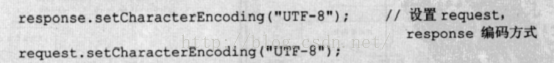 servlet讀書筆記
servlet讀書筆記
將Tomcat的common包下的lib下的jsp_api.jar,servlet_api.jar復制到JDK下的lib下,就可編譯servlet程序。將servlet編
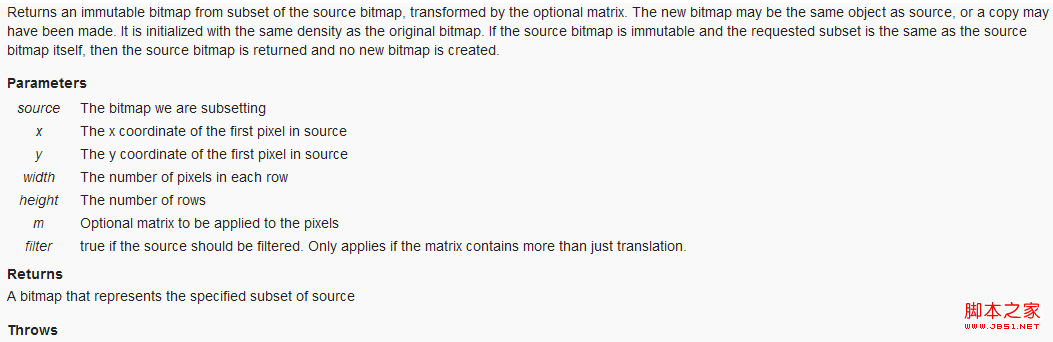 Android圖片處理:識別圖像方向並顯示實例教程
Android圖片處理:識別圖像方向並顯示實例教程
在Android中使用ImageView顯示圖片的時候發現圖片顯示不正,方向偏了或者倒過來了。 解決這個問題很自然想到的分兩步走: 1、自動識別圖像方向,計算旋轉角度;