編輯:關於Android編程
寫在前面
現在,越來越多的App裡面使用了模糊效果,這種模糊效果稱之為高斯模糊。大家都知道,在Android平台上進行模糊渲染是一個相當耗CPU也相當耗時的操作,一旦處理不好,卡頓是在所難免的。一般來說,考慮到效率,渲染一張圖片最好的方法是使用OpenGL,其次是使用C++/C,使用Java代碼是效率是最低,速度也是最慢的。但是Android推出RenderScript之後,我們就有了選擇,測試表明,使用RederScript的渲染效率和使用C++/C不相上下,但是使用RenderScript卻比使用JNI簡單得多!同時,Android團隊提供了RenderScript的支持庫,使得在低版本的Android平台上也能使用。
不過在使用RenderScript之前,對於模糊一張圖片,需要注意的是,我們應該盡量不要使用原尺寸分辨率的圖片,最好將圖片縮小比例,這小渲染的效率要高一些,速度也更快一些。
什麼是RenderScript
RenderScript是一種低級的高性能編程語言,用於3D渲染和處理密集型計算(3D播放等和關於CPU密集型的計算)。一直以來Android 在繪圖性能的表現一直差強人意,引入NDK之後才有所改善,而在Honeycomb 中發布了RenderScript 這一殺手級在Framework 後,大大的增加了Android本地語言的執行能力和計算能力。現在網上介紹RenderScript的文章非常少,附上一篇博客,大家可以能更好理解這門語言。
關於Android RenderScript 的詳細說明和一些實用文檔
如果需要詳細了解,可以查看官方文檔RenderScript
動態模糊的實現
使用之前,先要在Module build.gradle裡面作下面的定義:
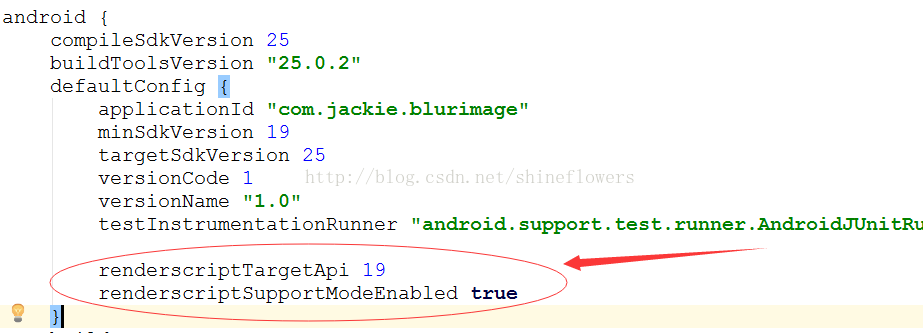
MainActivity.java
package com.jackie.blurimage;
import android.graphics.Bitmap;
import android.graphics.BitmapFactory;
import android.os.Bundle;
import android.support.v7.app.AppCompatActivity;
import android.widget.ImageView;
import android.widget.SeekBar;
import android.widget.TextView;
public class MainActivity extends AppCompatActivity {
private ImageView mBlurImage, mOriginImage;
private SeekBar mSeekBar;
private TextView mSeekProgress;
private int mAlpha;
@Override
protected void onCreate(Bundle savedInstanceState) {
super.onCreate(savedInstanceState);
setContentView(R.layout.activity_main);
initView();
initData();
initEvent();
}
private void initView() {
mBlurImage = (ImageView) findViewById(R.id.blur_image);
mOriginImage = (ImageView) findViewById(R.id.origin_image);
mSeekBar = (SeekBar) findViewById(R.id.seek_bar);
mSeekProgress = (TextView) findViewById(R.id.seek_progress);
}
private void initData() {
// 獲取圖片
Bitmap originBitmap = BitmapFactory.decodeResource(getResources(), R.drawable.blur);
Bitmap blurBitmap = BlurUtils.blur(this, originBitmap);
// 填充模糊後的圖像和原圖
mBlurImage.setImageBitmap(blurBitmap);
mOriginImage.setImageBitmap(originBitmap);
}
private void initEvent() {
mSeekBar.setMax(100);
mSeekBar.setOnSeekBarChangeListener(new SeekBar.OnSeekBarChangeListener() {
@Override
public void onProgressChanged(SeekBar seekBar, int progress, boolean fromUser) {
mAlpha = progress;
mOriginImage.setAlpha((int) (255 - mAlpha * 2.55));
mSeekProgress.setText(String.valueOf(mAlpha));
}
@Override
public void onStartTrackingTouch(SeekBar seekBar) {
}
@Override
public void onStopTrackingTouch(SeekBar seekBar) {
}
});
}
}
activity_main.xml
<?xml version="1.0" encoding="utf-8"?>
<LinearLayout
xmlns:android="http://schemas.android.com/apk/res/android"
android:layout_width="match_parent"
android:layout_height="match_parent"
android:orientation="vertical">
<FrameLayout
android:layout_width="match_parent"
android:layout_weight="1"
android:layout_height="0dp">
<ImageView
android:id="@+id/blur_image"
android:layout_width="match_parent"
android:layout_height="match_parent"
android:scaleType="centerCrop"
android:src="@drawable/blur"/>
<ImageView
android:id="@+id/origin_image"
android:layout_width="match_parent"
android:layout_height="match_parent"
android:scaleType="centerCrop"/>
</FrameLayout>
<LinearLayout
android:layout_width="match_parent"
android:layout_height="80dp"
android:orientation="vertical">
<SeekBar
android:id="@+id/seek_bar"
android:layout_width="match_parent"
android:layout_height="wrap_content"
android:layout_marginLeft="16dp"
android:layout_marginRight="16dp"
android:layout_marginTop="@dimen/activity_vertical_margin"/>
<TextView
android:id="@+id/seek_progress"
android:layout_width="wrap_content"
android:layout_height="wrap_content"
android:layout_gravity="center"
android:text="0"
android:textSize="24sp"/>
</LinearLayout>
</LinearLayout>
從上面的代碼可以看出,在FrameLayout上放了兩張圖片,然後動態更改圖片的透明度來達到動態模糊效果。
BlurUtils.java
package com.jackie.blurimage;
import android.content.Context;
import android.graphics.Bitmap;
import android.renderscript.Allocation;
import android.renderscript.Element;
import android.renderscript.RenderScript;
import android.renderscript.ScriptIntrinsicBlur;
/**
* Created by Jackie on 2017/1/21.
* 高斯模糊工具類
*/
public class BlurUtils {
/**
* 圖片縮放比例
*/
private static final float SCALE_DEGREE = 0.4f;
/**
* 最大模糊度(在0.0到25.0之間)
*/
private static final float BLUR_RADIUS = 25f;
/**
* 模糊圖片
* @param context 上下文
* @param bitmap 需要模糊的圖片
* @return 模糊處理後的圖片
*/
public static Bitmap blur(Context context,Bitmap bitmap) {
//計算圖片縮小的長寬
int width = Math.round(bitmap.getWidth() * SCALE_DEGREE);
int height = Math.round(bitmap.getHeight() * SCALE_DEGREE);
//將縮小後的圖片作為預渲染的圖片
Bitmap inputBitmap = Bitmap.createScaledBitmap(bitmap, width, height, false);
//創建一張渲染後的輸入圖片
Bitmap outputBitmap = Bitmap.createBitmap(inputBitmap);
//創建RenderScript內核對象
RenderScript renderScript = RenderScript.create(context);
//創建一個模糊效果的RenderScript的工具對象
ScriptIntrinsicBlur scriptIntrinsicBlur = ScriptIntrinsicBlur.create(renderScript, Element.U8_4(renderScript));
/**
* 由於RenderScript並沒有使用VM來分配內存,所以需要使用Allocation類來創建和分配內存空間。
* 創建Allocation對象的時候其實內存是空的,需要使用copyTo()將數據填充進去。
*/
Allocation inputAllocation = Allocation.createFromBitmap(renderScript, inputBitmap);
Allocation outputAllocation = Allocation.createFromBitmap(renderScript, outputBitmap);
//設置渲染的模糊程度,25f是最大模糊度
scriptIntrinsicBlur.setRadius(BLUR_RADIUS);
//設置ScriptIntrinsicBlur對象的輸入內存
scriptIntrinsicBlur.setInput(inputAllocation);
//將ScriptIntrinsicBlur輸出數據保存到輸出內存中
scriptIntrinsicBlur.forEach(outputAllocation);
//將數據填充到Allocation中
outputAllocation.copyTo(outputBitmap);
return outputBitmap;
}
}
效果圖如下,妹紙一枚!
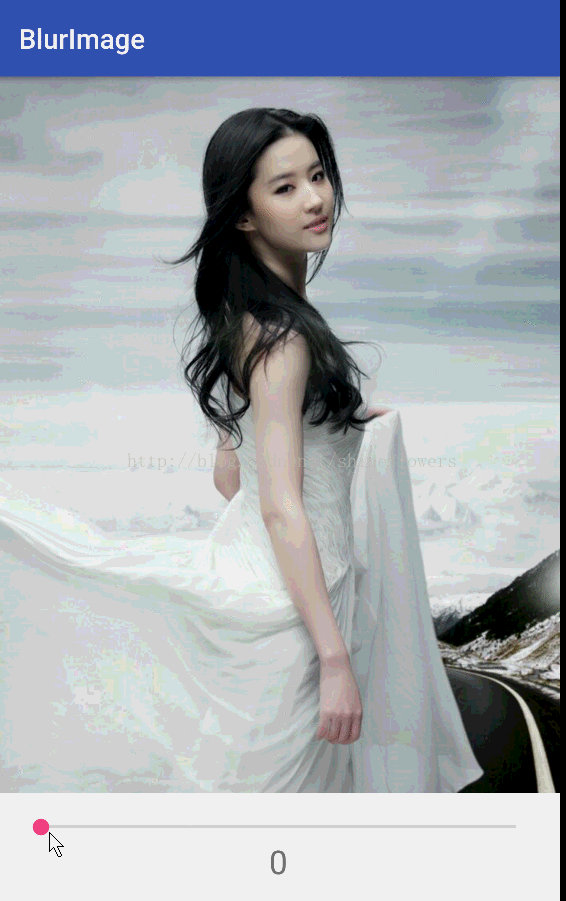
以上就是本文的全部內容,希望對大家的學習有所幫助,也希望大家多多支持本站。
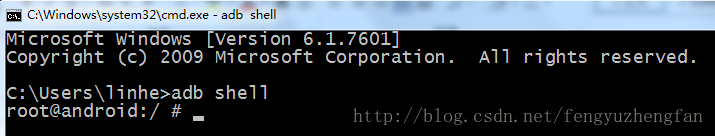 Android開發之使用sqlite3工具操作數據庫的兩種方式
Android開發之使用sqlite3工具操作數據庫的兩種方式
使用 sqlite3 工具操作數據庫的兩種方式 請尊重他人的勞動成果,轉載請注明出處:Android開發之使用sqlite3工具操作數據庫的兩種方式 http://bl
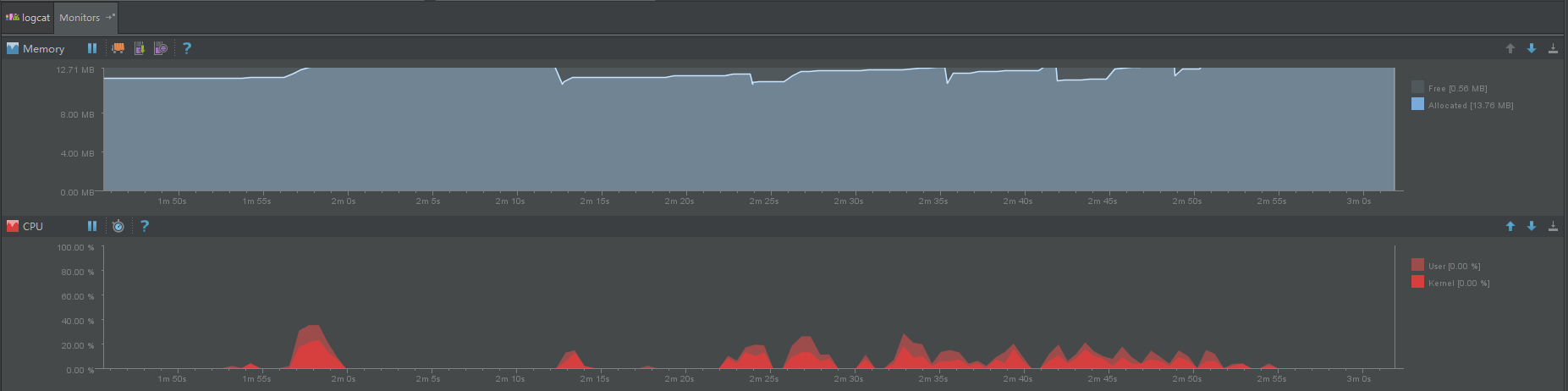 記一次內存洩露優化過程
記一次內存洩露優化過程
背景項目目前存在使用久了或者重復打開關閉某個頁面,內存會一直飙升,居高不下,頻繁發生GC。靜置一段時間後,情況有所改善,但是問題依舊明顯,如圖1-1、1-2。圖1-1.操
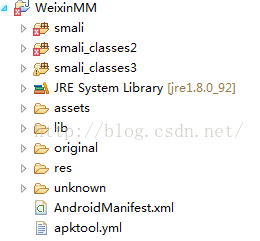 Android破解微信獲取聊天記錄和通訊錄信息(靜態方式)
Android破解微信獲取聊天記錄和通訊錄信息(靜態方式)
一、猜想數據存放路徑微信現在是老少皆宜,大街小巷都在使用,已經替代了傳統的短信聊天方式了,只要涉及到聊天就肯定有隱私消息,那麼本文就來講解如何獲取微信的聊天記錄以及通訊錄
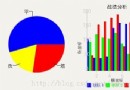 Android中使用achartengine生成圖表的具體方法
Android中使用achartengine生成圖表的具體方法
今天在做項目的時候用到了圖表功能,記錄下來achartengine是google的一個開源項目,可以在https://code.google.com/p/acharten