編輯:Android資訊
Android 中的異步消息處理主要分為四個部分組成,Message、Hndler、MessageQueue 和 Looper。其關系如下圖所示:
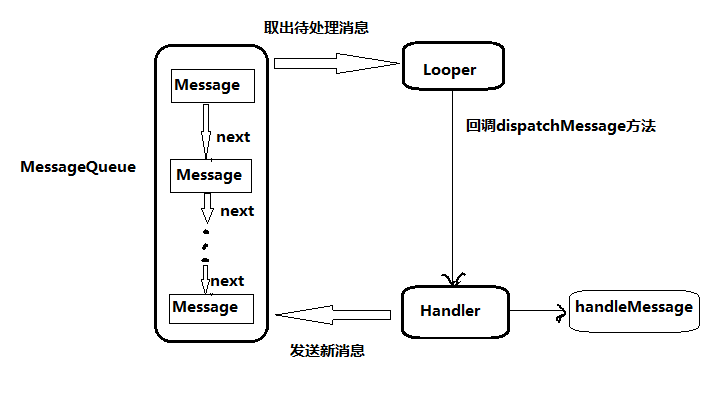
1. Message 是線程之間傳遞的消息,它可以在內部攜帶少量信息,用於在不同線程之間交換數據。
2. MessageQueue 是消息隊列,它主要用於存放所有由 Handler 發送過來的消息,這部分消息會一直在消息隊列中,等待被處理。每個線程中只會有一個 MessageQueue 對象。
3. Handler 是處理者,它主要用於發送和處理消息。 發送消息一般使用 handler 的 sendMessage()方法,處理消息會調用 handleMessage() 方法。
4. Looper 是每個線程中 MessageQueue 的管家, 調用 loop() 方法後,就會進入到一個無限循環當中,然後每當發現 MessageQueue 中存在一條消息,就會將其取出,並傳遞到 handleMessage()方法當中。每個線程中也只會有一個Looper對象。
對於Looper主要是prepare()和loop()兩個方法。
public static final void prepare() {
if (sThreadLocal.get() != null) {
throw new RuntimeException("Only one Looper may be created per thread");
}
sThreadLocal.set(new Looper(true));
}
sThreadLocal是一個ThreadLocal對象,可以在一個線程中存儲變量。Looper 就是存儲在sThreadLocal裡面。這個方法被調用後,首先會判斷當前線程裡面有沒有 Looper對象,如果沒有就會創建一個 Looper 對象,如果存在則會拋出異常。可見,prepare()方法,不能被調用兩次。這就保證了一個線程只有一個Looper對象。
接下來我們看一下Looper的構造函數:
private Looper(boolean quitAllowed) {
mQueue = new MessageQueue(quitAllowed);
mRun = true;
mThread = Thread.currentThread();
}
在 Looper 的構造函數中,創建了 MessageQueue 對象,這也保證了一個線程只有一個 MessageQueue 對象。
然後我們看看 loop() 方法:
public static void loop() {
final Looper me = myLooper();
if (me == null) {
throw new RuntimeException("No Looper; Looper.prepare() wasn't called on this thread.");
}
final MessageQueue queue = me.mQueue;
// Make sure the identity of this thread is that of the local process,
// and keep track of what that identity token actually is.
Binder.clearCallingIdentity();
final long ident = Binder.clearCallingIdentity();
for (;;) {
Message msg = queue.next(); // might block
if (msg == null) {
// No message indicates that the message queue is quitting.
return;
}
// This must be in a local variable, in case a UI event sets the logger
Printer logging = me.mLogging;
if (logging != null) {
logging.println(">>>>> Dispatching to " + msg.target + " " +
msg.callback + ": " + msg.what);
}
msg.target.dispatchMessage(msg);
if (logging != null) {
logging.println("<<<<< Finished to " + msg.target + " " + msg.callback);
}
// Make sure that during the course of dispatching the
// identity of the thread wasn't corrupted.
final long newIdent = Binder.clearCallingIdentity();
if (ident != newIdent) {
Log.wtf(TAG, "Thread identity changed from 0x"
+ Long.toHexString(ident) + " to 0x"
+ Long.toHexString(newIdent) + " while dispatching to "
+ msg.target.getClass().getName() + " "
+ msg.callback + " what=" + msg.what);
}
msg.recycle();
}
}
這個方法先調用 myLooper() 方法,得到 sThreadLocal 中保存的 Looper 對象,並得到 looper 對象對應的 MessageQueue 對象,然後就進入無限循環。
該循環主要包括:取出一條消息,如果沒有消息則阻塞; 調用 msg.target.dispatchMessage(msg);把消息交給msg的target的dispatchMessage方法去處理。
Looper主要作用:
1、 與當前線程綁定,保證一個線程只會有一個Looper實例,同時一個Looper實例也只有一個MessageQueue。
2、 loop()方法,不斷從MessageQueue中去取消息,交給消息的target屬性的dispatchMessage去處理。
在使用Handler之前,我們都是初始化一個實例,比如用於更新UI線程,我們會在聲明的時候直接初始化,或者在onCreate中初始化Handler實例。
private Handler mHandler = new Handler()
{
public void handleMessage(android.os.Message msg)
{
switch (msg.what)
{
case value:
break;
default:
break;
}
};
};
1、首先Looper.prepare()在本線程中保存一個Looper實例,然後該實例中保存一個MessageQueue對象;因為Looper.prepare()在一個線程中只能調用一次,所以MessageQueue在一個線程中只會存在一個。大家可能還會問,那麼在Activity中,我們並沒有顯示的調用Looper.prepare()和Looper.loop()方法,為啥Handler可以成功創建呢,這是因為在Activity的啟動代碼中,已經在當前UI線程調用了Looper.prepare()和Looper.loop()方法
2、Looper.loop()會讓當前線程進入一個無限循環,不端從MessageQueue的實例中讀取消息,然後回調msg.target.dispatchMessage(msg)方法。
3、Handler的構造方法,會首先得到當前線程中保存的Looper實例,並與Looper實例中的MessageQueue相關聯。
4、Handler的sendMessage方法,會給msg的target賦值為handler自身,然後加入MessageQueue中。
5、在構造Handler實例時,我們會重寫handleMessage方法,也就是msg.target.dispatchMessage(msg)最終調用的方法。
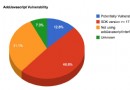 黑客是如何遠程攻破你的Android手機的
黑客是如何遠程攻破你的Android手機的
“你走進一個咖啡店坐下來。等咖啡的時候,你拿出你的智能手機開始玩一款你前些天下載的游戲。接著,你繼續工作並且在電梯裡收郵件。在你不知情下,有攻擊者獲取了公司網絡的
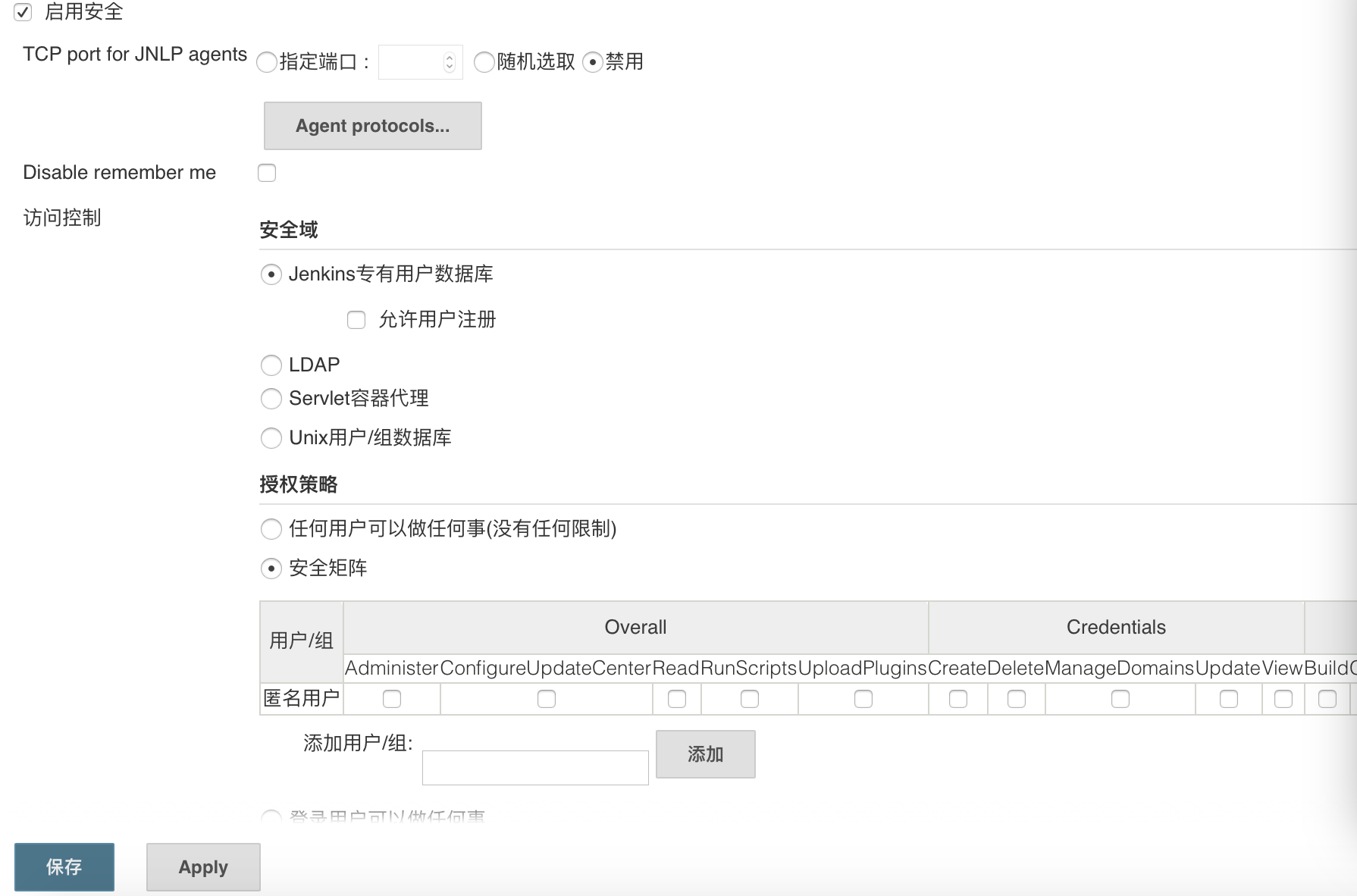 Jenkins+Gradle 實現 Android 自動化構建
Jenkins+Gradle 實現 Android 自動化構建
Jenkins簡介 Jenkins是一個開源軟件項目,旨在提供一個開放易用的軟件平台,使軟件的持續集成變成可能。目前大部分公司都在使用Jenkins來持續構建。
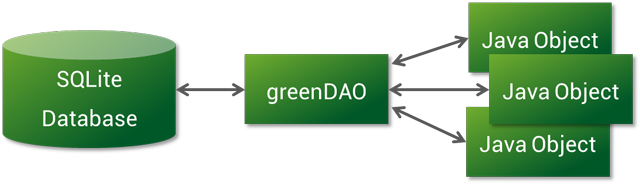 Android ORM 框架 greenDAO 使用經驗總結
Android ORM 框架 greenDAO 使用經驗總結
前言 我相信,在平時的開發過程中,大家一定會或多或少地接觸到 SQLite。然而在使用它時,我們往往需要做許多額外的工作,像編寫 SQL 語句與解析查詢結果等。所
 Android的官司打贏了 屬於Android社區的勝利
Android的官司打贏了 屬於Android社區的勝利
BI 中文站 5 月 27 日報道 美國陪審團裁決剛剛揭曉,根據此次最新的裁決,甲骨文在控訴谷歌侵權之爭中敗訴。陪審團認為,谷歌使用有爭議的代碼程序是“公平使用(