編輯:Android開發實例
一、java socket編程的介紹http://www.fengfly.com/plus/view-202476-1.html
二、URL、UrlConnection網絡編程介紹
三、HTTP網絡編程介紹
http協議-簡介 http協議-C#獲取網頁源代碼 http協議-多線程文件傳輸
四、 Web Service網絡編程介紹
五、 android WebView網絡編程介紹
實例代碼-----------------------------------------------
服務器端模擬
MyServer.java
package com.amaker.socket;
import java.io.IOException;
import java.io.OutputStream;
import java.net.ServerSocket;
import java.net.Socket;
/**
*
* Socket 服務器,向客戶端寫Hello Android!
*/
public class MyServer {
public static void main(String[] args) {
try {
ServerSocket server = new ServerSocket(8888);
while(true){
Socket client = server.accept();
OutputStream out = client.getOutputStream();
String msg = "Hello Android!";
out.write(msg.getBytes());
client.close();
}
} catch (IOException e) {
e.printStackTrace();
}
}
}
LoginServlet.java
package com.amaker.http;
import java.io.IOException;
import java.io.PrintWriter;
import javax.servlet.ServletException;
import javax.servlet.http.HttpServlet;
import javax.servlet.http.HttpServletRequest;
import javax.servlet.http.HttpServletResponse;
/**
*
* 響應登錄Servlet
*/
public class LoginServlet extends HttpServlet {
public void doGet(HttpServletRequest request, HttpServletResponse response)
throws ServletException, IOException {
String username = request.getParameter("username");
String password = request.getParameter("password");
System.out.println(username+":"+password);
response.setContentType("text/html");
response.setCharacterEncoding("utf-8");
PrintWriter out = response.getWriter();
String msg = null;
if(username!=null&&username.equals("admin")&&password!=null&&password.equals("1")){
msg = "登錄成功!";
}else{
msg = "登錄失敗!";
}
out.print(msg);
out.flush();
out.close();
}
public void doPost(HttpServletRequest request, HttpServletResponse response)
throws ServletException, IOException {
doGet(request,response);
}
}
web.xml
<?xml version="1.0" encoding="UTF-8"?>
<web-app version="2.4"
xmlns="http://java.sun.com/xml/ns/j2ee"
xmlns:xsi="http://www.w3.org/2001/XMLSchema-instance"
xsi:schemaLocation="http://java.sun.com/xml/ns/j2ee
http://java.sun.com/xml/ns/j2ee/web-app_2_4.xsd">
<servlet>
<servlet-name>LoginServlet</servlet-name>
<servlet-class>com.amaker.http.LoginServlet</servlet-class>
</servlet>
<servlet-mapping>
<servlet-name>LoginServlet</servlet-name>
<url-pattern>/servlet/LoginServlet</url-pattern>
</servlet-mapping>
</web-app>
android客戶端
MainActivity.java
package com.amaker.ch13;
import android.app.ListActivity;
import android.content.Intent;
import android.os.Bundle;
import android.view.View;
import android.widget.ArrayAdapter;
import android.widget.ListView;
import com.amaker.ch13.http.LoginActivity;
import com.amaker.ch13.socket.TestSocketActivity;
import com.amaker.ch13.url.TestURLActivity;
import com.amaker.ch13.webservice.TestWebServiceActivity;
import com.amaker.ch13.webservice.WeatherActivity;
import com.amaker.ch13.webview.TestWebViewActivity;
public class MainActivity extends ListActivity {
@Override
public void onCreate(Bundle savedInstanceState) {
super.onCreate(savedInstanceState);
// 菜單項數組
String[] items = {"測試 Socket","測試URL、UrlConnection","測試 HTTP","測試 Web Service","天氣預報","Test WebView"};
// 將菜單項數組設置為ListView的列表項展示
setListAdapter(new ArrayAdapter<String>(this,
android.R.layout.simple_list_item_1, items));
getListView().setTextFilterEnabled(true);
}
// 響應菜單項的單擊事件
protected void onListItemClick(ListView l, View v, int position, long id) {
Intent intent = null;
switch (position) {
case 0:
intent = new Intent(MainActivity.this,TestSocketActivity.class);
startActivity(intent);
break;
case 1:
intent = new Intent(MainActivity.this,TestURLActivity.class);
startActivity(intent);
break;
case 2:
intent = new Intent(MainActivity.this,LoginActivity.class);
startActivity(intent);
break;
case 3:
intent = new Intent(MainActivity.this,TestWebServiceActivity.class);
startActivity(intent);
break;
case 4:
intent = new Intent(MainActivity.this,WeatherActivity.class);
startActivity(intent);
break;
case 5:
intent = new Intent(MainActivity.this,TestWebViewActivity.class);
startActivity(intent);
break;
}
}
}
AndroidManifest.xml
<?xml version="1.0" encoding="utf-8"?>
<manifest xmlns:android="http://schemas.android.com/apk/res/android"
package="com.amaker.ch13"
android:versionCode="1"
android:versionName="1.0">
<application android:icon="@drawable/icon" android:label="@string/app_name">
<activity android:name=".MainActivity"
android:label="@string/app_name">
<intent-filter>
<action android:name="android.intent.action.MAIN" />
<category android:name="android.intent.category.LAUNCHER" />
</intent-filter>
</activity>
<activity android:name="com.amaker.ch13.http.LoginActivity"/>
<activity android:name="com.amaker.ch13.socket.TestSocketActivity"/>
<activity android:name="com.amaker.ch13.url.TestURLActivity"/>
<activity android:name="com.amaker.ch13.webservice.TestWebServiceActivity"/>
<activity android:name="com.amaker.ch13.webservice.WeatherActivity"/>
<activity android:name="com.amaker.ch13.webview.TestWebViewActivity"/>
</application>
<uses-sdk android:minSdkVersion="3" />
<uses-permission android:name="android.permission.ACCESS_NETWORK_STATE"></uses-permission>
<uses-permission android:name="android.permission.INTERNET"></uses-permission>
</manifest>
一、socket編程
TestSocketActivity.java
package com.amaker.ch13.socket;
import java.io.IOException;
import java.io.InputStream;
import java.net.Socket;
import java.net.UnknownHostException;
import android.app.Activity;
import android.os.Bundle;
import android.widget.TextView;
import com.amaker.ch13.R;
/**
*
* Android Socket 客戶端接收服務器信息
*/
public class TestSocketActivity extends Activity {
private TextView myTextView;
@Override
public void onCreate(Bundle savedInstanceState) {
super.onCreate(savedInstanceState);
setContentView(R.layout.socket);
myTextView = (TextView)findViewById(R.id.msgTextView01);
try {
Socket socket = new Socket("192.168.1.101",8888);
InputStream in = socket.getInputStream();
byte[] buffer = new byte[in.available()];
in.read(buffer);
String msg = new String(buffer);
myTextView.setText(msg);
} catch (UnknownHostException e) {
e.printStackTrace();
} catch (IOException e) {
e.printStackTrace();
}
}
}
socket.xml
<?xml version="1.0" encoding="utf-8"?>
<LinearLayout xmlns:android="http://schemas.android.com/apk/res/android"
android:orientation="vertical"
android:layout_width="fill_parent"
android:layout_height="fill_parent"
>
<TextView
android:text="等待接收服務器信息..."
android:id="@+id/msgTextView01"
android:layout_width="wrap_content"
android:layout_height="wrap_content"></TextView>
</LinearLayout>
二、URL、UrlConnection編程
TestURLActivity.java
package com.amaker.ch13.url;
import java.io.InputStream;
import java.net.URL;
import java.net.URLConnection;
import android.app.Activity;
import android.graphics.Bitmap;
import android.graphics.BitmapFactory;
import android.os.Bundle;
import android.widget.ImageView;
import com.amaker.ch13.R;
/**
* 通過URL進行網絡連接
*/
public class TestURLActivity extends Activity {
private ImageView imageView;
@Override
public void onCreate(Bundle savedInstanceState) {
super.onCreate(savedInstanceState);
setContentView(R.layout.test_url);
imageView = (ImageView)findViewById(R.id.ImageView01);
String urlStr = "http://192.168.1.101:8080/Chapter_13_Networking_server/upload/zs.jpg";
try {
URL url = new URL(urlStr);
// 1. 直接使用URL獲得輸入流
//InputStream in = url.openStream();
// 2. 獲得URLconnection
URLConnection conn = url.openConnection();
InputStream in = conn.getInputStream();
// 3. 如果是HTTP協議可以使用HttpURLConnection
//HttpURLConnection httpConn = (HttpsURLConnection)conn;
//in = httpConn.getInputStream();
Bitmap bm = BitmapFactory.decodeStream(in);
imageView.setImageBitmap(bm);
} catch (Exception e) {
e.printStackTrace();
}
}
}
test_url.xml
<?xml version="1.0" encoding="utf-8"?>
<LinearLayout xmlns:android="http://schemas.android.com/apk/res/android"
android:orientation="vertical"
android:layout_width="fill_parent"
android:layout_height="fill_parent"
>
<ImageView
android:id="@+id/ImageView01"
android:layout_width="wrap_content"
android:layout_height="wrap_content"></ImageView>
</LinearLayout>
三、 HTTP編程
LoginActivity.java
package com.amaker.ch13.http;
import java.io.UnsupportedEncodingException;
import java.util.ArrayList;
import java.util.List;
import org.apache.http.HttpResponse;
import org.apache.http.NameValuePair;
import org.apache.http.client.entity.UrlEncodedFormEntity;
import org.apache.http.client.methods.HttpPost;
import org.apache.http.impl.client.DefaultHttpClient;
import org.apache.http.message.BasicNameValuePair;
import org.apache.http.protocol.HTTP;
import org.apache.http.util.EntityUtils;
import android.app.Activity;
import android.app.AlertDialog;
import android.content.DialogInterface;
import android.os.Bundle;
import android.view.View;
import android.view.View.OnClickListener;
import android.widget.Button;
import android.widget.EditText;
import com.amaker.ch13.R;
public class LoginActivity extends Activity {
/*
* 聲明使用到的Button和EditText視圖組件
*/
private Button cancelBtn,loginBtn;
private EditText userEditText,pwdEditText;
@Override
public void onCreate(Bundle savedInstanceState) {
super.onCreate(savedInstanceState);
setContentView(R.layout.http1);
/*
* 實例化視圖組件
*/
cancelBtn = (Button)findViewById(R.id.cancelButton);
loginBtn = (Button)findViewById(R.id.loginButton);
userEditText = (EditText)findViewById(R.id.userEditText);
pwdEditText = (EditText)findViewById(R.id.pwdEditText);
/*
* 設置登錄監聽器
*/
loginBtn.setOnClickListener(new OnClickListener() {
@Override
public void onClick(View v) {
String username = userEditText.getText().toString();
String pwd = pwdEditText.getText().toString();
login(username,pwd);
}
});
/*
* 設置取消監聽器
*/
cancelBtn.setOnClickListener(new OnClickListener() {
@Override
public void onClick(View v) {
finish();
}
});
}
/*
* 定義一個顯示提示信息的對話框
*/
private void showDialog(String msg){
AlertDialog.Builder builder = new AlertDialog.Builder(this);
builder.setMessage(msg)
.setCancelable(false)
.setPositiveButton("確定", new DialogInterface.OnClickListener() {
public void onClick(DialogInterface dialog, int id) {
}
});
AlertDialog alert = builder.create();
alert.show();
}
/*
* 通過用戶名稱和密碼進行查詢,發送Post請求,獲得響應結果。
*/
private void login(String username,String password){
// 1. 使用 HttpURLConnection 實現
/*String urlStr = "http://192.168.1.101:8080/Chapter_13_Networking_server/servlet/LoginServlet?";
String queryString = "username="+username+"&password="+password;
urlStr+=queryString;
try {
URL url = new URL(urlStr);
HttpURLConnection conn = (HttpURLConnection)url.openConnection();
if(conn.getResponseCode()==HttpURLConnection.HTTP_OK){
InputStream in = conn.getInputStream();
byte[] b = new byte[in.available()];
in.read(b);
String msg = new String(b);
showDialog(msg);
in.close();
}
conn.disconnect();
} catch (Exception e) {
showDialog(e.getMessage());
}*/
// 2. 使用 Apache HTTP 客戶端實現
String urlStr = "http://192.168.1.101:8080/Chapter_13_Networking_server/servlet/LoginServlet";
HttpPost request = new HttpPost(urlStr);
// 如果傳遞參數個數比較多的話,我們可以對傳遞的參數進行封裝
List<NameValuePair> params = new ArrayList<NameValuePair>();
params.add(new BasicNameValuePair("username", username));
params.add(new BasicNameValuePair("password", password));
try {
request.setEntity( new UrlEncodedFormEntity(params,HTTP.UTF_8));
HttpResponse response = new DefaultHttpClient().execute(request);
if(response.getStatusLine().getStatusCode()==200){
String msg = EntityUtils.toString(response.getEntity());
showDialog(msg);
}
} catch (Exception e) {
e.printStackTrace();
}
}
}
http1.xml
<?xml version="1.0" encoding="utf-8"?>
<LinearLayout xmlns:android="http://schemas.android.com/apk/res/android"
android:orientation="vertical" android:layout_width="fill_parent"
android:layout_height="fill_parent">
<TableLayout
android:layout_width="fill_parent"
android:layout_height="fill_parent"
android:stretchColumns="1">
<TableRow>
<TextView
android:text="用戶名稱:"
android:id="@+id/TextView"
android:layout_width="wrap_content"
android:layout_height="wrap_content"
></TextView>
<EditText
android:text=""
android:id="@+id/userEditText"
android:layout_width="fill_parent"
android:layout_height="wrap_content"></EditText>
</TableRow>
<TableRow>
<TextView
android:text="用戶密碼:"
android:id="@+id/TextView"
android:layout_width="wrap_content"
android:layout_height="wrap_content"
></TextView>
<EditText
android:text=""
android:id="@+id/pwdEditText"
android:layout_width="fill_parent"
android:layout_height="wrap_content"
android:password="true"></EditText>
</TableRow>
<TableRow android:gravity="right">
<Button
android:text="取消"
android:id="@+id/cancelButton"
android:layout_width="wrap_content"
android:layout_height="wrap_content"></Button>
<Button
android:text="登陸"
android:id="@+id/loginButton"
android:layout_width="wrap_content"
android:layout_height="wrap_content"></Button>
</TableRow>
</TableLayout>
</LinearLayout>
四、Web Service編程
TestWebServiceActivity.java
package com.amaker.ch13.webservice;
import java.io.IOException;
import org.ksoap2.SoapEnvelope;
import org.ksoap2.serialization.MarshalBase64;
import org.ksoap2.serialization.PropertyInfo;
import org.ksoap2.serialization.SoapObject;
import org.ksoap2.serialization.SoapSerializationEnvelope;
import org.ksoap2.transport.AndroidHttpTransport;
import org.xmlpull.v1.XmlPullParserException;
import android.app.Activity;
import android.os.Bundle;
public class TestWebServiceActivity extends Activity {
@Override
public void onCreate(Bundle savedInstanceState) {
super.onCreate(savedInstanceState);
String serviceNamespace = "http://tempuri.org/";
String serviceURL = "http://www.ayandy.com/Service.asmx";
String methodName = "getWeatherbyCityName";
SoapObject request = new SoapObject(serviceNamespace, methodName);
PropertyInfo info = new PropertyInfo();
info.setName("theCityName");
info.setValue("北京");
PropertyInfo info2 = new PropertyInfo();
info2.setName("theDayFlag");
info2.setValue("1");
request.addProperty(info);
request.addProperty(info2);
SoapSerializationEnvelope envelope = new SoapSerializationEnvelope(SoapEnvelope.VER11);
envelope.bodyOut = request;
(new MarshalBase64()).register(envelope);
AndroidHttpTransport ht = new AndroidHttpTransport(serviceURL);
ht.debug = true;
try {
ht.call("http://tempuri.org/getWeatherbyCityName", envelope);
if(envelope.getResponse()!=null){
System.out.println(envelope.getResult());
}
} catch (IOException e) {
// TODO Auto-generated catch block
e.printStackTrace();
} catch (XmlPullParserException e) {
// TODO Auto-generated catch block
e.printStackTrace();
}
}
}
WeatherActivity.java
package com.amaker.ch13.webservice;
import java.util.List;
import android.app.Activity;
import android.os.Bundle;
import android.view.View;
import android.widget.AdapterView;
import android.widget.ArrayAdapter;
import android.widget.Spinner;
import android.widget.TextView;
import android.widget.AdapterView.OnItemSelectedListener;
import com.amaker.ch13.R;
/**
*
* 顯示天氣預報
*/
public class WeatherActivity extends Activity {
// 聲明視圖組件
private TextView displayTextView;
private Spinner spinner;
@Override
public void onCreate(Bundle savedInstanceState) {
super.onCreate(savedInstanceState);
setContentView(R.layout.weather);
// 實例化視圖組件
displayTextView = (TextView) findViewById(R.id.displayTextView03);
spinner = (Spinner) findViewById(R.id.citySpinner01);
List<String> citys = WebServiceUtil.getCityList();
ArrayAdapter a = new ArrayAdapter(this,
android.R.layout.simple_spinner_dropdown_item, citys);
spinner.setAdapter(a);
spinner.setOnItemSelectedListener(new OnItemSelectedListener() {
@Override
public void onItemSelected(AdapterView<?> arg0, View arg1,
int arg2, long arg3) {
String msg = WebServiceUtil.getWeatherMsgByCity(spinner.getSelectedItem().toString());
displayTextView.setText(msg);
}
@Override
public void onNothingSelected(AdapterView<?> arg0) {
}
});
}
}
WebServiceUtil.java
package com.amaker.ch13.webservice;
import java.io.IOException;
import java.io.InputStream;
import java.util.ArrayList;
import java.util.List;
import javax.xml.parsers.DocumentBuilder;
import javax.xml.parsers.DocumentBuilderFactory;
import org.apache.http.HttpResponse;
import org.apache.http.NameValuePair;
import org.apache.http.client.entity.UrlEncodedFormEntity;
import org.apache.http.client.methods.HttpPost;
import org.apache.http.impl.client.DefaultHttpClient;
import org.apache.http.message.BasicNameValuePair;
import org.apache.http.protocol.HTTP;
import org.apache.http.util.EntityUtils;
import org.ksoap2.SoapEnvelope;
import org.ksoap2.serialization.MarshalBase64;
import org.ksoap2.serialization.SoapObject;
import org.ksoap2.serialization.SoapSerializationEnvelope;
import org.ksoap2.transport.AndroidHttpTransport;
import org.w3c.dom.Document;
import org.w3c.dom.Element;
import org.w3c.dom.Node;
import org.w3c.dom.NodeList;
import org.xmlpull.v1.XmlPullParserException;
/**
*
* 天氣預報工具類
*/
public class WebServiceUtil {
/*
* 通過傳遞城市名稱獲得天氣信息
*/
public static String getWeatherMsgByCity(String cityName) {
String url = "http://webservice.webxml.com.cn/WebServices/WeatherWS.asmx/getWeather";
HttpPost request = new HttpPost(url);
List<NameValuePair> params = new ArrayList<NameValuePair>();
params.add(new BasicNameValuePair("theCityCode", cityName));
params.add(new BasicNameValuePair("theUserID", ""));
String result = null;
try {
UrlEncodedFormEntity entity = new UrlEncodedFormEntity(params,
HTTP.UTF_8);
request.setEntity(entity);
HttpResponse response = new DefaultHttpClient().execute(request);
if (response.getStatusLine().getStatusCode() == 200) {
result = EntityUtils.toString(response.getEntity());
return parse2(result);
}
} catch (Exception e) {
e.printStackTrace();
}
return null;
}
/*
* 使用ksoap,獲得城市列表
*/
public static List<String> getCityList() {
// 命名空間
String serviceNamespace = "http://WebXml.com.cn/";
// 請求URL
String serviceURL = "http://webservice.webxml.com.cn/WebServices/WeatherWS.asmx";
// 調用的方法
String methodName = "getRegionProvince";
// 實例化SoapObject對象
SoapObject request = new SoapObject(serviceNamespace, methodName);
// 獲得序列化的Envelope
SoapSerializationEnvelope envelope = new SoapSerializationEnvelope(
SoapEnvelope.VER11);
envelope.bodyOut = request;
(new MarshalBase64()).register(envelope);
// Android傳輸對象
AndroidHttpTransport ht = new AndroidHttpTransport(serviceURL);
ht.debug = true;
try {
// 調用
ht.call("http://WebXml.com.cn/getRegionProvince", envelope);
if (envelope.getResponse() != null) {
return parse(envelope.bodyIn.toString());
}
} catch (IOException e) {
e.printStackTrace();
} catch (XmlPullParserException e) {
e.printStackTrace();
}
return null;
}
/*
* 對天氣信息XML文件進行解析
*/
private static String parse2(String str){
String temp;
String[] temps;
List list = new ArrayList();
StringBuilder sb = new StringBuilder("");
if(str!=null&&str.length()>0){
temp = str.substring(str.indexOf("<string>"));
temps = temp.split("</string>");
for (int i = 0; i < temps.length; i++) {
sb.append(temps[i].substring(12));
sb.append("\n");
}
}
return sb.toString();
}
/*
* 對得到的城市XML信息進行解析
*/
private static List<String> parse(String str) {
String temp;
List<String> list = new ArrayList<String>();
if (str != null && str.length() > 0) {
int start = str.indexOf("string");
int end = str.lastIndexOf(";");
temp = str.substring(start, end - 3);
String[] test = temp.split(";");
for (int i = 0; i < test.length; i++) {
if (i == 0) {
temp = test[i].substring(7);
} else {
temp = test[i].substring(8);
}
int index = temp.indexOf(",");
list.add(temp.substring(0, index));
}
}
return list;
}
}
weather.xml
<?xml version="1.0" encoding="utf-8"?>
<LinearLayout xmlns:android="http://schemas.android.com/apk/res/android"
android:orientation="vertical" android:layout_width="fill_parent"
android:layout_height="fill_parent">
<TextView
android:text="天氣預報"
android:id="@+id/titleTextView01"
android:layout_width="wrap_content"
android:layout_height="wrap_content"></TextView>
<LinearLayout
android:orientation="horizontal"
android:layout_width="fill_parent"
android:layout_height="wrap_content">
<TextView
android:text="請選擇城市:"
android:id="@+id/cityTextView02"
android:layout_width="wrap_content"
android:layout_height="wrap_content"></TextView>
<Spinner
android:id="@+id/citySpinner01"
android:layout_width="fill_parent"
android:layout_height="wrap_content"></Spinner>
</LinearLayout>
<ScrollView
android:id="@+id/ScrollView01"
android:layout_width="wrap_content"
android:layout_height="wrap_content">
<TextView
android:text="@+id/displayTextView03"
android:id="@+id/displayTextView03"
android:layout_width="fill_parent"
android:layout_height="fill_parent"></TextView>
</ScrollView>
</LinearLayout>
五、WebView編程
TestWebViewActivity.java
package com.amaker.ch13.webview;
import android.app.Activity;
import android.os.Bundle;
import android.webkit.WebView;
import com.amaker.ch13.R;
/**
* 通過WebView浏覽網絡
*/
public class TestWebViewActivity extends Activity {
private WebView webView;
@Override
public void onCreate(Bundle savedInstanceState) {
super.onCreate(savedInstanceState);
setContentView(R.layout.test_webview);
webView = (WebView)findViewById(R.id.mywebview);
/* String url = "http://www.google.com";
webView.loadUrl(url);*/
String html = "";
html+="<html>";
html+="<body>";
html+="<a href=http://www.google.com>Google Home</a>";
html+="</body>";
html+="</html>";
webView.loadData(html, "text/html", "utf-8");
}
}
test_webview.xml
<?xml version="1.0" encoding="utf-8"?>
<LinearLayout xmlns:android="http://schemas.android.com/apk/res/android"
android:orientation="vertical"
android:layout_width="fill_parent"
android:layout_height="fill_parent"
>
<WebView
android:id="@+id/mywebview"
android:layout_width="fill_parent"
android:layout_height="fill_parent"
/>
</LinearLayout>
 Android如何通過手機獲取驗證碼來完成注冊功能
Android如何通過手機獲取驗證碼來完成注冊功能
注冊很多app或者網絡賬戶的時候,經常需要手機獲取驗證碼,來完成注冊,那時年少,只是覺得手機獲取驗證碼這件事兒很好玩,並沒有關心太多,她是如何實現的,以及她背後的
 Android中搜索SD卡文件的開發實例
Android中搜索SD卡文件的開發實例
我們在進行Android開發時往往需要訪問SD卡的內容,而且因為文件很多,希望
 android編程實現懸浮窗體的方法
android編程實現懸浮窗體的方法
本文實例講述了android編程實現懸浮窗體的方法。分享給大家供大家參考,具體如下: 突然對懸浮窗體感興趣,查資料做了個小Demo,效果是點擊按鈕後,關閉當前Ac
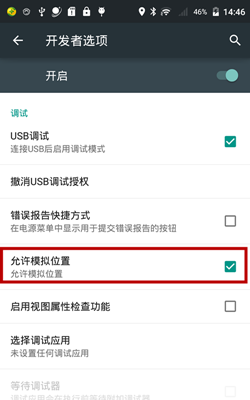 Android系統模擬位置的使用方法
Android系統模擬位置的使用方法
本文為大家分享了Android模擬位置的使用方法,支持Android6.0,供大家參考,具體內容如下 1、開啟系統設置中的模擬位置 Android 6.0 以下: