編輯:Android編程入門
前言:
每當我們app測試的時候,測試人員總是對我們說這裡崩潰了,那裡掛掉了!我們只能默默接受,然後嘗試著重現bug,更可悲的是有時候bug很難復現,為了解決這種現狀所以我們要嘗試這建立一個自己的bug日志系統。
實現原理:
Java為我們提供了一個機制,用來捕獲並處理在一個線程對象中拋出的未檢測異常,以避免程序終止。我們可以通過UncaughtExceptionHandler來實現這種機制。
具體實現:
public class CrashManager implements UncaughtExceptionHandler {
public static final String TAG = "CrashHandler";
// CrashHandler實例
private static CrashManager instance;
// 程序的Context對象
private Application application;
// 系統默認的UncaughtException處理類
private UncaughtExceptionHandler mDefaultHandler;
/**
* 保證只有一個CrashHandler實例
*/
private CrashManager(Context context) {
application = (Application) context.getApplicationContext();
mDefaultHandler = Thread.getDefaultUncaughtExceptionHandler();
Thread.setDefaultUncaughtExceptionHandler(this);
}
/**
* 獲取CrashHandler實例 ,單例模式
*/
public static CrashManager getInstance(Context context) {
CrashManager inst = instance;
if (inst == null) {
synchronized (CrashManager.class) {
inst = instance;
if (inst == null) {
inst = new CrashManager(context.getApplicationContext());
instance = inst;
}
}
}
return inst;
}
/**
* 當UncaughtException發生時會轉入該函數來處理
*/
@Override
public void uncaughtException(Thread thread, Throwable ex) {
TaskManager.getInstance(application).saveErrorLog(ex);
mDefaultHandler.uncaughtException(thread, ex);
}
}
日志寫入sdcard代碼:
public class SaveErrorTask<T> extends Task<Object, Object, Void> {
private SimpleDateFormat formatter = new SimpleDateFormat("yyyy-MM-dd-HH-mm-ss", Locale.CHINA);
private Context context;
private Throwable ex;
public SaveErrorTask(Context context, Throwable ex) {
setPriority(TaskPriority.UI_LOW);
this.context = context;
this.ex = ex;
}
@Override
protected Void doInBackground(Object... arg0) {
Writer writer = new StringWriter();
PrintWriter printWriter = new PrintWriter(writer);
ex.printStackTrace(printWriter);
Throwable cause = ex.getCause();
while (cause != null) {
cause.printStackTrace(printWriter);
cause = cause.getCause();
}
printWriter.close();
String result = writer.toString();
String time = formatter.format(new Date());
String fileName = time + ".txt";
StringBuilder stringBuffer = new StringBuilder();
DeviceInfo deviceInfo = Utils.getDeviceInfo(context);
stringBuffer.append("\nsdkVersion:" + deviceInfo.sdkVersion);
stringBuffer.append("\nmanufacturer:" + deviceInfo.manufacturer);
stringBuffer.append("\nmodel:" + deviceInfo.model);
stringBuffer.append("\nversion" + ConfigManager.getVersionName(context));
stringBuffer.append("\nerrorStr:" + result);
stringBuffer.append("\ntime:" + time);
String filePath = CacheFileUtils.getLogPath(fileName);
CacheFileUtils.saveErrorStr(filePath, stringBuffer.toString());
return null;
}
}
展望:我們也可以把日志再下次啟動的時候發送至我們自己的日志服務器,監控用戶錯誤信息
 Anfroid 在界面中顯示圖片 ImageView
Anfroid 在界面中顯示圖片 ImageView
ImageView1.什麼是ImageView是顯示圖片的一個控件2.ImageView屬性android:src ImageView的內容顏色 an
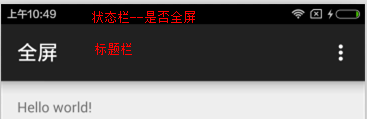 全屏 標題欄 狀態欄
全屏 標題欄 狀態欄
requestWindowFeature(Window.FEATURE_NO_TITLE);getWindow().addFlags(WindowManager.Layo
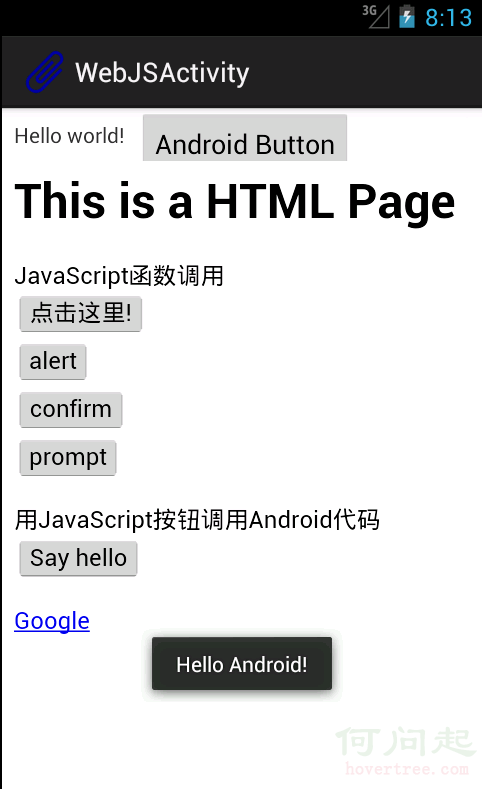 Android WebView中的JavaScript代碼使用
Android WebView中的JavaScript代碼使用
在WebView中使用JavaScript 如果你想要載入的頁面中用了JavaScript,你必須為你的WebView使能JavaScript。 一旦使能之後,你也可
 Android中的Semaphore
Android中的Semaphore
信號量,了解過操作系統的人都知道,信號量是用來做什麼的···在Android中,已經提供了Semaphore來幫助我們使用~那麼