編輯:Android編程入門
我們在開發Android應用中,寫每一個頁面的時候都會建一個title,不是寫一個LinearLayout就是寫一個RelativeLayout,久而久之就會覺得這樣繁瑣,尤其幾個頁面是只是標題不一樣,其他都相同的話,每個頁面的title都重復搭建會顯得代碼冗余,而且增加渲染時間。於是我前段時間就寫了一個公共title的activity,其他子Activity只要繼承我這個就可以了。這段時間我們對項目代碼進行了重構了,就利用了這個公共title(其他的同事進行了優化),確實少寫了很多代碼,用起來還是很不錯的。 我知道網上也有類似的代碼,但不是我想要的那種。廢話不多說,直接上代碼。以後還繼續優化,在我眼裡任何代碼都能再優化一點點。
public abstract class BaseTitleActivty extends Activity implements
OnClickListener {
/**
* 標題頭部的布局
*/
protected ViewGroup title_layout;
private LinearLayout mMianLayout;
/**
* 返回圖標
*/
protected ImageView iv_common_back;
/**
* 返回文字
*/
protected TextView back_text;
/**
* 左邊的圖片
*/
protected ImageView left_img;
/**
* 中間的標題
*/
protected TextView title_text;
/**
* 右邊的文字
*/
protected TextView right_text;
/**
* 右邊的圖標
*/
protected ImageView right_img;
protected View base_title;
@Override
protected void onCreate(Bundle savedInstanceState) {
super.onCreate(savedInstanceState);
super.setContentView(R.layout.base_title_activity);
initBaseTitle();
}
@Override
public void setContentView(int layoutResID) {
LayoutInflater inflater = (LayoutInflater) this
.getSystemService(Context.LAYOUT_INFLATER_SERVICE);
View contentView = inflater.inflate(layoutResID, null);
contentView.setLayoutParams(new FrameLayout.LayoutParams(
ViewGroup.LayoutParams.MATCH_PARENT,
ViewGroup.LayoutParams.MATCH_PARENT));
title_layout.addView(contentView);
}
/**
* 初始化方法
*/
protected void initBaseTitle() {
initTitleView();
setTitle();
}
/**
* 初始化公共title的view
*/
protected void initTitleView() {
title_layout =(ViewGroup)findViewById(R.id.title_layout);
base_title = (View) findViewById(R.id.base_title);
iv_common_back =(ImageView)findViewById(R.id.iv_common_back);
back_text = (TextView) findViewById(R.id.tv_back);
left_img = (ImageView) findViewById(R.id.left_img);
title_text = (TextView) findViewById(R.id.title);
right_text = (TextView) findViewById(R.id.right_text);
right_img = (ImageView) findViewById(R.id.right_img);
iv_common_back.setOnClickListener(this);
back_text.setOnClickListener(this);
right_text.setOnClickListener(this);
right_img.setOnClickListener(this);
}
/**
* 設置標題內容
*/
protected void setTitle() {
}
/**
* 僅僅含返回圖標
*/
protected void showTitleLeftContent() {
back_text.setText("");
}
/**
* 僅僅含有返回圖標和文字
*/
protected void showTitleLeftContent(String tv_back) {
back_text.setText(tv_back);
}
/**
* 左邊僅僅是一個圖片
*/
protected void showTitleLeftContent(int resId) {
iv_common_back.setVisibility(View.INVISIBLE);
back_text.setVisibility(View.INVISIBLE);
left_img.setVisibility(View.VISIBLE);
left_img.setImageDrawable(getResources().getDrawable(resId));
}
/**
* 設置標題和顏色
*
* @param text
* @param colorId
* 顏色
*/
protected void showTitleText(String text, int colorId) {
if (!TextUtils.isEmpty(text)) {
title_text.setText(text);
}
if (colorId != 0) {
title_text.setTextColor(getResources().getColor(colorId));
}
}
/**
* 只設置標題文字
*
* @param text
*/
protected void showTitleText(String text) {
showTitleText(text, 0);
}
/**
* 只設置標題顏色
*
* @param colorId
*/
protected void showTitleText(int colorId) {
showTitleText("", colorId);
}
/**
* 設置中間的背景圖片,沒有文字
*
* @param resId
*/
@SuppressLint("NewApi")
protected void showTitleBackground(int resId) {
title_text.setText("");
title_text.setBackground(getResources().getDrawable(resId));
}
/**
* 設置標題右邊的內容
*
* @param text
* 文字內容
* @param colorId
* 文字顏色
* @param textSize
* 文字大小
* @param resId
* 圖片id
*/
protected void showTitleRightContent(String text, int colorId,
int textSize, int resId) {
if (!TextUtils.isEmpty(text)) {
right_text.setVisibility(View.VISIBLE);
right_text.setText(text);
if (colorId != 0) {
right_text.setTextColor(getResources().getColor(colorId));
}
if (textSize != 0) {
right_text.setTextSize(textSize);
}
}
if (resId != 0) {
right_img.setVisibility(View.VISIBLE);
right_img.setImageDrawable(getResources().getDrawable(resId));
}
}
/**
* 設置標題右邊的內容
*
* @param text
* 文字內容
* @param colorId
* 文字顏色
* @param textSize
* 文字大小
*/
protected void showTitleRightContent(String text, int colorId, int textSize) {
showTitleRightContent(text, colorId, textSize, 0);
}
/**
* 設置文字內容、顏色、大小
*
* @param text
* @param colorId
*/
protected void showTitleRightContent(String text, int colorId) {
showTitleRightContent(text, colorId, 0, 0);
}
/**
* 只設置文字內容
*
* @param text
*/
protected void showTitleRightContent(String text) {
showTitleRightContent(text, 0, 0, 0);
}
/**
* 只設置右邊的圖片
*
* @param resId
*/
protected void showTitleRightContent(int resId) {
showTitleRightContent(null, 0, 0, resId);
}
}
 Android——列表視圖 ListView(二)SimpleAdapter
Android——列表視圖 ListView(二)SimpleAdapter
SimpleAdapter:可顯示文字加圖片activity_activitysimple.xml<?xml version=1.0 encoding=utf-8?
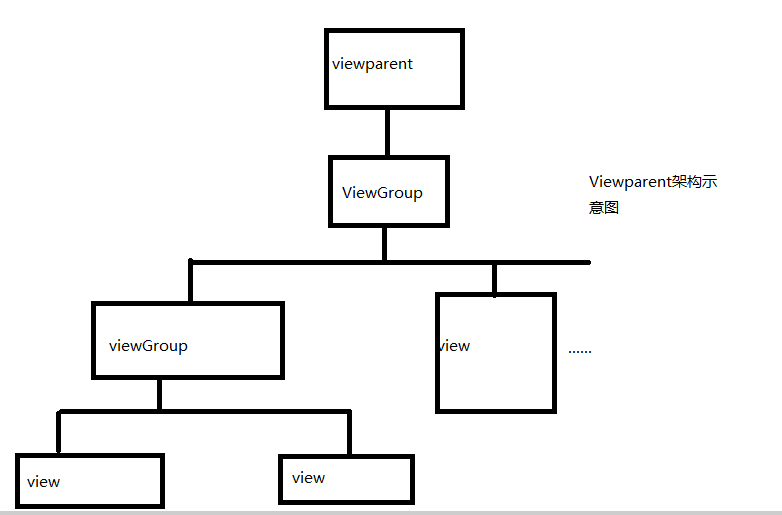 Android 控件架構
Android 控件架構
如果說Android上的app是一個有血有肉的人的話,那麼人靠衣裝馬靠鞍,那麼控件就是把app裝扮的漂漂亮亮的“衣服”。那麼安卓的控件到底是如何架
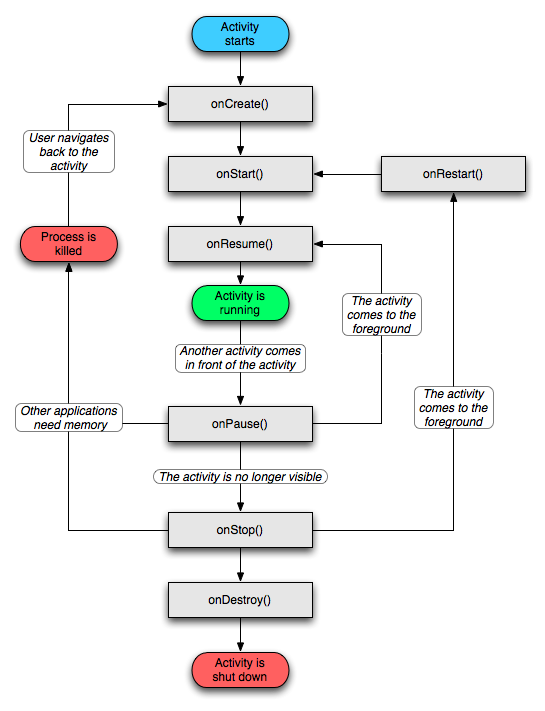 Android進階學習
Android進階學習
一、Android四大組件1. Activity生命周期:2. Service生命周期:Service的生命周期長,沒有用戶界面,可以用來開發監控程序。Service有兩
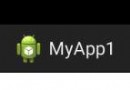 Android學習筆記:ActionBar使用介紹
Android學習筆記:ActionBar使用介紹
一、基本概念最權威和官方的介紹請看google的api文檔http://developer.android.com/training/basics/actionbar/s