編輯:關於android開發
本文實現一個基於Android的網絡HTML查看器
新建項目,項目布局文件如下:
<LinearLayout xmlns:android="http://schemas.android.com/apk/res/android"
xmlns:tools="http://schemas.android.com/tools"
android:layout_width="match_parent"
android:layout_height="match_parent"
android:orientation="vertical"
tools:context=".MainActivity" >
<EditText
android:id="@+id/et_path"
android:layout_width="fill_parent"
android:layout_height="wrap_content"
android:hint="請輸入html路徑" />
<Button
android:layout_width="fill_parent"
android:layout_height="wrap_content"
android:onClick="click"
android:text="查看" />
<ScrollView
android:layout_width="fill_parent"
android:layout_height="fill_parent" >
<TextView
android:id="@+id/tv_content"
android:layout_width="fill_parent"
android:layout_height="fill_parent" >
</TextView>
</ScrollView>
</LinearLayout>
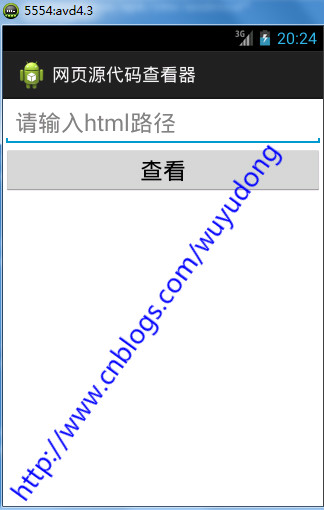
新建工具類StreamTools.java:
package com.wuyudong.htmlviewer.utils;
import java.io.ByteArrayOutputStream;
import java.io.InputStream;
public class StreamTools {
/**
* 把輸入流的內容轉化成字符串
*
* @param is
* @return
*/
public static String readInputStream(InputStream is) {
try {
ByteArrayOutputStream baos = new ByteArrayOutputStream();
int len = 0;
byte[] buffer = new byte[1024];
while ((len = is.read(buffer)) != -1) {
baos.write(buffer, 0, len);
}
is.close();
baos.close();
byte[] result = baos.toByteArray();
return new String(result);
} catch (Exception e) {
e.printStackTrace();
return null;
}
}
}
完整代碼如下:
package com.wuyudong.htmlviewer;
import java.io.InputStream;
import java.io.StreamCorruptedException;
import java.net.HttpURLConnection;
import java.net.URL;
import com.wuyudong.htmlviewer.utils.StreamTools;
import android.os.Bundle;
import android.os.Handler;
import android.os.Message;
import android.app.Activity;
import android.text.TextUtils;
import android.view.Menu;
import android.view.View;
import android.widget.EditText;
import android.widget.TextView;
import android.widget.Toast;
public class MainActivity extends Activity {
protected static final int ERROR = 1;
protected static final int SHOW_TEXT = 2;
private TextView tv_content;
private EditText et_path;
// 定義一個消息處理器
private Handler handler = new Handler() {
public void handleMessage(android.os.Message msg) {
switch (msg.what) {
case ERROR:
Toast.makeText(MainActivity.this, "獲取數據失敗", 0).show();
break;
case SHOW_TEXT:
String text = (String) msg.obj;
tv_content.setText(text);
break;
}
};
};
@Override
protected void onCreate(Bundle savedInstanceState) {
super.onCreate(savedInstanceState);
setContentView(R.layout.activity_main);
tv_content = (TextView) findViewById(R.id.tv_content);
et_path = (EditText) findViewById(R.id.et_path);
}
public void click(View view) {
final String path = et_path.getText().toString().trim();
if (TextUtils.isEmpty(path)) {
Toast.makeText(this, "路徑不能為空", 0).show();
} else {
new Thread() {
public void run() {
try {
URL url = new URL(path);
HttpURLConnection conn = (HttpURLConnection) url
.openConnection();
conn.setRequestMethod("GET");
conn.setConnectTimeout(5000);
conn.setReadTimeout(5000);
conn.setRequestProperty(
"User-Agent",
"Mozilla/5.0 (Windows NT 6.1; WOW64) AppleWebKit/537.36 (KHTML, like Gecko) Chrome/45.0.2454.101 Safari/537.36");
int code = conn.getResponseCode();
if (code == 200) {
InputStream is = conn.getInputStream();
String result = StreamTools.readInputStream(is);
// tv_content.setText(result);
Message msg = new Message();
msg.what = SHOW_TEXT;
msg.obj = result;
handler.sendMessage(msg);
} else {
Message msg = new Message();
msg.what = ERROR;
handler.sendMessage(msg);
}
} catch (Exception e) {
e.printStackTrace();
Message msg = new Message();
msg.what = ERROR;
handler.sendMessage(msg);
}
};
}.start();
}
}
}
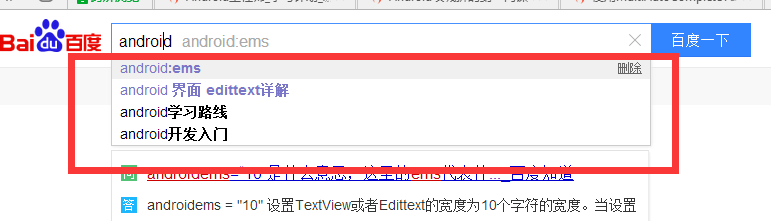 我的android學習經歷12,android學習經歷12
我的android學習經歷12,android學習經歷12
我的android學習經歷12,android學習經歷12自動匹配輸入的內容(文章最後有一個問題有興趣的可以解答一下,謝謝大神了) 這個主要是兩個控件MultiAutoC
 2015 Android Dev Summit(安卓開發峰會)第一天,androidsummit
2015 Android Dev Summit(安卓開發峰會)第一天,androidsummit
2015 Android Dev Summit(安卓開發峰會)第一天,androidsummit今年的Google I/O沒有抽到票,不能到現場參加。不過11月舉行的An
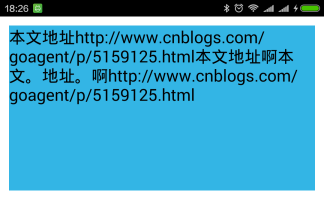 android textview 自動換行 整齊排版,androidtextview
android textview 自動換行 整齊排版,androidtextview
android textview 自動換行 整齊排版,androidtextview一、問題在哪裡? textview顯示長文字時會進行自動折行,如果遇到一些特殊情況,自
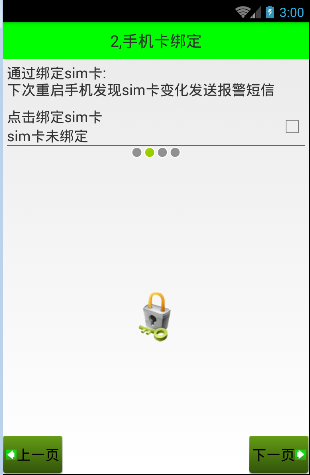 Android 手機衛士--綁定sim卡序列號,androidsim
Android 手機衛士--綁定sim卡序列號,androidsim
Android 手機衛士--綁定sim卡序列號,androidsim現在開始具體 處理每一個導航頁面的邏輯,首先看第二個導航頁 本文地址:http://www.cnbl