編輯:關於android開發
ObjectAnimator anim = ObjectAnimator.ofFloat( btnTarget,"translationX",0f,200f); anim.setDuration(2000); anim.start();旋轉
ObjectAnimator anim = ObjectAnimator .ofFloat( btnTarget, "rotationX", 0f, 180f); anim.setDuration(2000); anim.start();使用動畫集合類 :
AnimatorSet set = new AnimatorSet(); ObjectAnimator anim1 = ObjectAnimator.ofFloat(btnTarget,"rotationX",0f,180f); anim1.setDuration(2000); ObjectAnimator anim2 = ObjectAnimator.ofFloat(btnTarget,"rotationX",180f,0f); anim2.setDuration(2000); ObjectAnimator anim3 = ObjectAnimator.ofFloat(btnTarget,"rotationY",0f,180f); anim3.setDuration(2000); ObjectAnimator anim4 = ObjectAnimator.ofFloat(btnTarget,"rotationY",180f,0f); anim4.setDuration(2000); set.play(anim1).before(anim2); set.play(anim3).before(anim4); set.start();xml 實現 1 單個動畫
<!--{cke_protected}{C}%3C!%2D%2D%3Fxml%20version%3D%221.0%22%20encoding%3D%22utf-8%22%3F%2D%2D%3E-->
<cke:objectanimator xmlns:android="http://schemas.android.com/apk/res/an droid" android:propertyname="translationX" android:duration="2000" android:valuefrom="0dp" android:valueto="200dp" android:valuetype="floatType">
</cke:objectanimator>
代碼:
ObjectAnimator anim =(ObjectAnimator)AnimatorInflater.loadAnimator( MainActivity.this,R.animator.rotate_anim); anim.setTarget(btnTarget); anim.start();
多個動畫
<set xmlns:android="http://schemas.android.com/apk/res/android" android:ordering="sequentially"> <cke:objectanimator android:propertyname="rotationX" android:duration="2000" android:valuefrom="0" android:valueto="180" android:valuetype="floatType"> <cke:objectanimator android:propertyname="rotationX" android:duration="2000" android:valuefrom="180" android:valueto="0" android:valuetype="floatType"> </cke:objectanimator></cke:objectanimator></set>
代碼:
AnimatorSet set = (AnimatorSet)AnimatorInflater.loadAnimator( MainActivity.this,R.animator.rotate_anim); set.setTarget(btnTarget); set.start();
總結: 動畫離不了定時器; android 系統有三種動畫 ; 屬性動畫可以在純程序中使用,也可以在 xml 中使用,xml 必須放在 res/animator 文件夾下;為了更好的重用,應盡量在 xml 中定義動畫;屬性動畫的實質就是定時改變對象的屬性的值;可以使用動畫集合類,產生出復雜的動畫
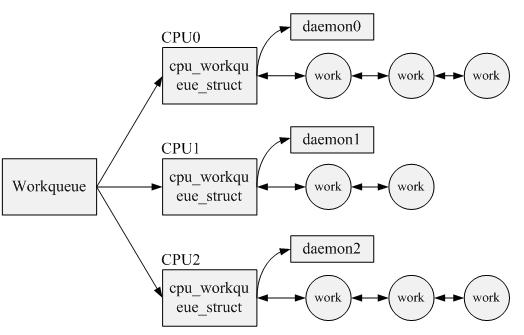 Linux系統中的知名內核線程(1)——ksoftirqd和events
Linux系統中的知名內核線程(1)——ksoftirqd和events
Linux系統中的知名內核線程(1)——ksoftirqd和eventsLinux系統中的知名內核線程(1)——ksoftirqd和events——lvyilong316
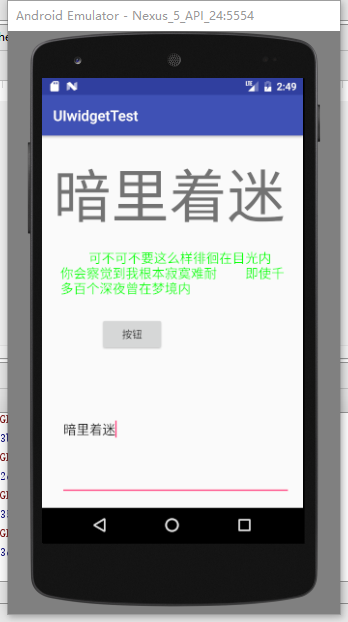 UI篇(初識君面),ui初識君面
UI篇(初識君面),ui初識君面
UI篇(初識君面),ui初識君面 我們的APP要想吸引用戶,就要把UI(臉蛋)搞漂亮一點。畢竟好的
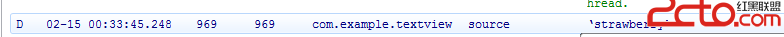 android:如何在TextView實現圖文混排
android:如何在TextView實現圖文混排
android:如何在TextView實現圖文混排 我們通常在TextView文本中設置文字。可是如何設置圖文混排呢? 我就在這裡寫一個例子 。我們需要用到一點簡單的
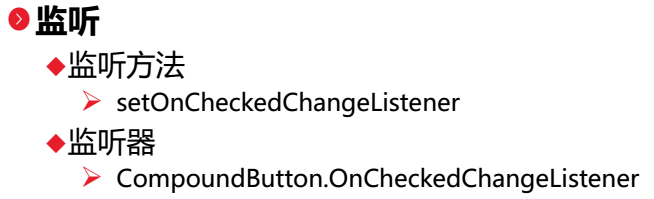 多選按鈕(CheckBox),多選按鈕checkbox
多選按鈕(CheckBox),多選按鈕checkbox
多選按鈕(CheckBox),多選按鈕checkbox今天我們介紹的是Checkbox多選框: 1.Activity //復選框,[基礎控件]---狀態切換控件Com