編輯:關於android開發
1 AlertDialog.Builder builder = new AlertDialog.Builder(getActivity());
2 builder.setTitle("測試");
3
4 LayoutInflater inflater = getActivity().getLayoutInflater();
5 View view = inflater.inflate(R.layout.dialogfragment_num_input, null);
6 builder.setView(view);
7
8 builder.setPositiveButton("確定",
9 new DialogInterface.OnClickListener() {
10 @Override
11 public void onClick(DialogInterface dialog, int id) {
12
13 Field field = null;
14
15 try {
16 //通過反射獲取dialog中的私有屬性mShowing
17 field = dialog.getClass().getSuperclass().getDeclaredField("mShowing");
18 field.setAccessible(true);//設置該屬性可以訪問
19 } catch (Exception ex) {
20
21 }
22
23 String inputValue = String.valueOf(mEdit.getText());
24 if (inputValue == null || "".equals(inputValue)) {
25 try {
26 //設置dialog不可關閉
27 field.set(dialog, false);
28 dialog.dismiss();
29 } catch (Exception ex) {
30 }
31 } else {
32
33 //
34 //做自己的事
35 //
36 try {
37 //關閉
38 field.set(dialog, true);
39 dialog.dismiss();
40 } catch (Exception ex) {
41 }
42 }
43 }
44 });
45 builder.setNegativeButton("取消",
46 new DialogInterface.OnClickListener() {
47 @Override
48 public void onClick(DialogInterface dialog, int id) {
49
50 Field field = null;
51
52 try {
53 //通過反射獲取dialog中的私有屬性mShowing
54 field = dialog.getClass().getSuperclass().getDeclaredField("mShowing");
55 field.setAccessible(true);//設置該屬性可以訪問
56 } catch (Exception ex) {
57 }
58
59 try {
60 field.set(dialog, true);
61 dialog.dismiss();
62 } catch (Exception ex) {
63 }
64
65 }
66 });
67
68
69 builder.create();
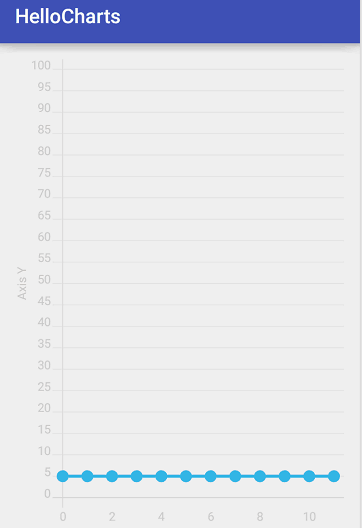 圖表框架HelloCharts(1)線形圖,hellocharts線形
圖表框架HelloCharts(1)線形圖,hellocharts線形
圖表框架HelloCharts(1)線形圖,hellocharts線形效果圖 1. 導入 .aar 2. fragment_
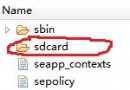 Android 在外部存儲讀寫文件,android讀寫
Android 在外部存儲讀寫文件,android讀寫
Android 在外部存儲讀寫文件,android讀寫本文主要介紹android中如何在外部存儲讀寫數據 sd卡的路徑 sdcard:2.3之前的sd卡路徑 mnt/sd
 Android動態資源加載原理和應用
Android動態資源加載原理和應用
Android動態資源加載原理和應用 動態加載資源原理 通常我們調用getResources()方法獲取資源文件 public Resources getResourc
 Cordova系列學習教程02 開發環境的准備和運行
Cordova系列學習教程02 開發環境的准備和運行
Cordova系列學習教程02 開發環境的准備和運行 主要用Eclipse來搭建環境: 下載Eclipse 安裝ADThttp://de