編輯:關於android開發
谷歌登錄API: https://developers.google.com/identity/sign-in/android/
https://accounts.google.com/
https://developers.google.com/mobile/add?platform=android&cntapi=signin&cntapp=Default%20Demo%20App&cntpkg=com.google.samples.quickstart.signin&cnturl=https:%2F%2Fdevelopers.google.com%2Fidentity%2Fsign-in%2Fandroid%2Fstart%3Fconfigured%3Dtrue&cntlbl=Continue%20with%20Try%20Sign-In
圖1
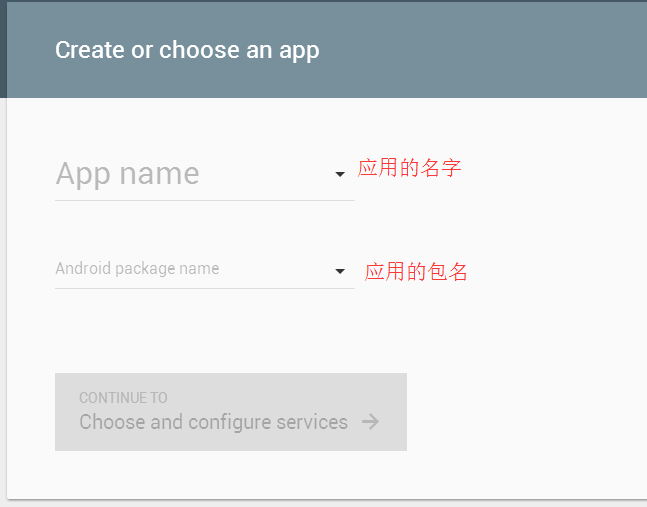
圖2
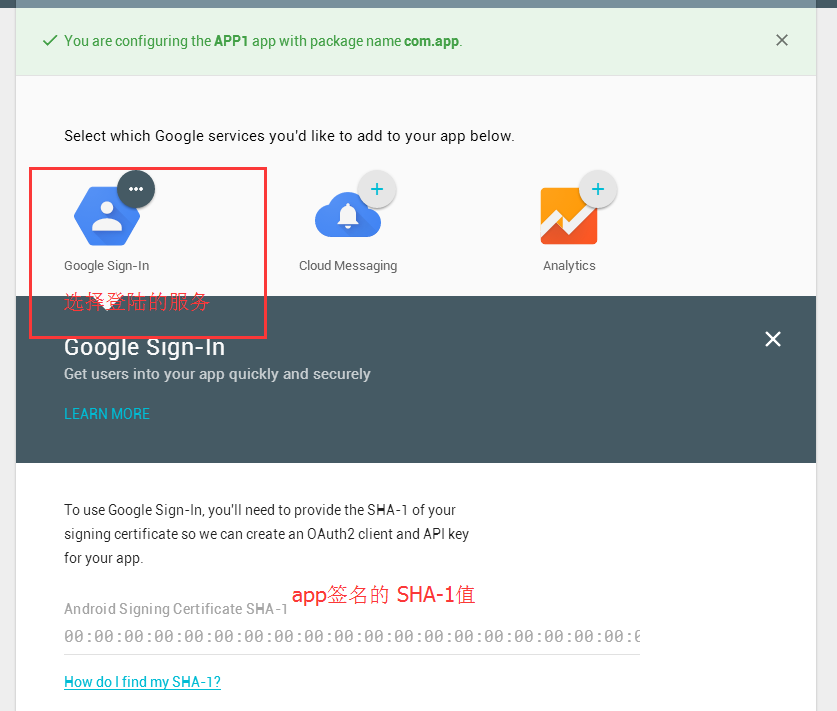
圖3
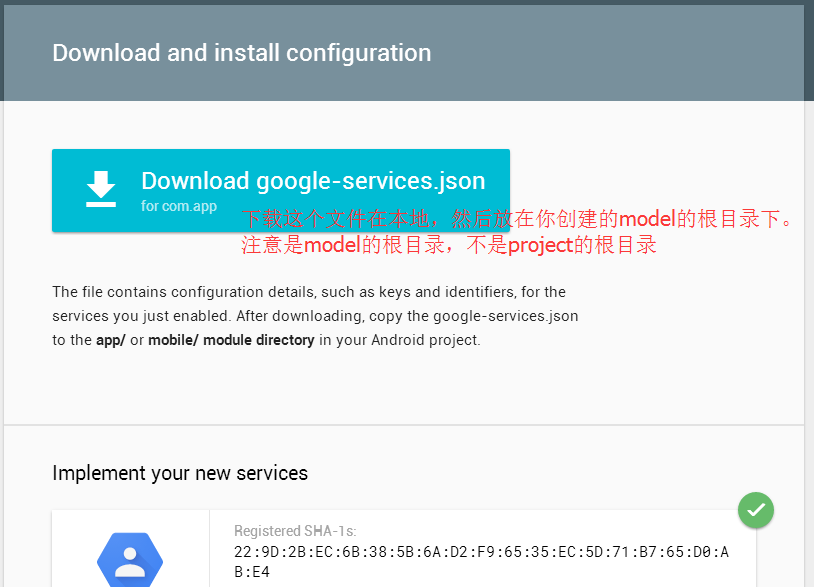
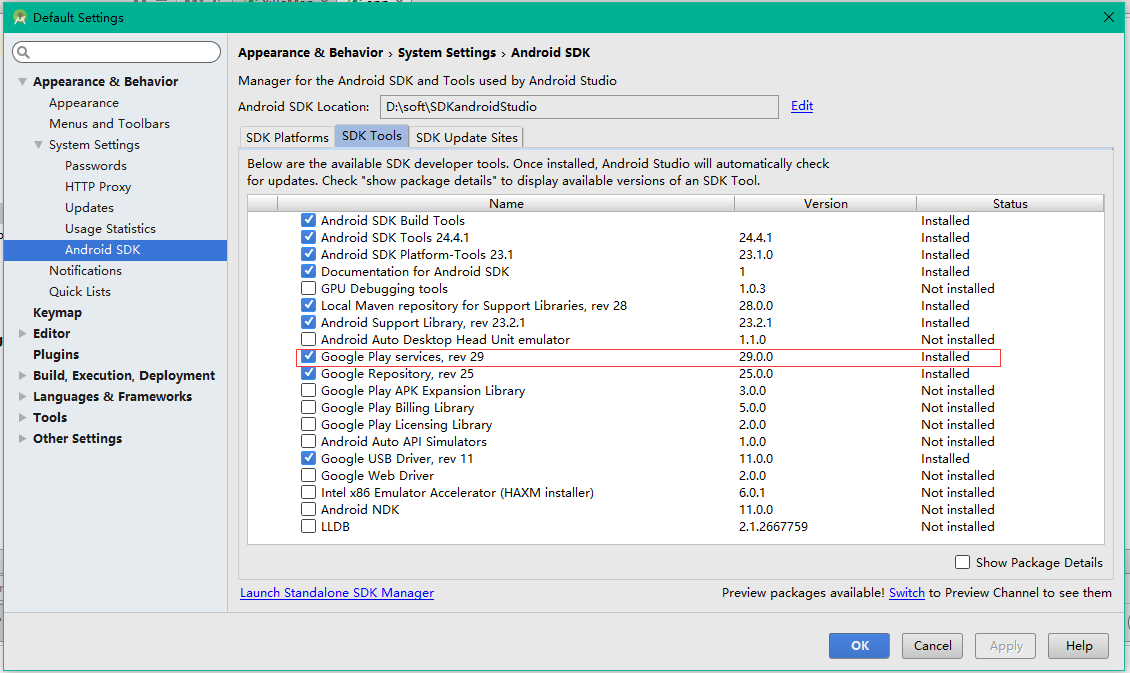
classpath 'com.google.gms:google-services:2.1.0-alpha4'
查看最新版本號:https://jcenter.bintray.com/com/google/gms/google-services/
compile 'com.google.android.gms:play-services-auth:8.4.0'
 Android學習指南之四十四:用戶界面View之Tab標簽頁
Android學習指南之四十四:用戶界面View之Tab標簽頁
Tab標簽頁控件在很多編程技術中都能見到,它使得窗口顯示區能夠重復利用。在An
 網上商城4--首頁二級分類的查詢,4--二級分類
網上商城4--首頁二級分類的查詢,4--二級分類
網上商城4--首頁二級分類的查詢,4--二級分類 1.創建表 CREATE TABLE `categorysecond` ( `csid` int(1
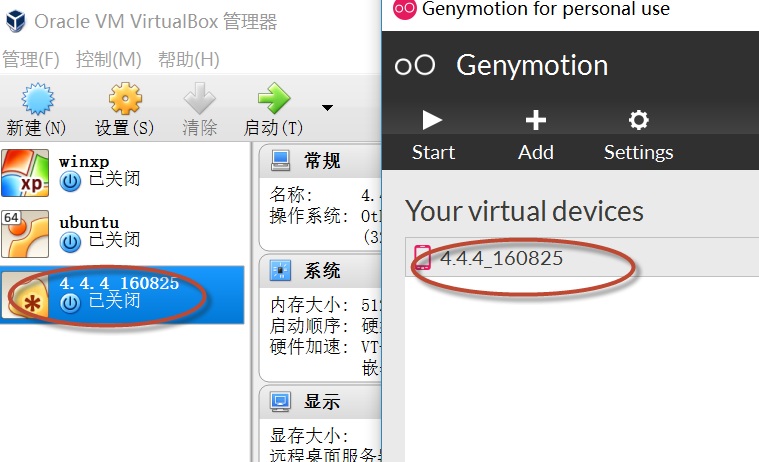 關於Genymotion下載比較慢的解決辦法,genymotion解決辦法
關於Genymotion下載比較慢的解決辦法,genymotion解決辦法
關於Genymotion下載比較慢的解決辦法,genymotion解決辦法 Genymotion號稱Android模擬器中運行最快的,但是服務器在國外,Android鏡
 Android選項卡動態滑動效果
Android選項卡動態滑動效果
Android選項卡動態滑動效果 本文會實現一個類似網易新聞(不說網易新聞大家可能不知道大概是什麼樣子)點擊超多選項卡,選項卡動態滑動的效果。 首先來看看布局,就是用Ho