編輯:關於android開發
import java.util.Random;
import javax.crypto.Cipher;
import javax.crypto.SecretKey;
import javax.crypto.SecretKeyFactory;
import javax.crypto.spec.PBEKeySpec;
import javax.crypto.spec.PBEParameterSpec;
public class Token {
/*
* 基於口令加密創建步驟
* 1、讀取口令
* 將需加密字符串轉化為字符數組
* 將口令保存至PBEKeySpec對象中
* 2、由口令生成秘鑰
* 通過SecretKeyfactory工廠類的getInstance靜態方法獲取SecretKeyFactory對象;
* getInstance方法需要一個參數--指定口令加密算法{
* 1、PBEWithMD5AndDES
* 2、PBEWithHmacSHA1AndDESede}
* 通過SecretKeyFactory工廠類的generateSecret()方法生成秘鑰
* 3、生成隨機數(鹽)
* 鹽必須是8個元素的字節數組
* 通過Random類的nextbyte方法生成隨機數並將隨機數賦值給byte數組,參數為byte數組
* 4、創建並初始化密碼器
* 通過getInstance方法獲取密碼器對象,參數為基於口令的加密算法
* 通過PBEParameterSpec類構造器向Cipher對象指定基於口令加密的算法(包括提高破解難度的鹽)
* 5、獲取明文,進行加密
* 執行密碼器的doFinal()方法進行加密,加密結果保存在字節數組ctext中
* */
//口令加密操作方法
public byte[] cmdEncryptionOperation(String encryptionStr,String pwdStr) throws Exception
{
//讀取口令
//將口令轉化為字符數組
char[] pwd = pwdStr.toCharArray();
//將加密數組存儲至PBEKeySpec對象
PBEKeySpec pbeKeySpec = new PBEKeySpec(pwd);
//由口令生成秘鑰
//通過SecretKeyFactory的getinstance方法創建SecretKeyFactory對象,構造參數為加密類型
SecretKeyFactory secretKeyFactory = SecretKeyFactory
.getInstance("PBEWithMD5AndDES");//拋出沒找到關鍵字異常
//通過generateSecret生成口令
SecretKey key = secretKeyFactory.generateSecret(pbeKeySpec);
//生成隨機數(鹽)
// 創建是8個元素的字節數組的鹽
byte[] salt = new byte[8];
//通過Random類的nextbyte方法生成隨機數並將隨機數賦值給byte數組,參數為byte數組
Random random = new Random();
random.nextBytes(salt);
//創建並初始化密碼器
Cipher cipher = Cipher.getInstance("PBEWithMD5AndDES");
PBEParameterSpec parameterSpec = new PBEParameterSpec(salt, 1000);
cipher.init(Cipher.ENCRYPT_MODE, key,parameterSpec);
//獲取明文,進行加密
byte[] ptext = encryptionStr.getBytes("UTF-8");
byte[] ctext = cipher.doFinal(ptext);//cipher的dofinal方法進行加密
return ctext;
}
}
使用加密方法:
public static void main(String[] args) throws Exception {
Token token = new Token();
byte[] ctext = token.cmdEncryptionOperation("加QQ群 499092562交流!!","2016/4/5");
FileOutputStream os = new FileOutputStream("PBEEnc.dat");
os.write(ctext);
for (int i = 0; i < ctext.length; i++) {
System.out.print(ctext[i]);
}
}
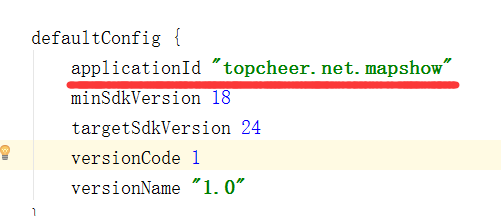 關於android百度地圖sdk的配置常見問題,androidsdk
關於android百度地圖sdk的配置常見問題,androidsdk
關於android百度地圖sdk的配置常見問題,androidsdk1,模擬機上在創建地圖的xml的時候不能創建<MapView>,需要創建<Textu
 Android多分辨率適配實踐【1】使用字體圖標(內含兩枚神器),android兩枚
Android多分辨率適配實踐【1】使用字體圖標(內含兩枚神器),android兩枚
Android多分辨率適配實踐【1】使用字體圖標(內含兩枚神器),android兩枚目錄 Android多分辨率適配實踐【0】基礎適配篇(撰寫中)Android多分辨率適
 Android 三級聯動選擇城市+後台服務加載數據庫,
Android 三級聯動選擇城市+後台服務加載數據庫,
Android 三級聯動選擇城市+後台服務加載數據庫,技術渣,大家將就著看 首先我們需要一個xml數據保存到數據庫,這裡我從QQ下面找到一個l
 Android統計圖表MPAndroidChart.,mpandroidchart
Android統計圖表MPAndroidChart.,mpandroidchart
Android統計圖表MPAndroidChart.,mpandroidchartAndroid統計圖表MPAndroidChart MPAndroidChart是在An
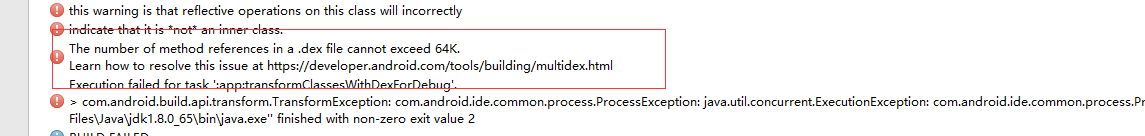 如何處理 android 方法總數超過 65536 . the number of method references in a .dex file exceed 64k,android.dex
如何處理 android 方法總數超過 65536 . the number of method references in a .dex file exceed 64k,android.dex
如何處理 android 方法總數超過 65536 . the numb