編輯:關於android開發
凡是網上教程 有個5678步的總有這樣或者那樣的坑。
上周撸了一個小工具准備上傳到jcenter,方便管理以及以後使用。看了一下教程,短短幾步,弄了很久。
按Hongyang的教程http://www.voidcn.com/blog/lmj623565791/article/p-5798330.html
陸續改了幾個build中的小坑,比如說javadoc lint檢查之類的。參考了
http://blog.csdn.net/xingshen58/article/details/51644599等。
最終,HTTP/1.1 404 Not Found [message:Repo ‘maven’ was not found] 這個錯誤始終過不去。
反復修改,publish配置中的userOrg字段,還是不行。
從gradle-bintray-plugin插件換成了bintray-release插件。還是不行。這裡不得不說bintray-release配置起來方便很多。
網上搜的各種解決方法也不行。不過發現一個差異就是我的Bintray 的Edit Profie頁面只有五個選項,沒有Repositories,而網上貼圖有如下7個選項,有Repositories 和GPG signing、 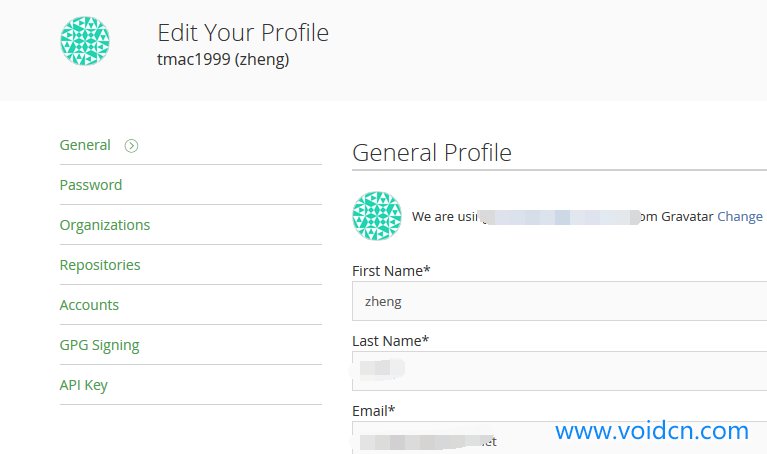
我的賬號只能在Organizations裡面的一個組織中才能創建repo。
好吧,不能蒙了,去github 找wiki。
https://github.com/novoda/bintray-release/wiki/Configuration-of-the-publish-closure
userOrg: Contains the organisation name to use for upload.
repoName: The repository name. Set to ‘maven’ by default.
這裡解釋說..userOrg 包含組織名。。看來 教程裡面
—-userOrg = ‘hyman’//bintray.com用戶名 這裡有誤啊!
but,我的賬號是什麼鬼呢? 為什麼網上各種教程都能直接創建maven倉庫,我的不行,必須到組織裡面創建?
這個問題真心百度不到了。。
沒辦法,翻Bintray的User manua
翻到maven repositories
https://bintray.com/docs/usermanual/formats/formats_mavenrepositories.html 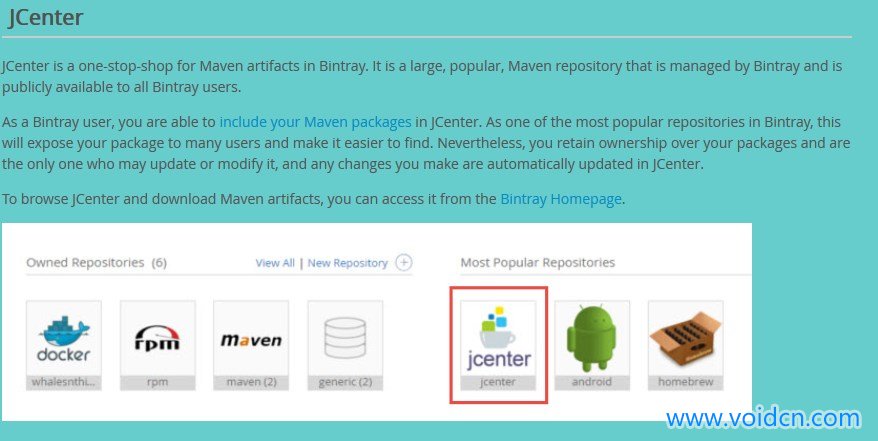
To browse JCenter and download Maven artifacts, you can access it from the Bintray Homepage.
說在主頁可以看到這個創建Maven倉庫的界面。然而我並沒有。點開它給的鏈接。對主頁的解釋
https://bintray.com/docs/usermanual/starting/starting_gettingstarted.html#_the_bintray_homepage
The Bintray homepage is always available at https://www.bintray.com, and is designed to be a convenient workspace with easy-to-find links to the most important and frequently used features relevant to your account. When you sign in, your organization profile page will be displayed (if you own more than one organization, the last one you visited when signing out will be displyaed).
If you are on the open source plan and have not yet created an organization then your user profile page will be displayed.
Either way, you can access your personal profile page, or the profile page of any other organization you own from the profile menu in Bintray’s top ribbon.
仔細看。。1.When you sign in, your organization profile page will be displayed
2.If you are on the open source plan and have not yet created an organization then your user profile page will be displayed.
我擦,原來有2種主頁啊。 一種是普通賬戶登錄,一種是Open source plan的賬戶登錄?
然後回到注冊頁面看了一看 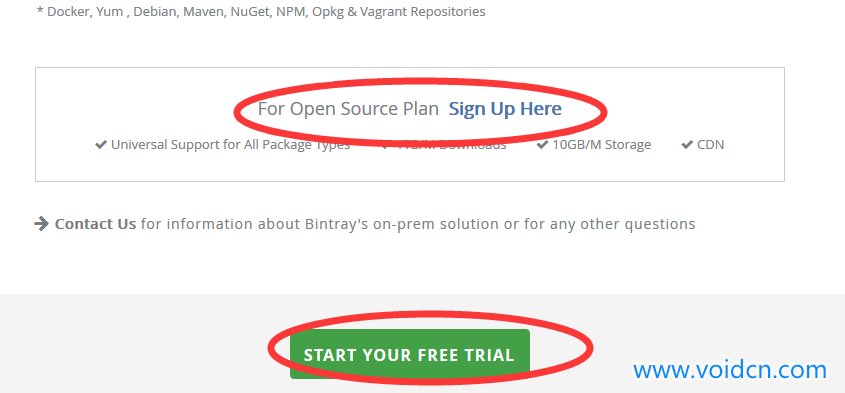
真的有2種。。 我眼瞎只看到綠色的START YOUR FREE TRIAL ,注冊了好幾 嘗試都不行。
這個教程http://www.voidcn.com/blog/lmj623565791/article/p-5798330.html 短短一句話帶過。。 坑了我半天。 也可能當時坑爹的Bintary網站並沒有這些選項。
當然以後這個坑爹網站可能還會改,注意看准了。。
終於,點擊For Open Source Plan。 注冊成功之後,可以在自己 的賬號裡創建maven 倉庫了。
還有2點
1 注冊時,不少郵箱地址還不支持,要注意。
2 創建倉庫時,如果使用Bintray-release,名字就填成maven,因為他的wiki:repoName: The repository name. Set to ‘maven’ by default.(有錯誤請指出)
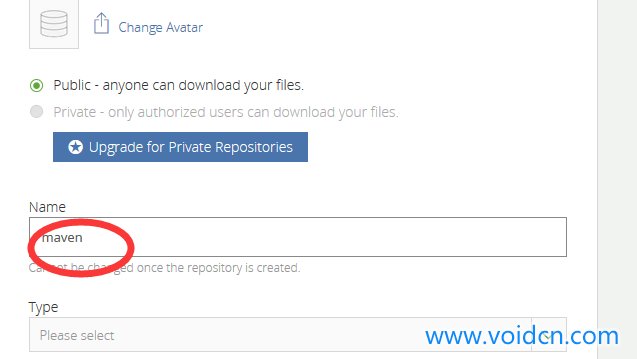
Finally,坑了我一天之後,終於BUILD SUCCESSFUL了。
以上如有任何錯誤或者不詳細的地方請指出。
本文轉載自http://www.voidcn.com/blog/tmac2000/article/p-6317244.html
http://www.bkjia.com/Androidjc/1192397.htmlwww.bkjia.comtruehttp://www.bkjia.com/Androidjc/1192397.htmlTechArticle利用bintray-release插件上傳到Bintray- HTTP/1.1 404 Not Found [message:Repo maven was not found]問題解決,bintrayrelease 凡是網上教程 有個5678步的總有這樣或...
 硅谷商城4--顯示購物車商品,硅谷商城4--購物車
硅谷商城4--顯示購物車商品,硅谷商城4--購物車
硅谷商城4--顯示購物車商品,硅谷商城4--購物車 1_購物車頁面和標題欄的設置 govaffair_pager.xml <?xml version=1.0 en
 hellocharts-android開源圖表庫(一)線狀圖,hellocharts
hellocharts-android開源圖表庫(一)線狀圖,hellocharts
hellocharts-android開源圖表庫(一)線狀圖,hellocharts1.效果圖 2.源代碼 MainActivity.java public clas
 Android:支持多選的本地相冊
Android:支持多選的本地相冊
Android:支持多選的本地相冊 前段時間在做一個動態發布功能,需要用到圖片上傳。一開始直接調用的系統相冊和相機,由於系統相機不支持多選,就花點時間做了個本地相冊,
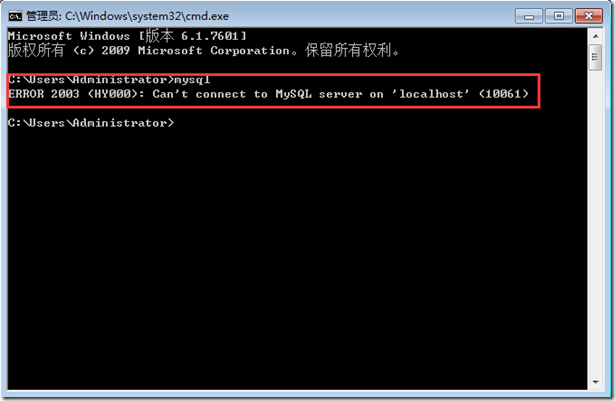 ERROR2003 10060引發的MySql用不了
ERROR2003 10060引發的MySql用不了
ERROR2003 10060引發的MySql用不了綠色版的MYSQL啟動時的問題:ERROR2003 10060引發的MySql起不來。 具體情形: ERROR 200