編輯:關於android開發
看了很多別人寫的安卓SQlite數據的操作代碼,都是浮雲,瞎弄!一點也不通俗易懂,我覺得我寫的不錯,而且安卓項目也用上了,所以在博客園裡保存分享一下!
一SQLiteHelper類是自動重載增刪改查函數的,另外一個是自己定義的類,用Context傳值。我用的是Fragment,用Activity的話吧getActivity()去掉!
實現了用戶登錄注冊的功能!
http://www.cnblogs.com/xiaobo-Linux/ (小波)趙存檔QQ463431476
public class MySqliteHelper extends SQLiteOpenHelper {
//自定義訪問sqlite
public MySqliteHelper(Context context) {
super(context, "userdb.db", null, 3);
// TODO Auto-generated constructor stub
}
@Override
public void onCreate(SQLiteDatabase db) {
// TODO Auto-generated method stub
//http://www.cnblogs.com/xiaobo-Linux/ (小波)趙存檔QQ463431476
db.execSQL("create table users(id int primary key ,name text,pwd text)");
}
@Override
public void onUpgrade(SQLiteDatabase db, int oldVersion, int newVersion) {
// TODO Auto-generated method stub
}
}
public class Userlogin extends Activity implements OnClickListener{
private MySqliteHelper helper;
Button sign;
Button reg;
String name;
String mypwd;
private EditText user;
private EditText pwd;
//http://www.cnblogs.com/xiaobo-Linux/ (小波)趙存檔QQ463431476
public void onCreate(Bundle savedInstanceState) {
super.onCreate(savedInstanceState);
//設置狀態欄顏色
getWindow().addFlags(WindowManager.LayoutParams.FLAG_DRAWS_SYSTEM_BAR_BACKGROUNDS);
getWindow().setStatusBarColor(getResources().getColor(R.color.StatusBar));
//設置actionbar顏色
ActionBar actionBar = getActionBar();
actionBar.setBackgroundDrawable(new ColorDrawable(Color.parseColor("#0099CC")));
setContentView(R.layout.login);
findViewById(R.id.button1).setOnClickListener(this);
findViewById(R.id.button2).setOnClickListener(this);
user = (EditText)findViewById(R.id.editText1);
pwd=(EditText)findViewById(R.id.editText2);
}
public void insert()
{
helper = new MySqliteHelper(getApplicationContext());
SQLiteDatabase db=helper.getWritableDatabase();
//查詢一下,是否用戶名重復
String sql1 = "select * from users";
Cursor cursor = db.rawQuery(sql1, null);
while (cursor.moveToNext()) {
//第一列為id
name = cursor.getString(1); //獲取第2列的值,第一列的索引從0開始
mypwd = cursor.getString(2);//獲取第3列的值
}
if((user.getText().toString().equals(name)))
{
Toast.makeText(this, "已存在此用戶,請重新注冊", Toast.LENGTH_SHORT).show();
}
else
{
String sql2 = "insert into users(name,pwd) values ('"+user.getText().toString()+"','"+pwd.getText().toString()+"')";
db.execSQL(sql2);
Toast.makeText(this, "注冊成功!", Toast.LENGTH_SHORT).show();
}
}
public void select()
{
helper = new MySqliteHelper(getApplicationContext());
SQLiteDatabase db=helper.getWritableDatabase();
String sql = "select * from users";
Cursor cursor = db.rawQuery(sql, null);
while (cursor.moveToNext()) {
//第一列為id
name = cursor.getString(1); //獲取第2列的值,第一列的索引從0開始
mypwd = cursor.getString(2);//獲取第3列的值
}
if((user.getText().toString().equals(name))&&(pwd.getText().toString().equals(mypwd)))
{
Toast.makeText(this, "用戶驗證成功", Toast.LENGTH_SHORT).show();
Intent MainActivity = new Intent();
MainActivity .setClass(this,MainActivity.class);
this.startActivity(MainActivity);
finish();//退出
}
else
{
Toast.makeText(this, "賬號或者密碼錯誤,請重新輸入", Toast.LENGTH_SHORT).show();
}
cursor.close();
db.close();
//Toast.makeText(this, "已經關閉數據庫", Toast.LENGTH_SHORT).show();
}
@Override
public void onClick(View v) {
// TODO Auto-generated method stub
switch(v.getId()){
case R.id.button1:
select();
break;
case R.id.button2:
insert();
break;
}
}
http://www.cnblogs.com/xiaobo-Linux/ (小波)趙存檔QQ463431476
效果如下:
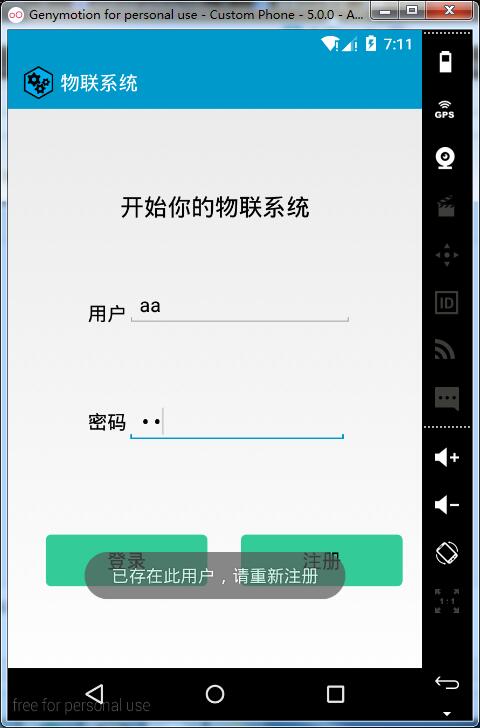
 關於數據抓取之xpath提取text為空問題的原因和解決方案
關於數據抓取之xpath提取text為空問題的原因和解決方案
關於數據抓取之xpath提取text為空問題的原因和解決方案今天在抓取淘寶網網頁的時候,使用了:#店名 shopname = driver.find_element_by
 (轉)Android SlidingTabLayout定制分割線和指示條顏色,android分割線
(轉)Android SlidingTabLayout定制分割線和指示條顏色,android分割線
(轉)Android SlidingTabLayout定制分割線和指示條顏色,android分割線本文轉載與:http://blog.csdn.net/zhangphil
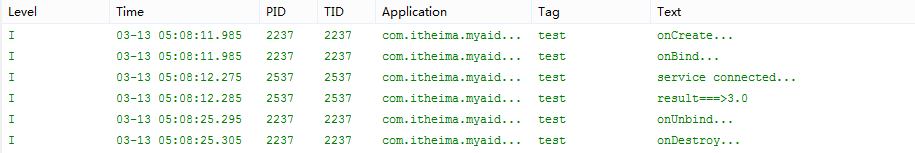 Android中利用AIDL機制調用遠程服務,androidaidl
Android中利用AIDL機制調用遠程服務,androidaidl
Android中利用AIDL機制調用遠程服務,androidaidl服務端: //CalculateInterface.aidl package com.itheima
 Menu創建菜單,menu創建
Menu創建菜單,menu創建
Menu創建菜單,menu創建 菜單是用戶界面中最常見的元素之一,使用非常頻繁,在And