編輯:關於android開發
前面的文章已經實現相關的布局,本文接著進行相關的功能實現
本文地址:http://www.cnblogs.com/wuyudong/p/5951794.html,轉載請注明出處。
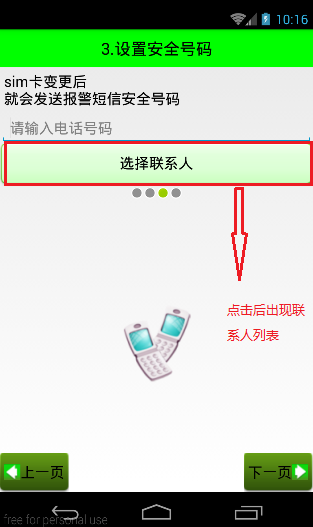
當點擊“選擇聯系人”按鈕後,彈出聯系人列表,讀取系統聯系人分如下幾個步驟:
系統聯系人提供了一個內容提供者,通過內容解析器,匹配Url地址
1,內容解析器
2,Url地址,查看系統聯系人數據庫,內容提供者源碼
先看api文檔的清單文件,後看java類(聯系人數據庫有多張表)
contents://com.android.contacts/表名
3,系統聯系人數據庫中核心表的表結構
raw_contacts 聯系人表: contact_id 聯系人唯一性id值
data 用戶信息表:raw_contact_id作為外鍵,和raw_contacts中contact_id做關聯查詢
獲取data1字段,包含了電話號碼以及聯系人名稱
mimetype_id字段,包含了當前行data1對應的數據類型
mimetypes 類型表: 獲取data表中mimetype_id和mimetypes中_id做關聯查詢,獲取指向的信息類型
電話號碼:vnd.android.cursor.item/phone_v2
用戶名稱:vnd.android.cursor.item/name
4,表的訪問方式
content://com.android.contacts/raw_contacts
content://com.android.contacts/data
下面用代碼實現
private ListView lv_contact;
private List<HashMap<String, String>> contactList = new ArrayList<HashMap<String, String>>();
private MyAdapter mAdapter;
private Handler mHandler = new Handler() {
@Override
public void handleMessage(Message msg) {
//8,填充數據適配器
mAdapter = new MyAdapter();
lv_contact.setAdapter(mAdapter);
}
};
@Override
protected void onCreate(Bundle savedInstanceState) {
super.onCreate(savedInstanceState);
setContentView(R.layout.activity_contact_list);
initUI();
initData();
}
class MyAdapter extends BaseAdapter{
@Override
public int getCount() {
return contactList.size();
}
@Override
public HashMap<String, String> getItem(int i) {
return contactList.get(i);
}
@Override
public long getItemId(int i) {
return i;
}
@Override
public View getView(int i, View view, ViewGroup viewGroup) {
View v = View.inflate(getApplicationContext(), R.layout.listview_contact_item, null);
TextView tv_name = (TextView)v.findViewById(R.id.tv_name);
TextView tv_phone = (TextView)v.findViewById(R.id.tv_phone);
tv_name.setText(getItem(i).get("name"));
tv_phone.setText(getItem(i).get("phone"));
return v;
}
}
/**
* 獲取聯系人數據的方法
*/
private void initData() {
//因為讀取系統聯系人,可能是一個耗時操作,放置到子線程中處理
new Thread(){
public void run(){
//1,獲取內容解析器對象
ContentResolver contentResolver = getContentResolver();
//2,做查詢系統聯系人數據庫表過程(讀取聯系人權限)
Cursor cursor = contentResolver.query(
Uri.parse("content://com.android.contacts/raw_contacts"),
new String[]{"contact_id"},
null, null, null);
contactList.clear();
//3,循環游標,直到沒有數據為止
while (cursor.moveToNext()){
String id = cursor.getString(0);
//4,根據用戶唯一性id值,查詢data表和mimetype表生成的視圖,獲取data以及mimetype字段
Cursor indexCursor = contentResolver.query(
Uri.parse("content://com.android.contacts/data"),
new String[]{"data1","mimetype"},
"raw_contact_id = ?", new String[]{id}, null);
//5,循環獲取每一個聯系人的電話號碼以及姓名,數據類型
HashMap<String, String> hashMap = new HashMap<String, String>();
while (indexCursor.moveToNext()){
String data = indexCursor.getString(0);
String type = indexCursor.getString(1);
//6,區分類型去給hashMap填充數據
if(type.equals("vnd.android.cursor.item/phone_v2")) {
//數據非空判斷
if(!TextUtils.isEmpty(data)) {
hashMap.put("phone", data);
}
}else if(type.equals("vnd.android.cursor.item/name")) {
if(!TextUtils.isEmpty(data)) {
hashMap.put("name", data);
}
}
}
indexCursor.close();
contactList.add(hashMap);
}
cursor.close();
//7,消息機制,發送一個空的消息,告知主線程可以去使用子線程已經填充好的數據集合
mHandler.sendEmptyMessage(0);
}
}.start();
}
實現的效果如下:
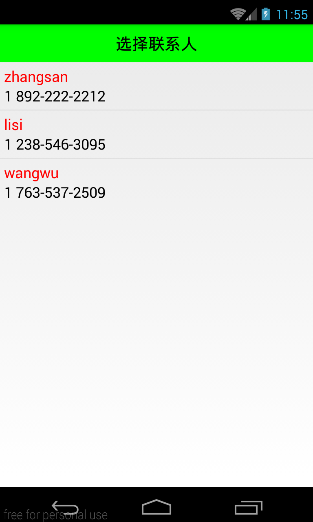
接下來實現點擊聯系人條目,實現回顯,例如雙擊第一個條目,號碼自動添加
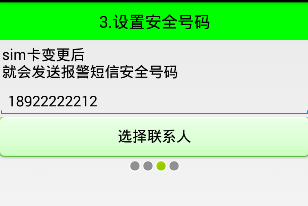
代碼如下:
private void initUI() {
lv_contact = (ListView) findViewById(R.id.lv_contact);
lv_contact.setOnItemClickListener(new AdapterView.OnItemClickListener() {
@Override
public void onItemClick(AdapterView<?> adapterView, View view, int i, long l) {
//1,獲取點中條目的索引指向集合中的對象
if(mAdapter != null) {
HashMap<String, String> hashMap = mAdapter.getItem(i);
//2,獲取當前條目指向集合對應的電話號碼
String phone = hashMap.get("phone");
//3,此電話號碼需要給第三個導航界面使用
//4,在結束此界面回到前一個導航界面的時候,需要將數據返回過去
Intent intent = new Intent();
intent.putExtra("phone", phone);
setResult(0, intent);
finish();
}
}
});
}
接著onActivityResult中添加下面的代碼
@Override
protected void onActivityResult(int requestCode, int resultCode, Intent data) {
if(data != null) {
//1,返回到當前界面的時候,接受結果的方法
String phone = data.getStringExtra("phone");
//2,將特殊字符過濾(中劃線轉換成空字符串)
phone = phone.replace("-", "").replace(" ", "").trim();
et_phone_number.setText(phone);
//3,存儲聯系人至sp中
SpUtil.putString(getApplicationContext(), ConstantValue.CONTACT_PHONE, phone);
}
super.onActivityResult(requestCode, resultCode, data);
}
當填寫號碼後,進入下一頁,再次返回,發現號碼不見了,於是使用sp存儲並從中讀取
private void initUI() {
//顯示電話號碼的輸入框
et_phone_number = (EditText)findViewById(R.id.et_phone_number);
//獲取聯系人電話號碼回顯過程
String contact_phone = SpUtil.getString(this, ConstantValue.CONTACT_PHONE, "");
et_phone_number.setText(contact_phone);
bt_select_number = (Button) findViewById(R.id.bt_select_number);
//點擊選擇聯系人的對話框
bt_select_number.setOnClickListener(new View.OnClickListener() {
@Override
public void onClick(View view) {
Intent intent = new Intent(getApplicationContext(), ContactListActivity.class);
startActivityForResult(intent, 0);
}
});
}
 Linux內核調試技術——進程D狀態死鎖檢測
Linux內核調試技術——進程D狀態死鎖檢測
Linux內核調試技術——進程D狀態死鎖檢測Linux的進程存在多種狀態,如TASK_RUNNING的運行態、EXIT_DEAD的停止態和TASK_INTERRUPTIB
 Android開發5:應用程序窗口小部件App Widgets的實現,androidwidgets
Android開發5:應用程序窗口小部件App Widgets的實現,androidwidgets
Android開發5:應用程序窗口小部件App Widgets的實現,androidwidgets 前言 本次主要是實現一個Android應用,實現靜態廣
 階段一:一個簡單的天氣預報應用的完整實現過程(二),階段天氣預報
階段一:一個簡單的天氣預報應用的完整實現過程(二),階段天氣預報
階段一:一個簡單的天氣預報應用的完整實現過程(二),階段天氣預報“階段一”是指我第一次系統地學習Android開發。這主要是對我的學習過程作個記錄
 如何取得nginx做反向代理時的真實IP?
如何取得nginx做反向代理時的真實IP?
如何取得nginx做反向代理時的真實IP?nginx做反向代理時的真實IP.pdf1.編譯對於client->nginxreverseproxy->apach