編輯:關於android開發
生成XML文件備份短信,其格式為:
<?xml version="1.0" encoding="UTF-8" standalone="true"?>
<message>
<sms> <body>第0條短信</body> <date>1465041254178</date> <address>000</address> <type>1</type> </sms>
<sms> <body>第1條短信</body> <date>1465041254179</date> <address>111</address> <type>1</type> </sms>
<sms> <body>第2條短信</body> <date>1465041254179</date> <address>222</address> <type>1</type> </sms> </message>
建立Sms類
package com.wuyudong.createxml.domain;
public class Sms {
private String body;
private String date;
private String type;
private String address;
public Sms(String body, String date, String type, String address) {
super();
this.body = body;
this.date = date;
this.type = type;
this.address = address;
}
public String getBody() {
return body;
}
public void setBody(String body) {
this.body = body;
}
public String getDate() {
return date;
}
public void setDate(String date) {
this.date = date;
}
public String getType() {
return type;
}
public void setType(String type) {
this.type = type;
}
public String getAddress() {
return address;
}
public void setAddress(String address) {
this.address = address;
}
}
整幾個虛擬的短信對象,存在list中,備份數據通常都是備份至sd卡
使用StringBuffer拼接字符串,* 把整個xml文件所有節點append到sb對象裡
sb.append("<?xml version='1.0' encoding='utf-8' standalone='yes' ?>");
//添加smss的開始節點
sb.append("<smss>");
.......
* 把sb寫到輸出流中
fos.write(sb.toString().getBytes());
完整代碼如下:
package com.wuyudong.createxml;
import java.io.File;
import java.io.FileOutputStream;
import java.util.ArrayList;
import java.util.List;
import com.wuyudong.createxml.domain.Sms;
import android.os.Bundle;
import android.os.Environment;
import android.app.Activity;
import android.view.Menu;
import android.view.View;
public class MainActivity extends Activity {
List<Sms> message;
@Override
protected void onCreate(Bundle savedInstanceState) {
super.onCreate(savedInstanceState);
setContentView(R.layout.activity_main);
// 創建10條虛擬短信
message = new ArrayList<Sms>();
for (int i = 0; i < 10; i++) {
Sms sms = new Sms("第" + i + "條短信", System.currentTimeMillis() + "",
"1", "" + i + i + i);
message.add(sms);
}
}
public void click(View v) {
File file = new File(Environment.getExternalStorageDirectory(),
"backup.xml");
try {
FileOutputStream fos = new FileOutputStream(file);
StringBuffer sb = new StringBuffer();
// 添加xml頭
sb.append("<?xml version='1.0' encoding='utf-8' standalone='yes' ?>");
// 添加根節點
sb.append("<message>");
// 每一條短信添加一個sms節點
for (Sms sms : message) {
sb.append("<sms>");
sb.append("<body>");
sb.append(sms.getBody());
sb.append("</body>");
sb.append("<date>");
sb.append(sms.getDate());
sb.append("</date>");
sb.append("<address>");
sb.append(sms.getAddress());
sb.append("</address>");
sb.append("<type>");
sb.append(sms.getType());
sb.append("</type>");
sb.append("</sms>");
}
sb.append("</message>");
fos.write(sb.toString().getBytes());
fos.close();
} catch (Exception e) {
// TODO Auto-generated catch block
e.printStackTrace();
}
}
}
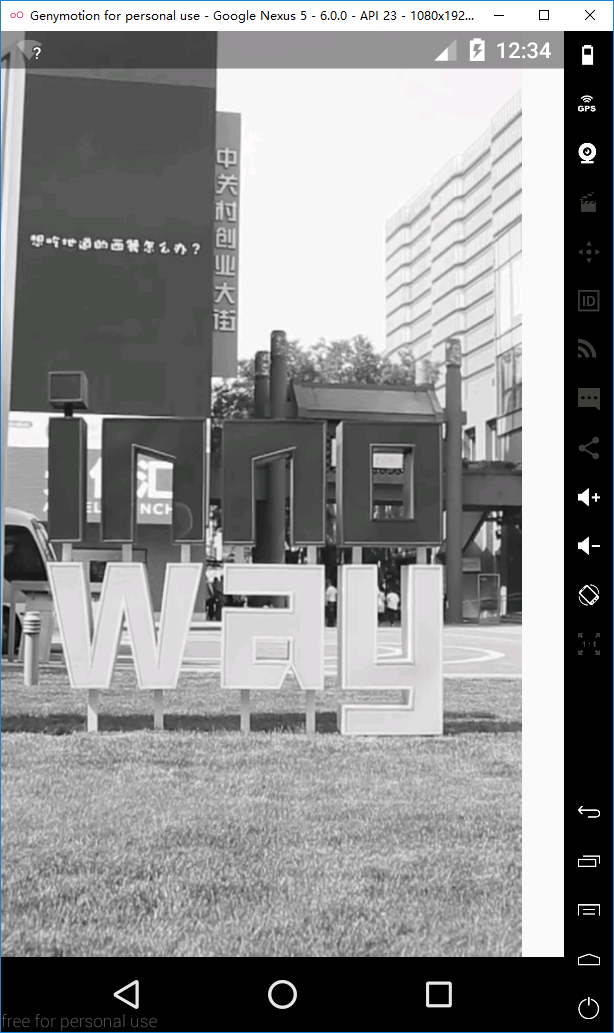 用原生VideoView進行全屏播放時的問題,videoview全屏播放
用原生VideoView進行全屏播放時的問題,videoview全屏播放
用原生VideoView進行全屏播放時的問題,videoview全屏播放之前參加了一個課程,裡面有一節講到了用視頻作為啟動界面。講師用的是自定義VideoView,重寫o
 android FrameLayout詳解,androidframelayout
android FrameLayout詳解,androidframelayout
android FrameLayout詳解,androidframelayout首先看演示: FrameLayou
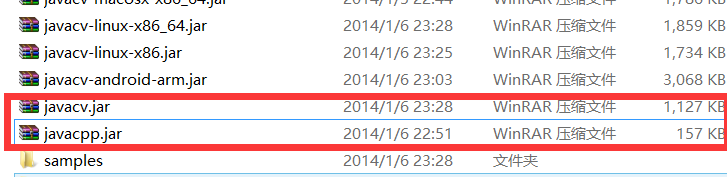 【首發】AndroidStudio配置JavaCV環境
【首發】AndroidStudio配置JavaCV環境
【首發】AndroidStudio配置JavaCV環境 由於最近參加一個比賽需要用到人臉識別,但賽方限制使用第三方服務商提供的API雲服務調用,因此想到了
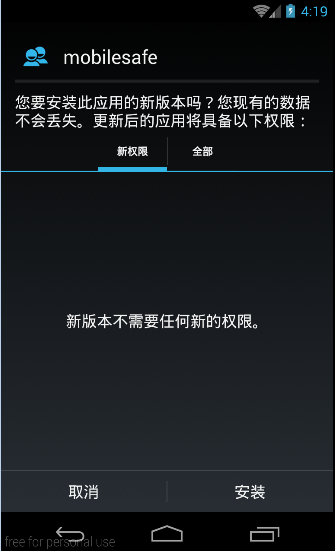 Android 手機衛士--簽名文件說明&包名說明,android衛士
Android 手機衛士--簽名文件說明&包名說明,android衛士
Android 手機衛士--簽名文件說明&包名說明,android衛士在《Android 手機衛士--打包生成apk維護到服務器》一文中,實現了新版本的apk到服