編輯:關於android開發
package com.example.animationdemo;
import java.util.Timer;
import java.util.TimerTask;
import android.os.Bundle;
import android.os.Handler;
import android.os.Message;
import android.app.Activity;
import android.view.Menu;
import android.view.View;
import android.view.View.OnClickListener;
import android.view.animation.Animation;
import android.view.animation.AnimationUtils;
import android.widget.Button;
import android.widget.ImageView;
public class MainActivity extends Activity {
@Override
protected void onCreate(Bundle savedInstanceState) {
super.onCreate(savedInstanceState);
setContentView(R.layout.activity_main);
//動畫
final ImageView imageView=(ImageView)findViewById(R.id.imageView);
//按鈕
Button button=(Button)findViewById(R.id.button);
//保持最後的狀態
final Animation animation1=AnimationUtils.loadAnimation(this, R.layout.animation1);
final Animation animation2=AnimationUtils.loadAnimation(this, R.layout.animation2);
animation1.setFillAfter(true);
final Handler h=new Handler(){
@Override
public void handleMessage(Message msg) {
// TODO Auto-generated method stub
if(msg.what==0x11){
imageView.startAnimation(animation2);
}
}
};
button.setOnClickListener(new OnClickListener() {
@Override
public void onClick(View arg0) {
// TODO Auto-generated method stub
imageView.startAnimation(animation1);
new Timer().schedule(new TimerTask() {
@Override
public void run() {
// TODO Auto-generated method stub
h.sendEmptyMessage(0x11);
}
}, 3500);
}
});
}
@Override
public boolean onCreateOptionsMenu(Menu menu) {
// Inflate the menu; this adds items to the action bar if it is present.
getMenuInflater().inflate(R.menu.main, menu);
return true;
}
}
執行效果圖:
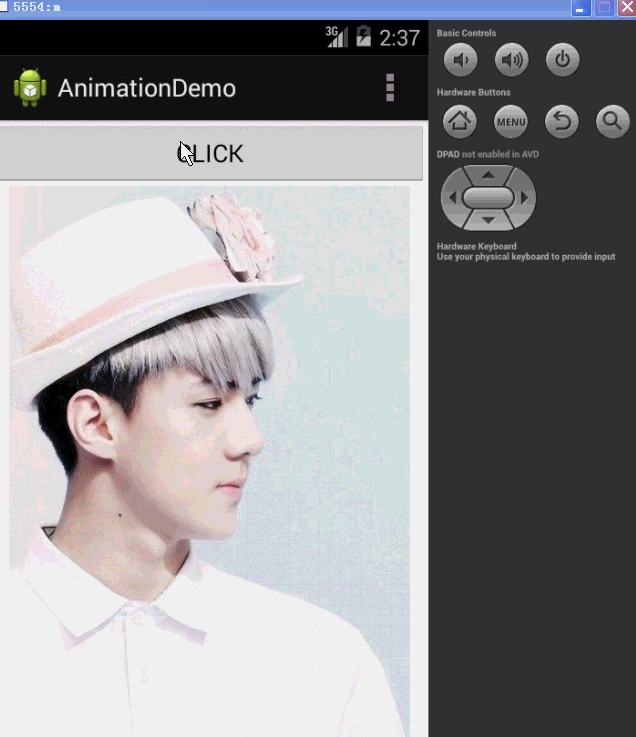
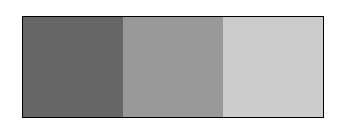 box-flex 彈性可伸縮盒模型
box-flex 彈性可伸縮盒模型
box-flex 彈性可伸縮盒模型 之前一直針對於PC端開發,自適應方面接觸甚少,一般來說用些的 css 方法就直接解決一些設計問題,直到目前現狀開始轉變為純移動端開
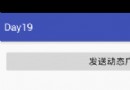 Android中BroadcastReceiver的兩種注冊方式(靜態和動態)詳解,broadcastreceiver
Android中BroadcastReceiver的兩種注冊方式(靜態和動態)詳解,broadcastreceiver
Android中BroadcastReceiver的兩種注冊方式(靜態和動態)詳解,broadcastreceiver今天我們一起來探討下安卓中BroadcastRece
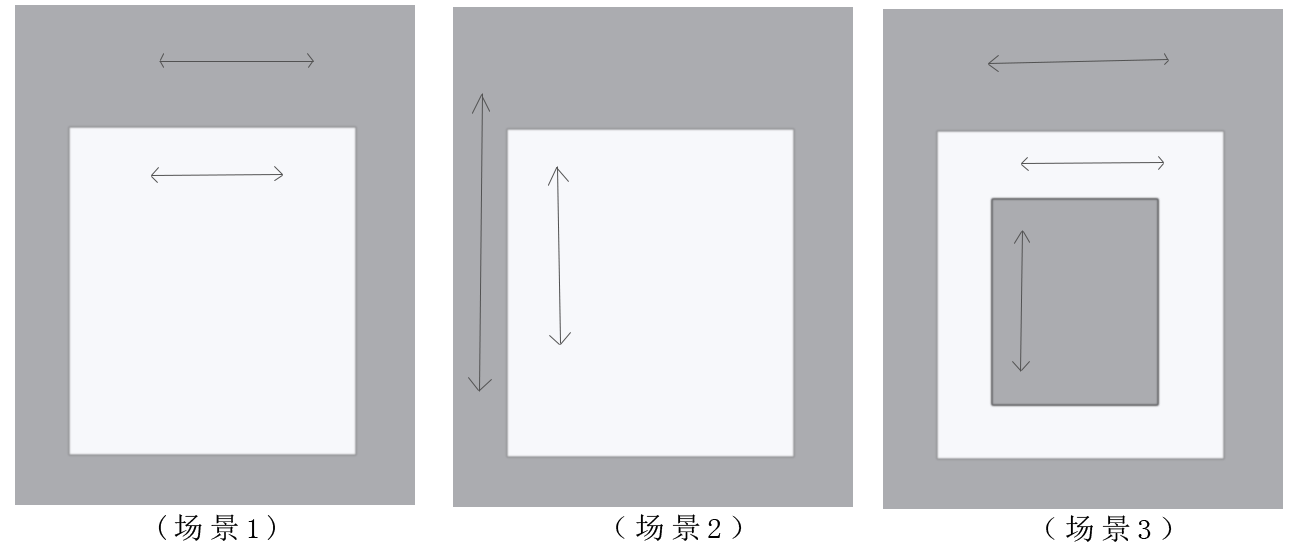 Android開發藝術探索學習筆記(三),android藝術探索
Android開發藝術探索學習筆記(三),android藝術探索
Android開發藝術探索學習筆記(三),android藝術探索第三章 View的事件體系 3.1 View基礎知識 3.1.1 什麼是view
 【騰訊Bugly干貨分享】基於RxJava的一種MVP實現,buglyrxjava
【騰訊Bugly干貨分享】基於RxJava的一種MVP實現,buglyrxjava
【騰訊Bugly干貨分享】基於RxJava的一種MVP實現,buglyrxjava本文來自於騰訊bugly開發者社區,非經作者同意,請勿轉載,原文地址:http://de