編輯:關於android開發
對於SingleTop模式,即使棧中存在活動的實例,但是如果不在棧頂的位置,系統還是會創建該活動的情況下。如果將啟動模式設置為SingleTask模式,那麼在啟動該活動時,系統檢測到棧中存在該活動的實例,就不會再創建該活動了,而只是會將處於該活動上方的所有活動都出棧,使得該活動處於棧頂位置。
同樣的,貼上代碼來檢測一下。創建項目LearnLaunchMode_SingleTask,其各部分代碼如下:
FirstActivity.java:
1 public class FirstActivity extends ActionBarActivity {
2 private Button launch_second, launch_third;
3 @Override
4 protected void onCreate(Bundle savedInstanceState) {
5 super.onCreate(savedInstanceState);
6 setContentView(R.layout.activity_first);
7
8 launch_second = (Button) findViewById(R.id.launch_second);
9 launch_third = (Button) findViewById(R.id.launch_third);
10 launch_second.setOnClickListener(new View.OnClickListener() {
11 @Override
12 public void onClick(View v) {
13 Intent intent = new Intent().setClass(FirstActivity.this, SecondActivity.class);
14 startActivity(intent);
15 }
16 });
17 launch_third.setOnClickListener(new View.OnClickListener() {
18 @Override
19 public void onClick(View v) {
20 Intent intent = new Intent().setClass(FirstActivity.this, ThirdActivity.class);
21 startActivity(intent);
22 }
23 });
24 Log.i("TAG", this + " is launch");
25 }
26
27 @Override
28 protected void onDestroy() {
29 super.onDestroy();
30 Log.i("TAG", this + " is destroy!");
31 }
32 }
SecondActivity.java:
1 public class SecondActivity extends Activity {
2 private Button launch_first, launch_third;
3 @Override
4 protected void onCreate(Bundle savedInstanceState) {
5 super.onCreate(savedInstanceState);
6 requestWindowFeature(Window.FEATURE_NO_TITLE);
7 setContentView(R.layout.activity_second);
8
9 launch_first = (Button) findViewById(R.id.launch_first);
10 launch_third = (Button) findViewById(R.id.launch_third);
11 launch_first.setOnClickListener(new View.OnClickListener() {
12 @Override
13 public void onClick(View v) {
14 Intent intent = new Intent().setClass(SecondActivity.this, FirstActivity.class);
15 startActivity(intent);
16 }
17 });
18 launch_third.setOnClickListener(new View.OnClickListener() {
19 @Override
20 public void onClick(View v) {
21 Intent intent = new Intent().setClass(SecondActivity.this, ThirdActivity.class);
22 startActivity(intent);
23 }
24 });
25 Log.i("TAG", this + " is launch");
26 }
27
28 @Override
29 protected void onDestroy() {
30 super.onDestroy();
31 Log.i("TAG", this + " is destroy!");
32 }
33 }
ThirdActivity.java:
1 public class ThirdActivity extends Activity {
2 private Button launch_first, launch_second;
3 @Override
4 protected void onCreate(Bundle savedInstanceState) {
5 super.onCreate(savedInstanceState);
6 requestWindowFeature(Window.FEATURE_NO_TITLE);
7 setContentView(R.layout.activity_third);
8
9 launch_first = (Button) findViewById(R.id.launch_first);
10 launch_second = (Button) findViewById(R.id.launch_second);
11 launch_first.setOnClickListener(new View.OnClickListener() {
12 @Override
13 public void onClick(View v) {
14 Intent intent = new Intent().setClass(ThirdActivity.this, FirstActivity.class);
15 startActivity(intent);
16 }
17 });
18 launch_second.setOnClickListener(new View.OnClickListener() {
19 @Override
20 public void onClick(View v) {
21 Intent intent = new Intent().setClass(ThirdActivity.this, SecondActivity.class);
22 startActivity(intent);
23 }
24 });
25 Log.i("TAG", this + " is launch");
26 }
27
28 @Override
29 protected void onDestroy() {
30 super.onDestroy();
31 Log.i("TAG", this + " is destroy!");
32 }
33 }
activity_first.xml:
1 <?xml version="1.0" encoding="utf-8"?> 2 <LinearLayout 3 xmlns:android="http://schemas.android.com/apk/res/android" 4 android:layout_width="match_parent" 5 android:layout_height="match_parent" 6 android:orientation="vertical"> 7 <Button 8 android:id="@+id/launch_second" 9 android:layout_width="match_parent" 10 android:layout_height="wrap_content" 11 android:text="啟動第二個Activity!" /> 12 <Button 13 android:id="@+id/launch_third" 14 android:layout_width="match_parent" 15 android:layout_height="wrap_content" 16 android:text="啟動第三個Activity!" /> 17 </LinearLayout>
activity_second.xml:
1 <?xml version="1.0" encoding="utf-8"?> 2 <LinearLayout 3 xmlns:android="http://schemas.android.com/apk/res/android" 4 android:layout_width="match_parent" 5 android:layout_height="match_parent" 6 android:orientation="vertical"> 7 <Button 8 android:id="@+id/launch_first" 9 android:layout_width="match_parent" 10 android:layout_height="wrap_content" 11 android:text="啟動第一個Activity!" /> 12 <Button 13 android:id="@+id/launch_third" 14 android:layout_width="match_parent" 15 android:layout_height="wrap_content" 16 android:text="啟動第三個Activity!" /> 17 </LinearLayout>
activity_third.xml:
1 <?xml version="1.0" encoding="utf-8"?> 2 <LinearLayout 3 xmlns:android="http://schemas.android.com/apk/res/android" 4 android:layout_width="match_parent" 5 android:layout_height="match_parent" 6 android:orientation="vertical"> 7 <Button 8 android:id="@+id/launch_first" 9 android:layout_width="match_parent" 10 android:layout_height="wrap_content" 11 android:text="啟動第一個Activity!" /> 12 <Button 13 android:id="@+id/launch_second" 14 android:layout_width="match_parent" 15 android:layout_height="wrap_content" 16 android:text="啟動第二個Activity!" /> 17 </LinearLayout>
同樣,還需要在AndroidManifest.java中對SecondActivity以及ThirdActivity兩個活動進行注冊,並設置上述三個活動的啟動模式為SingleTask:
1 <activity 2 android:name=".FirstActivity" 3 android:launchMode="singleTask" 4 android:label="@string/app_name"> 5 <intent-filter> 6 <action android:name="android.intent.action.MAIN" /> 7 <category android:name="android.intent.category.LAUNCHER" /> 8 </intent-filter> 9 </activity> 10 <activity android:name=".SecondActivity" android:launchMode="singleTask" /> 11 <activity android:name=".ThirdActivity" android:launchMode="singleTask" />
在該程序中,系統先啟動FirstActivity,此時打印信息顯示該活動啟動了;然後我們點擊"啟動第二個Activity!"按鈕,可以看到顯示信息中SecondActivity is launch;再點擊"啟動第三個Activity!",也可以看到第三個活動啟動了。最後再點擊"啟動第一個Activity!"。從時觀察打印信息可以看到;SecondActivity is destroy;以及ThirdActivity is destroy。表示此時SecondActivity與ThirdActivity都已出棧。現在只需要按一次back鍵即可退出程序。其他的各種創建活動的順序就不再做演示了。
綜上所述,可以畫出該啟動模式的原理示意圖如下:
 沉浸式,沉浸式狀態欄
沉浸式,沉浸式狀態欄
沉浸式,沉浸式狀態欄第一步: protected void onCreate(Bundle savedInstanceState) { super.o
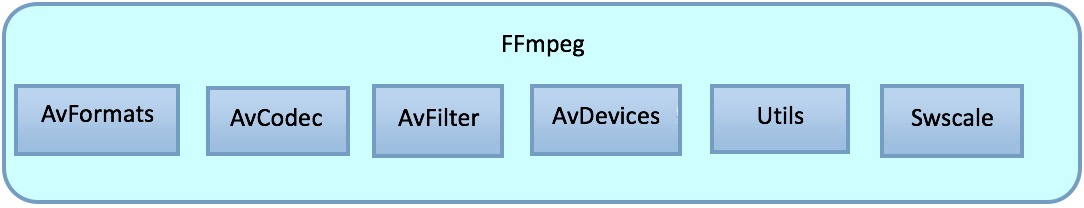 FFmpeg使用手冊 - FFmpeg 的基本組成
FFmpeg使用手冊 - FFmpeg 的基本組成
FFmpeg使用手冊 - FFmpeg 的基本組成1 FFmpeg 的基本組成FFmpeg 的基本組成包含Format、Codec、Filter、Devices、Util
 achartengine/MPAndroidChart——圖表實現之Java
achartengine/MPAndroidChart——圖表實現之Java
achartengine/MPAndroidChart——圖表實現之Java 關於android的圖表,這裡就換作chart吧,如果要自己實現的話,那工
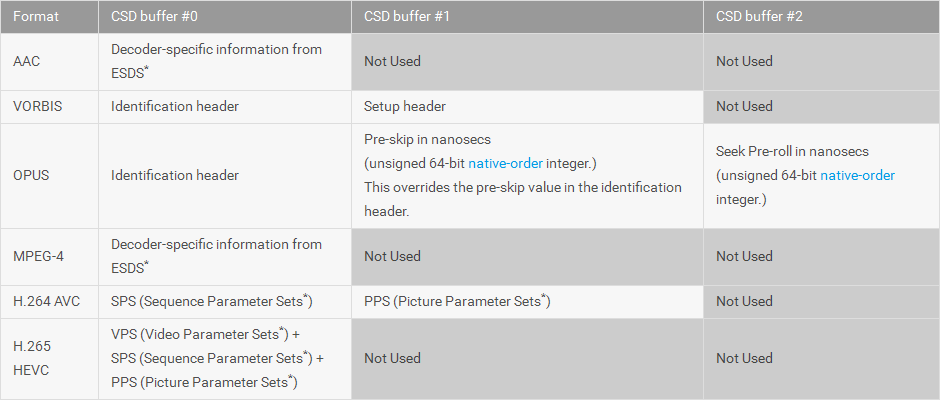 Android多媒體--MediaCodec 中文API文檔,mediacodecapi
Android多媒體--MediaCodec 中文API文檔,mediacodecapi
Android多媒體--MediaCodec 中文API文檔,mediacodecapi*由於工作需要,需要利用MediaCodec實現Playback及Transcod