編輯:關於android開發
一:基於Android的HelloWorld程序開發
該程序的開發環境和工具是:AndroidStudio1.5+Android5.1.1版本的手機;
開發流程:
1、File → New → New Project 如圖:
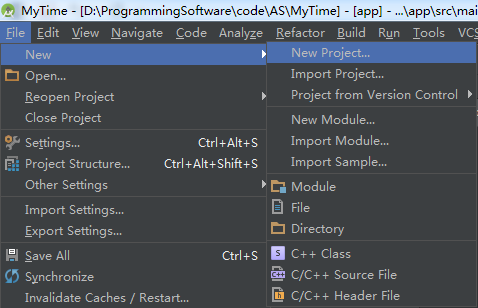
2 、如圖,輸入自己的項目名稱:Hello_World,並選擇自己項目所在的位置,然後選擇“Next”
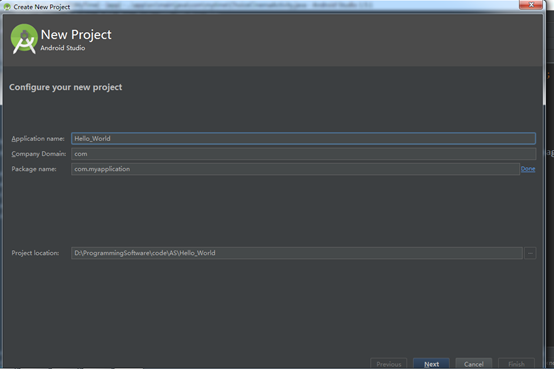
3、如圖選擇自己要開發程序所運用的平台,並按自己的需求選擇SDK的版本,然後“Next”
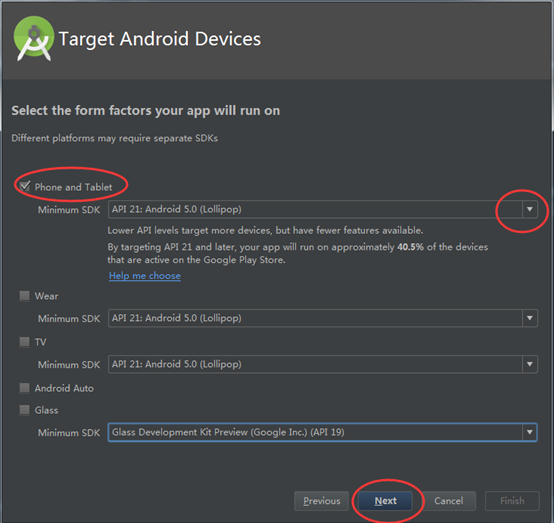
4、選擇一個默認的Activity模式,然後選擇“Next” 如圖:
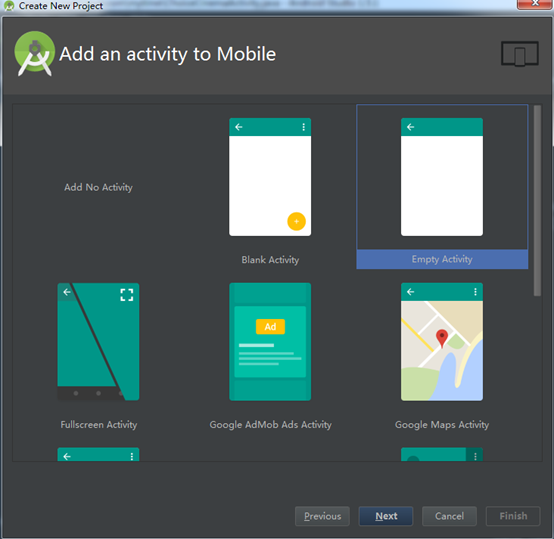
5、給生成的Activity命名,然後選擇“Finish”如圖:
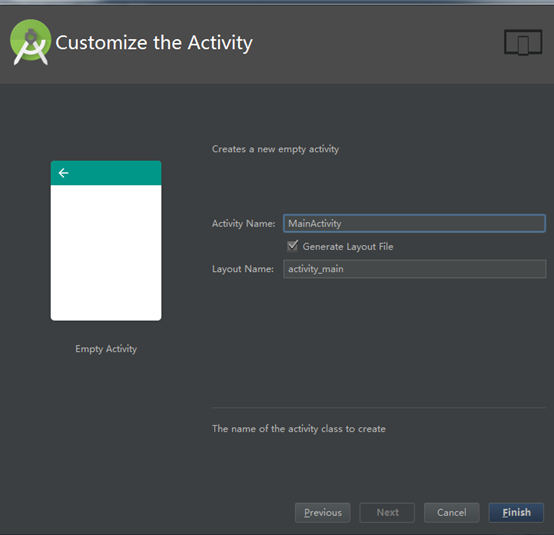
6、Hello_World安卓程序就完成了!
在真機的運行如圖:
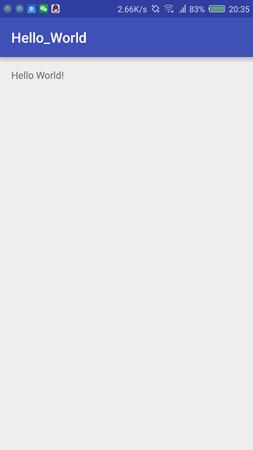
Activity的主要代碼為:
public class MainActivity extends AppCompatActivity {
@Override
protected void onCreate(Bundle savedInstanceState) {
super.onCreate(savedInstanceState);
setContentView(R.layout.activity_main);
}
}
activity_main.xml的主要代碼為:
<?xml version="1.0" encoding="utf-8"?>
<RelativeLayout xmlns:android="http://schemas.android.com/apk/res/android"
xmlns:tools="http://schemas.android.com/tools"
android:layout_width="match_parent"
android:layout_height="match_parent"
tools:context="com.myapplication.MainActivity">
<TextView
android:layout_width="wrap_content"
android:layout_height="wrap_content"
android:text="Hello World!" />
</RelativeLayout>
二、J2EE開發——HelloWorld網頁程序
開發環境:MyEclipse2015+Tomcat8.0+360浏覽器。
1、File → New → Web Project
2、輸入項目名稱:HelloWorld;並選擇Java版本和運行環境,我的設置如下圖所示。此步驟也可更改項目所在的路徑。之後可直接點擊Finish完成項目的創建。
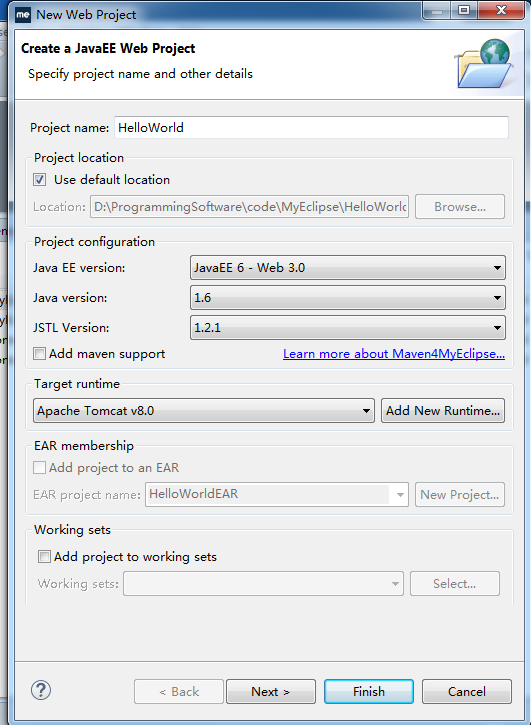
3、選擇對應的Tomcat服務器環境後,再點擊“Add Deployments”圖標進加該項目到服務器,如圖:
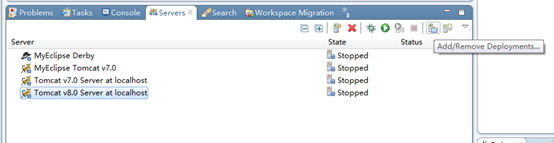
4、啟動Tomcat服務器。然後打開浏覽器,在地址中輸入:http://localhost:8080/HelloWorld/就能浏覽到自己所創建的項目。項目界面如下圖:

index.jsp的代碼為:
<%@ page language="java" import="java.util.*" pageEncoding="ISO-8859-1"%>
<%
String path = request.getContextPath();
String basePath = request.getScheme()+"://"+request.getServerName()+":"+request.getServerPort()+path+"/";
%>
<!DOCTYPE HTML PUBLIC "-//W3C//DTD HTML 4.01 Transitional//EN">
<html>
<head>
<base href="<%=basePath%>">
<title>My JSP 'index.jsp' starting page</title>
<meta http-equiv="pragma" content="no-cache">
<meta http-equiv="cache-control" content="no-cache">
<meta http-equiv="expires" content="0">
<meta http-equiv="keywords" content="keyword1,keyword2,keyword3">
<meta http-equiv="description" content="This is my page">
<!--
<link rel="stylesheet" type="text/css" href="styles.css">
-->
</head>
<body>
This is my JSP page. <br>
</body>
</html>
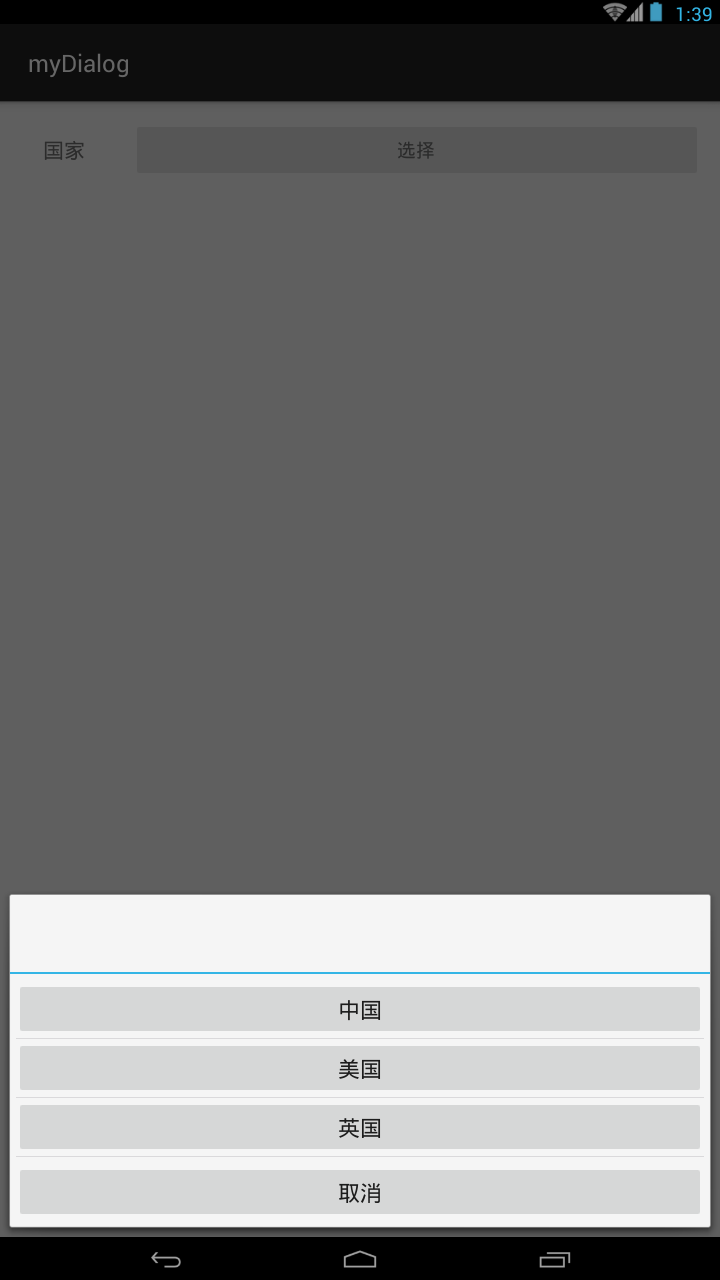 懸浮對話框的實現,懸浮對話框實現
懸浮對話框的實現,懸浮對話框實現
懸浮對話框的實現,懸浮對話框實現直接上代碼: private void setDialog(){ View view = getLayoutIn
 ListView嵌套出現的問題,listview嵌套出現
ListView嵌套出現的問題,listview嵌套出現
ListView嵌套出現的問題,listview嵌套出現 項目中一個列表子項中也需要用到列表,這就不由得使我想
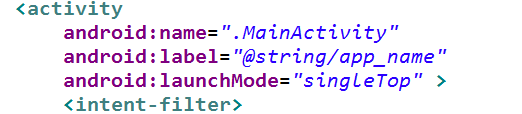 Android 主頁面頂部欄的通知Notification ,可以自定義通知消息欄的風格,並且點擊通知欄進人本程序。,android自定義消息欄
Android 主頁面頂部欄的通知Notification ,可以自定義通知消息欄的風格,並且點擊通知欄進人本程序。,android自定義消息欄
Android 主頁面頂部欄的通知Notification ,可以自定義通知消息欄的風格,並且點擊通知欄進人本程序。,android自定義消息欄常用的程序通知,顯示到主頁
 Android API Guides---Drawable Resources
Android API Guides---Drawable Resources
Android API Guides---Drawable Resources 繪圖資源 也可以看看 2D圖形 可繪制資源是可以被繪制到屏幕上,哪些是你可以用的API
 Android Material Design的FloatingActionButton,Snackbar和CoordinatorLayout,androidsnackbar
Android Material Design的FloatingActionButton,Snackbar和CoordinatorLayout,androidsnackbar
Android Material Design的FloatingActi