編輯:關於android開發
剛剛花了一點時間,將導航界面3、4的布局和相應的跳轉邏輯寫了一下:
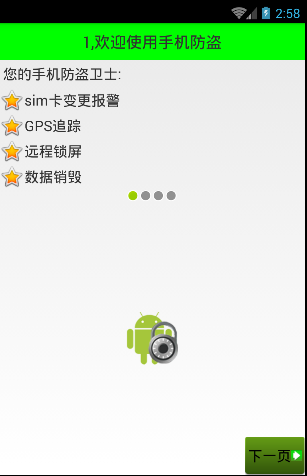
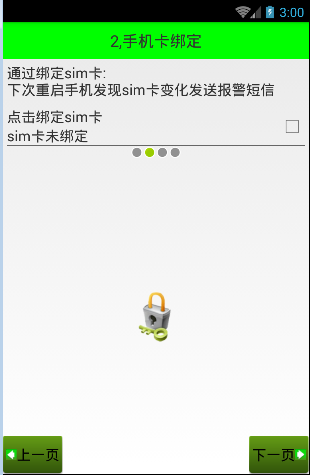
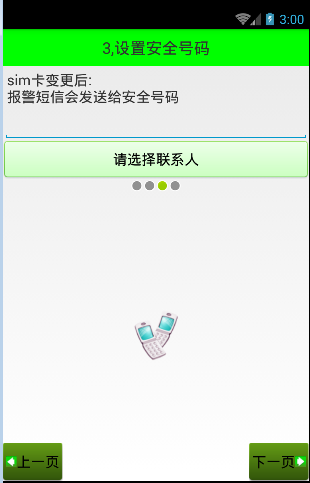
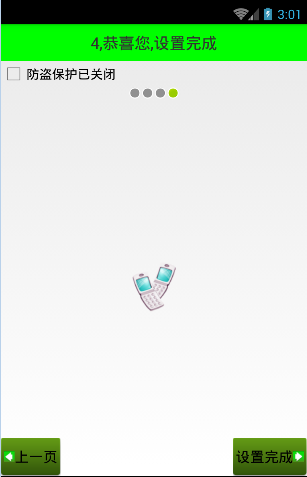
Setup3Activity代碼如下:
/**
* Created by wuyudong on 2016/10/10.
*/
public class Setup3Activity extends Activity{
@Override
protected void onCreate(Bundle savedInstanceState) {
super.onCreate(savedInstanceState);
setContentView(R.layout.activity_setup3);
}
public void nextPage(View view) {
Intent intent = new Intent(getApplicationContext(), Setup4Activity.class);
startActivity(intent);
finish();
}
public void prePage(View view) {
Intent intent = new Intent(getApplicationContext(), Setup2Activity.class);
startActivity(intent);
finish();
}
}
對應的布局文件activity_setup3.xml:
<?xml version="1.0" encoding="utf-8"?>
<LinearLayout xmlns:android="http://schemas.android.com/apk/res/android"
android:layout_width="match_parent"
android:layout_height="match_parent"
android:orientation="vertical">
<TextView
style="@style/TitleStyle"
android:text="3.設置安全號碼" />
<TextView
android:layout_width="wrap_content"
android:layout_height="wrap_content"
android:textColor="#000"
android:textSize="18sp"
android:layout_margin="5dp"
android:text="sim卡變更後\n就會發送報警短信安全號碼" />
<EditText
android:layout_width="match_parent"
android:layout_height="wrap_content"
android:id="@+id/et_phone_number"
android:hint="請輸入電話號碼"
/>
<Button
android:layout_width="match_parent"
android:layout_height="wrap_content"
android:id="@+id/bt_select_number"
android:text="選擇聯系人"
android:background="@drawable/selector_number_btn"
/>
<!-- 讓內部點的空間水平居中 -->
<LinearLayout
android:layout_width="match_parent"
android:layout_height="wrap_content"
android:gravity="center_horizontal">
<ImageView
android:layout_width="wrap_content"
android:layout_height="wrap_content"
android:background="@android:drawable/presence_invisible" />
<ImageView
android:layout_width="wrap_content"
android:layout_height="wrap_content"
android:background="@android:drawable/presence_invisible" />
<ImageView
android:layout_width="wrap_content"
android:layout_height="wrap_content"
android:background="@android:drawable/presence_online" />
<ImageView
android:layout_width="wrap_content"
android:layout_height="wrap_content"
android:background="@android:drawable/presence_invisible" />
</LinearLayout>
<RelativeLayout
android:layout_width="match_parent"
android:layout_height="match_parent">
<!-- 圖片選擇器,在選中和未選中的過程中,切換展示圖片 -->
<Button style="@style/preBtn" />
<Button style="@style/nextBtn" />
<ImageView
android:layout_width="wrap_content"
android:layout_height="wrap_content"
android:background="@drawable/phone"
android:layout_centerVertical="true"
android:layout_centerHorizontal="true" />
</RelativeLayout>
</LinearLayout>
Setup4Activity代碼如下:
/**
* Created by wuyudong on 2016/10/10.
*/
public class Setup4Activity extends Activity{
@Override
protected void onCreate(Bundle savedInstanceState) {
super.onCreate(savedInstanceState);
setContentView(R.layout.activity_setup4);
}
public void nextPage(View view) {
Intent intent = new Intent(getApplicationContext(), SetupOverActivity.class);
startActivity(intent);
finish();
SpUtil.putBoolean(this, ConstantValue.SETUP_OVER, true);
}
public void prePage(View view) {
Intent intent = new Intent(getApplicationContext(), Setup3Activity.class);
startActivity(intent);
finish();
}
}
對應的布局文件activity_setup4.xml:
<?xml version="1.0" encoding="utf-8"?>
<LinearLayout xmlns:android="http://schemas.android.com/apk/res/android"
android:layout_width="match_parent"
android:layout_height="match_parent"
android:orientation="vertical">
<TextView
style="@style/TitleStyle"
android:text="4.恭喜您,設置完成" />
<CheckBox
android:layout_width="wrap_content"
android:layout_height="wrap_content"
android:text="防盜保護已關閉"
/>
<!-- 讓內部點的空間水平居中 -->
<LinearLayout
android:layout_width="match_parent"
android:layout_height="wrap_content"
android:gravity="center_horizontal">
<ImageView
android:layout_width="wrap_content"
android:layout_height="wrap_content"
android:background="@android:drawable/presence_invisible" />
<ImageView
android:layout_width="wrap_content"
android:layout_height="wrap_content"
android:background="@android:drawable/presence_invisible" />
<ImageView
android:layout_width="wrap_content"
android:layout_height="wrap_content"
android:background="@android:drawable/presence_invisible" />
<ImageView
android:layout_width="wrap_content"
android:layout_height="wrap_content"
android:background="@android:drawable/presence_online" />
</LinearLayout>
<RelativeLayout
android:layout_width="match_parent"
android:layout_height="match_parent">
<ImageView
android:layout_width="wrap_content"
android:layout_height="wrap_content"
android:layout_centerInParent="true"
android:background="@drawable/phone" />
<!-- 圖片選擇器,在選中和未選中的過程中,切換展示圖片 -->
<Button style="@style/preBtn" />
<Button style="@style/nextBtn"
android:text="設置完成"
/>
</RelativeLayout>
</LinearLayout>
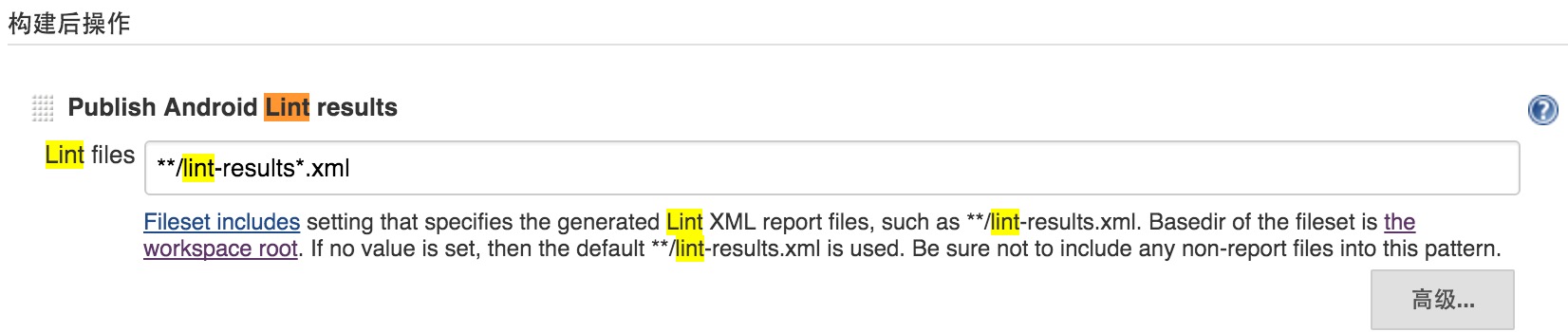 Jenkins 中運行Android lint和monkey
Jenkins 中運行Android lint和monkey
Jenkins 中運行Android lint和monkey 進入到相應job的配置頁面。 Lint: 1.在增加構建後操作中添加lint 2.在高級中添加lint
 Android的基本世界觀——系統簡介,組件邏輯及其他
Android的基本世界觀——系統簡介,組件邏輯及其他
Android的基本世界觀——系統簡介,組件邏輯及其他 前言 作為一個有半年余Android Developing折騰經驗的Android Developer(為什麼不說
 Android ViewPager滑動背景漸變,androidviewpager
Android ViewPager滑動背景漸變,androidviewpager
Android ViewPager滑動背景漸變,androidviewpager原理
 你的應用是如何被替換的,App劫持病毒剖析,app劫持
你的應用是如何被替換的,App劫持病毒剖析,app劫持
你的應用是如何被替換的,App劫持病毒剖析,app劫持一.App劫持病毒介紹 App劫持是指執行流程被重定向,又可分為Activity劫持、安裝劫持、流量劫持、函數執行劫