編輯:關於android開發
package com.xiangyu.su;
import android.app.Activity;
import android.os.Bundle;
import android.view.View;
import android.view.View.OnClickListener;
import android.view.ViewGroup.LayoutParams;
import android.widget.Button;
import android.widget.FrameLayout;
import android.widget.TextView;
import android.widget.Toast;
public class BasicActivity extends Activity implements OnClickListener {
private TextView mTitleTextView;
private Button mBackwardButton;
private Button mForwardButton;
private FrameLayout mContentLayout;
@Override
protected void onCreate(Bundle savedInstanceState) {
super.onCreate(savedInstanceState);
setupViews();
}
private void setupViews(){
super.setContentView(R.layout.activity_title);
mTitleTextView=(TextView) findViewById(R.id.text_title);
mContentLayout=(FrameLayout) findViewById(R.id.layout_content);
mBackwardButton=(Button) findViewById(R.id.button_backward);
mForwardButton=(Button) findViewById(R.id.button_forward);
mBackwardButton.setOnClickListener(this);
mForwardButton.setOnClickListener(this);
}
protected void showBackwardView(int backwardResid,boolean show){
if(mBackwardButton!=null){
if(show){
mBackwardButton.setText(backwardResid);
mBackwardButton.setVisibility(View.VISIBLE);
}else{
mBackwardButton.setVisibility(View.INVISIBLE);
}
}
}
protected void showForwardView(int forwardResid,boolean show){
if(mForwardButton!=null){
if(show){
mForwardButton.setVisibility(View.VISIBLE);
mForwardButton.setText(forwardResid);
}else{
mForwardButton.setVisibility(View.INVISIBLE);
}
}
}
private void onBackward(View backwardView){
Toast.makeText(this, "返回", Toast.LENGTH_SHORT).show();
}
protected void onForward(View forwardView) {
Toast.makeText(this, "提交", Toast.LENGTH_LONG).show();
}
@Override
public void setTitle(int titleId) {
mTitleTextView.setText(titleId);
}
@Override
public void setTitle(CharSequence title) {
mTitleTextView.setText(title);
}
@Override
public void setTitleColor(int textColor) {
mTitleTextView.setTextColor(textColor);
}
@Override
public void setContentView(int layoutResID) {
mContentLayout.removeAllViews();
View.inflate(this, layoutResID, mContentLayout);
onContentChanged();
}
@Override
public void setContentView(View view) {
mContentLayout.removeAllViews();
mContentLayout.addView(view);
onContentChanged();
}
/* (non-Javadoc)
* @see android.app.Activity#setContentView(android.view.View, android.view.ViewGroup.LayoutParams)
*/
@Override
public void setContentView(View view, LayoutParams params) {
mContentLayout.removeAllViews();
mContentLayout.addView(view, params);
onContentChanged();
}
@Override
public void onClick(View v) {
switch (v.getId()) {
case R.id.button_backward:
onBackward(v);
break;
case R.id.button_forward:
onForward(v);
break;
default:
break;
}
}
}
<?xml version="1.0" encoding="utf-8"?>
<LinearLayout xmlns:android="http://schemas.android.com/apk/res/android"
android:layout_width="match_parent"
android:layout_height="match_parent"
android:orientation="vertical" >
<include layout="@layout/layout_titlebar"/>
<FrameLayout
android:id="@+id/layout_content"
android:layout_width="match_parent"
android:layout_height="match_parent"
android:background="#FFF">
</FrameLayout>
</LinearLayout>
<?xml version="1.0" encoding="utf-8"?>
<RelativeLayout xmlns:android="http://schemas.android.com/apk/res/android"
android:id="@+id/layout_titlebar"
android:layout_width="match_parent"
android:layout_height="52dp"
android:background="#ed4255" >
<TextView
android:id="@+id/text_title"
android:layout_width="match_parent"
android:layout_height="match_parent"
android:gravity="center_horizontal|center"
android:singleLine="true"
android:text="標題欄"
android:textColor="#ffffffff"
android:textSize="20dp"/>
<Button
android:id="@+id/button_backward"
android:layout_width="60dp"
android:layout_height="match_parent"
android:background="@drawable/title_button_selector"
android:drawableLeft="@mipmap/back_arrow"
android:drawablePadding="6dp"
android:gravity="center"
android:paddingLeft="5dp"
android:singleLine="true"
android:text="返回"
android:textColor="#ffffffff"
android:textSize="18dp"
android:visibility="invisible"/>
<Button
android:id="@+id/button_forward"
android:layout_width="60dp"
android:layout_height="match_parent"
android:layout_alignParentRight="true"
android:background="@drawable/title_button_selector"
android:drawablePadding="6dp"
android:gravity="center"
android:paddingLeft="5dp"
android:singleLine="true"
android:text="提交"
android:textColor="#ffffffff"
android:textSize="18dp"
android:visibility="invisible"/>
</RelativeLayout>
使用方法:
繼承這個activity,重寫onclick()方法
 android開發環境以及genymotion虛擬機配合HBuilder測試(自總結),genymotionhbuilder
android開發環境以及genymotion虛擬機配合HBuilder測試(自總結),genymotionhbuilder
android開發環境以及genymotion虛擬機配合HBuilder測試(自總結),genymotionhbuilder一、安裝android-studio http
 SwipeMenuListView框架完全解析,swipemenulistview
SwipeMenuListView框架完全解析,swipemenulistview
SwipeMenuListView框架完全解析,swipemenulistviewSwipeMenuListView(滑動菜單) A swipe menu for Lis
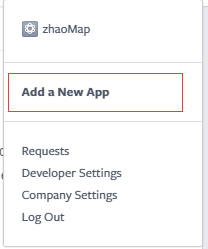 Android 應用程序集成FaceBook 登錄,androidfacebook
Android 應用程序集成FaceBook 登錄,androidfacebook
Android 應用程序集成FaceBook 登錄,androidfacebook1、首先在Facebook 開發者平台注冊一個賬號 &nbs
 為RecyclerView打造通用Adapter 讓RecyclerView更加好用,recyclerviewadapter
為RecyclerView打造通用Adapter 讓RecyclerView更加好用,recyclerviewadapter
為RecyclerView打造通用Adapter 讓RecyclerView更加好用,recyclerviewadapter原文出處: 張鴻洋 (Granker