編輯:關於android開發
SimpleAdapter是擴展性最好的適配器,可以定義各種你想要的布局,而且使用很方便。
layout :
1 <?xml version="1.0" encoding="utf-8"?> 2 <LinearLayout xmlns:android="http://schemas.android.com/apk/res/android" 3 android:layout_width="match_parent" 4 android:layout_height="match_parent" 5 android:orientation="horizontal"> 6 <ListView 7 android:layout_width="match_parent" 8 android:layout_height="wrap_content" 9 android:divider="#7f00" //分割線 10 android:dividerHeight="2dp" 11 android:id="@+id/listview_sample"/> 12 </LinearLayout>
header layout:
1 <?xml version="1.0" encoding="utf-8"?> 2 <LinearLayout xmlns:android="http://schemas.android.com/apk/res/android" 3 android:orientation="vertical" android:layout_width="match_parent" 4 android:layout_height="match_parent"> 5 <ImageView 6 android:layout_width="match_parent" 7 android:layout_height="wrap_content" 8 android:src="@mipmap/ic_launcher"/> 9 </LinearLayout>
自定義布局 item:
1 <?xml version="1.0" encoding="utf-8"?> 2 <LinearLayout xmlns:android="http://schemas.android.com/apk/res/android" 3 android:layout_width="match_parent" 4 android:layout_height="match_parent" 5 android:orientation="horizontal"> 6 <ImageView 7 android:layout_width="wrap_content" 8 android:layout_height="wrap_content" 9 android:layout_margin="3px" 10 android:id="@+id/img"/> 11 <LinearLayout 12 android:layout_width="match_parent" 13 android:layout_height="wrap_content" 14 android:orientation="vertical"> 15 <TextView 16 android:layout_width="match_parent" 17 android:layout_height="wrap_content" 18 android:textSize="16sp" 19 android:id="@+id/title"/> 20 <TextView 21 android:layout_width="match_parent" 22 android:layout_height="wrap_content" 23 android:id="@+id/info" 24 android:textSize="16sp"/> 25 </LinearLayout> 26 27 </LinearLayout>
Java 代碼:
1 public class SampleAdapterActivity extends Activity {
2
3 private ListView mListview;
4 @Override
5 protected void onCreate(Bundle savedInstanceState) {
6 super.onCreate(savedInstanceState);
7 setContentView(R.layout.sampleadapter_layout);
8 mListview = (ListView) findViewById(R.id.listview_sample);
9 SimpleAdapter adapter = new SimpleAdapter(this,
10 getData(), //數據來源
11 R.layout.item_listview, //對應item view
12 new String[]{"img","title","info"}, //data 中對應值
13 new int[]{R.id.img,R.id.title,R.id.info}); //填充layout位置
14 mListview.setHeaderDividersEnabled(true); //是否顯示頭view 的分割線
15 View header = View.inflate(this,R.layout.listview_header,null);
16 View footer = View.inflate(this,R.layout.listview_header,null);
17 mListview.addHeaderView(header); //添加頭部view
18 mListview.addFooterView(footer); //添加底部view
19 mListview.setAdapter(adapter);
20 }
21
22 @Override
23 protected void onResume() {
24 super.onResume();
25 }
26 private List<? extends Map<String,?>> getData() {
27 List<Map<String,Object>> items = new ArrayList<Map<String, Object>>();
28 for (int i = 0; i < 5; i++) {
29 Map<String,Object> item = new HashMap<String,Object>();
30 item.put("img",R.mipmap.ic_launcher);
31 item.put("title","title -- " + i );
32 item.put("info","info -- " + i );
33 items.add(item);
34 }
35 return items;
36 }
37 }
顯示效果
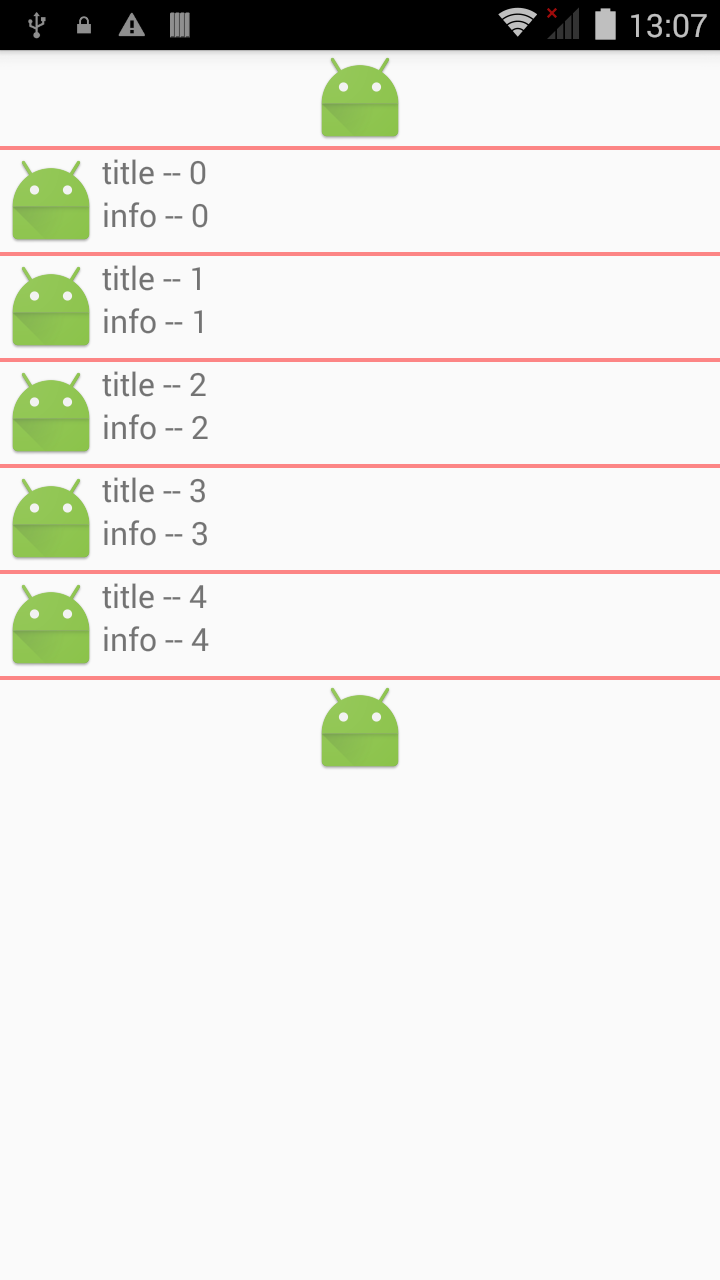
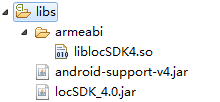 Android定位&地圖&導航——基於百度地圖實現的定位功能,android定位城市
Android定位&地圖&導航——基於百度地圖實現的定位功能,android定位城市
Android定位&地圖&導航——基於百度地圖實現的定位功能,android定位城市 一、問題描述 LBS位置服務是android應用中重要的功
 安卓動態調試七種武器之離別鉤 – Hooking(下),安卓hooking
安卓動態調試七種武器之離別鉤 – Hooking(下),安卓hooking
安卓動態調試七種武器之離別鉤 – Hooking(下),安卓hooking0x00 序 隨著移動安全越來越火,各種調試工具也都層出不窮,但因為環境和需求的不同,並沒有工具
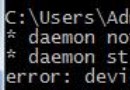 Android 系統API實現數據庫的增刪改查和SQLite3工具的使用,androidsqlite3
Android 系統API實現數據庫的增刪改查和SQLite3工具的使用,androidsqlite3
Android 系統API實現數據庫的增刪改查和SQLite3工具的使用,androidsqlite3在《Android SQL語句實現數據庫的增刪改查》中介紹了使用sq
 AndroidAnnnotations注入框架使用之第三方框架集成RoboGuice(十三)
AndroidAnnnotations注入框架使用之第三方框架集成RoboGuice(十三)
AndroidAnnnotations注入框架使用之第三方框架集成RoboGuice(十三) (一).前言: 前面我們已經對於AndroidA