編輯:關於android開發
CallSafeActivity .java
public class CallSafeActivity extends Activity {
private ListView list_view;
private List<BlackNumberInfo> blackNumberInfos;
private LinearLayout ll_pb;
private BlackNumberDao dao;
private CallSafeAdapter adapter;
/**
* 當前頁面
*/
private int mCurrentPageNumber = 0;
/**
* 每頁展示20條數據
*/
private int mPageSize = 20;
private TextView tv_page_numbeer;
/**
* 一共有多少頁面
*/
private int totalPage;
private EditText et_page_number;
@Override
protected void onCreate(Bundle savedInstanceState) {
super.onCreate(savedInstanceState);
setContentView(R.layout.activity_callsafe);
initUI();
initData();
}
private Handler handler = new Handler() {
@Override
public void handleMessage(Message msg) {
ll_pb.setVisibility(View.INVISIBLE);
tv_page_numbeer.setText(mCurrentPageNumber +"/"+ totalPage );
adapter = new CallSafeAdapter(blackNumberInfos, CallSafeActivity.this);
list_view.setAdapter(adapter);
}
};
private void initData() {
new Thread() {
@Override
public void run() {
dao = new BlackNumberDao(CallSafeActivity.this);
//通過總的記錄數 / 每頁多少條數據
totalPage = dao.getTotalNumber() / mPageSize;
System.out.println("總的頁碼=="+totalPage);
blackNumberInfos = dao.findBar(mCurrentPageNumber, mPageSize);
handler.sendEmptyMessage(0);
}
}.start();
}
/**
* 添加黑名單
*
* @param view
*/
public void addBlackNumber(View view) {
AlertDialog.Builder builder = new AlertDialog.Builder(this);
final AlertDialog dialog = builder.create();
View dialog_view = View.inflate(this, R.layout.dialog_add_blacknumber, null);
final EditText et_number = (EditText) dialog_view.findViewById(R.id.et_number);
Button btn_ok = (Button) dialog_view.findViewById(R.id.btn_ok);
Button btn_cancel = (Button) dialog_view.findViewById(R.id.btn_cancel);
final CheckBox cb_phone = (CheckBox) dialog_view.findViewById(R.id.cb_phone);
final CheckBox cb_sms = (CheckBox) dialog_view.findViewById(R.id.cb_message);
btn_cancel.setOnClickListener(new View.OnClickListener() {
@Override
public void onClick(View v) {
dialog.dismiss();
}
});
btn_ok.setOnClickListener(new View.OnClickListener() {
@Override
public void onClick(View v) {
String str_number = et_number.getText().toString().trim();
if(TextUtils.isEmpty(str_number)){
Toast.makeText(CallSafeActivity.this,"請輸入黑名單號碼",Toast.LENGTH_SHORT).show();
return;
}
String mode = "";
if(cb_phone.isChecked()&& cb_sms.isChecked()){
mode = "1";
}else if(cb_phone.isChecked()){
mode = "2";
}else if(cb_sms.isChecked()){
mode = "3";
}else{
Toast.makeText(CallSafeActivity.this,"請勾選攔截模式",Toast.LENGTH_SHORT).show();
return;
}
BlackNumberInfo blackNumberInfo = new BlackNumberInfo();
blackNumberInfo.setNumber(str_number);
blackNumberInfo.setMode(mode);
blackNumberInfos.add(0,blackNumberInfo);
//把電話號碼和攔截模式添加到數據庫。
dao.add(str_number,mode);
if(adapter == null){
adapter = new CallSafeAdapter(blackNumberInfos, CallSafeActivity.this);
list_view.setAdapter(adapter);
}else{
adapter.notifyDataSetChanged();
}
dialog.dismiss();
}
});
dialog.setView(dialog_view);
dialog.show();
}
private void initUI() {
ll_pb = (LinearLayout) findViewById(R.id.ll_pb);
//展示加載的圓圈
ll_pb.setVisibility(View.VISIBLE);
list_view = (ListView) findViewById(R.id.list_view);
tv_page_numbeer = (TextView) findViewById(R.id.tv_page_numbeer);
et_page_number = (EditText) findViewById(R.id.et_page_number);
}
private class CallSafeAdapter extends MyBaseAdapter<BlackNumberInfo> {
private CallSafeAdapter(List lists, Context mContext) {
super(lists, mContext);
}
@Override
public View getView(int position, View convertView, ViewGroup parent) {
ViewHolder holder;
if (convertView == null) {
convertView = View.inflate(CallSafeActivity.this, R.layout.item_callsafe, null);
holder = new ViewHolder();
holder.tv_number = (TextView) convertView.findViewById(R.id.tv_number);
holder.tv_mode = (TextView) convertView.findViewById(R.id.tv_mode);
holder.iv_delete = (ImageView) convertView.findViewById(R.id.iv_delete);
convertView.setTag(holder);
} else {
holder = (ViewHolder) convertView.getTag();
}
holder.tv_number.setText(lists.get(position).getNumber());
String mode = lists.get(position).getMode();
if (mode.equals("1")) {
holder.tv_mode.setText("來電攔截+短信");
} else if (mode.equals("2")) {
holder.tv_mode.setText("電話攔截");
} else if (mode.equals("3")) {
holder.tv_mode.setText("短信攔截");
}
final BlackNumberInfo info = lists.get(position);
holder.iv_delete.setOnClickListener(new View.OnClickListener() {
@Override
public void onClick(View v) {
String number = info.getNumber();
boolean result = dao.delete(number);
if(result){
Toast.makeText(CallSafeActivity.this,"刪除成功",Toast.LENGTH_SHORT).show();
lists.remove(info);
//刷新界面
adapter.notifyDataSetChanged();
}else{
Toast.makeText(CallSafeActivity.this,"刪除失敗",Toast.LENGTH_SHORT).show();
}
}
});
return convertView;
}
}
static class ViewHolder {
TextView tv_number;
TextView tv_mode;
ImageView iv_delete;
}
/**
* 上一頁
*
* @param view
*/
public void prePage(View view) {
if (mCurrentPageNumber <= 0) {
Toast.makeText(this, "已經是第一頁了", Toast.LENGTH_SHORT).show();
return;
}
mCurrentPageNumber--;
initData();
}
/**
* 下一頁
*
* @param view
*/
public void nextPage(View view) {
//判斷當前的頁碼不能大於總的頁數
if (mCurrentPageNumber >= (totalPage - 1)) {
Toast.makeText(this, "已經是最後一頁了", Toast.LENGTH_SHORT).show();
return;
}
mCurrentPageNumber++;
initData();
}
/**
* 跳轉
*
* @param view
*/
public void jump(View view) {
String str_page_number = et_page_number.getText().toString().trim();
if(TextUtils.isEmpty(str_page_number)){
Toast.makeText(this,"請輸入正確的頁碼",Toast.LENGTH_SHORT).show();
}else{
int number = Integer.parseInt(str_page_number);
if(number >=0 && number <= (totalPage - 1) ){
mCurrentPageNumber = number;
initData();
}else{
Toast.makeText(this,"請輸入正確的頁碼",Toast.LENGTH_SHORT).show();
}
}
}
}
dialog_add_blacknumber.xml
<?xml version="1.0" encoding="utf-8"?>
<LinearLayout xmlns:android="http://schemas.android.com/apk/res/android"
android:layout_width="match_parent"
android:layout_height="match_parent"
android:orientation="vertical" >
<TextView
android:layout_width="match_parent"
android:layout_height="wrap_content"
android:gravity="center"
android:text="添加黑名單"
android:textSize="30sp" />
<EditText
android:id="@+id/et_black"
android:layout_width="match_parent"
android:layout_height="wrap_content"
android:hint="請輸入黑名單" />
<LinearLayout
android:layout_width="match_parent"
android:layout_height="wrap_content"
android:orientation="horizontal" >
<CheckBox
android:id="@+id/cb_message"
android:layout_width="wrap_content"
android:layout_height="wrap_content"
android:layout_weight="1"
android:text="短信攔截" />
<CheckBox
android:id="@+id/cb_phone"
android:layout_width="wrap_content"
android:layout_height="wrap_content"
android:layout_weight="1"
android:text="電話攔截" />
</LinearLayout>
<LinearLayout
android:layout_width="match_parent"
android:layout_height="wrap_content"
android:orientation="horizontal" >
<Button
android:id="@+id/bt_ok"
android:layout_width="wrap_content"
android:layout_height="wrap_content"
android:layout_weight="1"
android:text="確定" />
<Button
android:id="@+id/bt_cancel"
android:layout_width="wrap_content"
android:layout_height="wrap_content"
android:layout_weight="1"
android:text="取消" />
</LinearLayout>
</LinearLayout>
MyBaseAdapter.java
public abstract class MyBaseAdapter<T> extends BaseAdapter {
public List<T> lists;
public Context mContext;
public MyBaseAdapter() {
super();
// TODO Auto-generated constructor stub
}
public MyBaseAdapter(List<T> lists,Context mContext) {
this.lists = lists;
this.mContext = mContext;
}
@Override
public int getCount() {
// TODO Auto-generated method stub
return lists.size();
}
@Override
public Object getItem(int position) {
// TODO Auto-generated method stub
return lists.get(position);
}
@Override
public long getItemId(int position) {
// TODO Auto-generated method stub
return position;
}
}
activity_callsafe.xml
<LinearLayout xmlns:android="http://schemas.android.com/apk/res/android"
android:layout_width="match_parent"
android:layout_height="match_parent"
android:orientation="vertical"
>
<RelativeLayout
android:layout_width="match_parent"
android:layout_height="wrap_content"
>
<TextView
><FrameLayout
android:layout_width="match_parent"
android:layout_height="match_parent"
android:layout_weight="11">
<LinearLayout
android:id="@+id/ll_pb"
android:layout_width="match_parent"
android:layout_height="match_parent"
android:gravity="center"
android:orientation="vertical"
android:visibility="invisible"
>
<ProgressBar
android:layout_width="wrap_content"
android:layout_height="wrap_content" />
<TextView
android:layout_width="wrap_content"
android:layout_height="wrap_content"
android:text="玩命加載中..." />
</LinearLayout>
<include//這樣寫list view是為了在一個項目中,為了美觀整體性,list view基本上都要一致
android:id="@+id/list_view"
layout="@layout/list_view"></include>
</FrameLayout>
<LinearLayout
android:layout_width="match_parent"
android:layout_height="wrap_content"
android:orientation="horizontal">
<Button
android:onClick="prePage"
android:layout_width="wrap_content"
android:layout_height="wrap_content"
android:text="上一頁"
android:layout_weight="1"/>
<Button
android:onClick="nextPage"
android:layout_width="wrap_content"
android:layout_height="wrap_content"
android:text="下一頁"
android:layout_weight="1"/>
<Button
android:onClick="jump"
android:layout_width="wrap_content"
android:layout_height="wrap_content"
android:text="跳轉"
android:layout_weight="1"/>
<EditText
android:id="@+id/et_page_number"
android:layout_width="wrap_content"
android:layout_height="wrap_content"
android:layout_weight="1"/>
<TextView
android:id="@+id/tv_page_numbeer"
android:layout_width="wrap_content"
android:layout_height="wrap_content"
android:text="0/10"
android:textSize="18sp"
android:layout_weight="1"/>
</LinearLayout>
</LinearLayout>
list_view.xml
<?xml version="1.0" encoding="utf-8"?>
<ListView xmlns:android="http://schemas.android.com/apk/res/android"
android:layout_width="match_parent"
android:layout_height="match_parent"
android:orientation="vertical" >
</ListView>
BlackNumberDao.java 對表進行增刪改查
//建立黑名單的數據庫
public class BlackNumberDao {
private BlackNumberOpenHelper helper;
public BlackNumberDao(Context context) {
helper = new BlackNumberOpenHelper(context);
}
// 黑名單號碼和攔截模式
public boolean add(String number, String mode) {
SQLiteDatabase db = helper.getWritableDatabase();
ContentValues contentValues = new ContentValues();
contentValues.put("number", number);
contentValues.put("mode", mode);
long rowid = db.insert("blacknumber", null, contentValues);
if (rowid == -1) {
return false;
} else {
return true;
}
}
// 通過電話號碼刪除
public boolean delete(String number) {
SQLiteDatabase db = helper.getWritableDatabase();
// 所影響的行數
int rownumber = db.delete("blacknumber", "number", new String[] { number });
if (rownumber == 0) {
return false;
} else {
return true;
}
}
// 通過電話號碼修改攔截的模式
public boolean changeNumberMode(String number, String mode) {
SQLiteDatabase db = helper.getWritableDatabase();
ContentValues contentValues = new ContentValues();
contentValues.put("mode", mode);
int rownumber = db.update("blacknumber", contentValues, number, new String[] { number });
if (rownumber == 0) {
return false;
} else {
return true;
}
}
// 返回一個黑名單號碼攔截模式
public String findNumber(String number) {
String mode = "";
SQLiteDatabase db = helper.getReadableDatabase();
Cursor cursor = db.query("blacknumber", new String[] { mode }, "number=?", new String[] { number }, null, null,
null);
if (cursor.moveToNext()) {
mode = cursor.getString(0);
}
cursor.close();
db.close();
return mode;
}
// 查找所有的黑名單
public List<BlackNumberInfo> findAll() {
SQLiteDatabase db = helper.getReadableDatabase();
List<BlackNumberInfo> blackNumberInfos = new ArrayList<BlackNumberInfo>();
Cursor cursor = db.query("blacknumber", new String[] { "number", "mode" }, null, null, null, null, null);
while (cursor.moveToNext()) {
BlackNumberInfo info = new BlackNumberInfo();
info.setNumber(cursor.getString(0));
info.setMode(cursor.getString(1));
blackNumberInfos.add(info);
}
cursor.close();
db.close();
return blackNumberInfos;
}
// 進行分頁處理,pageNumber當前是哪一頁,pageSize每頁顯示多少數據,offset表示跳過,從第幾條開始
public List<BlackNumberInfo> findBar(int pageNumber, int pageSize) {
SQLiteDatabase db = helper.getReadableDatabase();
Cursor cursor = db.rawQuery("select * from blacknumber limit ? offset ?",
new String[] { String.valueOf(pageSize), String.valueOf(pageSize * pageNumber) });
List<BlackNumberInfo> blackNumberInfos = new ArrayList<BlackNumberInfo>();
while (cursor.moveToNext()) {
BlackNumberInfo blackNumberInfo = new BlackNumberInfo();
blackNumberInfo.setMode(cursor.getString(1));
blackNumberInfo.setNumber(cursor.getString(0));
blackNumberInfos.add(blackNumberInfo);
}
cursor.close();
db.close();
return blackNumberInfos;
}
/**
* 獲取總的記錄數
* @return
*/
public int getTotalNumber(){
SQLiteDatabase db = helper.getReadableDatabase();
Cursor cursor = db.rawQuery("select count(*) from blacknumber", null);
cursor.moveToNext();
int count = cursor.getInt(0);
cursor.close();
db.close();
return count;
}
}
BlackNumberOpenHelper.java //創建了庫和表
public class BlackNumberOpenHelper extends SQLiteOpenHelper {
public BlackNumberOpenHelper(Context context) {
super(context, "safe.db", null, 1);
//safe.db,創建的數據庫的名字
}
/**
* 主鍵,電話號碼,攔截模式:電話/短信攔截
*/
@Override
public void onCreate(SQLiteDatabase db) {
// 創建表
db.execSQL("create table blacknumber (_id integer primary key autoincrement,number varchar(20),mode varchar(2))");
}
@Override
public void onUpgrade(SQLiteDatabase db, int oldVersion, int newVersion) {
// 更新表
}
}
BlackNumberInfo .java
//JavaBean對象
public class BlackNumberInfo {
private String number;//黑名單電話號碼
private String mode;//黑名單攔截模式
//電話攔截+短信攔截
public String getNumber() {
return number;
}
public void setNumber(String number) {
this.number = number;
}
public String getMode() {
return mode;
}
public void setMode(String mode) {
this.mode = mode;
}
}

 翻翻git之---一個豐富的通知的工具庫 NotifyUtil
翻翻git之---一個豐富的通知的工具庫 NotifyUtil
翻翻git之---一個豐富的通知的工具庫 NotifyUtil P2 正菜環節 今天上的是一個通知的工具庫,作者寫的比較全,使用起來頁比較方便,而且內容少,直接Co
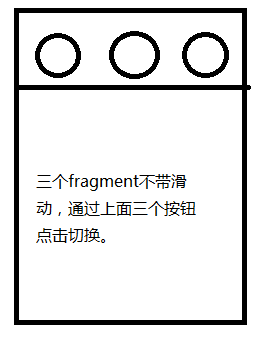 Android手機輸入法按鍵監聽-dispatchKeyEvent
Android手機輸入法按鍵監聽-dispatchKeyEvent
Android手機輸入法按鍵監聽-dispatchKeyEvent 最近在項目開發中遇到一個關於手機輸入鍵盤的坑,特來記錄下。 應用場景: 項目中有一個界面是用viewp
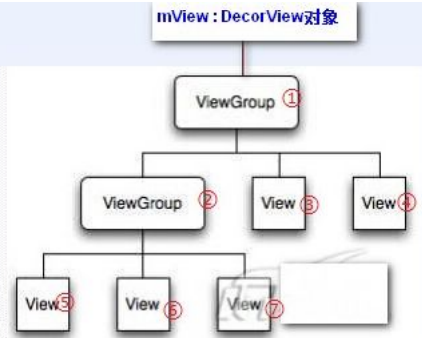 Android面試題--事件處理,android試題--事件
Android面試題--事件處理,android試題--事件
Android面試題--事件處理,android試題--事件1、Handler 機制 Android 中主線程也叫 UI 線程,那麼從名字上我們也知道主線程主要是用來創建
 Android動畫效果生動有趣的通知NiftyNotification(Android Toast替代品),androidnotification
Android動畫效果生動有趣的通知NiftyNotification(Android Toast替代品),androidnotification
Android動畫效果生動有趣的通知NiftyNotification(Android Toast替代品),androidnotificationNiftyNotific