編輯:關於android開發
1、發送短信涉及到權限,我們需要把權限加上
2、當我們發送短信時,不管發送是否成功,接收方是否接收到,系統都會發送廣播
3、這時我們注冊廣播去接收一下就可以了
4、布局文件很簡單,裡面就兩個EditText和一個button
下面上代碼,裡面有注釋:
發送廣播接收器:
package com.example.fanlei.cutnotedemo;
import android.app.Activity;
import android.content.BroadcastReceiver;
import android.content.Context;
import android.content.Intent;
import android.telephony.SmsManager;
import android.widget.Toast;
/**
* 監聽短信是否已經發送成功
*/
public class MySmsSendReceiver extends BroadcastReceiver {
@Override
public void onReceive(Context context, Intent intent) {
if (intent.getAction().equals("SMS_SEND")){
switch(getResultCode())
{
case Activity.RESULT_OK:
Toast.makeText(context,"發送成功",Toast.LENGTH_SHORT).show();
break;
case SmsManager.RESULT_ERROR_GENERIC_FAILURE:
Toast.makeText(context,"發送失敗",Toast.LENGTH_SHORT).show();
break;
case SmsManager.RESULT_ERROR_NO_SERVICE:
break;
case SmsManager.RESULT_ERROR_NULL_PDU:
break;
case SmsManager.RESULT_ERROR_RADIO_OFF:
break;
}
}
}
}
接收方的廣播
package com.example.fanlei.cutnotedemo;
import android.app.Activity;
import android.content.BroadcastReceiver;
import android.content.Context;
import android.content.Intent;
import android.widget.Toast;
/**
* 監聽對方是否發已經接收到短信
*/
public class MySmsDeliverReceiver extends BroadcastReceiver {
@Override
public void onReceive(Context context, Intent intent) {
if (intent.getAction().equals("SMS_DELIVER")){
switch(getResultCode())
{
case Activity.RESULT_OK:
Toast.makeText(context,"對方已接收",Toast.LENGTH_SHORT).show();
break;
case Activity.RESULT_CANCELED:
break;
}
}
}
}
主函數
package com.example.fanlei.cutnotedemo;
import android.app.PendingIntent;
import android.content.Intent;
import android.content.IntentFilter;
import android.os.Bundle;
import android.support.v7.app.ActionBarActivity;
import android.telephony.SmsManager;
import android.view.View;
import android.widget.EditText;
import android.widget.Toast;
import java.util.List;
public class MainActivity extends ActionBarActivity {
private EditText editText1,editText2;
private MySmsSendReceiver mySmsSendReceiver; //發送短信的廣播
private MySmsDeliverReceiver mySmsDeliverReceiver;//對方是否已經接收的廣播
@Override
protected void onCreate(Bundle savedInstanceState) {
super.onCreate(savedInstanceState);
setContentView(R.layout.activity_main);
mySmsSendReceiver = new MySmsSendReceiver();
mySmsDeliverReceiver = new MySmsDeliverReceiver();
editText1 = (EditText) findViewById(R.id.editText1);//手機號
editText2 = (EditText) findViewById(R.id.editText2);//內容
//初始化啟動意圖
Intent sendIntent = new Intent();
sendIntent.setAction("SMS_SEND");
Intent deliverIntent = new Intent();
deliverIntent.setAction("SMS_DELIVER");
//滿足條件後執行Intent
final PendingIntent send = PendingIntent.getBroadcast(MainActivity.this,0 ,sendIntent,0);
final PendingIntent deliver = PendingIntent.getBroadcast(MainActivity.this,0,deliverIntent,0);
//發送短信按鈕
findViewById(R.id.button).setOnClickListener(new View.OnClickListener() {
@Override
public void onClick(View v) {
String phoneNumber = editText1.getText().toString();
String content = editText2.getText().toString();
if (phoneNumber.equals("")){
Toast.makeText(MainActivity.this,"手機號碼為空",Toast.LENGTH_SHORT).show();
}else {
//獲得短信的管理者
SmsManager sm = SmsManager.getDefault();
//短信字數限制,如果>70,則需要拆分短信發送
if (content.length() > 70){
List<String> contents = sm.divideMessage(content);
for (String sms : contents){
sm.sendTextMessage(phoneNumber,null,sms,send,deliver);//發送短信
}
}else {
sm.sendTextMessage(phoneNumber,null,content,send,deliver);//發送短信
}
}
}
});
//注冊廣播
registerReceiver(mySmsSendReceiver,new IntentFilter("SMS_SEND"));
registerReceiver(mySmsDeliverReceiver,new IntentFilter("SMS_DELIVER"));
}
}
布局文件
<RelativeLayout xmlns:android="http://schemas.android.com/apk/res/android"
xmlns:tools="http://schemas.android.com/tools"
android:layout_width="match_parent"
android:layout_height="match_parent"
android:paddingLeft="@dimen/activity_horizontal_margin"
android:paddingRight="@dimen/activity_horizontal_margin"
android:paddingTop="@dimen/activity_vertical_margin"
android:paddingBottom="@dimen/activity_vertical_margin"
tools:context=".MainActivity">
<EditText
android:layout_width="match_parent"
android:layout_height="wrap_content"
android:id="@+id/editText1"
android:hint="手機號"
android:inputType="phone"/>
<EditText
android:id="@+id/editText2"
android:layout_width="match_parent"
android:layout_height="wrap_content"
android:layout_below="@+id/editText1"
android:layout_alignParentLeft="true"
android:layout_alignParentStart="true"
android:hint="內容"/>
<Button
android:layout_width="wrap_content"
android:layout_height="wrap_content"
android:id="@+id/button"
android:layout_centerVertical="true"
android:layout_centerHorizontal="true"
android:text="發送短信" />
</RelativeLayout>
小伙伴們可以用10086進行測試
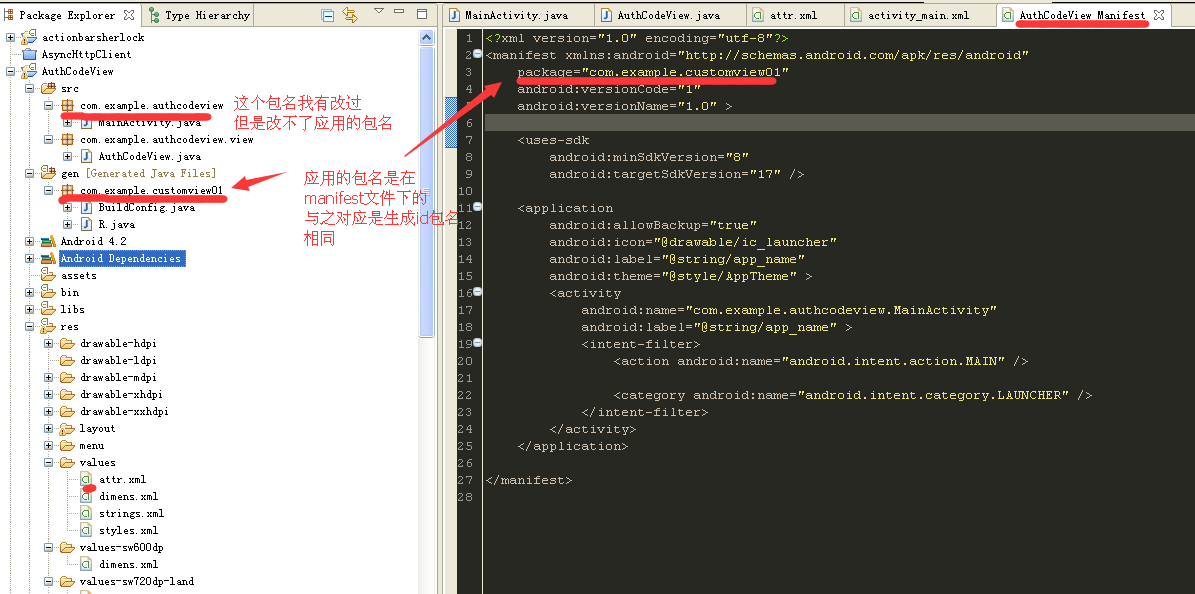 關於eclipse android 在manifest改app應用包名注意事項,androidmanifest
關於eclipse android 在manifest改app應用包名注意事項,androidmanifest
關於eclipse android 在manifest改app應用包名注意事項,androidmanifest在我剛學android 時候,然後立即就做項目。那時連ecl
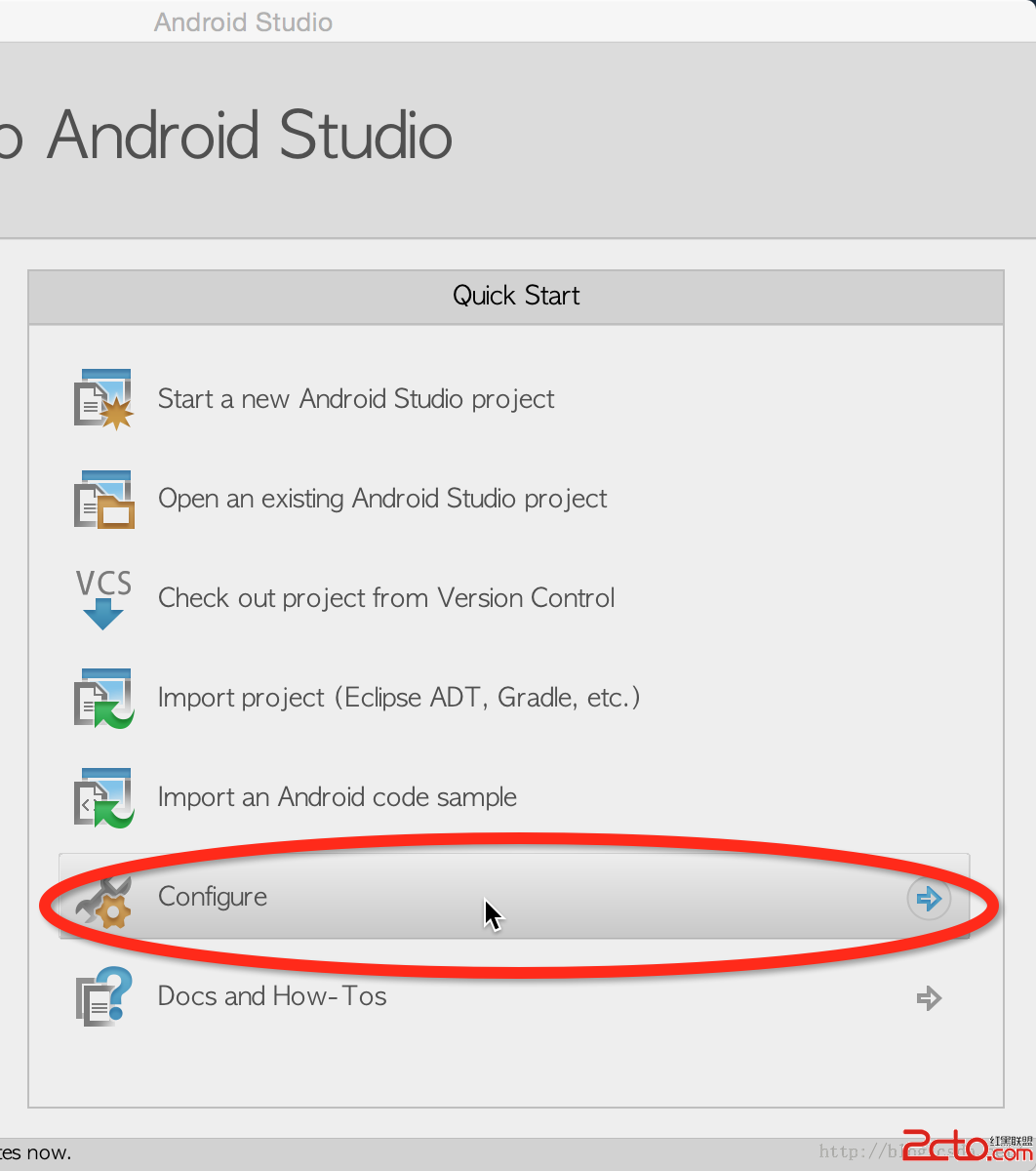 Android studio 插件安裝 plugin
Android studio 插件安裝 plugin
Android studio 插件安裝 plugin Android studio 插件安裝 plugin android studio 上有很多第三方
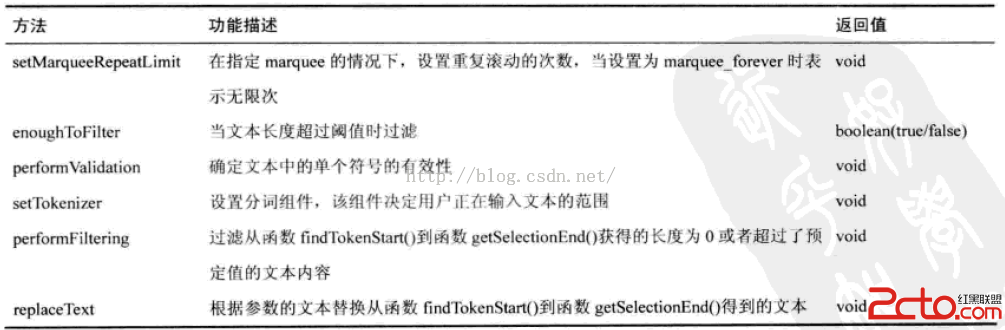 閱讀《Android 從入門到精通》(12)——自動完成文本框
閱讀《Android 從入門到精通》(12)——自動完成文本框
閱讀《Android 從入門到精通》(12)——自動完成文本框 自動完成文本框(AutoCompleteTextView) java.lang.Object; andro
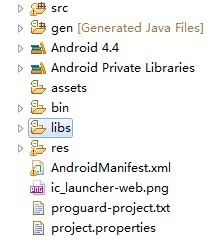 Android 連接webservice(利用谷歌提供的jar包),androidwebservice
Android 連接webservice(利用谷歌提供的jar包),androidwebservice
Android 連接webservice(利用谷歌提供的jar包),androidwebserviceAndroid開發,需要連接webservice,之前就想用谷歌提供
 Android種使用Notification實現通知管理以及自定義通知欄(Notification示例四),自定義notification
Android種使用Notification實現通知管理以及自定義通知欄(Notification示例四),自定義notification
Android種使用Notification實現通知管理以及自定義通知欄