編輯:關於android開發
1. 效果圖
2.圓形圖
<ImageView
android:layout_width="wrap_content"
android:layout_height="wrap_content"
android:layout_marginTop="8dp"
android:background="@drawable/bg_btn_round" />
bg_btn_round.xml
<?xml version="1.0" encoding="utf-8"?>
<shape xmlns:android="http://schemas.android.com/apk/res/android"
android:shape="oval" >
<solid android:color="@android:color/white" />
<size
android:height="30dp"
android:width="30dp" />
<stroke android:width="1dp"
android:color="@color/grey"/>
</shape>
2. 橢圓形圖
<ImageView
android:layout_width="wrap_content"
android:layout_height="wrap_content"
android:layout_marginTop="8dp"
android:background="@drawable/bg_btn_oval_gray" />
bg_btn_oval_gray.xml
<?xml version="1.0" encoding="utf-8"?>
<shape xmlns:android="http://schemas.android.com/apk/res/android"
android:shape="rectangle" >
<corners
android:topLeftRadius="15dp"
android:topRightRadius="15dp"
android:bottomRightRadius="15dp"
android:bottomLeftRadius="15dp"/>
<solid android:color="@color/bg_btn_oval_gray" />
<size
android:height="30dp"
android:width="80dp" />
<stroke android:width="1dp"
android:color="@color/grey"/>
</shape>
3. 實現藍色效果,把<solid>的顏色改為藍色就可以了
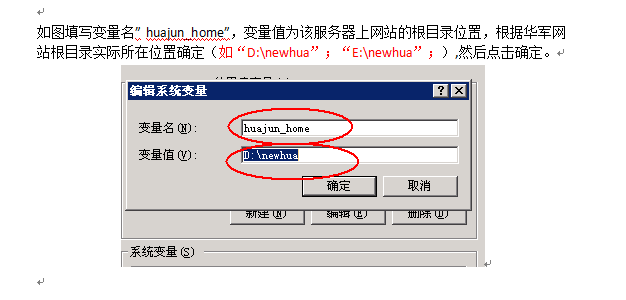 win通過dos配置注冊列表
win通過dos配置注冊列表
win通過dos配置注冊列表由於服務器數量眾多,需求是配置環境變量,為了不被累屎,為了減輕壓力所以有了這篇文章!嘿嘿……需求如圖: _<)~~~~ )1、注冊表設置win
 android入門系列- TextView EditText Button ImageView 的簡單應用,textviewedittext
android入門系列- TextView EditText Button ImageView 的簡單應用,textviewedittext
android入門系列- TextView EditText Button ImageView 的簡單應用,textviewedittext 第一篇原創,其實
 融雲如何實現文件發送(高級進階)
融雲如何實現文件發送(高級進階)
融雲如何實現文件發送(高級進階) 干貨來啦~! 想在聊天中發 小視頻?gif 動圖? 發紅包? 發 自定義表情? 沒有問題!在融雲統統都可以實現! 以上不管是 小視頻
 android開發-界面設計基本知識,android界面設計
android開發-界面設計基本知識,android界面設計
android開發-界面設計基本知識,android界面設計一個好的APP不僅有美觀,好看的界面,更需要良好的性能和穩定性。作為一名開發人員,需要理解界面設計原則並寫出優